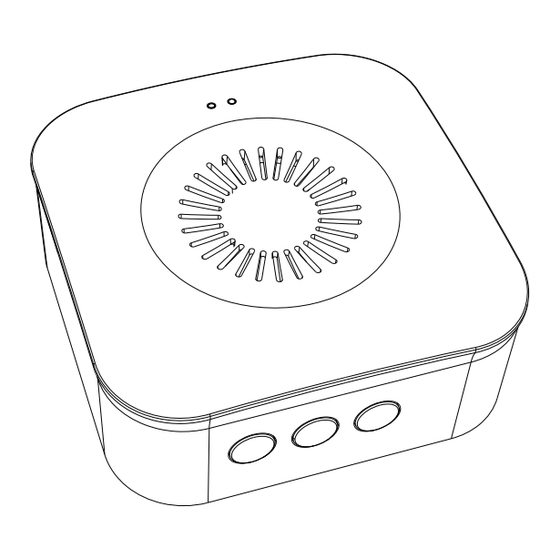
Summary of Contents for CROW ELECTRONIC ENGINEERING CHIME-IP
- Page 1 CHIME-IP WIRELESS CHIME BOX --------------------------------------------------------------------------------- QUICK GUIDE 7102103 Rev A...
- Page 2 Product Overview Status light Speaker Micro USB Volume button Ringtone button Pairing button Pairing button: Press " " for 5s to restore Factory Settings; Click the " " button(1~2 second) to pair the doorbell Volume button: Click " " button to adjust volume, and continuously click to adjust the volume in a loop Ringtone button: Click "...
- Page 3 2. Press the doorbell button to pair, when the jingle status light turns off, and the song will play automatically, the jingle pairing is successful at this time Description: 1. The CHIME-IP can connect to maximum eight doorbells 2. When the device is in pairing mode, press the " " again (within 2 seconds), the device will automatically exit the pairing mode 3.


Need help?
Do you have a question about the CHIME-IP and is the answer not in the manual?
Questions and answers