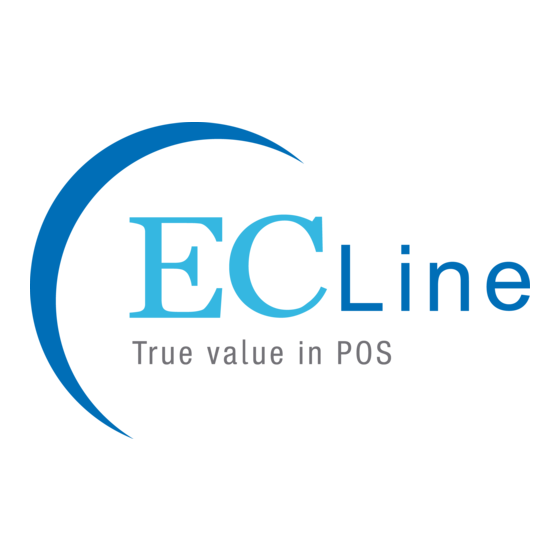
Advertisement
Quick Links
EC-OS-2600
2D Barcode Scanner
Quick Guidance
Set Default
Note: This pamphlet is for quick guide. Please refer to
the "User Manual" for more detailed information.
Installation
Refer to the pictures below, connect the scanner to the host
(e.g. PC or POS) with cables of different interface:
USB Cable
:
Plug the RJ45 end into bottom of handset and
plug the USB end into the host.
USB Cable
USB Mode
USB-HID(Default)
USB-COM
RS232 Cable:Plug the RJ45 end into bottom of handset
and the other end into the RS232 interface into the host.
Plug the power into the power interface of RS232 cable.
Scanner
Scanning
After proper connection, the scanner will turn on and enter
"Auto-sensing Mode" as default. Once a barcode gets into
the scanning area, the scanner will read automatically.
Note:
1. Whenever scan successfully, the indicator will flash and
a "beep" sound comes out;
2. Under the Auto-Sense mode, after a successful scanning,
the barcode needs to be moved out of the scanning area
before the next scan. It will prevent the same barcode from
being scanned multiple times.
3. For barcodes of different densities, you can move the
barcodes back and forth to find the right scanning point.
Scanner
RS232 Cable
RS232 Mode
Advertisement

Summary of Contents for EC Line EC-OS-2600
- Page 1 Plug the power into the power interface of RS232 cable. (e.g. PC or POS) with cables of different interface: USB Cable : Plug the RJ45 end into bottom of handset and plug the USB end into the host. EC-OS-2600 Scanner Scanner 2D Barcode Scanner Quick Guidance USB Cable...
- Page 2 Scanning Mode USB Keyboard Language Common Settings English US(Default) Information Inquire .Continuous Scanning Mode: The lighting source and aiming line will be on continuously. The scanner will automatically scan the barcode which gets into the scanning Firmware Version area. Auto-sensing mode ( Default ): The scanner will French automatically scan single time once the barcode gets into the scanning area.



Need help?
Do you have a question about the EC-OS-2600 and is the answer not in the manual?
Questions and answers