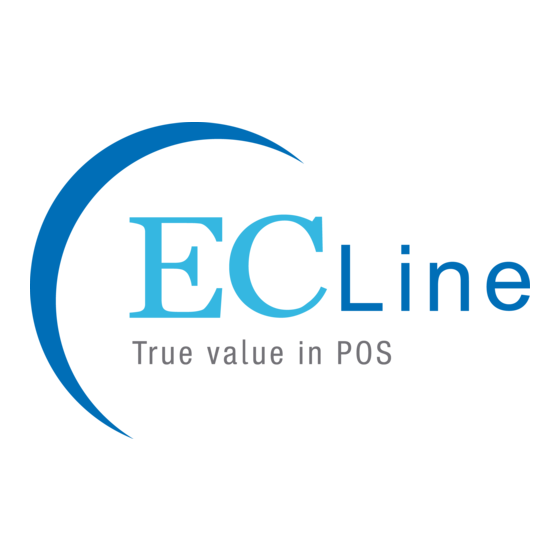
Summary of Contents for EC Line EC-BT-8300
- Page 2 User Manual For 1D&2D Wireless Scanner Introduction: This Wireless barcode scanner base in Bluetooth 2.0. ² Erognomically Designed,Flow linear appearance,Equipped with rechargeable base, 3.7V Li-ion batteries, The batteries no memory function,It can be repeated charge,If the battery have not be used for a long time,power consumption will not be consumed,fully guarantee the stability of data.
- Page 3 User Manual For 1D&2D Wireless Scanner Performance and parameters: Performance Scan speed:1D:200pcs/s ;2D: 500pcs/s resolution:4mil light source:1D:RED LED;2D:White LED Aiming light source: Red LED Scan view field:2D:360 Flashrom: 8M Transmission distance: 150m Bluetooth:Bluetooth 2.0 Working model:one-to-many or many-to-one battery: 1100mA interface: USB read elevation angle:+65 ,-65 read bevel angle:+60,-60...
-
Page 4: Electrical Parameters
User Manual For 1D&2D Wireless Scanner Size:Scanner:180X70X80(mm) ;Base:125x125x50(mm) weight: scanner: 180g; base:150g cable length: 1.5m electrical parameters CMOS: 640x480 Input voltage: DC 5V,1000mA power: max 430mA environmental parameter work temperature: -40~+70 storage temperature: -40 ~+70 illumination:read in sun or lamp shork strength: 1.5m free-fall in floor safety approval electrcal:UL,UL60950-1,2... - Page 5 User Manual For 1D&2D Wireless Scanner User manual and attention: u Before use barcode scanner,please read this manual carefully u This barcode scanner is wireless scanner,include scanner and base station,it be setted default by factory。 u This manual barcode is setting barcode ,not test barcode,please don’t scan the barcode to test u If you want to set other function ,please contact factory or agents。...
- Page 6 User Manual For 1D&2D Wireless Scanner Reset to default: If this barcode scanner can not transmit data to base or terminal,you can scan below barcode(For 2D scanner) Reset (Set default) (enable transmite data) (transmite rate 9600)
- Page 7 User Manual For 1D&2D Wireless Scanner Reset to default: If this barcode scanner can not transmit data to base or terminal,you can scan below barcode(For 1D scanner) Reset (Set default) (enable transmite data) (transmite rate 9600)
- Page 8 User Manual For 1D&2D Wireless Scanner Instruction for Bluetooth pair mode 1) Connect or disconnect adapter 1. One scanner pair an adapter 2. Multi scanners pair one adapter a. Connect to adapter b. Enter multi scanners pair one adapter mode...
- Page 9 User Manual For 1D&2D Wireless Scanner c. Then the second scanner and more scanners operate a. process d. Exit multi scanners pair one adapter mode ( The configuration do not take effect until the adapter restarts ) 2) Connect mobile device (Phone and iPad) 3) Display and hidden keyboard (Only for Apple device)
- Page 10 User Manual For 1D&2D Wireless Scanner 4) Offline mode 1. Enter offline mode 2. Exit offline mode 3. Upload all data(Only operate in offline mode)
- Page 11 User Manual For 1D&2D Wireless Scanner 4. Upload new data (Only operate in offline mode) 5. Upload statistical data in offline mode 6. Clear all data in offline mode...
- Page 12 User Manual For 1D&2D Wireless Scanner 5) Wrapping and CR/LF exchange 1. Change display CR/LF to wrapping 2. Change wrapping to display CR/LF 6) Case conversion 1. No conversion...
- Page 13 User Manual For 1D&2D Wireless Scanner 2. Force lowercase 3. Force uppercase 7) Sleeping time setting The sleeping time setting process is: a. Enter sleeping time setting b. Set parameter(in minutes) c. Save and exit sleeping time setting...
- Page 14 User Manual For 1D&2D Wireless Scanner 1. Enter sleeping time setting 2. Sleeping time parameter(in minutes) The parameter is three digitals For example: Min 1 minutes is ‘0’,’0’,’1’ 10 minutes is ‘0’,’1’,’0’ 120 minutes is ‘1’,’2’,’0’ Max 999 minutes is ‘9’,’9’,’9’ Digitals:...
- Page 15 User Manual For 1D&2D Wireless Scanner...
- Page 16 User Manual For 1D&2D Wireless Scanner...
- Page 17 User Manual For 1D&2D Wireless Scanner 3. Save and exit sleeping time setting 8) Auto data store when beyond transmission range 1. Auto data store...
- Page 18 User Manual For 1D&2D Wireless Scanner 2. Disable auto data store 9) Support Chinese output setting 1. Support Chinese output 2. Disable Chinese output...
- Page 19 User Manual For 1D&2D Wireless Scanner 10) Virtual COM and USB_HID setting 1. Use Virtual COM 2. Use USB_HID 11) Auto upload storage data when connect with Bluetooth device The ‘storage data’ is that data been stored in memory when scanner beyond transmission range.
- Page 20 User Manual For 1D&2D Wireless Scanner 1. Auto upload storage data 2. Disable auto upload storage data 12) Keyboard Language...
- Page 21 User Manual For 1D&2D Wireless Scanner Belgian Brazilian Canadian Croatian...
- Page 22 User Manual For 1D&2D Wireless Scanner Czech Danish Finnish French...
- Page 23 User Manual For 1D&2D Wireless Scanner German Hungarian Italian Latin...
- Page 24 User Manual For 1D&2D Wireless Scanner Dutch Norwegian Polish Portuguese...
- Page 25 User Manual For 1D&2D Wireless Scanner Serbian Slovak Slovenia Spanish...
- Page 26 User Manual For 1D&2D Wireless Scanner Swedish Swedish-French Swedish-German Turkish-F...
- Page 27 User Manual For 1D&2D Wireless Scanner Turkish-Q English Japanese...
- Page 28 WIRELESS BARCODE SCANNR USER MANUAL (VER 2.1)




Need help?
Do you have a question about the EC-BT-8300 and is the answer not in the manual?
Questions and answers