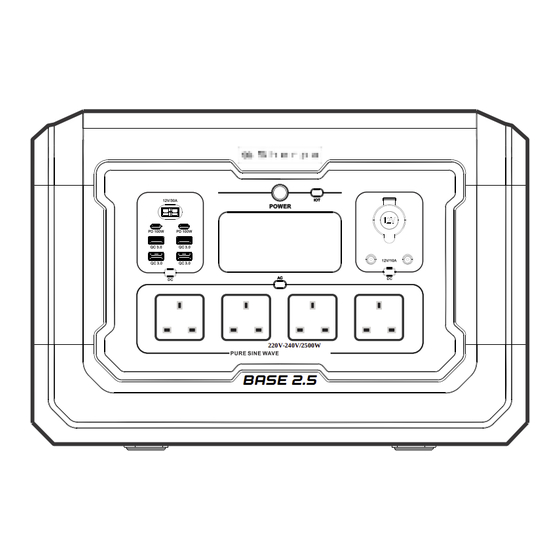
Table of Contents
Advertisement
Quick Links
Advertisement
Table of Contents

Subscribe to Our Youtube Channel
Summary of Contents for Sherpa BASE 2.5
- Page 1 220V-240V/2500W Please read the user manual thoroughly before using...
-
Page 2: Table Of Contents
CONTENTS Box Contents ................1 Product Specifications ............2-3 Output and Input Specifications ..........…..2 Function Overview .................4 Display Overview ……..............5 Operation Instructions ............5-12 Recharge Methods .............. 6-12 AC Charging ................6-7 Solar Charge Configuration …............8 Charging from a Vehicle ..............9 Cascading and Expandable Battery Charging......…….10 Other Functions ..............……..11 UPS (Uninterruptible Power Supply) ........…...11... -
Page 3: Box Contents
BOX CONTENTS BASE 2.5 AC Charging Cable Anderson Cable Anderson to Car Anderson-7909 Cable Anderson-MC4 Cable User Manual Charging Cable — 1 —... -
Page 4: Product Specifications
PRODUCT SPECIFICATIONS OUTPUTS Rated Voltage 220~240Vac 2500W Rated Power AC Output Peak Power 5400W Frequency 50Hz Rated Voltage DC12V & Car Auxiliary Output Rated Power 120W USB-A Output 5V/3A; 9V/2A; 12V/1.5A (18WMax) USB-C Output 5V/3A; 9V/3A; 12V/3A; 15V/3A; 20V/5A (100W Max) Anderson Output 12V, 30A (350W max) INPUTS... - Page 5 GENERAL IP Grade IP21 Working Temperature 0~40℃ 460 x 270 x 305 mm Dimensions Net Weight 22kg — 3—...
-
Page 6: Function Overview
FUNCTION OVERVIEW 13. Anderson Input Port 1. AC Output Port (13A Max total) 7. Main Power On/Off 14. AC Charge Input Port 2. LCD Screen 8. IOT On/Off 15. Circuit Breaker Protection 3. Anderson Output Port 9. 12V Car Auxiliary Output Port 4. -
Page 7: Display Overview
LCD automatically goes to sleep while the unit is not in use. Unit Sleep Mode: The BASE 2.5 will enter sleep mode after 12 hours if not in use or with loads connected to save battery energy. — 5 —... -
Page 8: Recharge Methods
RECHARGE METHODS AC Charging Use the standard AC charging cable to charge the BASE 2.5. Connect as shown in the diagram, the unit will begin charging whether powered ON or OFF, provided the temperature is within the operating range. The maximum charge rate is 1600W, fully charging it from 0% in about 1.5... - Page 9 Fast & Slow charge Function: Note: The unit must be turned ON, and all inputs and outputs must be turned OFF before setting. 1. Press and hold the DC button IOT buttons for 5 seconds until the screen flashes, showing the word "Set". Then tap the IOT button to cycle settings. L means low input (800W max), H means high input (1600W max).
-
Page 10: Solar Charge Configuration
Solar Charge Configuration: Connect the solar panels to the Anderson input on the side of the unit by using the supplied Anderson to MC4 cable. Multiple solar panels can be connected in series or parallel to achieve the desired input (which should be within the specified 12-150V range). -
Page 11: Charging From A Vehicle
Charging by Vehicle. Standard Charging: Use the 12V auxiliary car charger port in your vehicle to charge via the supplied cable. Please start the engine before connecting the cable or you can risk running your starter battery flat. Ensure both cable ends are connected properly for and observe the display to confirm the power input (100-120W). -
Page 12: Cascading And Expandable Battery Charging
Cascading with Extra Battery Packs (BASE 2.0-EB) Up to 15 extra battery packs can be connected to the Base 2.5 by following the instructions below. All linked units will charge in tandem via the host unit from mains AC, vehicle or solar. -
Page 13: Other Functions
AC on the unit and use your appliances via the front sockets (AC power will come from the grid and not the BASE 2.5 power unit in this case). In case of a grid failure, the unit will automatically switch to the battery powered AC supply mode within 20 milliseconds. -
Page 14: Ac Input Overload Protection
Please check that the power source is not outputting higher than standard mains grid such as in an industrial building or from a motorised generator supply. Also check that the BASE 2.5 is not damaged or faulty before resetting the overload protection trip button. -
Page 15: Faq
A5. Wipe it with a dry, soft, clean cloth. Q6. How to store the product? A6. Before storing, please charge fully then turn off the BASE 2.5 and store it in a dry, ventilated place at room temperature. Do not place it near water sources. - Page 16 Q7. Can this product be transported by plane? A7. No, it is classed as dangerous goods and must be shipped by sea and land only. Q8. Is the actual output capacity of the product consistent with the capacity stated in the user manual? A8.
-
Page 17: Fault Code And Trouble Shooting
FAULT CODES AND TROUBLESHOOTING Code Description Symptom Trouble Shooting AC output short circuit Flashing, Press the AC output power ON/OFF E000 protection no AC output button to reset and remove loads Flashing, Press the AC output power ON/OFF E001 Output overload protection no AC output button to reset and remove loads The unit needs more charge to run AC... - Page 18 MOS high-temperature Flashing, no output before using it again Ensure you are linking The Extra Battery or host are not E030 Incompatible Extra Battery either BASE 2.5 or BASE able to be linked 3.6 to the BASE 2.0-EB — 16 —...
-
Page 19: Storage & Maintenance
STORAGE AND MAINTENANCE 1. Please store the product away from moisture, in a dry, ventilated place. 2. To prolong the life of the battery, we recommend using or storing this ℃ product at temperatures between 20 30℃ 3. For long-term storage, we recommend discharging the battery to 30% every three months and recharging it to 60% to sustain the battery life. -
Page 20: Warranty Exclusions
WARRANTY EXCLUSIONS 1. Misused, abused, damaged by accident or damaged due to force majeure (e.g. lightning strikes, hurricane, floods, etc.). 2. Unauthorised modification, repair, dis-assembly or operation not in accordance with the official instructions or manuals. 3. Any defects or damages caused by reliability or compatibility issues when using unauthorised third-party parts. -
Page 21: Disclaimer
Once you use this product, it is deemed that you understand, approve and accept all the terms and content in this document. Sherpa Tek Ltd is not liable for any loss caused by the user's failure to use this product in compliance with this User Manual. -
Page 22: Disposal
3. The battery can enter a deep discharge state if left to drain over a long period and will no longer be able to accept charge, please dispose of it according to current waste regulations. CUSTOMER SUPPORT : support@sherpapower.co.uk www.sherpapower.co.uk Sherpa Tek Ltd. — 20 —... - Page 23 — 21 —...


Need help?
Do you have a question about the BASE 2.5 and is the answer not in the manual?
Questions and answers