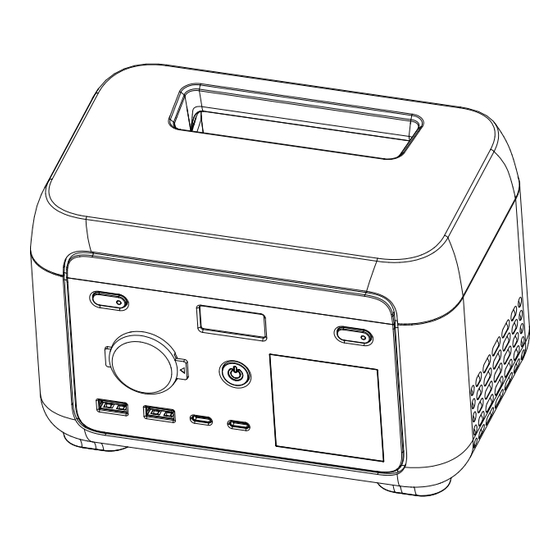
Advertisement
Quick Links
Advertisement

Summary of Contents for Hinen PS200
- Page 1 ���W Power Station portable User Manual...
- Page 2 Content �. Parameters General Net weight ≈�kg (≈�.�lbs) �. Parameters � Dimension ���x���x���mm (�.�x�.�x�.�in) Battery capacity ���.�Wh, ��.�V , �Ah �. Safety guidelines Output Warning �.� � (UK/EU/FR/AU/ZA) Discard �.� � AC socket (Inverter mode ) pure sine-wave, total ���W (peak ���W), ���-���V~, ��Hz/��Hz, �.�A �.
- Page 3 �. Safety guidelines Input charging AC charging power ���W Max. �.� Warning PV charging input �� W Max. �. Do not let a working power station be close to the heat source, such as fire or heater. Car charging input ��...
- Page 4 �.� Discard �. Conditions permitting, be sure to discharge the battery completely, and then put power station in the specified battery recycling bin. Power station contains batteries, which are dangerous. It is strictly prohibited to discard them in ordinary dust bins. For details, follow local laws and regulations on battery recycling and disposal. Ventilation opening �.
- Page 5 �.� Use Note: When no AC input , long press the above AC output button, you can switch the AC off-grid output frequency, long press �s to switch, switch successfully ��Hz/��Hz will flash � times. Short press to turn on Long press to turn off...
- Page 6 �.� AC charging �.� Car charging When the product is turned on, the default fast charging mode is working. In fast charging mode, it takes about �� minutes to fully charge. AC wire Car charger cable Please use the standard AC cable for charging. AC charging cable should directly plug into��A (or (DC����) above) wall-mounted socket.
- Page 7 �.� EPS function �. FAQs (Frequently Asked Questions) This product supports the EPS (emergency backup power) function. You connect the power grid and the AC input port of this product through the AC charging cable; Bypass mode (AC power comes from the grid, not the battery); when �.
- Page 8 �. Error messages & solutions Icon Fault Description Solution Remove the over-power device, and it will Fault Description Icon Solution automatically recover after the fault is cleared; if Error code and SOC INV discharge it is triggered continuously for � times within � switching display overload minute, it will be locked, and the recovery time...
- Page 9 �. What's in the box Icon Fault Description Solution Removing the PV charging interface will PV output OVP automatically restore it (over voltage Error code always on after a certain period of time. protection) fault Remove the DC charging interface DC input voltage for a certain period of time to automatically Error code always on...
- Page 10 �. Disclaimer FCC Statement This device complies with Part �� of the FCC Rules. Operation is subject to the following two conditions: (�)This device may not cause harmful interference. · The product has a built-in battery management system, which has protections such as (�)This device must accept any interference received, including interference that may cause undesired operation.


Need help?
Do you have a question about the PS200 and is the answer not in the manual?
Questions and answers