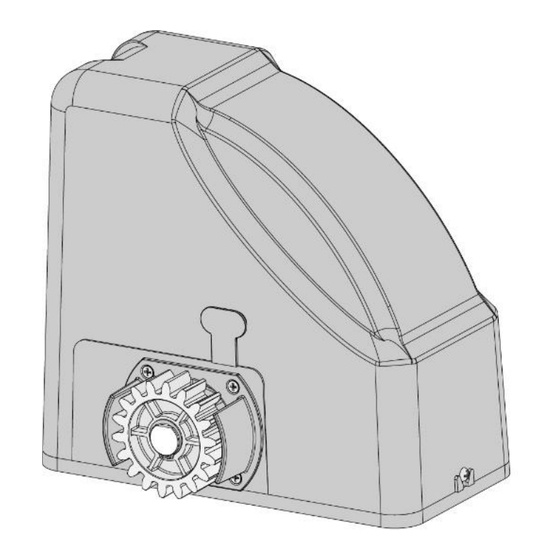
Table of Contents
Advertisement
Advertisement
Table of Contents

Summary of Contents for RITROX RX500ST
- Page 1 Sliding Gate Opener User’s Manual Model: RX500ST RX1100ST ★ Please read and follow all warnings, precautions and instructions before installation and use. ★ Periodic checks of the opener are required to ensure safe operation. ★ For residential use only ★ Save this manual.
-
Page 2: Table Of Contents
Table of Contents General Safety ..............................1 Preparation for Installation ..........................2 Parts List ................................3 Optional Accessories Parts List ......................... 4 Technical Specifications & Features ........................4 Installation Overview ............................5 Installation of the Opener ...........................5 Manual Operation ...............................6 Fit the Plastic Rack Reinforced with Steel ......................6 Installation of the Magnets ..........................7 Connection of the Power Supply ........................ -
Page 3: General Safety
Thank you for purchasing our sliding gate opener. We are sure that the products will be greatly satisfying as soon as you start to use it. The product is supplied with a user’s manual which encloses installation and safety precautions. These should be read carefully before installation and operation as they provide important information about safety, installation, operation and maintenance. -
Page 4: Preparation For Installation
• Do not allow persons or children to remain in the automation operation area. • Keep radio control or other control devices out of children’s reach, in order to avoid unintentional automation activation. • The user must avoid any attempt to carry out work or repair on the automation system, and always request the assistance of qualified personnel. -
Page 5: Parts List
Parts List... -
Page 6: Optional Accessories Parts List
Mounting Post for Keypad Solar Controller 30W Solar Panel Kit Plastic Rack Heavy Duty Gear Light Duty Gear Rack Rack Technical Specifications & Features Specifications RX500ST RX1100ST Power input: 220~240V/50Hz Motor voltage: 24VDC Rated power: 180W 350W Gate moving speed: 21 cm/s (8.3 in/s) -
Page 7: Installation Overview
·Built in adjustable auto-close (none, 30, 60, 90 Features: seconds) ·Midway mode. ·Built in max. Motor Running Time (MRT) for multiple ·Quick selection for the gate open/close direction safety protection (90 seconds) ·Reliable rolling code technology for remote control ·Reliable electromagnetism limit for easy adjustment ·Emergency release key in case of power failure ·Can be equipped with a wide range accessories ·Stop in case of obstruction during gate opening... -
Page 8: Manual Operation
When install the opener, you should have or build a concrete pad to support the base plate of opener in order to maintain proper stability. The installation proceeds are as follows: 1.Dig a hole for a concrete pad which should be approximately 40 x 24 x 30cm (16”x 9.5”x 12”). -
Page 9: Installation Of The Magnets
Installation of the Magnets Before install limit switch, make sure the gate opener is put in manual operation. (the clutch connected with gear shaft is disengaged) and the mains power supply is disconnected. Position the S&N Magnet Components approximately on the gate and move the gate by hand to fix them in place. -
Page 10: Connection Of The Power Supply
Connection of the Power Supply WARNING: NEVER connect the gate opener to the power outlet before all the installations have been done. NOTE: 1. If batteries as are chosen as the power source, Marine or Automotive Type Battery is required. The batteries should be waterproof type, or be placed in water proof circumstance. - Page 11 the batteries. Please connect the batteries & the solar panels & solar controller refer to the following wiring diagram. Power Mode 4. By AC electricity and back-up batteries, use the AC electricity and the solar panel to charge the batteries at the same time If the AC electricity failure happens frequently and lasts for a long time (maybe 4-5 days one time), then you can charge the batteries with the AC electricity and the solar panel at the same time.
-
Page 12: Connecting Of The Control Board
Connecting Of the Control Board 1. Motor The YELLOW wire of the motor should be connected into the “1” terminal. The RED wire of the motor should be connected into the “2” terminal. 2. Limit Switches The YELLOW wire of the limit switches should be connected into the “3” terminal. The BLACK wire of the limit switches should be connected into the “4”... -
Page 13: Setting Of The Control Board
5. Push Button The push button should be wired to the “16 and “17” terminals. No matter the polarity. The gate operator works alternately by pressing the button (open-stop-close-stop-open). 6. Exit Wand (optional) The BLACK wire of the exit wand should be connected into the “14” terminal. The BLUE wire of the exit wand should be connected into the “15”... - Page 14 injury or death. Always ask the help of professional technician /electrician if you have any question. 1. DIP Switches The DIP switches are used to set the running time of the motor in Midway mode, fine adjust the soft stop period of the motor, auto close time of the gate opener and fast change the open/close direction which is determined by the position of the gate opener installed.
-
Page 15: Test The Reversing Sensitivity
DIP Switch #8: Left/Right open 2. Potentiometers Potentiometer A is used to adjust the close stall force the gate operator. Turn clockwise to increase the stall force, and turn it counter-clockwise to decrease the stall force. Potentiometer B is used to adjust the open stall force the gate operator. Turn clockwise to increase the stall force, and turn it counter-clockwise to decrease the stall force. -
Page 16: How To Use The Remote To Control The Opener
How to use the remote to control the opener Key A is used to operate the opener to work alternately (open-stop-close-stop-open). When the Pedestrian Mode function is enabled, Key B is used to achieve the Pedestrian Mode function (open the gate for the pre-setting time). When the Pedestrian Mode function is disabled, the opener works alternately (open-stop-close- stop-open) by pressing Key B. -
Page 17: Maintenance
again closer. 3. Remote control is not suitable for receiver. After making sure the codes are correct, erase remote controls and then re-program the codes in the device. 4. Check the control board. Replace the control board if necessary. 1. Check the HALL sensor board in the side of the gear box has been connected to the control board tightly. - Page 18 ©2021-2024 All Rights Reserved...

Need help?
Do you have a question about the RX500ST and is the answer not in the manual?
Questions and answers