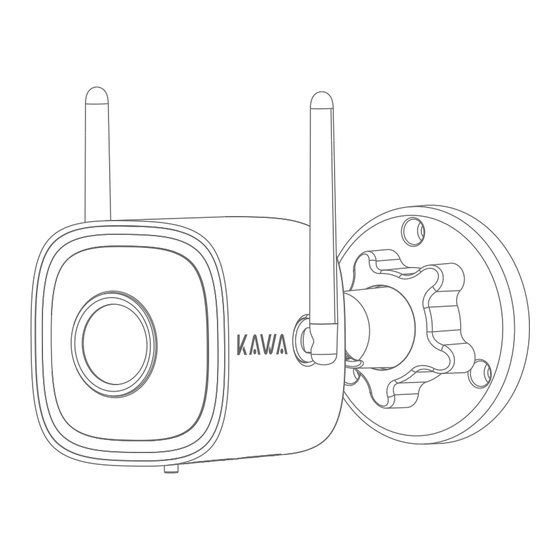
Summary of Contents for KAWA T6
- Page 1 User Manual for KAWA Security Camera T6/T6 Pro KAWA防犯カメラT6/T6 Pro取扱説明書 Next-Gen Color Night Vision 次世代カラーナイトビジョン Please read this Manual carefully before use, and keep it for future reference. 製品を使用する前に、この取扱説明書をよく読んで、大切に保管してください。...
-
Page 2: Basic Parameters
Basic Parameters Input: DC 12V 1A / PoE 48V 0.2A Model: T6/T6 Pro Image resolution: 2560*1440(T6)/2688*1520(T6 Pro) Packing List Positioning sticker Camera DC power adapter User Manual Waterproof kit Mounting gasket Screw set Product Appearance Wi-Fi Antenna Mount Spotlight Lens... -
Page 3: Quick Configuration
KAWA AIoT 2. Add the device to the App. Open the KAWA AIoT APP, click on the "+" in the upper right corner, select “KAWA Security Camera T6/T6 Pro” , and follow the instructions in the APP to set up the device. - Page 4 PoE power adapter Router Network cable Socket Method 2:Use with a DC power adapter 1. Power on the camera. Insert the power cable into the power port and power on the device. Socket 2. Connect to the network. Connect the camera's network port to the router using a network cable.
- Page 5 Use with an NVR This product can be directly connected to a PoE NVR or connected to a regular NVR via a PoE switch/injector. POE NVR Router Monitor (1) PoE switch/injector Monitor Router (2) Waterproof Kit Installation The steps for installing the waterproof kit are as follows:...
-
Page 6: Product Installation
Product Installation ※ Wall must be thick enough and able to support at least 3 times the weight of the device for installation. 1. Insert Micro SD card (optional). Insert the storage card after using a screwdriver to open the cover at the bottom of the camera. - Page 7 Notes 1. Non-professionals are prohibited from opening the screws on the speaker, otherwise it may pull out the wires inside or cause other malfunctions. 2. Please use a dedicated power adapter. 3. For wireless Wi-Fi connection, please pay attention to the distance between the camera and the router.(within 50 meters) 4.
- Page 8 Security Camera -20℃ 60℃ Security Camera KAWA ELECTRIONICS COMPANY LIMITED Security Camera...
- Page 9 FCC ID:2AZWZ-T6PRO...
- Page 10 IC:27280-T6PRO...
- Page 11 Social Media @KAWACameraGlobal @kawa.easylife @KAWA_easylife @kawa.Official...


Need help?
Do you have a question about the T6 and is the answer not in the manual?
Questions and answers