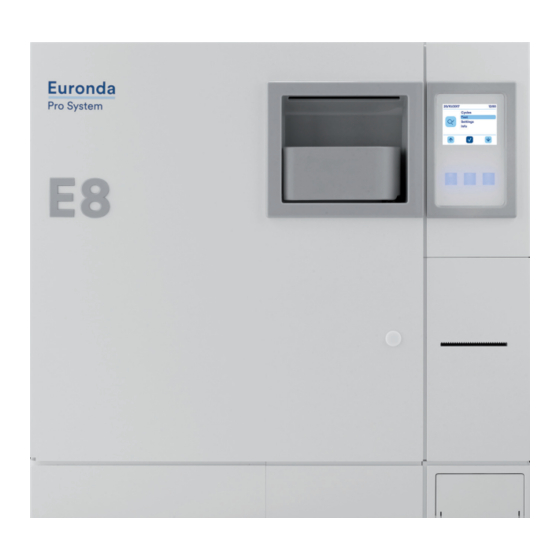
Table of Contents
Advertisement
Advertisement
Table of Contents

Summary of Contents for Euronda Pro System E8
- Page 1 Instructions manual 0051...
- Page 2 Our devices comply with all the applicable safety regulations in force and present no danger to the operator when used according to the instructions. Please also note that Euronda S.p.A. declines all liability for incorrect or insufficient interpretations of the translations of this manual: in the event of a dispute, only the manual written in the Italian language shall apply.
-
Page 3: Table Of Contents
CONTENTS CHAPTER 1 WARRANTY ..........................5 CHAPTER 2 REFERENCE STANDARDS ....................... 6 STAFF REQUIREMENTS ......................6 USING AND STORING THE MANUAL ..................6 READING THE MANUAL: SYMBOLS AND CONVENTIONS ............ 7 HOW TO OBTAIN A NEW COPY OF THE MANUAL ..............7 CHAPTER 3 GENERAL SAFETY WARNINGS.................... - Page 4 Manually stopping a cycle or a test ................... 35 7.4.1 Manually stopping a cycle before or during the sterilization phase ........... 35 POWER BLACKOUTS ......................36 RESETTING THE UNIT AFTER AN INTERRUPTION CAUSED BY AN ALARM ....36 SETTINGS ..........................37 7.7.1 Date and time set up .........................
- Page 5 APPENDIX 9 ..............................67 Troubleshooting ............................67 APPENDIX 10 ..............................74 Description of optional devices ....................... 74 E8_Aus_rev07 – 2021-02-02...
-
Page 6: Warranty
CHAPTER 1 WARRANTY Euronda guarantees the quality of its equipment, if used in accordance with the instructions supplied in this manual, and according to the conditions printed on the warranty certificate. The warranty is valid from the date of purchase by the client and the details can be found by registering on www.euronda.com/myeuronda... -
Page 7: Reference Standards
The drawings and any other documents delivered with the unit may not be divulged to third parties in that Euronda S.p.A. is the sole owner and reserves all rights to them. Reproduction of the text and illustrations, in full or in part, is strictly forbidden. -
Page 8: Reading The Manual: Symbols And Conventions
E.g. Fig. 3.4-1 (figure No. 1 relative to chap. 3.4). HOW TO OBTAIN A NEW COPY OF THE MANUAL If the manual is lost or destroyed, ask Euronda S.p.A. for a new copy. Provide the following information: model and serial number of the unit;... -
Page 9: General Safety Warnings
CHAPTER 3 GENERAL SAFETY WARNINGS Carefully read the safety information before using the unit. Non-observance could cause accidents or damage to the machine. Before using the unit, operators must have perfectly understood the meanings and functions of all the controls. Operators must be aware of and know how to apply the safety regulations governing the use of the unit. -
Page 10: Intended Use
Pursuant to Article 33 of Regulation 1907/2006 (REACH), it should be noted that the unit contains Decamethylcyclopentasiloxane, CAS 541-02-6. This substance can not come into contact with the user or to the sterilized tools as it is contained inside the heating element, therefore, no associated hazards and/or precautions for use. - Page 11 It is forbidden to remove, modify, tamper with or neutralize the safety devices in any way. Euronda S.p.A. declines all liability for accidents to people or damage or malfunctions to the unit if the above instruction is not observed.
-
Page 12: Residual Risks
RESIDUAL RISKS During the normal work cycle, the operator is exposed to certain risks that cannot be completely eliminated due to the nature of the unit. Danger of contamination. In case of unsuccessful sterilisation or a possible fault, the used water and any parts directly or indirectly in contact with the load may contain contaminating residues. -
Page 13: Weight And Dimensions Of Packaging
- the supply meets the technical specifications (chap. 4.3 “Description of contents”); - there are no obvious signs of damage. If any damage or missing parts are discovered, inform the hauler, wholesaler or Euronda S.p.A immediately, providing all details. Handle the packed unit as described in chap. 6.1 “Work environment: positioning” (Fig. 6.1-1). -
Page 14: Description Of Unit
CHAPTER 5 DESCRIPTION OF UNIT E8: totally automatic steam sterilizer for sterilizing instruments both loose and packed in bags. 5.1.1 Front elements 1. Screen with soft touch buttons: used to set, visualise and control all the functions of the unit. The functions of the various buttons are explained in chap. -
Page 15: Upper Elements
5.1.3 Upper elements 1. Clean water tank. 2. Dirty water tank. 3. Filters. 4. Max clean water and max dirty water sensor. 5. Minimum clean water level/conductivity meter sensor. Fig. 5.1.3-1 E8_Aus_rev07 – 2021-02-02... -
Page 16: Overall Space Required
OVERALL SPACE REQUIRED Overall dimensions of the machine with door closed (fig. 5.2-1): E8 24L L = 460 mm H = 455 mm P = 615 mm Overall dimensions of the machine with door open (fig.5.2-1): E8 24L L = 610 mm H = 455 mm P = 930 mm Weight of the machine:... -
Page 17: Technical Data And Noise
2 LIGHT* cycles (N134, N121), 2 LIGHT & STOCK* cycles (S134, S121), 2 NGV cycles Personal Functions to enable the Personal Functions complete the registration in the www.euronda.com/myeuronda portal Additional test cycles Pressure hold - activation of safety valve - Indoor use - Altitude up to 2,000 m a.s.l. -
Page 18: Rating Plate
Fig. 5.3-1 5.3.1 Rating plate The rating plate (Fig. 5.3.1-1) lists the main data and characteristics of the unit, the information required to identify it when ordering spare parts, and/or when requesting information. The information shown in the following figure is subject to change. Fig. -
Page 19: Noise Level
4. Fit the new roll of labels as shown in the figure; make sure the paper leaves the roll in the right direction. 5. Pull the paper, close the cover and tear off the excess paper 6. Reposition the magnetic door at the front. Only use original Euronda labels. E8_Aus_rev07 – 2021-02-02... - Page 20 Fig. 5.4.1-1 Paper roll integrated printer The printer only works if the paper roll is inserted. If no paper roll is inserted, the printer does not work. The button on the printer is used to feed the paper. Press the button once to feed the paper by one line. Hold down the button to feed the paper continuously.
-
Page 21: Work Environment: Positioning
CHAPTER 6 WORK ENVIRONMENT: POSITIONING The unit is packed in the following way: on pallet, protected by totally recyclable mouldings in foamed polyethylene, and placed inside a corrugated cardboard box, certified for transportation by sea. The box is secured to the pallet with screws. Lift the unit with care and do not turn it upside down. -
Page 22: Installing The Unit
Fig. 6.1-3 Fig. 6.1-4 INSTALLING THE UNIT Installation is a fundamental operation for the subsequent use and correct functioning of the unit. CAUTION: the unit MUST be installed by specialised technicians. After installing the unit, always fill out the installation sheet. The unit must not be installed in the "patient zone"... -
Page 23: Electrical Connections
(see chap. 5.3.1 “Rating plate”). Have the system checked by qualified personnel. EURONDA S.p.A DECLINES ALL LIABILITY IF THE ABOVE IS NOT OBSERVED. E8_Aus_rev07 – 2021-02-02... -
Page 24: First Start-Up
FIRST START-UP The unit is packed with the door closed. Take out the accessories inside the sterilisation chamber and remove the packaging. Connect the unit to the power socket following the safety instructions in chap. 6.3 “Electrical connections”. After opening the door (3 of Fig. 5.1.1-1) that provides access to the general switch, and to a service serial port, switch the unit on using the ON-OFF switch. -
Page 25: Installation Menu
INSTALLATION MENU The first time that the unit is turned on using the ON-OFF button, the LCD screen comes on and shows the following welcome message. This message stays on the screen for a few seconds, until the machine is ready to be used. - Page 26 Fig. 6.8-1 Later, when using the unit, whenever the water reaches the MIN level, the “MIN” message will appear and, until the water tank is filled, it will not be possible to perform any work cycle and certain tests. Adding clean water 1.
- Page 27 Emptying used water If the used water tank is full, the following icon appears on the LCD display of the control panel: In these cases, it is not possible to perform sterilisation cycles. The capacity of the clean water tank is sufficient for about 7 cycles.
- Page 28 Maximum load Never exceed the max. load specified in Appendix 5 “Description of Programs”. Always observe the maximum load, established and checked by Euronda S.p.A., for each solid material to sterilize. The maximum sterilisable load of the unit is indicated in Annex 5.
-
Page 29: Program Menu
CHAPTER 7 PROGRAM MENU Before beginning to operate the unit, carefully read all the warnings indicated in this manual, especially chap. 3 “Safety”. During the sterilisation cycle NEVER OPEN the cover of the tank. Once the installation procedure has been completed (chap. 6.6 “Installation menu”), the next time the unit is switched on, using the ON-OFF button, the following welcome screen appears: after a few seconds, this is replaced by the HOME screen. - Page 30 Before starting the selected cycle, load the material to sterilize into the unit: 1. Open the door (Fig. 7.1-1). Fig. 7.1-1 2. Place the trays with the material to sterilise inside the unit. In order to load the material to sterilize correctly, carefully read all the instructions given in Appendix 1 “Preparing the instruments for sterilization”, Appendix 2 “Packaging”...
-
Page 31: Selecting A Sterilization Cycle
SELECTING A STERILIZATION CYCLE To select a sterilisation cycle, use the arrow buttons to find the required cycle on the Cycles screen and then press the middle button: After the cycle has been selected, this screen appears: This screen summarises the main characteristics of the chosen cycle: ... -
Page 32: Start-Up, Execution And End Of A Cycle
Important: set the load that has to be sterilized on the highest available part of the tray. For enveloped loads over the indicated weight it is not guaranteed a correct drying. 7.2.1 Start-up, execution and end of a cycle While the steriliser is performing a sterilisation or test cycle, the following screen appears on the display. This shows: ... - Page 33 When the cycle is completed normally, the sterile load is dried, and the door is released. The following screen confirms that the process has been completed. CAUTION: when the sterilizer is turned off, be sure that the door is either open (a) or completely closed (b).
-
Page 34: Information On Process Parameters
Door release ATTENTION: A safety pin automatically locks the door when the cycle starts. The pin only returns to its seat at the end of the cycle. Attempting to open the door with the door safety device applied may seriously damage the closing system. Always wait for the end of cycle signal on the LCD display before opening the door. -
Page 35: Start-Up, Execution And End Of A Test
7.3.1 Start-up, execution and end of a test CAUTION: the VACUUM TEST can only be activated with the machine cold, i.e. WITHIN 3 MINUTES FROM SWITCHING ON THE UNIT, in that once this time has elapsed, the unit starts pre-heating (see “Appendix 6”). It will no longer be possible to perform the test. If the unit is pre-heating and you switch it off and then switch it back on again, it still will not be possible to perform the vacuum test in that the steriliser must be cold. -
Page 36: Manually Stopping A Cycle Or A Test
Manually stopping a cycle or a test A sterilisation or test cycle can be manually stopped at any time. DO NOT INTERRUPT THE CYCLE BY SWITCHING OFF THE POWER SUPPLY TO THE UNIT as this may cause damage. Always use the manual stop procedure indicated in this paragraph. To perform a manual stop, press the red hand button in the Cycle in Progress screen, and then the confirm button in the next screen. -
Page 37: Power Blackouts
7.4.2 Manually stopping a cycle after the sterilization phase If a cycle is stopped after completion of the sterilisation phase but before the end of the drying phase, the load in the boiler is to be considered as STERILE BUT WET. As the load has not been dried correctly, it is not possible to preserve it and it must therefore be considered as being for IMMEDIATE USE. -
Page 38: Settings
SETTINGS In the HOME screen, press the relevant down arrow to scroll through the menu to Settings and then press the middle button to access the Settings menu. Press the arrow buttons to scroll through the options in each list and the middle button to access the selected option. -
Page 39: Expiry Days And Label Number Set Up
7.7.2 Expiry days and label number set up In label printing mode, the unit prints the sterile condition expiry days on the labels. By default the unit assigns an expiry of 30 days, and the number of labels to print to 0. In order to change the number of labels, simply select the upper field, and change the value using the up and down arrows. - Page 40 When the cycle is launched, the user will be able to select the user name on the list. The user password can also be changed at a later stage. To change the password, enter the Users menu, select the user whose password must be changed, and select the password field.
-
Page 41: Printer Type Set Up
7.7.4 Printer type set up The unit can have 2 optional printer types (integrated thermal printer and integrated label thermal printer). By default, the machine uses the printing off mode. After electrically and mechanically connecting the desired printer, for interfacing it with the autoclave proceed as follows. The following selection options are available: 1 = integrated thermal printer 2 = integrated label printer with printing of text... -
Page 42: Language Set Up
7.7.6 Language set up To set the language of the steriliser, simply select the appropriate flag and confirm. 7.7.7 Aquafilter setup An acquafilter can be installed on the autoclave. This is a device giving the possibility of automatically obtaining the demineralised water required for the operation of the steriliser through direct connection to the water mains. -
Page 43: Release Of The Load Through The Identification Of The User
7.7.8 Release of the load through the identification of the user Once the list of users has been entered, if the load release function is activated using the settings menu, also load release through the user identification function is activated. While this function is active, when the door is opened at the end of the cycle, if the load is sterile the autoclave asks users to identify themselves by selecting their names in the user list. -
Page 44: Planning Set Up
7.7.9 Buzzer It is possible to activate the buzzer which emits an acoustic signal at the end of a cycle. The tone of the signal depends on the result of the cycle (successful, alarm). To activate it, select the Buzzer option in the settings menu with the middle button, and a brief sound confirms activation. -
Page 45: Long Periods Of Inactivity
b) Test reminder It gives the possibility of setting test execution intervals (Bowie & Dick, Helix, Vacuum). After the expiry of the set interval, when the autoclave is switched on, the user is reminded to execute the required test. To activate this function proceed as indicated in the figure After configuring the required memorandums and frequency, press the right button to save, the middle button to return and make changes, or the left button to exit without saving the changes LONG PERIODS OF INACTIVITY... -
Page 46: Inserting And Removing The Sd Card
CHAPTER 8 INSERTING AND REMOVING THE SD CARD Turn off the steriliser before removing the SD memory card. Put the SD memory card back in before turning the unit on again. The absence of the SD memory card during operation may cause errors. -
Page 47: Safety Warnings
ALL MAINTENANCE OPERATIONS MAY ONLY BE PERFORMED BY THE RESPONSIBLE AUTHORITY OR BY THE TECHNICIANS AUTHORISED BY THE ASSISTANCE SERVICE OF EURONDA S.p.A. Observe the intervals prescribed or indicated in this manual. - Page 48 EVERY 2500 cycles/5 years Replacing the bacteria filter and the seals. EVERY 3000 cycles/6 years 3000 cycle maintenance kit replacement EVERY 3500 cycles/7 years Replacing the bacteria filter and the seals. EVERY 4000 cycles/8 years 4000 cycle maintenance kit replacement AFTER 10 YEARS Request a structural check of the chamber.
- Page 49 Do NOT use disinfecting substances to clean the chamber. Seal and door Clean the seal and the door with a damp cloth (Fig. 9.2-3), dampened with water or vinegar, to eliminate traces of lime-scale. Cleaning should be carried out to remove any impurities that could cause a lack of pressure in the sterilisation chamber and possible cuts in the seal.
- Page 50 1. Empty the clean water tank: fit the end of the tube with the connector into the connector at the bottom of the front panel (1 of Fig. 9.2-4), and the other end into an empty container. 2. Empty the internal tank for collecting used water: fit the end of the transparent tube into the connector at the bottom of the front of the unit (2 of Fig.
-
Page 51: Periodic Maintenance
Fig. 9.2-7 7. Rinse thoroughly and empty the water used for this operation. 8. Run a sterilization cycle without loading the unit. ATTENTION: While performing all cleaning operations, be careful not to damage the floating level sensors situated in the tanks. 9.2.1 Periodic maintenance CAUTION: DISCONNECT THE POWER SUPPLY BEFORE STARTING WORK. - Page 52 Fig. 9.2.1-1 CAUTION: this operation ensures the safety valve works correctly over time. Make sure the plug is properly closed afterwards. E8_Aus_rev07 – 2021-02-02...
-
Page 53: Adjustment Of The Closing Mechanism
9.2.2 Adjustment of the closing mechanism CAUTION: HIGH TEMPERATURE. Only perform this operation when the machine is cold. The closing mechanism of the unit occasionally requires adjusting due to normal settling of mechanical parts and wear on the seal gasket. This is particularly important as a poor seal may prevent the pressure from increasing to the level set for the selected program and therefore jeopardise the result of the cycle. -
Page 54: Extraordinary Maintenance
After 1000 cycles or after two years from installation it is necessary to carry out a general overhaul of the unit. This can only be performed by specialists authorised by Euronda S.p.A. CAUTION: extraordinary maintenance must only be performed by specialists authorised by Euronda S.p.A.. -
Page 55: Rusting
9.3.1 Rusting The formation of rust on the surfaces of the unit or instruments is caused by the introduction of rusty instruments, even if made from stainless steel, or of instruments in normal steel that cause galvanisation to take place. The introduction of a single instrument with a rust stain is often sufficient to form and develop rust on the instruments and in the unit itself. -
Page 56: Instructions For Disposal
If the unit is sold, hand over all the technical documentation to the new purchaser, inform him/her about any repair work carried out and how to use and service the unit. Also inform Euronda S.p.A. of the sale and provide it with data about the new purchaser. E8_Aus_rev07 – 2021-02-02... -
Page 57: Preparing The Instruments For Sterilization
APPENDIX 1 Preparing the instruments for sterilization A correct sterilization depends on the processes described below being carried out correctly; these are all equally important and, therefore, care must be taken while performing them. 1. Preparing the instruments to sterilise 2. -
Page 58: Packaging
Packaging methods that make it possible to avoid partial withdrawals and that allow for mono-patient use are optimum. ® CAUTION: use Euronda Eurosteril sterilization tape rolls to wrap objects or use pouches or rolls marked CE in accordance with Directive 93/42/EEC. E8_Aus_rev07 – 2021-02-02... -
Page 59: Positioning The Load
APPENDIX 3 Positioning the load The way in which the load to sterilize is arranged is also considerably important to the sterilization process. Always observe the maximum load indicated in this manual, a value that has been tested by the manufacturer and that is therefore valid. -
Page 60: Unloading And Preserving Sterilized Instruments
APPENDIX 4 Unloading and preserving sterilized instruments The material is at the greatest risk of contamination while it is still hot, because the barrier capabilities of the packaging materials are much lower in the presence of residual humidity, compared to an ambient temperature situation. -
Page 61: Description Of Programs
Description of programs APPENDIX 5 The E8 unit can perform three sterilization cycles; the parameters of each cycle are summarised in the table below: Cycle B134 B121 B134 RAPIDO Parameters E8 24L E8 24L E8 24L Temperature 134°C 121°C 134°C Pressure 2.05 bar 1.05 bar... - Page 62 by the manufacturer regarding sterilization methods and times should be followed. Program B 121 This program is used to sterilize objects that are sensitive to temperature, as well as rubber, some articles in plastic and porous materials (cotton, fabrics) in open trays, or appropriate perforated trays. Hollow instruments and dental instruments such as tubes and similar objects can also be sterilized, after making sure that they have previously been cleaned, disinfected and rinsed.
-
Page 63: Description Of Tests
APPENDIX 6 Description of Tests It is important to periodically verify the performance of the unit by performing the appropriate tests; E9 can perform three different ones: B&D test Vacuum test Helix test The parameters of the respective cycles are as follows: Parameter Cycles VACUUM... - Page 64 particular: the efficiency of the preliminary vacuum and the penetration of steam within the cavities the temperature and pressure values of the saturated steam during the sterilization phase Fractioned preliminary vacuum Sterilization phase The packet for the B&D test must be inserted on its own, preferably on the lowest tray, with the label facing up.
- Page 65 Fractioned preliminary vacuum Sterilization phase After placing the strip in the capsule, position the tube on the lowest tray inside the sterilization chamber. At the end of the cycle, take the tube out immediately (with care in that the load is still hot) and verify the result of the test, referring to the indications given on the package.
-
Page 66: Validating The Cycles
APPENDIX 7 Validating the cycles With reference to standard EN 13060, the following cycles have been validated: B134 B121 B134 RAPIDO Dynamic pressure of the chamber of ● ● the sterilizer ● ● Air leakage ● ● Empty chamber ● ●... -
Page 67: Quality Of Process Water
APPENDIX 8 Quality of process water With reference to standard EN 13060, the table below indicates the recommended limit values (maximum) for contaminating agents, as well as the chemical-physical characteristics of the water used for condensate* and inlet water. * Condensate is produced by the steam that was formed by the empty chamber of the sterilizer. Supply water Condensate Dry residue... - Page 68 APPENDIX 9 Troubleshooting Euronda E8 is equipped with a system for controlling all the components of the unit; when the Process Controller detects a fault either in a component or in the overall behaviour of the machine, an error message appears, preceded by an intermediate “Please wait” screen, necessary for the machine to perform its pressure levelling.
- Page 69 The table below lists all the alarm messages with the probable causes of faults; if your steriliser shows any of the following error codes, before contacting the technical support service perform the checks indicated in the table. CODE DESCRIPTION PROBABLE CAUSE SOLUTION Fault in the mains Make sure the unit is connected to a...
- Page 70 Allow the steriliser to cool and then perform Excessive heating of Sharp pressure a sterilisation cycle with a small load in the the steam or fault in variation. boiler (just one tray). If the problem persists the pressure sensor. contact the assistance service. Switch off the steriliser, allow to cool for a Hydraulic circuit Cannot depressurise...
- Page 71 Door lock sensor Fault in the door locked Perform a sterilisation cycle. If the problem faulty. position switch. persists contact the assistance service. Fault in the steam generator or electronic Steam generator board or steam Contact the assistance service. inactive. generator safety thermostat tripped.
- Page 72 The following table shows the warning messages given by the steriliser using symbols or codes when it detects a problem that prevents a cycle from starting. CODE DESCRIPTION SOLUTION Clean water under minimum Fill the clean water tank with distilled or level.
- Page 73 The conductivity read by the Empty the clean water tank, and refill it with conductivity meter on the demineralised or distilled water of the best autoclave is at the limits of quality. the acceptable values. This is not a forcing notice. When it appears, Bacteriological filter to be exit pressing the low central icon.
- Page 74 Switch the steriliser off and then back on Chamber temperature sensor again. If the problem persists contact the faulty. assistance service. E8_Aus_rev07 – 2021-02-02...
- Page 75 APPENDIX 10 Description of optional devices Aquafilter Deionizer The Aquafilter Deionizer is a device that makes it possible to obtain water for feeding the tank of the steriliser ® through direct connection to the water mains. The E8 steriliser-Aquafilter deionizer interface allows the latter to be directly controlled by the steriliser.
- Page 76 EURONDA S.p.A. Via dell'Artigianato, 7 - 36030 Montecchio Precalcino (VI) - ITALY Tel. +39 0444 656111 - Fax +39 0444 656199 - Internet: www.euronda.com - E-mail: info@euronda.com...

Need help?
Do you have a question about the Pro System E8 and is the answer not in the manual?
Questions and answers