Subscribe to Our Youtube Channel
Summary of Contents for AJA OG-C10DA
- Page 1 OG-C10DA 1x9 Analog Video Distribution Amplifier openGear Card Installation and Operation Guide Version 1.0r1 Published September 3, 2024...
-
Page 2: Notices
AJA® and Because it matters.® are registered trademarks of AJA Video Systems, Inc. for use with most AJA products. AJA™ is a trademark of AJA Video Systems, Inc. for use with recorder, router, software and camera products. Because it matters.™ is a trademark of AJA Video Systems, Inc. -
Page 3: Table Of Contents
Appendix A – Specifications ......22 OG-C10DA Tech Specs ........22 Appendix B –... -
Page 4: Chapter 1 - Introduction
AES3-id digital unbalanced audio, and LTC signal type distribution. The OG-C10DA offers the ability to distribute multiple copies of the incoming signal or extend the composite video content with gain adjustment to compensate for long cable runs where needed. -
Page 5: Block Diagram
BNC Output 9 (J1) (J6) User Controls User Control options for the OG-C10DA consist of DIP switches on the card and the DashBoard Control System from Ross Video. Both options are described below. DIP Switches The OG-C10DA has an 8 position DIP switch accessible on the card. The DIP switches can be used to configure the unit’s Input, Loop Out, Termination, and... -
Page 6: Signal Indicators In The Dashboard Control System
System shows a yellow Card State alarm: "Signal Status - No Signal" or "Signal Status - No Lock". The yellow Card State alarm will also be set if the DIP switch configuration is set for local control. OG-C10DA openGear Card v1.0r1 www.aja.com... - Page 7 A green Card State will only be set if the card is set to remote control and there is a signal detected. Figure 6. Signal is present and locked OG-C10DA openGear Card v1.0r1 www.aja.com...
-
Page 8: User Controls
User Controls The OG-C10DA can be used right out of the box for many applications, since it is designed to recognize inputs and perform standard actions automatically. However, you can also manually configure the OG-C10DA using remote configuration through the DashBoard Control System for an openGear Frame. -
Page 9: Og-C10Da Rear Card Installation
2. Locate the card frame slot on the rear of the openGear frame into which you wish to install the openGear card. NOTE: An OG-C10DA card occupies two slots in the frame. 3. Using a Phillips screwdriver, unscrew the top screw from the desired blank plate and remove the blank plate. -
Page 10: Og-C10Da Front Card Installation
The slots are numbered starting from the left-most slot when facing the frame front. IMPORTANT: OG-C10DA cards are installed into the right (even numbered) slot of the pair in order to connect with the rear panel. 4. Fully insert the card into the frame until the card is properly seated in the rear card. -
Page 11: Cabling
A. Slide the door into the frame. B. Pull and release the door tabs to ensure the frame door is securely locked to the frame. Cabling Refer to "I/O Connections" on page 5 to identify the input and output signal connectors. OG-C10DA openGear Card v1.0r1 www.aja.com... -
Page 12: Chapter 2 - Operation
PC or Mac networked to an openGear frame. DIP Switch Settings DIP switch settings can be used to configure the functions of the OG-C10DA card. See the following tables for detailed descriptions of the DIP switch settings. Use... -
Page 13: Using The Dashboard Control System
• Ethernet connection between the controlling computer and the openGear frame NOTE: The openGear frame ships from AJA with the MFC-8322-S Frame Controller card for controlling the new AJA DashBoard cards. The openGear frame also supports the MFC-0GX-N Advanced Networking Frame Controller card, which can be used to control compatible OG cards. -
Page 14: Basic Tree View Of Frames And Cards
Card Information and Status The card information and status panel, shown in the middle panel, display the basic status of the card currently selected in DashBoard. The fields in this panel indicate that they are read-only. OG-C10DA openGear Card v1.0r1 www.aja.com... - Page 15 Assembly - This is the factory assembly number. Serial Number This is the factory set unique serial number of your OG card. If you ever call AJA Support for service, you may be asked for this number. Software Ver This shows the currently installed firmware for that OG card.
-
Page 16: Parameter Controls
Status Tab Screen Figure 12. OG-C10DA Status Tab Screen in DashBoard The Status tab provides detailed information on the current input and output signal status for the card. See "Config Tab Screen" on page 17. Input Signal Status - No Signal, Analog Video, Signal Detected - LTC, Signal Detected NOTE: AES3-id and/or LTC Audio will be detected but “Not Applicable”... -
Page 17: Config Tab Screen
Config Tab Screen Figure 13. OG-C10DA Config Tab Screen in DashBoard Output 1 Preference Select Output mode preference. Options are : • Active • Passive Input Selection Select Input type. Options are : • Card Input • OG Frame Ref 1 •... -
Page 18: Setup Tab Screen
Identify Card - Select the checkbox to turn on the Identify Card function. When this function is turned on, an LED light on the front of the OG-C10DA card inside the openGear frame will blink to help you quickly identify the card. - Page 19 Figure 15. OG-C10DA Upload Software Wizard window in DashBoard 3. From the Upload Software Wizard window, select Browse. 4. Navigate to the location of the downloaded .bin file containing the software update. Select the .bin file, then select Open. The Upload Software Wizard window displays characteristics of the selected file for uploading.
-
Page 20: Rebooting
Figure 17. OG-C10DA Uploading to Selected Devices window in DashBoard 6. When the progress bar indicates that the uploading is finished and status indicates "Complete," click OK. 7. To verify the version of software or firmware currently installed on your card, select the Card tab from the center panel of DashBoard. -
Page 21: To Reboot The Og-C10Da
WARNING: During a reboot, any card operations will be briefly interrupted, but will be restored once the reboot has completed. To Reboot the OG-C10DA 1. Click the Reboot button in the lower panel of DashBoard. The reboot confirmation message displays. -
Page 22: Appendix A - Specifications
H/V Tilt • < 0.1% Response Variation • < 0.1dB 1 to 9 loads Coupling • DC Max Common Mode Signal • 8Vp-p Return Loss • > 15dB to 6 MHz all inputs and outputs OG-C10DA openGear Card v1.0r1 www.aja.com... - Page 23 • Safe Operating Temperature Range: 0C to 40C (32F to 104F) • Safe Storage Temperature Range (power OFF): -40C to 60C (-40F to 140F) • Operating Relative Humidity: 10-90% noncondensing • Operating Altitude: <3,000m (<10,000ft) OG-C10DA openGear Card v1.0r1 www.aja.com...
-
Page 24: Appendix B - Safety And Compliance
AUSTRIA, BELGIUM, BULGARIA, CROATIA, CZECH REPUBLIC, DENMARK, ESTONIA, FINLAND, FRANCE, GERMANY, GREECE, HUNGARY, ICELAND, IRELAND, ITALY, LATVIA, LIECHTENSTEIN, LITHUANIA, LUXEMBOURG, MALTA, NETHERLANDS, NORWAY, POLAND, PORTUGAL, REPUBLIC OF CYPRUS, ROMANIA, SLOVAK REPUBLIC, SLOVENIA, SPAIN, SWEDEN, SWITZERLAND, UNITED KINGDOM OG-C10DA openGear Card v1.0r1 www.aja.com... - Page 25 For more information about where you can drop off your waste for recycling, please contact your local authority, or where you purchased your product. OG-C10DA openGear Card v1.0r1 www.aja.com...
- Page 26 If this equipment is used in a domestic environment, radio interference may occur, in which case, the user may be required to take corrective actions. Translated Warning and Caution Messages The following caution statements, warning conventions, and warning messages apply to this product and manual. OG-C10DA openGear Card v1.0r1 www.aja.com...
- Page 27 Aviso! Não instale perto de nenhuma fonte de calor tal como radiadores, saídas de calor, fogões ou outros aparelhos (incluindo amplificadores) que produzam calor. Avviso! Non installare vicino a fonti di calore come termosifoni, diffusori di aria calda, stufe o altri apparecchi (amplificatori compresi) che emettono calore. OG-C10DA openGear Card v1.0r1 www.aja.com...
- Page 28 Aviso! Dado que a ficha principal é utilizada como a desconexão para o dispositivo, esta deve manter-se prontamente acessível e funcional. Avviso! Poiché il cavo di alimentazione viene usato come dispositivo di sconnessione, deve rimane prontamente accessibile e operabile. OG-C10DA openGear Card v1.0r1 www.aja.com...
- Page 29 Aviso! Desconecte este dispositivo da tomada durante trovoadas ou quando não é utilizado durante longos períodos de tempo. Avviso! Utilizzare soltanto i collegamenti e gli accessori specificati e/o venduti dal produttore, quali il treppiedi e l'esoscheletro. OG-C10DA openGear Card v1.0r1 www.aja.com...
- Page 30 Advertência! Não abra o chassi. Não há internamente nenhuma peça que permita manutenção pelo usuário. Abrir o chassi anula a garantia, a menos que a abertura seja realizada por uma central de serviços da AJA ou por um local autorizado. Avvertenza! Non aprire lo chassis. All’interno non ci sono parti riparabili dall’utente.
- Page 31 Cuidado! Para atender aos regulamentos de segurança para correntes de fuga, conecte as fontes duplas a circuitos elétricos separados. Attenzione! Per soddisfare le norme di sicurezza sulla corrente di perdita, collegare i doppi alimentatori a circuiti derivati separati. OG-C10DA openGear Card v1.0r1 www.aja.com...
- Page 32 ¡Advertencia! Asegúrese que la red de alimentación está desconectada antes de instalar los módulos OG-C10DA en el marco, o la instalación y extracción de opciones. Si no se proporciona un conmutador de red, el cable de alimentación de este equipo proporciona los medios de desconexión.
-
Page 33: Year Warranty And Liability Information
AJA Video shall pay to return the product to Customer, but only if to a location within the country in which the AJA Video service center is located. SOME JURISDICTIONS DO NOT ALLOW THE EXCLUSION OF IMPLIED WARRANTIES OR LIMITATIONS ON APPLICABLE STATUTORY RIGHTS OF A CONSUMER, SO SOME OR ALL OF THE TERMS OF THIS PARAGRAPH MAY NOT APPLY TO YOU. -
Page 34: Aja Software License Agreement
Agreement. You own the media on which the AJA Software is recorded but AJA and/or AJA's licensor(s) retain ownership of the AJA Software itself. You may not use the AJA Software for any illegal purpose. - Page 35 REGARDING NON-INFRINGEMENT OF THIRD PARTY RIGHTS. SUBJECT ONLY TO THE LIMITED WARRANTY SET FORTH IN SECTION 7, YOU EXPRESSLY ACKNOWLEDGE AND AGREE THAT USE OF THE AJA SOFTWARE IS AT YOUR SOLE RISK. AJA DOES NOT WARRANT AGAINST INTERFERENCE WITH YOUR ENJOYMENT OF THE AJA SOFTWARE,...
- Page 36 No amendment to or modification of this Agreement will be binding unless in writing and signed by AJA. Any translation of this Agreement is intended for convenience and to meet local requirements and in the event of a dispute between the English and any non-English versions, the English version of this Agreement will govern.
-
Page 37: Index
Index AJA Software License Agreement 34 AJA’s openGear 4 AJA Support 2 Card Name 15 DashBoard Control System 8 Card Tab Screen 15 Documentation 13 Downloading 13 Rebooting 20 Requirements 13 Setup Tab Screen 18 Status Tab Screen 16 Uploading New Software 18...
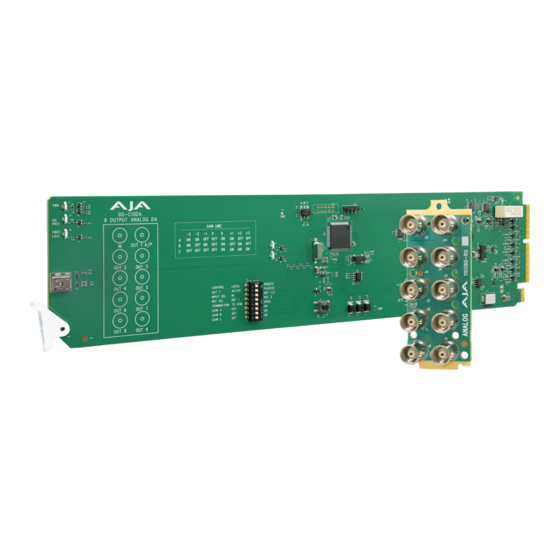





Need help?
Do you have a question about the OG-C10DA and is the answer not in the manual?
Questions and answers