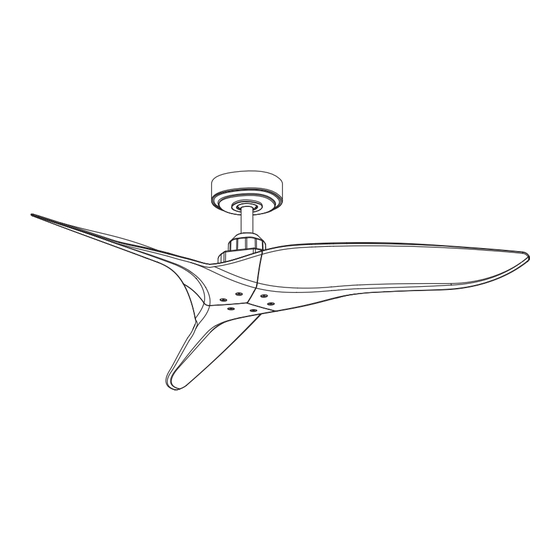
Advertisement
Advertisement
Table of Contents

Summary of Contents for Aerofanture ARC AT52-02A
- Page 1 A R C Ceiling Fan Installation Manual TYPE AT52-02A AT52-02A...
- Page 2 CONTENTS INSTALLATION & OPERATING INSTRUCTIONS FOR THE AEROFANTURE OWNER’S INSTALLATION, MANUAL SAFETY TIP P 01 UNPACKING YOUR FAN CONTAINS P 03 INSTALLING YOUR FAN STEP 01 - 03 P 04 STEP 04 - 06 P 05 STEP 07 - 08...
-
Page 3: Table Of Contents
OPERATING YOUR REMOTE CONTROL STEP 01 - 06 P 08 AFTER INSTALLATION “WOBBLE” P 09 NOISE P 10 CARE AND CLEANING P 10... - Page 4 INSTALLATION & OPERATING INSTRUCTIONS FOR THE AEROFANTURE OWNER’S INSTALLATION, MANUAL * WARNING: SHUT POWER OFF AT FUSE OR CIRCUIT BREAKER THANK YOU FOR YOUR PURCHASE Thank you for purchasing this quality product. To ensure correct function and read and save all instructions safety, please before using the product.
- Page 5 After making electrical connections, spliced conductors should be turned upward and pushed carefully up into outlet box. The wires should be spread apart with the grounded conductor and the equipment-grounding conductor on one side of the outlet box. WARNING: fan speed control device, or rheostat. Do not separate the reverse switch until the fan has come to a complete stop.
- Page 6 UNPACKING YOUR FAN TOOLS REQUIRED Phillips screwdriver Blade screwdriver 11 mm wrench Step ladder Wire cutters CONTAINS: Hanger bracket / Downrod / Canopy / Canopy Cover / Coupling Cover / Fan Motor Assembly / Blades x 3 / Receiver + Remote control incl. / Loose parts bag containing / Blade screw / Hexagon Wrench / Screw nuts / Cable hardware (1pc per item) Hanger Bracket Downrod...
-
Page 7: Step
INSTALLING YOUR FAN Fig.1a Turn Off Power Source steps below to hang your fan properly: STEP. Pass the 120-volt supply wires through the center hole in the ceiling hanger bracket as shown in Fig.1b. Fig.1b Secure the hanger bracket to the ceiling outlet box with the screws and washers provided with your outlet box. - Page 8 INSTALLING YOUR FAN Fig.4 STEP. the length that can be connected. Fig.5 CAUTION: To reduce the risk of injury, install the fan so that the blades are at least 7 ft. (2.1m) above the floor (Figure 5). WARNING: To avoid possible electrical shock, be sure electricity is turned off...
- Page 9 INSTALLING YOUR FAN Fig.7 Drive a wood screw and washers into the side of the brace that holds the outlet box. Insert the safety cable through the hanger bracket and also insert one of the holes in the outlet box into the ceiling.
- Page 10 INSTALLING YOUR FAN Fig.9 STEP. Attach 2 positioned pillars to the 2 holes on bottom of the motor assembly. (Fig.9) Fig.10 STEP. Secure the blades using blade screws. Tighten the screws by Hexagon Wrench. Do not over-tighten. (Fig.10) Fig.11 STEP. Finish the fan assembly.
- Page 11 OPERATING YOUR REMOTE CONTROL Installing the Remote Control : FOLLOW STEP 01-06 STEP. STEP. STEP. STEP. STEP. STEP.
-
Page 12: After Installation
Restore power to ceiling fan and test for proper operation. Turn up the speed of the fan ON/OFF THE FAN Turn down the speed of the fan Short press: ON/OFF the light Long press: Adjust the brightness of the light (Not applicable for this fan) Direction of the fan (reverse switch) Press this button to switch the light colors... -
Page 13: Noisep
Use the enclosed Blade Balancing Kit if the blade wobble is still noticeable. If the blade wobble is still noticeable, interchanging two adjacent (side by side) blades can redistribute the weight and possibly result in smoother operation. WARNING: TO REDUCE THE RISK OF PERSONAL INJURY, DO NOT BEND THE BLADE ARM WHILE INSTALLING, BALANCING THE BLADES, OR CLEANING THE FAN. - Page 14 www.aerofanture.com...
- Page 16 Ceiling Fan Installation Manual...

Need help?
Do you have a question about the ARC AT52-02A and is the answer not in the manual?
Questions and answers