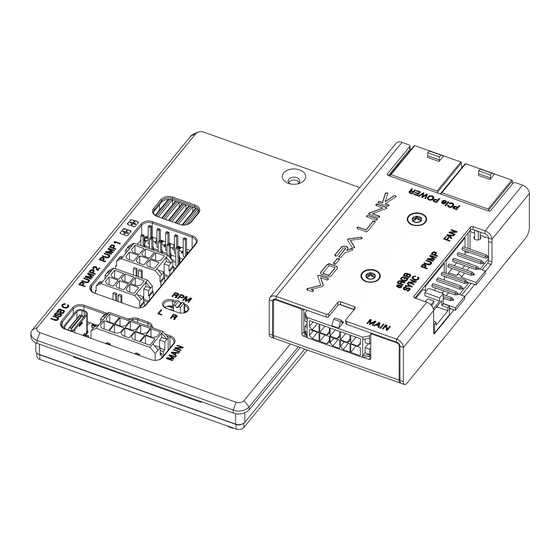
Subscribe to Our Youtube Channel
Summary of Contents for Watercool MO-RA IV Passive Control
-
Page 1: Table Of Contents
MANUAL MO-RA IV Passive Control TABLE OF CONTENTS 1. FEATURES 2. BOARD LAYOUTS 3. MOUNTING THE CONTROL UNIT 4. PC SIDE CONNECTIONS 4.1 STANDARD 4.2 OPTIONAL - WITH PCI SLOT ADAPTER 5. RADIATOR SIDE CONNECTIONS 5.1 ON MO-RA IV 200/400 5.2 ON MO-RA IV 600... - Page 2 GENERAL INFORMATION Please read the instructions carefully before starting the assembly. Failure to follow the instructions or an incorrect assembly can cause permanent damage to your hardware. The assembly is done at your own risk.
-
Page 3: Features
1. FEATURES With the MO-RA IV Passive Control, the connections for pumps, fans and RGB lighting can be routed to the MO-RA IV radiator via a single cable. Most important features: • max. power 30W on 5V and 120W on 12V (120W combined) •... -
Page 4: Board Layouts
2. BOARD LAYOUTS... -
Page 5: Mounting The Control Unit
3. MOUNTING THE CONTROL UNIT... -
Page 6: Pc Side Connections
4. PC SIDE CONNECTIONS 4.1 STANDARD... -
Page 7: Optional - With Pci Slot Adapter
4.2 OPTIONAL - WITH PCI SLOT ADAPTER... -
Page 8: Radiator Side Connections
5. RADIATOR SIDE CONNECTIONS 5.1 ON MO-RA IV 200/400... -
Page 9: On Mo-Ra Iv 600
5.2 ON MO-RA IV 600... -
Page 10: Fan Hub Mounting
6. FAN HUB MOUNTING 6.1 ON MO-RA IV 200/400 Required tools Mounting material Torx TX10 M3x8... -
Page 12: On Mo-Ra Iv 600
6.2 ON MO-RA IV 600 Required tools Mounting material Torx TX10 M3x8... - Page 14 7. PIN LAYOUT...


Need help?
Do you have a question about the MO-RA IV Passive Control and is the answer not in the manual?
Questions and answers