Table of Contents
Advertisement
Quick Links
Advertisement
Table of Contents

Summary of Contents for SOYO 80486
-
Page 2: About This Guide
Our customers should ensure that they take appropriate policy o f Soyo Technology Co. , L t d . t o respect t h e valid patent rights o f third parties and not t o infringe upon o r assist others t o infringe upon such rights... -
Page 3: Electrostatic Discharge Precautions
Electrostatic Discharge Precautions M a k e sure y o u ground yourself before handling t h e mainboard or other system components. Electrostatic discharge can easily damage the components. Note that y o u must take special precaution when handling the mainboard i n dry o r air-conditioned environments. -
Page 4: Chapter 1 : Introduction
Electrostatic Discharge Precautions. Chapter 1 : Introduction Unpacking t h e Mainboard. Chapter 2 : Hardware Setup.. JP28: Green P C Power Control. C P U Type Configuration. Intel / A M D CPUs. . . Cyrix CPUs... Cache Configuration. Memory Configuration... -
Page 5: Key Features
I n t r o d u c t i o n Chapter 3 : BIOS Setup.. Main Menu Options . 1 9 486DX2/ D X/ S X/ S L Enhanced 4 8 6 , P 2 4 T , a n d Cyri x M 6 / M 7 C P U s . T h e many technical enhancements. - Page 6 Introduction Introduction T h e mainboard package contains: J 2 0 J P 5 • T h e 4 8 6 V E S A Mainboard 7 8 , 8 , Bood J4 BIOS + B AT 1 C N 1 27512 JP28 D a •...
-
Page 7: Setting Jumpers
JP3: Display Type Settings on the mainboard and make case connections. Refer t o this chapter whenever Display T ype Monochrome (Default) CAUTION: T urn o f f power t o t h e mainboard, system chassis, and peripheral Color/EGA/VGA Setting Jumpers mainboard make sure that J P S i s set t o retain C M O S memory. -
Page 8: C P U Type Configuration
486DX-25/33/40/50 and C P U Type Configuration PQFP CPU (Yellow Cap) JP18 PGA CPU jumpers have red caps. 486ĐX 486DX-25 Intel / AMD CPUs 486DX2-50* (Red Caps) PQFP CPU J P 2 1 (Yellow Cap) J P 1 0 - J P JP20 燕... - Page 9 No PQFP CPU (Yellow Cap) Cyrix 486S (M6) Settings P24T PQFP CPU (Yellow Cap) JP18 P24T-50* JP18 PGA CPU JP10 JP21 J P 2 0 J P 1 8 © O C 4 C O J P 1 7 JP22 486S (M6) 850471 J P 2 9 回...
-
Page 10: Cache Configuration
Cache Configuration Cyrix 486DX ( M 7 , o r M6+C6) Settings PQFP CPU (Yellow Cap) • J P 1 8 PGA CPU (Yellow Cap) JP18 Cache Jumper Settings 486DX(M7) jumper caps. JP21 JP10 JP20 2 0 0 0 0 0 0 의 1 P 1 2 JP22 J P 1 7 Cache Size and RAM Locations... - Page 11 Hardware Setup 64K C a c h e 128K Cache (White Caps) J P 2 4 J P 2 4 • JP25 JP25 JP26 JP26 85C471 8 5 C 4 7 1 V E S A VESA SLOTS TA G S L O T S T A G Cache Size...
-
Page 12: Memory Configuration
Memory Configuration JP24 JP25 JP26 8 5 6 4 7 1 VESA 1 M B 256K 2 M B 256K 2 5 6 K 4 M B 5 M B 2 5 6 K Cache Size JP24 JP 2 5 JP26 8 M B 256K... -
Page 13: C N 1 - Keyboard Connector
C N 1 - Keyboard Connector Connectors Attach t h e 4 8 6 V E S A mainboard t o case devices, o r a n external battery, v i a C N 2 - Power Supply Connectors J18 - Speaker Connector At t a ch t h e Reset switch t o J 1 9 . -
Page 14: Main Menu Options
3 . Choose a n option and press <Enter›. Modity the system parameters t o reflect the options installed i n the system. (See the following sections.) A warning message appears. each time one o f the first three options i s AMIBIOS SETUP P R O G R A M - W ARNING INFORMA TION (C) 1993 American Megatrends I n c . -
Page 15: Primary Display
AMIBIOS SETUP PROGRAM (C) 1993 American Megatrends I n c . , All R i g h t s Reserved R u n t h e Advanced C M O S Set u p a s fol l o ws. Date ( m n / d a t e / y e a r ) : Sat, Aug 28 1993 Base memory : 640 K B Time ( h o u r / m i n / s e c ) :... -
Page 16: External Cache
T h e A M I B I O S fi r s t attempts t o boot f r o m drive A : a n d then, System Boot U p Choose Enabled o r Disabled. Enable this option t o adjust Typematic Rate i f unsuccessful, f r o m hard disk C : . -
Page 17: Power Management Setup
A U T O Config T h e default setting i s Enabled. T h i s option automatically A P M Interface F u n c t i o n configures t h e menu items that follow i t t o their optimal settings. -
Page 18: Auto Configuration With Bios Defaults
Auto Configuration with BIOS Defaults This Main Menu item lets you configure the system so that a password i s This M a i n M e n u i t e m loads the default system values. I f t h e C M O S i s corrupted the defaults load automatically. -
Page 19: Auto Detect Hard Disk
N O T E 4 . Ent e r t h e n e w password and the following appears: 5 . Re-enter the n e w Password. I f t h e password i s miskeyed, t h e following enor message appears: appears: "NEW Password Installed"...
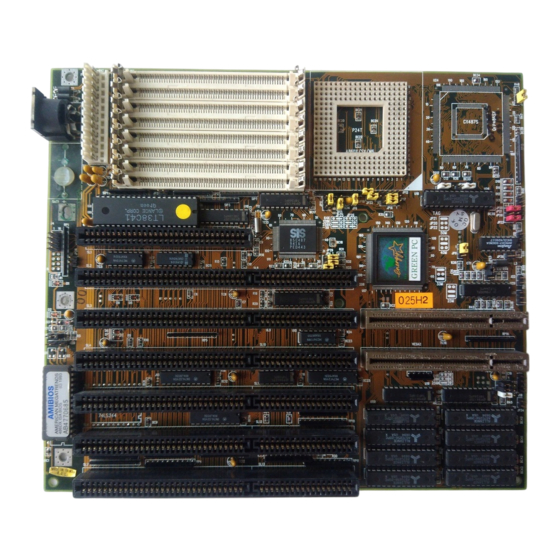








Need help?
Do you have a question about the 80486 and is the answer not in the manual?
Questions and answers