Table of Contents
Advertisement
Quick Links
Advertisement
Table of Contents

Summary of Contents for Fotric P Series
- Page 1 FOTRIC Inc. P Series Quick Start Manual June 2023...
-
Page 2: Table Of Contents
P Series User Manual Table of Content Security Information ................................3 Thermal imaging camera ..............................5 Front View ..................................5 Rear view ..................................6 Top view ..................................7 Interface ..................................8 Interface Introduction ................................ 9 Main Interface ................................9 System Menu ................................10 Gallery .................................. -
Page 3: Security Information
P Series User Manual Security Information This product meets the Class B digital device requirements outlined in Chapter 15 of the FCC Rules. These requirements aim to minimize interference in residential installations. Please note that this equipment generates and uses radio frequency energy, which may interfere with radio communications if not installed and used correctly according to the provided instructions. - Page 4 P Series User Manual ! Caution > Do not use the camera in high temperature environments exceeding +50°C (+122°F) unless otherwise specified in the product specifications. High temperature environments may damage the camera. ! Caution > To prevent the potential risk of data loss, regularly copy (back up) your data to your computer.
-
Page 5: Thermal Imaging Camera
P Series User Manual Thermal imaging camera Front View 1 - Speaker 3 - Indicator LED 5 - Arrow keys 2 - AI key 4 - Power button 6 - Confirmation key 7 - Gallery button 8 - Back button 9 - 5’’... -
Page 6: Rear View
P Series User Manual Rear view 1 - AI key 2 - Manual focus ring 3 - Laser key 4 - Tripod fixing interface 5 - Battery 6 - Wrist band lower connection 7 - Freeze image and snapshot button... -
Page 7: Top View
P Series User Manual Top view 1 - Laser ranger 2 - Digital camera 3 - Flash light 4 - Laser emitter 5 - Digital camera 7 /26... -
Page 8: Interface
P Series User Manual Interface 1-Charging port 2- USB interface 3- HDMI interface 4- Battery 5- Thread hanger 6- SD memory card interface 8 /26... -
Page 9: Interface Introduction
P Series User Manual Interface Introduction Main Interface ①: Display battery, Wi-Fi, cellular network, Bluetooth, GPS, SD card capacity low, laser warning Compass, time, Logo and other reminder icons. ②: Displays global and area temperature, emissivity, area, length, and other values. -
Page 10: System Menu
P Series User Manual System Menu ①: Select among automatic temperature span, manual temperature span, touch temperature span setting. ②: Adjust emissivity, reflection temperature, ambient temperature, relative humidity, target distance, infrared window compensation factors. ③: Switch between infrared, visible light, picture-in-picture, and image fusion mode. -
Page 11: Gallery
P Series User Manual Gallery ①:Displays the captured thermal image, visible light photo, full radiometric thermal video, non- radiometric videos. Short click to select, long press to multi-select; ②: Display only images with the favorite toggle activated; ③: Filtering by tags attached to the images;... -
Page 12: Settings
P Series User Manual Settings ①: Capture mode: switch between single-frame shooting, recording (radiometric or MPS), and time- lapse mode; ②: Connection: WLAN, hotspot, Bluetooth, FTP transfer, and Network; ③: Temperature range: Switch among 3 different temperature ranges, can also enable intelligent range;... -
Page 13: Quick Start
P Series User Manual Quick Start Please follow these steps: 1. Place the battery in the camera’s battery compartment. 2. Before turning on the camera for the first time, charge the battery to full power. 3. Insert the SD card into the corresponding slot. -
Page 14: Main Accessories
P Series User Manual Main Accessories The documentation shall indicate that only accessories which meet the manufacturer”s specififications shall be used. Power adaptor Model No.: ABT030120A Input:100-240V ~ 50/60Hz 1.5A Output: 12Vdc 3.0A Battery charging dock Part No.: F900033ACC Input:12V dc 3.0A Batteries Lithium-ion rechargeable batteries (3.6V, 9900mAh) 35.64Wh... -
Page 15: Laser Distance Ranger And Laser Pointer
P Series User Manual Laser distance Ranger and laser pointer General The laser distance ranger consists of a laser transmitter and a laser receiver. The laser distance ranger determines the distance to a target by measuring the time it takes for a laser pulse to reach the target and return to the laser receiver. -
Page 16: Specififications
P Series User Manual Specififications Power interface input 12V dc 3.0A Operating -20℃ to +50℃(-4℉ to 122℉) Temperature Storage Temperature -40℃ to +70℃(-40℉~158℉) Relative Humidity <95%RH GB 4943.1-2022/EN 62368-1:2014/AC:2015 (Power Supply) Safety EN 61010-1:2010+A1:2019 Vibration 2g (GB/T 2423.10-2019/IEC 60068-2-6:2007) Shock 25g(GB/T 2423.5-2019/IEC 60068-2-27:2008) -
Page 17: Cautions
P Series User Manual Cautions - It is very important to properly adjust the focus when taking the image. Poorly focused images will not only affect the thermal image clarity but also compromise the temperature measurement accuracy. - By default, the thermal imaging camera will automatically adjust the temperature span/scale, but the temperature span/scale can also be adjusted manually if needed. -
Page 18: Please Read The Manual Before Use
P Series User Manual Please read the manual before use Please visit the following website to read or download the brochure: https://www.fotric.com/support Software Download The product comes standard with the PC analysis software AnalyzIR in a USB drive. Users may also visit the following website to download the software: https://www.fotric.com/fotric-analyzir... -
Page 19: Appendix
P Series User Manual Appendix Emissivity Table ( For reference only ) Material Name Surface Condition Temperature (℃) Emissivity (ε) Non-oxidized 0.20 Aluminum Oxidized 0.55 Polished brown 0.40 Brass Unpolished 0.22 Oxidized 0.61 Copper Severely oxidized 0.78 Oxidized 0.74 Iron Rusty 0.65... - Page 20 P Series User Manual Wi-Fi performance Frequency/Mhz Efciency/dB Efficiency/% MaxGain/dBi 2400 -12.89 5.14 7.33 2405 -12.85 5.19 2410 -12.88 5.15 7.74 2415 -12.82 5.22 7.03 2420 -12.78 5.27 7.12 2425 -12.77 5.28 7.56 2430 -12.76 6.82 2435 -12.75 5.31 2440 -12.6...
- Page 21 P Series User Manual 5380 7.25 18.84 4.26 5390 -7.3 18.62 4.13 5400 19.95 5410 7.06 19.68 4.61 5420 6.89 20.46 5430 6.94 20.23 5440 21.38 5.17 5450 6.79 20.94 5.01 5460 6.63 21.73 5.04 5470 6.83 20.75 4.85 5480 6.54...
- Page 22 P Series User Manual 22 /26...
-
Page 23: Statement
P Series User Manual Statement Federal Communications Commission (FCC) Declaration of Conformity Note: This device complies with Part 15 of the FCC. Operation is subject to the following two conditions: (1) this device may not cause harmful interference, and (2) this device must accept any interference received, including interference that may cause undesired operation. - Page 24 P Series User Manual According to Article 10 (10) of Directive 2014/53/EU, the packaging shows that this radio equipment will be subject to some restrictions when placed on the market in Belgium (BE), Bulgaria (BG), the Czech Republic (CZ), Denmark (DK), Germany (DE), Estonia (EE), Ireland (IE), Greece (EL), Spain (ES),...
-
Page 25: About This Brochure
The photographs, graphics, icons, and illustrations provided in this manual are for illustrative purposes only and may differ from the actual product. This manual may be updated by FOTRIC without prior notice due to product version upgrade or other needs. - Page 26 Any loss or liability arising from such use will be borne by you. In the event of a conflict between the above and applicable law, the provisions of the law shall prevail. How to contact FOTRIC If you need to contact FOTRIC, please address the following email: info@fotric.com FOTRIC website: www.fotric.com 26 /26...
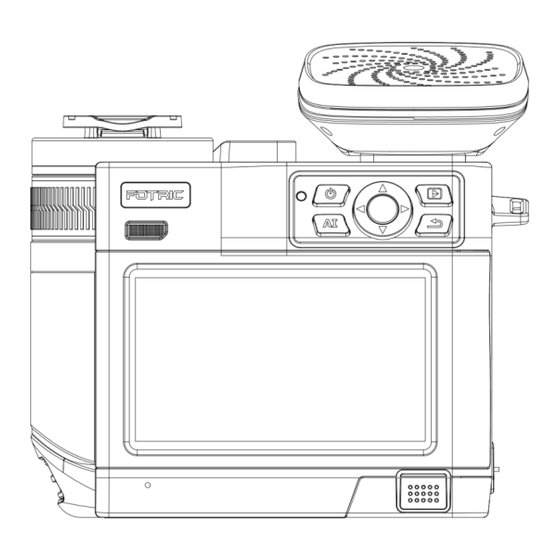

Need help?
Do you have a question about the P Series and is the answer not in the manual?
Questions and answers