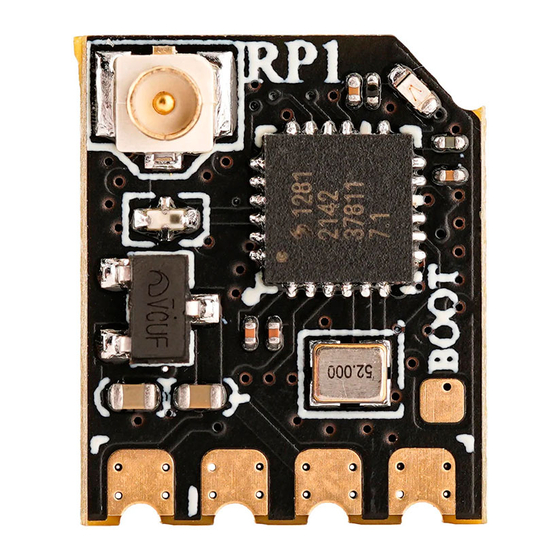
Advertisement
Quick Links
2.4
GHZ
Use a metal object to short-circuit
SPECIFICATIONS
•Size:
•Weight:
•MCU:
•RF Chip:
•Frequency Band:
•Input Voltage:
•Receiver protocol:
•Firmware (pre-installed):
INCLUDES
1x RP1 ELRS 2.4ghz Receiver
1x 65mm UFL 2.4Ghz T-Antenna
1x User Manual Card
4x Silicone wires
DEFAULT FIRMWARE
RadioMaster RP1/2 2400 RX
For more information, please visit the ELRS website:
https://www.expresslrs.org/2.0/
TOP
u.Fl
LED
RP1
V1.2
RX
TX
5V
g
Firmware upgrade button
the GND while powering ON.
13*11*3mm
2.2g (w/antenna)
ESP8285
SX1281
2400MHz-2483MHz
5V
CRSF
ExpressLRS v3.0
RP1 Receiver User Manual
BOTTOM
11mm
−
5V TX RX
CONFIGURATION
Identifier
Configuration/MSP
USB VCP
115200
UART1
115200
UART2
115200
Open Betaflight Configurator, go to Ports tab and enable the corresponding
UART as a Serial RX (e.g. UART2 as shown above). Save and Restart
Receiver
Serial (via UART)
Receiver Mode
•
The UART for the rec eiver must be s et to 'Serial Rx' (in the Ports tab)
• Select the correc t data format from the drop-down, below:
CRSF
Serial Receiver Provider
On the Configuration tab, click on Serial-based receiver on the Receiver
panel, and select CRSF.
TRADITIONAL BINDING
Binding Phrase field must be uncommented in Device options on the RX.
1. Power OFF your transmitter/radio.
2. Plug in and unplug your receiver 3 times.
3. Make sure the LED is doing a quick double blink, which indicates
the receiver is in bind mode.
4. Power ON your transmitter/radio and use the [BIND] button
on the ExpressLRS Lua script, which sends out a binding pulse.
5. If the receiver has a solid light, it's bound!
2.2
GRAMS
65mm
Serial RX
.
Advertisement

Subscribe to Our Youtube Channel
Summary of Contents for RadioMaster RP1
- Page 1 Serial Receiver Provider INCLUDES On the Configuration tab, click on Serial-based receiver on the Receiver panel, and select CRSF. 1x RP1 ELRS 2.4ghz Receiver 1x 65mm UFL 2.4Ghz T-Antenna TRADITIONAL BINDING 1x User Manual Card Binding Phrase field must be uncommented in Device options on the RX.
- Page 2 RP1 Receiver User Manual BOTTOM GRAMS u.Fl 11mm V1.2 − 5V TX RX 65mm Firmware upgrade button Use a metal object to short-circuit the GND while powering ON. 规格参数 设置 Identifier Configuration/MSP Serial RX •尺寸: 13*11*3mm USB VCP 115200 •重量: 2.2g (w/o antenna)













Need help?
Do you have a question about the RP1 and is the answer not in the manual?
Questions and answers