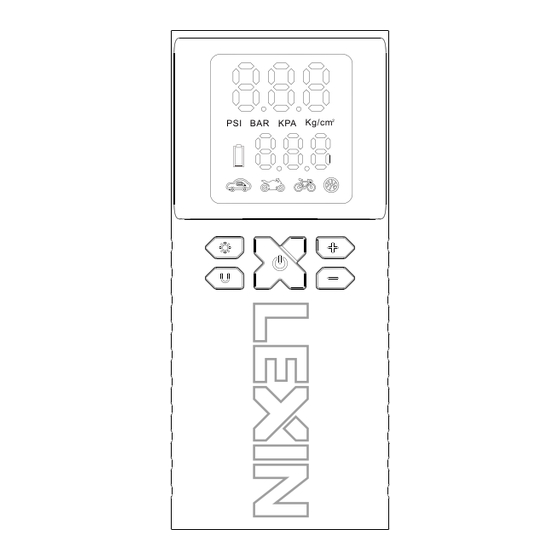
Advertisement
Quick Links
Advertisement

Summary of Contents for LEXIN SMART PUMP P4
- Page 1 TO USE ? SMART PUMP P4 User Guide V 1.0...
-
Page 2: Product Information
LX SMART PUMP P4 USER GUIDE Catalog Product Information Product Packaging Function Introduction Basic Operation Attentive Troubleshooting... -
Page 3: Product Packaging
LX SMART PUMP P4 USER GUIDE Product Information Product Model: P4 Smart Air Pump Pressure: 2~150PSI / 0.1~10.3BAR Battery Capacity: 3.7V/4000mAh Working Temperature: -10 - 45℃ USB-C Input: 5V/2A Product Net Weight: 427G USB-A Output: 5V/2A Product Size: 155*68*42MM Battery Power: 14.8Wh/7.4V Product Packaging ·... -
Page 4: Function Introduction
LX SMART PUMP P4 USER GUIDE Function Introduction Tracheal Interface LED Light USB-C Input Port USB-A Output Port Real-time Air Pressure Air Pressure Unit Preset Air Pressure Battery Indicator Display of Use Scene Power Button Mode Setting Preset + /LED Light Preset —... -
Page 5: Basic Operation
LX SMART PUMP P4 USER GUIDE Basic Operation Power On/Off Power On: Press and hold the power button for 3 seconds to turn on the air pump. Power Off: Press and hold the power button for 3 seconds to turn off... -
Page 6: Charging Method
LX SMART PUMP P4 USER GUIDE Charging Method USB-C charging input 5V/2A, please use a charging cable and connect it with the power adapter (need to purchase by yourself) to charge the air pump. Battery indicator when charging: Green light flashes: Charging... - Page 7 LX SMART PUMP P4 USER GUIDE Pressure Reset After power on, the trachea is not connected to the inflatable object. When the measured pressure value is not 0.0, press the button at the same time for 2 seconds, and it will return to normal after all lights of the display screen are on.
- Page 8 LX SMART PUMP P4 USER GUIDE Motorcycle Tires The pressure range of motorcycle tires is marked on the side of the tire. The inflation pressure is related to the load weight, for more detailed air pressure recommendations, please refer to the manual of the relevant vehicle.
- Page 9 LX SMART PUMP P4 USER GUIDE Ball Valves Ball valves are needed when inflating balls such as basketballs and soccer balls. Inflation: After connect the ball valve with the American air valve of the air trachea. Insert the ball valve into the inflation hole on the ball to inflate.
- Page 10 LX SMART PUMP P4 USER GUIDE Product Category Product Type Pressure Range Road Bike 100~120PSI Bike Balance Bike 40~60PSI Wheelchair 30~45PSI Motorcycle/ Motorcycle/ 1.8~3.0BAR Electric Motorcycle Electric Motorcycle Motor Vehicle Cars 2.2~2.8BAR Kids Toy Ball 3~6PSI Basketball 7~9PSI Ball Football...
-
Page 11: Troubleshooting
LX SMART PUMP P4 USER GUIDE Troubleshooting Problems Solutions 1. Check whether the power is sufficient. 2. Check whether there is a leak on the tube. 3. Check whether the connections at both Inflate too slow ends of the trachea are tightened. - Page 12 Lexin Electronics Inc. 1(800) 380 - 8248 www.lexin-moto.com Backed by 2-Year Warranty For technical support : tech@lexinmotorcycle.com @lexinmoto...

Need help?
Do you have a question about the SMART PUMP P4 and is the answer not in the manual?
Questions and answers