Summary of Contents for Sony MZ-R37SP - MD Walkman MiniDisc Recorder
- Page 1 3-045-473- 11(1) Portable MiniDisc Recorder Operating Instructions MZ-R37SP 2000 Sony Corporation...
- Page 2 Owner's Record user is encouraged to try to correct the The serial number is located at the rear of interference by one or more of the the disc compartment lid and the model following measures: number is located at the top and bottom.
- Page 3 Here are some of the capabilities and features you'll discover with the new MiniDisc Recorder. • Recording MiniDisc Walkman with a new, thin body design — Easy to carry in your bag. • Shock-resistant memory — Offsets up to 40 seconds of optical read errors.
-
Page 4: Table Of Contents
To start/stop recording in sync with the source player (Synchro-recording) ..............11 Recording from a microphone ............. 12 Recording in monaural for double the normal recording time ..13 Adjusting the recording level manually (Manual recording) ..13 Checking the remaining time or the recording position ....14 Various ways of playback ........ - Page 5 Power sources ............23 Charging the nickel metal hydride rechargeable batteries ....23 Using on dry batteries ................24 Additional information ......... 25 Precautions ..................... 25 Troubleshooting ..................27 System limitations ................. 29 Messages ....................30 Specifications ..................32 What is an MD? ..................33...
-
Page 6: Recording An Md Right Away
Recording an MD right away! The sound will be sent from the connected equipment as analog signal but will be recorded digitally on the disc. To record from a digital source, see “Recording with digital input” (page 11). To use the recorder on rechargeable batteries or dry batteries, see “Power sources”... - Page 7 OPEN to open the lid. Remove the MD A track mark is added at the point where you press P; thus the remainder of the track will be counted as a new track. Once you open the lid, the point to start recording will change to the beginning of the first track.
-
Page 8: Playing An Md Right Away
Playing an MD right away! To use the recorder on rechargeable batteries or dry batteries, see “Power sources” (pages 23, 24). Make connections. (Connect securely.) to a wall outlet to PHONES/ AC power adaptor REMOTE Headphones (AC-E45HG, not (supplied) supplied) - Page 9 To go backward or forward quickly without listening, press P and then keep pressing = or Once you open the lid, the point to start play will change to the beginning of the first track. If the play does not start...
-
Page 10: Various Ways Of Recording
The input jack of this recorder works as both digital and analog input jacks. Connect the recorder to a CD player or a cassette recorder using either digital input or analog input. To record, see “Recording with digital input” (page 11) to record using digital input, and “Recording an MD right away!”... -
Page 11: Recording With Digital Input (Optical Cable Required)
•When recording from a portable CD player, rates, such as a DAT deck or a BS tuner, play it on AC power and disable the anti-skip using the built-in sampling rate converter. -
Page 12: Recording From A Microphone
(PLUG IN •You cannot pause manually during POWER) synchro-recording. •When there is no sound from the player for more than 3 seconds during synchro- recording, the recorder goes into the standby mode automatically. When the sound comes from the player again, the recorder resumes synchro-recording. -
Page 13: Recording In Monaural For Double The Normal Recording Time
The recorder switches back to stereo recording when you record the next time. Notes Play the source. •If you record a stereo source in monaural, the sounds from left and right will be mixed. •You cannot record in monaural if SYNCHRO REC is slid to ON. -
Page 14: Checking The Remaining Time Or The Recording Position
+ (+) or = (–). time or the recording Set the level so that it hits the 5th position indicator from the left (i.e., the length of the lit recording level indicator... -
Page 15: Various Ways Of Playback
•Mega Bass function does not affect the sound being recorded. •Mega Bass does not function when a line cable is connected to the LINE OUT jack on the recorder. -
Page 16: Protecting Your Hearing (Avls)
Disc name Remaining time after the current location Appears only if the track has been labeled. If you want to check the remaining time or the recording position while recording or in stop mode, see page 14. -
Page 17: Locking The Controls (Hold)
LINE IN jacks of an recorder, use this function. amplifier or a tape player with a line cable (RK-G129 or RK-G136, not supplied). The output is analog. The recorder plays the MD digitally and sends analog signals to the connected equipment. -
Page 18: Editing Recorded Tracks
•Do not move or jog the recorder while selected track repeatedly. “EDIT” is flashing in the display. •You cannot edit tracks on an MD that is Press = or + repeatedly until record-protected. Before editing tracks, “... -
Page 19: Adding A Track Mark
Adding a track mark longer during stop. “ ” “Name” flashes in the display. You can add track marks so that the part after the new track mark is counted as a Press = or + repeatedly until new track. -
Page 20: Erasing A Track Mark
Erasing a track mark Moving recorded tracks When you record with analog (line) input, You can change the order of the recorded unnecessary track marks may be recorded tracks. where recording level is low. You can Before moving erase a track mark to combine the tracks... -
Page 21: Labeling Recordings
Each name can be as long as selected track repeatedly. 200 letters. For each disc, you can enter up to 1700 Press = or + repeatedly until alphanumeric letters during playback or “... - Page 22 • Numbers 0 to 9 Repeat step 4 and enter all characters • ! " # $ % & ( ) * . ; < = > ? of the label name. @ _ ` + – ' , / : _ (space)
-
Page 23: Power Sources
•Remove the rechargeable batteries from the recorder when they are not to be used for a long time. Bottom... -
Page 24: Using On Dry Batteries
It does not necessarily reflect the exact remaining battery power. •The battery indication of an alkaline battery may not accurately reflect the remaining battery power if it has not been used for a period of time. -
Page 25: Additional Information
Do not use headphones while driving, cycling, or operating any motorized vehicle. On safety It may create a traffic hazard and is illegal in Do not put any foreign objects in the DC many areas. It can also be potentially IN 4.5 V jack. - Page 26 You can only • Install the + and – poles of the batteries make copies from a home-recorded MD correctly. by using the analog (line out) connections.
-
Page 27: Troubleshooting
Troubleshooting Should any problem persist after you have made these checks, consult your nearest Sony dealer. Cause/Solution Symptom • Audio sources may not be securely connected. The recorder does not work or works b Disconnect the audio sources once and connect them again (pages 6, 11). - Page 28 • Disc playing stopped before it came to the last track. An MD is not played b Press = repeatedly or open and close the lid once to go from the first track. back to the beginning of the disc, and restart playing after checking the track number in the display.
-
Page 29: System Limitations
The recording system in your MiniDisc recorder is radically different from those used in cassette and DAT decks and is characterized by the limitations described below. Note, however, that these limitations are due to the inherent nature of the MD recording system itself and not to mechanical causes. -
Page 30: Messages
• You tried to enter more than 200 letters to label a single track or disc. • You tried to enter a total of more than 1700 letters for track or disc names during playback or stop. • You tried to enter a total of more than 500 letters for track or disc names during a single recording. - Page 31 Meaning/Remedy Error message • You tried to make a copy from a disc that is protected by the Serial NoCOPY Copy Management System. You cannot make copies from a digitally connected source which was itself recorded using digital connection. b Use analog connection instead (page 6).
-
Page 32: Specifications
General Specifications Power requirements Sony AC Power Adaptor AC-E45HG (not supplied) connected at the DC IN 4.5 V jack: System 120 V AC, 60 Hz Audio playing system Two nickel metal hydride rechargeable MiniDisc digital audio system batteries NH-WMAA (not supplied) -
Page 33: What Is An Md
US and foreign patents licensed from Dolby played like regular CDs. A laser beam Laboratories Licensing Corporation. focuses on the pits in the surface of the Design and specifications are subject to MD and reflects the information back to change without notice. - Page 34 In other words, starting and ending addresses for all music tracks recorded on the disc are stored in this area. This lets you randomly access the beginning of any track as soon as you enter the track...
-
Page 35: Looking At The Controls
Looking at the controls See pages in ( ) for more details. The recorder !¡ !™ !£ !¢ !∞ !§ !¶ !• !ª @º !º @¡ 1 Battery compartment (23) !¡ P (pause)•CAPS button (7, 9, 21) 2 MIC (PLUG IN POWER) jack (12) !™... - Page 36 (14, 16) 4 MONO (monaural) indication REMAIN lights up along with the 5 Battery indication (23) remaining time of the track or disc, or or mark: MEGA BASS indication remaining number of tracks. “ REC REMAIN lights up along with...
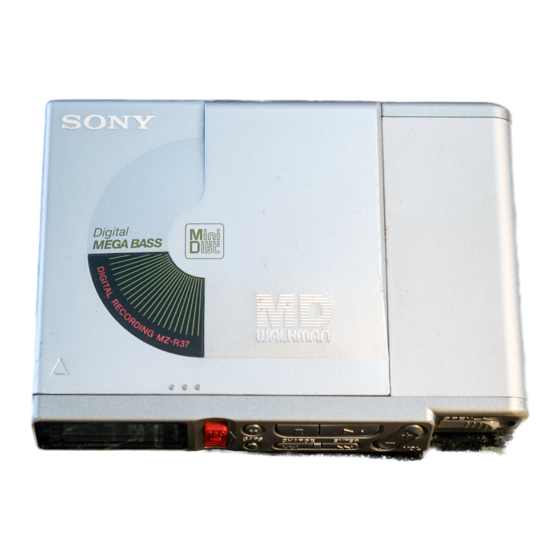












Need help?
Do you have a question about the MZ-R37SP - MD Walkman MiniDisc Recorder and is the answer not in the manual?
Questions and answers