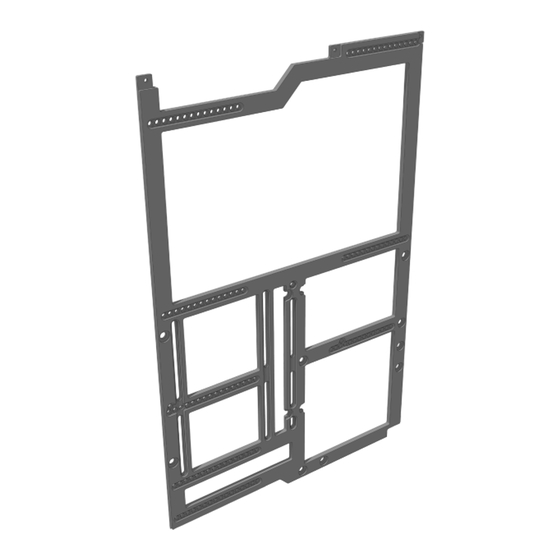
Advertisement
Quick Links
Advertisement

Summary of Contents for nCase M2
- Page 1 Flatpack Assembly Manual...
- Page 2 Flatpack Assembly Manual Flatpack Assembly Manual DO NOT overtighten screws. Once resistance is encountered, do not tighten more than one-quarter turn. Each fastener is different in length or head-shape, and putting them next to each other is a good way to identify them. CScrew-6 Screw-5 M3 Countersunk Screw...
- Page 3 Flatpack Assembly Manual Flipped Configuration...
- Page 4 Flatpack Assembly Manual Flatpack Assembly Manual...
- Page 5 Flatpack Assembly Manual Flatpack Assembly Manual D0 NOT remove theese screws from the Rear Panel to secure the GPU!
- Page 6 Flatpack Assembly Manual Flatpack Assembly Manual...
- Page 7 Flatpack Assembly Manual Flatpack Assembly Manual...
- Page 8 Flatpack Assembly Manual Flatpack Assembly Manual The side panels are slightly curved for a tighter fit. Push down Install 30° Step 1 Side Panel Lift 1mm first Remove 30° Step 2 Top Panel...
- Page 9 Flatpack Assembly Manual Classic Configuration...
- Page 10 Flatpack Assembly Manual Flatpack Assembly Manual...
- Page 11 Flatpack Assembly Manual Flatpack Assembly Manual...
- Page 12 Flatpack Assembly Manual Flatpack Assembly Manual D0 NOT remove theese screws from the Rear Panel to secure the GPU!
- Page 13 Flatpack Assembly Manual Flatpack Assembly Manual...
- Page 14 Flatpack Assembly Manual Flatpack Assembly Manual...
- Page 15 Flatpack Assembly Manual Flatpack Assembly Manual The side panels are slightly curved for a tighter fit. Install Push down 30° Step 1 Side Panel Lift 1mm first Remove 30° Step 2 Top Panel...
- Page 16 Flatpack Assembly Manual VGPU Configuration...
- Page 17 Flatpack Assembly Manual Flatpack Assembly Manual...
- Page 18 Flatpack Assembly Manual Flatpack Assembly Manual...
- Page 19 Flatpack Assembly Manual Flatpack Assembly Manual...
- Page 20 Flatpack Assembly Manual Flatpack Assembly Manual Remove GPU Plate. Secure the GPU LockBar in a horizontal orientation to install the verticala GPU!
- Page 21 Flatpack Assembly Manual Flatpack Assembly Manual Push down Install 30° Lift 1mm first Remove 30°...
- Page 22 Flatpack Assembly Manual Flatpack Assembly Manual The side panels are slightly curved for a tighter fit. Step 1 Side Panel Step 2 Top Panel...
- Page 23 Flatpack Assembly Manual Flatpack Assembly Manual 2.5 Inch Drives 3.5 Inch Drives...
- Page 24 Flatpack Assembly Manual...



Need help?
Do you have a question about the M2 and is the answer not in the manual?
Questions and answers