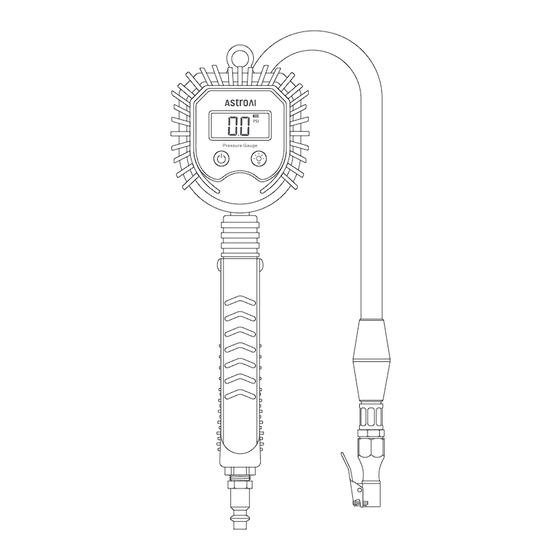
Advertisement
Advertisement
Table of Contents

Summary of Contents for AstroAI GL-1411A
- Page 1 GL-1411A DIGITAL TIRE PRESSURE INFLATOR GAUGE USER MANUAL...
- Page 2 This product is also equipped with an LCD screen and multiple accessories. We hope you enjoy your new Digital Tire Pressure Inflator Gauge! Thank you again for choosing AstroAI, if you have any questions or concerns regarding your product, please contact us via support@astroai.com Please fully read and follow this manual before using this product.
- Page 3 Do not exceed the maximum pressure rating of the product. Do not modify this product in any capacity. Pay attention to the recommended pressure settings for tires. Do not exceed the recommended tire pressure, doing so may damage tires and vehicles, or cause bodily harm. When not in use, please store the product in a dry place.
- Page 4 1 Hanging loop Air valve trigger 2 Flashlight Handle protector 3 LCD screen Motorcycle right-angle adapter 4 Power button (Unit switch) Brass twist-on chuck 5 Quick-connect fitting Air nozzles 6 Hose Tire stem screwdriver 7 Gauge protector Truck tire air chuck 8 Flashlight button Thread seal tape roll 9 Air chuck protector...
-
Page 5: Product Dimensions
PRODUCT DIMENSIONS 3.5in 2.8in 19.7in 12in SPECIFICATIONS Inflation Range: 0-250 PSI, 0-17.2 bar, 0-1720 kPa, 0-17.5 kg/cm² Accuracy: ±1% Display Resolution: 0.1 PSI, 0.01bar, 1kPa, 0.01kg/cm² Display Type: LCD Screen Measurement Units: PSI, bar, kPa, kg/cm² Compatibility: NPT Air compressor connector Lighting: Flashlight Battery Type: 2×AAA Batteries - 05 -... - Page 6 INSTRUCTIONS Before starting, check the recommended inflation pressure for your vehicle's tires. Manufacture-recommended pressures can be found on the inside of the driver's door jam and in the owner's manual. The tire's maximum pressure can be located on the sidewall of the tire. DO NOT exceed any maximum pressure ratings, doing so may damage tires and vehicles, or cause bodily harm.
- Page 7 Inflation Turn on the air compressor, press and hold the air valve trigger to start inflating the tire. Release the air valve trigger when the desired value is reached on the screen. Then turn o the air compressor, remove the air chuck, and screw the tire stem cap back on.
-
Page 8: Troubleshooting
TURNING THE FLASHLIGHT ON/OFF Press the light button to turn on the flashlight when using the tire gauge in a dim environ- ment. Please turn o the flashlight after use to save power. TROUBLESHOOTING Trouble: The Flashlight Will Not Turn On Solution: Press the light button. -
Page 9: Warranty Period
Contact us for additional help. WARRANTY PERIOD 3-Year Limited Warranty From AstroAI Each AstroAI Tire Gauge with inflator will be free from defects in material and workmanship. This warranty does not cover damage from neglect, misuse, contam- ination, alteration, accident, or abnormal conditions of operation or handling. - Page 10 Web: www.astroai.com E-mail: support@astroai.com...






Need help?
Do you have a question about the GL-1411A and is the answer not in the manual?
Questions and answers