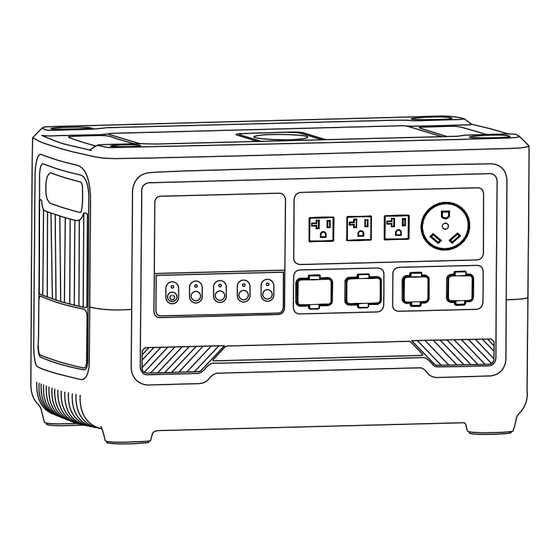
Advertisement
Quick Links
Portable Power Station
G24
User's Manual
Thank you for purchasing our energy storage series products.
We are striving to create innovative products with extreme safety and excellent performance for you,
and we are Please read the user's manual carefully before using the product to ensure a safe
and satisfactory operation.
CAUTION
1. Please keep dry and stay away from fire.
2. Do not disassemble, puncture or squeeze the portable power station.
3. Please recycle and dispose of the product in accordance with local laws and regulations.
4. Please hand it over to a professional recycling company to dispose this portable power station.
5. Children and the disabled please use this product with guardian.
Safety Instructions and Maintenance
1. Please read the manual carefully before using the product.
2. To reduce the risk of injury,please pay more attention when using this product near children.
3. Do not put fingers, palms or any part of your body into the product.
4. Use the unrecommended accessories may cause fire, electric shock or personal injury.
5. Do not use damaged or modified battery packs or devices.
6. Do not operate the portable power station with a damaged cord, plug or output cable.Otherwise
it may cause a short circuit and risk of fire.
7. Please hand the power station to a qualified service provider for repair or maintenance.
Do not disassemble the portable power station by yourself,as wrong disassembly method may
cause the risk of fire or electric shock.
8. In order to reduce the risk of electric shock when the product fails, disconnects the portable
power station from the power supply before performing any instructive maintenance operations.
9. Please charge the product in a well-ventilated place, do not obstruct the air circulation.
10. Under some extremely harsh conditions, liquid may be ejected from the battery. Avoid contact
with batteries and liquids.If contacted please rinse with plenty of water.If the liquid comes into
contact with the eyes, please seek other medical help.
11. Please do not expose the product to fire or excessive heat.
12. Only repairs by qualified service personnel.
13. Please do not exceed the specified input AC voltage. Otherwise it may cause product failure,
we will not be responsible for providing free maintenance services. Please keep the
safety instructions properly.
Introduction
1.Faster Wall Charging:
This product offers multiple charging options. The industry-leading 1200W high-power AC input
allows you to complete charging within 1.6 hours. Alternatively, you can charge using your car
with a maximum output of 600W or utilize up to 1200W solar panels for charging. When you are
off the grid, our portable solar panels can be used to charge the product, and the integrated
MPPT charging controller ensures the most efficient solar charging. When you are at home,
you can use a wall outlet to charge the product.
2.This product is a gas-free solar generator with various port options, providing power to a variety
of devices, including fast-charging 140W USB-C Power Delivery, multiple fast-charging USB-A
ports, stabilized 12V, and AC ports.
1
2
4
6
5
7
1
Cooling Hole
DC Switch
7
LCD Display
2
LED Light Switch
8
Wireless Charging Position
3
LED light
9
Main Power Switch
4
USB-C Ports*2
10
5
AC Switch
USB-A Ports*2
11
6
USB Switch
DC Output Port
12
Specification
Capacity:
2048Wh (51.2V/40Ah)
Battery Type:
LiFePO4 battery cell
1200W Max
AC
Input:
12V-80V/ Max 20A ( Max 1200W )
XT60
Pure Sine Wave
Inverter Waveform:
Rated Power:
AC Output:
Peak Power : Max
PD 140W Max ( 5V/9V/12V/15V/3A, 20V/28V/5A)
2x USB-C
QC3.0 ( 5V/3A, 9V/2A,12V/1.67A) Max
2x USB-A
DC
Car Socket
12V/30A
Output:
1x
Port
12V/30A
1x XT60 Port
LCD Display
2
3
4
5
6
7
Battery Information
1
Battery Capacity
indication
5
AC Input
Input indication
6
Solar Input
Current Output Power
10
Output indication
AC Output Icon
11
Remaining time
Remaining Discharge/
8
indication
Battery Full Time
2
System Fault Indicator
Protection
3
High Temperature
indication
4
Low Temperature
Attention:
● Press and hold the button for 3 seconds to power on/off. After powering on, the display screen
lights up, showing information such as battery level, time, input, and output. The buzzer beeps
once, and the machine displays normally after completing the self-check. If there is no operation
for 10 minutes or if the button is long-pressed to turn off the main power, it only affects the
discharge port, and the charging port is not affected.
● In the power-on state, without charging and with all outputs closed, the screen backlight turns
off after 3 minutes of inactivity, entering sleep mode. After 10 minutes, the machine shuts down.
● In charging mode, with the output port open and no activity, the screen backlight turns off after
3 minutes. The On/Off button indicator flashes breathing light, and the corresponding output
port light remains on, without affecting charging and discharging.
3
14
8
10
11
12
13
15
9
Car Charger Output Port
13
AC Output Port
14
AC Output Port
15
Data & Solar Input Port
16
Grounding Connection Port
17
AC Input Port
18
100V-120V~,50Hz/60Hz
2400W
100V-120V~,50Hz/60Hz
4800W
22.5W
1
8
7
Current Input Power
Usage Frequency
9
12
USB Output Icon
DC/Car Charger
13
Output Icon
8
Minutes
8
Hours
14
Overheat Protection
Fault Sequence
15
Number Display
Overload Protection
16
17
16
18
16
15
14
11 12 13
10
9
Advertisement

Summary of Contents for iFORWAY G24
- Page 1 Portable Power Station Car Charger Output Port Cooling Hole DC Switch AC Output Port LCD Display LED Light Switch AC Output Port Wireless Charging Position LED light Main Power Switch Data & Solar Input Port USB-C Ports*2 AC Switch Grounding Connection Port USB-A Ports*2 USB Switch AC Input Port...
- Page 2 AC Socket Using the USB Output Function ● For this product, the type of AC power socket is subject to relevant regulations of the Press and hold the main power switch for 3 seconds to power on the host. The main country and region, the number of socket is also different.There is only one socket with a power indicator lights up,and the display screen lights up, entering standby mode.





Need help?
Do you have a question about the G24 and is the answer not in the manual?
Questions and answers