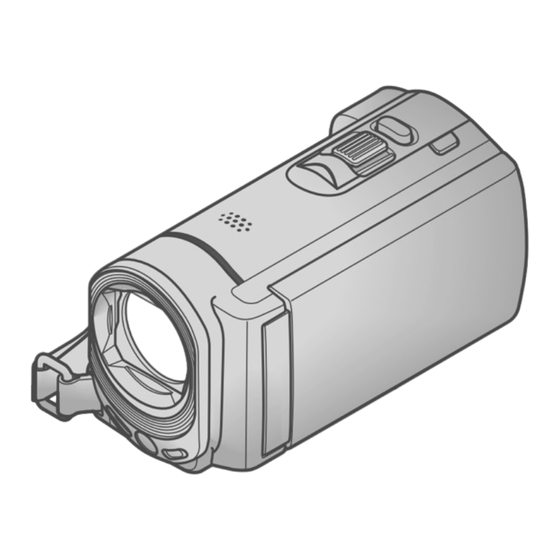
Sony HANDYCAM DCR-SX43 Handbook
Digital video camera recorder
Hide thumbs
Also See for HANDYCAM DCR-SX43:
- Operating manual (169 pages) ,
- User manual (99 pages) ,
- Operating manual (139 pages)
Table of Contents
Advertisement
Quick Links
DCR-SR68/SR88/SX43/
SX44/SX63
Digital Video Camera Recorder
"Handycam" Handbook
2010 Sony Corporation
4-170-094-11(1)
Table of contents
Getting started
Recording/Playback
Making good use of your
camcorder
Saving images with an
external device
Customizing your
camcorder
Additional information
Quick reference
8
11
20
36
45
53
71
92
Advertisement
Table of Contents

Subscribe to Our Youtube Channel
Summary of Contents for Sony HANDYCAM DCR-SX43
- Page 1 4-170-094-11(1) Table of contents Getting started Recording/Playback Making good use of your camcorder Saving images with an external device Customizing your DCR-SR68/SR88/SX43/ camcorder SX44/SX63 Additional information Digital Video Camera Recorder “Handycam” Handbook Quick reference 2010 Sony Corporation ...
-
Page 2: Read This First
Read this first Supplied items under the current recording or playback conditions. The numbers in ( ) are the supplied The LCD screen is manufactured using quantity. extremely high-precision technology, so over AC Adaptor (1) 99.99% of the pixels are operational for effective Power cord (Mains lead) (1) ... - Page 3 Be sure to remove the battery pack or the AC lens, which was developed jointly by Carl Adaptor after turning off the camcorder. Zeiss, in Germany, and Sony Corporation, and Disconnect the AC Adaptor from the produces superior images. It adopts the MTF...
-
Page 4: Notes On Use
About images, illustrations, and screen Notes on use displays of this manual Do not do any of the following, otherwise, the The example images used in this manual for recording media may be damaged, recorded illustration purposes are captured using a images may be impossible to play back or may digital still camera, and therefore may appear be lost, or other malfunctions could occur. -
Page 5: Operation Flow
Operation flow Getting started (p. 11) Prepare the power source and memory card. Recording movies and photos (p. 20) Recording movies p. 22 Changing the recording mode (p. 25) Expected recording time (MEDIA INFO, p. 67) Shooting photos p. 23 Playing movies and photos Playback on the camcorder ... -
Page 6: Advice For Successful Recording
Advice for successful recording To get good results in recording Stabilizing your camcorder When you hold the camcorder, keep your upper body upright, and hold your arms close to your body. The SteadyShot function is effective against camera-shake, however, it is essential that you not move the camcorder. Zooming smoothly Zoom in and out slowly and smoothly. - Page 7 Useful recording techniques Flowers in close-up Recording in a dimly-lit room PORTRAIT (58) VIDEO LIGHT (26) TELE MACRO (61) Capturing fireworks, or a sunset in all Checking your golf swing SPORTS (58) its splendor FIREWORKS (58) SUNRISE&SUNSET (58) Focusing on the child on the left side of the screen SPOT FOCUS (60) SPOT MTR/FCS (60)
-
Page 8: Table Of Contents
Table of contents Read this first ..................2 Notes on use . - Page 9 Making good use of your camcorder Deleting movies and photos ..............36 Protecting recorded movies and photos (Protect) .
- Page 10 Additional information Troubleshooting ................71 Self-diagnosis display/Warning indicators.
-
Page 11: Getting Started
Getting started Step 1: Charging the battery pack DCR-SR68/SR88 DC IN jack Battery pack Power cord (Mains lead) DC plug AC Adaptor To the wall outlet (wall socket) CHG (charge) lamp DCR-SX43/SX44/SX63 CHG (charge) lamp Battery pack DC IN jack Power cord DC plug (Mains lead) - Page 12 You can charge the “InfoLITHIUM” battery pack (V series) after attaching it to your camcorder. Notes You cannot attach any “InfoLITHIUM” battery pack other than the V series to your camcorder. Turn off your camcorder by closing the LCD screen. Attach the battery pack by sliding it in the direction of the arrow until it clicks.
- Page 13 To remove the battery pack Close the LCD screen. Slide the BATT (battery) release lever () and remove the battery pack (). DCR-SR68/SR88 DCR-SX43/SX44/SX63 To use a wall outlet (wall socket) as a power source Make the same connections as “Step 1: Charging the battery pack. ” Even if the battery pack is attached, the battery pack is not discharged.
- Page 14 Notes on the AC Adaptor Use the nearby wall outlet (wall socket) when using the AC Adaptor. Disconnect the AC Adaptor from the wall outlet (wall socket) immediately if any malfunction occurs while using your camcorder. Do not use the AC Adaptor placed in a narrow space, such as between a wall and furniture. ...
-
Page 15: Step 2: Turning The Power On, And Setting The Date And Time
Step 2: Turning the power on, and setting the date and time Open the LCD screen of your camcorder. Your camcorder turns on. To turn on your camcorder when the LCD screen is open, press POWER. POWER button MODE lamp Select the desired geographical area with , then touch [NEXT]. -
Page 16: Changing The Language Setting
Notes The date and time do not appear during recording, but they are automatically recorded on the recording (MENU) media, and can be displayed during playback. To display the date and time, touch [Show others] [PLAYBACK SET] (under [PLAYBACK] category) ... -
Page 17: Step 3: Preparing The Recording Media
Step 3: Preparing the recording media The recording media that can be used differs depending on your camcorder. The following icons are displayed on the screen of your camcorder. DCR-SX43: Memory card DCR-SX44/SX63: Internal memory Memory card DCR-SR68/SR88: Internal hard disk Memory card In the default setting, both movies and photos are recorded on this recording media. -
Page 18: Inserting A Memory Card
Touch [YES] The recording medium is changed. To check the recording media settings When recording in movie recording mode or photo recording mode, the recording media icon is displayed in the top right corner of the screen. Recording media icon The icon displayed on the LCD screen varies depending on the camcorder you use. - Page 19 Open the cover, orient the memory card’s notched corner as shown in the illustration, and insert into the memory card slot until it clicks. Close the cover after inserting the memory card. DCR-SR68/SR88 DCR-SX43/SX44/SX63 Access lamp Access lamp Note direction of notched Note direction of notched corner.
-
Page 20: Recording/Playback
Recording/Playback Recording In the default setting, movies are recorded on the following recording media. DCR-SX43: Memory card DCR-SX44/SX63: Internal memory DCR-SR68/SR88: Internal hard disk Tips See page 17 on changing the recording media (DCR-SR68/SR88/SX44/SX63). To open the lens cover Slide the LENS COVER switch to open.












Need help?
Do you have a question about the HANDYCAM DCR-SX43 and is the answer not in the manual?
Questions and answers