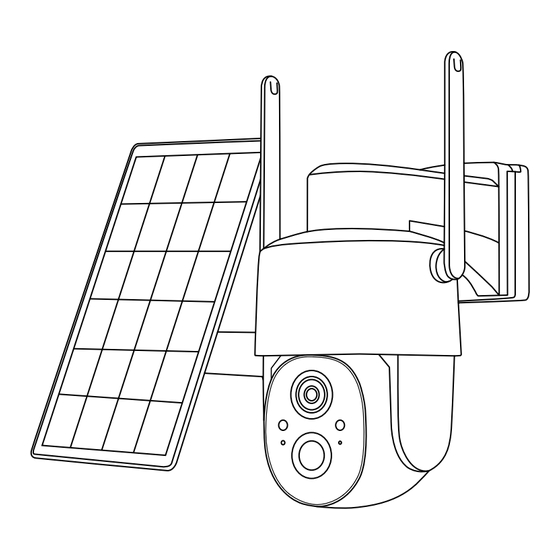
Summary of Contents for GMK CQ1S
- Page 2 1. Packing List 2. Product Appearance 3. Quick Start 4. Set Up the Camera 5. Install the Camera 6. Share the Camera 7. Charge the Camera 8. Indicator Light Status 9. Camera's Specification 10. Solar Panel's Specification 11. Firmware Upgrade 12.
- Page 4 Reboot...
- Page 6 Micro USB powered supply...
- Page 8 power button double press the power button...
- Page 9 Scanning QR Code for Pairing...
- Page 11 Bluetooth Pairing Step 5) Enter thename and password of the Wi-Fi network you want the camera to connect to. To ensure long-distance connection, the camera only supports 2.4GHz WiFi network with stronger wall penetration capability and does not support Wi-Fi with enterprise-level authentication.
- Page 13 24/7 customer service email: pmg-aftersale@outlook.com lf you encounter any problems, please feel free to contact us. The first letterof the password is automatically capitalized on some devices. 5GHz is not supported.
- Page 16 view...
- Page 19 128°...
- Page 22 24/7 customer service email: pmg-aftersale@outlook.com lf you encounter any problems, please feel free to contact us.
- Page 23 appears buttonto restart the camera while charging. 24/7 customer service email: pmg-aftersale@outlook.com lf you encounter any problems, please feel free to contact us.


Need help?
Do you have a question about the CQ1S and is the answer not in the manual?
Questions and answers