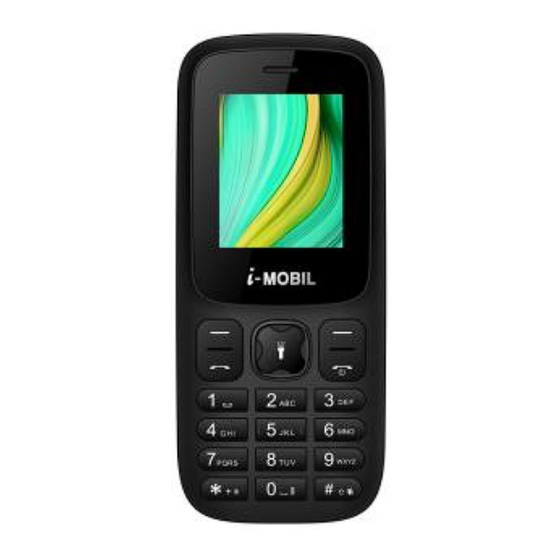
Table of Contents
Advertisement
Quick Links
Thank you for choosing i-MOBIL's Mobile phone iM421
Contents
1 Power on/off ................................................................................................................................ 1
2 Contacts ....................................................................................................................................... 1
3 Messages ........................................................................................................................................ 1
4 Call center ...................................................................................................................................... 2
5 Multimedia ..................................................................................................................................... 2
6 Settings ........................................................................................................................................... 2
7. Profiles .......................................................................................................................................... 3
8 Tools ............................................................................................................................................... 3
9 Volte connection ............................................................................................................................. 6
2 Contacts
In the contact, you can quick search、search contact、add number、copy all, mark delete、caller
groups、extra numbers, settings, backup contact, speed dial.
3 Messages
3.1 Write message
You can write Text message.
3.2 Inbox
There is SIM inbox. Include in Text message inbox. If the inbox has no message, there will be a
prompt "No message".
Universe User Guide
Advertisement
Table of Contents

Summary of Contents for i-MOBIL iM421
-
Page 1: Table Of Contents
Universe User Guide Thank you for choosing i-MOBIL’s Mobile phone iM421 Contents 1 Power on/off ..........................1 2 Contacts ............................1 3 Messages ............................1 4 Call center ............................2 5 Multimedia ............................. 2 6 Settings ............................2 7. Profiles ............................3 8 Tools ............................... -
Page 2: Messages
3.3 Outbox You can check the messages which one is unsent. 3.4 Drafts There is SIM drafts. 3.5 Templates When edit message ,you can add this clauses Please call me!Where are you now? Thank you! Wait a minute! I am busy today ! and so on. 3.6 Voice mail server Voice mail service, you can set the language box number. -
Page 3: Profiles
Shortcuts: Add number, search contact, Caller group, write message, memory status, preferred storage, greeting text, pref. Input methods, alert type. Dedicated key: up key is camera, down key is calendar, left key is write message, right key is user profiles. Restore factory settings Input the password of the handset lock, you can set the parameter to factory default. -
Page 4: Volte Connection
There are 3 alarm clocks for you to choose. Open/close Alarm time Alarm periods: one time, every day, one day or several days in a week. You can select by up/down key. Snooze: choose from 1 to 10 minutes.And view world clock. 8.2 Calendar You can view the date. - Page 5 operació n no deseada. UBICACIÓN IMEI: El IMEI puede ser ubicado en la parte posterior del dispositivo, retirando la cubierta trasera, posteriormente la baterí a del equipo, una vez retirada la baterí a será visible el nú mero IMEI correspondiente a su equipo.
- Page 6 FCC RF Exposure Information and Statement the SAR limit of USA (FCC) is1.6 W/kg averaged over one gram of this 4G feature phone (FCC ID: 2AT55-IM421) has been tested against this SAR limit. SAR information on this can be viewed on-line at http://www.fcc.gov/oet/ea/fccid/. Please use the device FCC ID number for search.




Need help?
Do you have a question about the iM421 and is the answer not in the manual?
Questions and answers