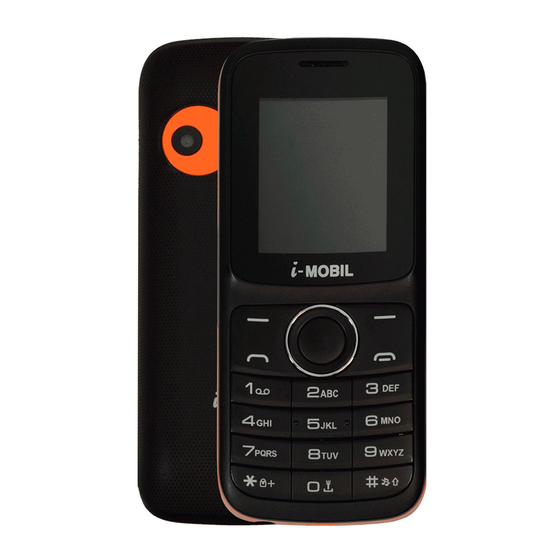
Table of Contents
Advertisement
Thank you for choosing i-MOBIL's mobile phone iM19
This device will offer you unprecedented surprise. Meanwhile, this phone is equipped with a 3
megapixel HD digital camera, a MP3 Mobile Musicand a MP4 video player. Enjoy yourself!
Safety
Please go through, and comply with, the following considerations before using this phone.
Please take earphone if making
or Answer incoming call while
driving or after you car is parked.
Anyphone may be susceptible to
interference,
performance.
Please use the original battery
and accessories in order to have
optimal performance and prevent
phone damage. Please don't use
unmatched products.
To
avoid
blasting work, please turn off the
phone on the site or where two-way
radio must be switched off. Please
observe the local rules.
If your phone needs to be
connected with other device, please
read the User Guide of the latter.
Universe User Guide
which
could
affect
interference
with
The phone may interfere with
aircraft telecommunication. So please
turn if off or switch to flight mode
during the flight.
Please turn off your phone near the
medical equipment or in the medical
facility where anyphone must be out of
service.
Please turn off yourphone in the
gas station or near fuel or chemicals to
prevent explosion.
Burning or disposing of phone
battery as usual is prohibited, or it may
cause
life
pollution. Please dispose of and recycle
it
in
compliance
environmental regulations.
Some small components (e.g.
memory card, etc.) shall be out of
children's reach; otherwise it may be
risk
or
environmental
with
the
local
Advertisement
Table of Contents

Summary of Contents for i-MOBIL iM19
- Page 1 Universe User Guide Thank you for choosing i-MOBIL’s mobile phone iM19 This device will offer you unprecedented surprise. Meanwhile, this phone is equipped with a 3 megapixel HD digital camera, a MP3 Mobile Musicand a MP4 video player. Enjoy yourself! Safety Please go through, and comply with, the following considerations before using this phone.
- Page 2 swallowed or cause other hazards. Ensure the phone is turned on and Please copy or keep a written within the service area. Enter the copy of the vital information stored in emergency number, press the talking key to tell your location.
-
Page 3: Table Of Contents
Contents Introduction ................................6 Insert SIM card and battery............................ 6 Insert memory card ..............................6 Battery charging ..............................6 Power on and off ..............................7 Call ..................................... 7 Making an overseas call............................7 Dialing via Contacts ............................... 7 Calling an extension number ..........................7 Making an emergency phone .......................... - Page 4 Video ..................................11 FM Radio ................................11 Sound Recorder ..............................11 My File ..........................错误!未定义书签。 Messaging ................................12 Wirte message ..............................12 SMS ..................................12 Inbox ..................................13 Outbox ................................. 13 Draftbox ................................13 Sendbox ................................13 Templates ................................13 Voice mail server ..............................
- Page 5 Maintenance of Mobile Phone ..........................20 Safety Information ..............................19 Usage Environment .............................. 19 Medical Equipments ............................20 Pace Maker ................................20 Staff wearing pace maker: ........................... 20 Hearing Aids ................................ 20 Emergency Call ..............................20 Dial emergerncy call ............................21 Password Access ..............................
-
Page 6: Introduction
Introduction Insert SIM card and battery Long press power supply key for 3s to turn it off; Slide the back cover downwards and remove it; Remove the battery. Insert SIM1 (per the mark “SIM” on the card slot. The contactor shall face down (note the notch on the SIM card is in line with the slot). -
Page 7: Power On And Off
After charging is over, cut off the connection between the charger and the standard power supply socket and then that between this device and the charger by pressing the buttons on both sides of the charger。 Note: Please use the standard matched battery and charger to prevent explosion. If the battery is absolutely of no power, the battery icon will appear 2~3min after charging. -
Page 8: Answer Or Reject Incoming Calls
Enter the emergency phone number; Press “Call”, escape the SIM card select screen. Select SIM1 to dial with SIM; Answer or reject incoming calls If there is an incoming call, press “Answer” to answer it; If there is an incoming call, press “Reject” to reject it; For incoming calls under the lock situation, slide to left and right to answer or reject calls. -
Page 9: More Functions
Add to New Contacts: Store the number to this phone. More Functions On the call record interface, press [Options] button to open the option menu: Delete All: Delete all phone numbers. Call timers: The details of the SIM card is available after selecting that card to be viewed. Contacts Browsing contacts When this device standby, select [Contacts] and open the name list. -
Page 10: Function Menu Of Contacts
This function enables you to record dynamic pictures. In the capture interface, press OK key to capture videos clip. Image Check the pictures and shoot photos in the memory card through the photo album. 1. Click media library from the main screen. 2. -
Page 11: Video
Enter name of the list and select Confirm. Select yes to immediately add the songs; please select No to add the songs later. Select Finish. Press to pop up the menu to delete or edit custom list. Select Option > Add music when checking the list to add more songs later on. Video The video player supports 3gp, mp4 and avi documents. -
Page 12: My File
Enter into the function menu to select the Recorder. 1. Press Record button on the interface to record. 2. Press Pause button to pause the record. 3. Press Stop button to stop the record. 4. After stopping record, the recording documents will be automatically saved in the “Audio” file in the memory card, click Folder to check. -
Page 13: Inbox
Insert template: Insert template in the cursor position. Add contact info: Insert in the message a name and its number from the Contacts. Add phiz symbol: Insert an expression symbol in the cursor position. Save as draft: Save the edited message in the Draftbox. Inbox Save the received SMS. -
Page 14: Calculator
Add new schedule Select Options →Add new schedule Write the schedule details. Select Store. View schedules Select the date on the calendar, and check the events on special date. Select [All agenda], and check all the records. World clock Understand how to check the time of other areas and set the displayed world time on the screen. In the standby mode, enter the function list and select World time. -
Page 15: Bluetooth
Bluetooth Start Bluetooth Wireless Function 1. Enter into the function menu, and select Bluetooth. 2. Click the switch button to start the bluetooth wireless function. 3. If allowing other devices to position your telephone, please the swith button behind Visibility. Search Other Started Bluetooth Devices and Pair 1. - Page 16 Divert all voice calls: After the function is activated, you can divert all incoming calls to Voicemail or the pre-determined phone numbers. Choose [Check Status] to view the current status of the Divert all voice calls service. Divert when busy: After the function is activated, you can divert the incoming calls to Voicemail or the pre-determined phone numbers if you are on a call ...
-
Page 17: Phone Settings
Vibration for outcoming calls Phone Settings The items include: Time and Date: You can customize time and date as well as their formats Language: You can customize the display language and writing language. Select preferred function as shortcut on screen direction key as needed. Shortcut: Automatic Power On/Off: Set time and repeat ways of the automatically power on/off. -
Page 18: Connection
Privacy Protection: set the privacy protection You can select to turn on/off this function. Lock screen by end-key: Fixed Dialling:Start and close of the fixed dialing, and management of the fixed dialing list. Connection The items are : Internet account: Manage internet account, and support editor and delete. Data connection settings: Select to connect as needed or all the time. -
Page 19: Safety Information
Support USB1.1 Maintenance of Mobile Phone Mobile phone is a high-precision electronic product, so please take good care of it. The following suggestions can help you preserve it and lengthen its useful life: Put mobile phone and its accessories to the place where children are out of reach. ... -
Page 20: Maintenance Of Mobile Phone
In the places which may give rise to bomb such as gas station, fuel reservoir, chemical factory, or bombing work, please turn off your mobile phone and abide by all safety marks and instruction there. Any violation against relevant regulations may give rise to bomb and cause casualty. Using mobile phone in plane may disturb plane’s operation and give rise to danger. -
Page 21: Dial Emergerncy Call
communication (such as medical emergency) Dial emergency call If your mobile phone is power off, please turn it on and check if network signal is strong enough. Input correct local emergency number (like 120 emergency center), the number differs from one district to another. -
Page 22: Puk2 Code
Unlock Key PIN code. Usually PUK code and SIM card are provided together. If you don’t have, please contact your network operator or SIM card retailer. If you input wrong PUK code for ten times successively, SIM card can’t be used any more. Then please apply to your network operator for a new card. -
Page 23: Attention On Use Of Accessories
type. When usage time of battery is obviously shortened, you have better change battery to guarantee the performance of mobile phone. Please use standard battery and charger provided by Amoi Company, or it may give rise to bomb. When you don’t need charger, please cut off electricity source. Do not keep battery linked with charger for over one week, overcharge will shorten useful life of battery. - Page 24 FCC RF Exposure Information and Statement The SAR limit of USA (FCC) is 1.6 W/kg averaged over one gram of tissue. Device types: iM19 (FCC ID: 2AT55-IM19) has also been tested against this SAR limit. The highest SAR value reported under this standard during product certification for use at the ear is 1.033W/kg and when properly worn on the body is...
- Page 25 user’s body and the handset, including the antenna. Third-party belt-clips, holsters, and similar accessories used by this device should not contain any metallic components. Body-worn accessories that do not meet these requirements may not comply with RF exposure requirements and should be avoided. Use only the supplied or an approved antenna.




Need help?
Do you have a question about the iM19 and is the answer not in the manual?
Questions and answers