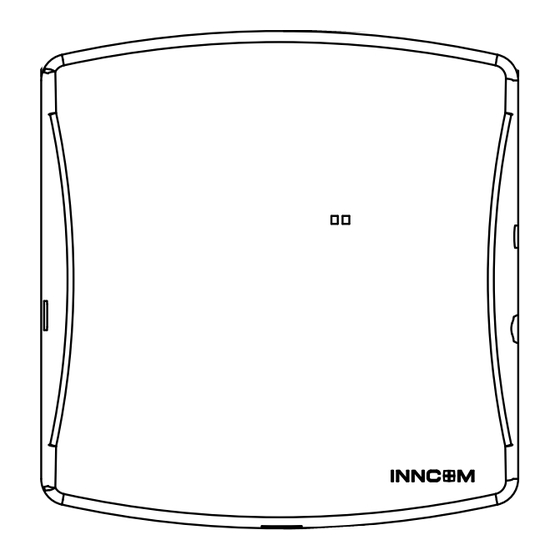
Table of Contents
Advertisement
Quick Links
INNCOM DIRECT D-578 EDGE
ROUTER
About this Guide ................................................................... 2
General Safety Information............................................... 2
Certification and Regulation............................................. 2
FCC Part 15 compliant .......................................................... 2
Power Supply Guidelines and Requirements ............... 2
Introduction........................................................................... 2
Features....................................................................................... 2
Dimensions ................................................................................ 3
System Architecture................................................................ 3
Intended Audience .................................................................. 4
Specifications........................................................................ 4
General......................................................................................... 4
Electrical...................................................................................... 4
Environmental Specifications ............................................ 4
Weight and Dimensions........................................................ 4
Standards and Approvals ..................................................... 4
® U.S. Registered Trademark
Copyright © 2024 Honeywell Inc. • All Rights Reserved
INSTALLATION INSTRUCTIONS
Installation............................................................................. 5
Precautions................................................................................ 5
Before Installation.................................................................... 5
Restricting Access to Network............................................. 5
IT / Network Requirements .................................................. 6
D-578 Mounting Location............................................. 7
Mounting ..................................................................................... 7
Wiring Connections ................................................................. 7
Getting Started ..................................................................... 8
D-578 Connectors, Leds and Buttons ............................. 8
D578 Edge Router Configuration .................................... 8
Replacing a D-578 and Contract Invalidation.............. 9
Updating the D-578 Firmware ...........................................10
Factory Reset.............................................................................. 11
Maintenance.......................................................................... 11
Troubleshooting ................................................................... 11
31-00720-01
Advertisement
Table of Contents

Summary of Contents for Honeywell INNCOM D578
-
Page 1: Table Of Contents
Updating the D-578 Firmware ...........10 Electrical..................4 Factory Reset................11 Environmental Specifications ..........4 Weight and Dimensions............4 Maintenance................11 Standards and Approvals ............. 4 Troubleshooting ..............11 ® U.S. Registered Trademark 31-00720-01 Copyright © 2024 Honeywell Inc. • All Rights Reserved... -
Page 2: About This Guide
• Compact physical dimension and mounted by authorized and trained personnel. • Integrated with the INNCOM Room Automation • In the case of any modification, except by Honeywell, System over the Deep Mesh Network the operation and safety warranties become void. -
Page 3: Dimensions
INNCOM DIRECT D-578 EDGE ROUTER INSTALLATION GUIDE Dimensions 4.72 inches 4.72 inches 0.99 inches 0.99 inches (120 mm) (120 mm) (25.2 mm) (25.2 mm) 4.92 inches 4.92 inches (125 mm) (125 mm) System Architecture REMOTE BUILDING MANAGER IP Ethernet NIAGARA Firewall GATEWAY RF Network... -
Page 4: Intended Audience
INNCOM DIRECT D-578 EDGE ROUTER INSTALLATION GUIDE Intended Audience Environmental Specifications The information in this document is written primarily for Systems Integrators. To make the most of the Parameter Description information in this book, readers should have some Operating 32 °F to 104 °F (0 °C to 40 °C) training on working with INNCOM D-578 Edge Router. -
Page 5: Installation
Warning By using this Honeywell literature, you agree that Important Safety Information and Honeywell will have no liability for any damages arising from your use or modification to the literature. You will Installation Precautions defend and indemnify Honeywell, its affiliates, and... -
Page 6: It / Network Requirements
IP Address. room and the Niagara service running on the Niagara now knows the IP address of the D-578 and INNCOM/Honeywell server PC (or Niagara JACE device any further packets sent to the D-578 are sent as in the future). -
Page 7: D-578 Mounting Location
INNCOM DIRECT D-578 EDGE ROUTER INSTALLATION GUIDE D-578 Mounting Location Mounting • You must consider where the D-578 is mounted in The D-578 can be mounted to a 4” x 4” electrical box or relation to metal objects and the location of installed directly to a wall or other surface using appropriate D1-528/D-X47 devices that will communicate fasteners and the 4 mounting holes. -
Page 8: Getting Started
Niagara service running on the that is providing power and 12V DC to the D-578 INNCOM\Honeywell server PC (or Honeywell JACE in J1 12VDC jack at the same time. the future) via UDP Port 23211, the amber D4 LED will begin a rapid, steady blink pattern. -
Page 9: Replacing A D-578 And Contract Invalidation
INNCOM DIRECT D-578 EDGE ROUTER INSTALLATION GUIDE REPLACING A D-578 AND a. On the D-578, press the blue Bind button 6 times (press-press-press-press-press-press). CONTRACT INVALIDATION D4 AND D3 LED’s D1-528, D1-529 and D-X47 devices, once they have a contract established with one D-578, will not accept property keys coming from any other D-578. -
Page 10: Updating The D-578 Firmware
INNCOM DIRECT D-578 EDGE ROUTER INSTALLATION GUIDE and holding the F/C button on the D1-528 or The thermostat should beep 1 time and change D1-529 for 4 seconds. The display will show rid back to displaying rUn. The D1-528 will imme- indicating service mode was entered. -
Page 11: Factory Reset
All installed D1-528 or D1-529/D-X47’s initially will stop communicating through the D1-578 and with Honeywell Remote Building Manager (RBM), so all the rooms will go offline in RBM. But as the new security key being broadcasted by the D-578 reaches the installed D1-528 or D1-529/D-X47’s, they will start using the... - Page 12 Honeywell makes no representations or warranties with respect to this document. In no event shall Honeywell be liable for technical or editorial omissions or mistakes in this document, nor shall it be liable for any damages, direct or incidental, arising out of or related to the use of this document. No part of this document may be reproduced in any form or by any means without prior written permission from Honeywell.












Need help?
Do you have a question about the INNCOM D578 and is the answer not in the manual?
Questions and answers