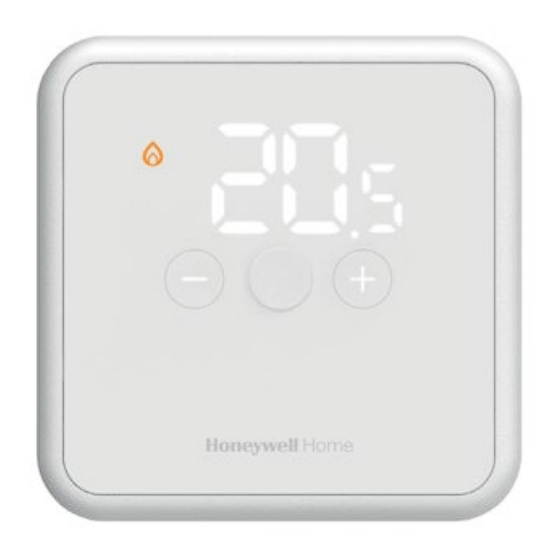
Advertisement
Quick Links
Thermostat (TP760)
- Instructions
Handling
The HRV Cool Plus™ digital thermostat has a slim, modern design with
simple functionality. It has Easy-to-read, energy-efficient LED-based
display that turns off when the screen is not in use. The simple controls are
via backlight captive touch buttons.
Installation
Positioning
1.2-1.5m
Mounting
1
Sales and Technical Support - +44 (0) 1206 713800
ventsales@titon.co.uk
www.titon.co.uk
894 The Crescent, Colchester Business Park, Colchester, CO4 9YQ
BM1275 Iss 02
Advertisement

Summary of Contents for Honeywell Home Titon HRV Cool Plus TP760
- Page 1 Thermostat (TP760) - Instructions Handling The HRV Cool Plus™ digital thermostat has a slim, modern design with simple functionality. It has Easy-to-read, energy-efficient LED-based display that turns off when the screen is not in use. The simple controls are via backlight captive touch buttons. Installation Positioning 1.2-1.5m...
-
Page 2: Operation
Wiring Operation Set Temperature Adjust Adjust Temperature / Settings Wireless signal (DT4R only) OFF Mode Low battery ECO Mode Alert Heating Demand Room Temperature Cooling Demand Wake Up / Select Sales and Technical Support - +44 (0) 1206 713800 ventsales@titon.co.uk www.titon.co.uk 894 The Crescent, Colchester Business Park, Colchester, CO4 9YQ BM1275 Iss 02... - Page 3 Change to Cooling mode 1. Press and hold main button for 5 secs to get into the setup screen. 2. Press again to get into the heating/cooling options 3. Press again to adjust the settings. 4. Use the + button to select Cooling 5.
- Page 4 Increase minimum On and Off time to 5mins (Default 1min) 1. Press and hold main button for 5 secs to get into the setup screen. Press again to get options screen. Use the + button to select Minimum On Time and the main button to adjust. Use the + button to increase the time from 1 to 5mins and the main button to confirm the setting.
-
Page 5: Battery Replace
Current room temperature and set point adjustment 1. Single press of main button shows current room temperature.. 2. Single press then the +/- buttons adjusts the set point temperature 3. Double press and you can change from On/Eco/Off using +/- buttons Battery Replace Sales and Technical Support - +44 (0) 1206 713800 ventsales@titon.co.uk...
















Need help?
Do you have a question about the Titon HRV Cool Plus TP760 and is the answer not in the manual?
Questions and answers
how do i set up initially for cooling
To initially set up the Honeywell Titon HRV Cool Plus TP760 for cooling:
1. Press and hold the main button for 5 seconds to enter the setup screen.
2. Press the main button again to access the heating/cooling options.
3. Press the main button again to adjust the settings.
4. Use the + button to select "Cooling."
5. Press the main button to confirm the setting.
6. Keep pressing the + button until you reach "End," then press the main button to confirm and exit.
This answer is automatically generated