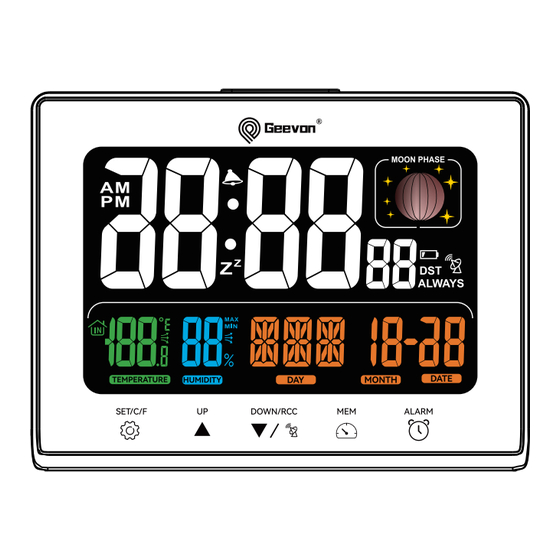
Summary of Contents for Geevon W230342
- Page 1 GEEVON Atomic Clock USER MANUAL Item No.W230342 Notice: Please clarify that the DST function and Time zone are set correctly before using the device.
-
Page 2: Features And Benefits
Features & Benefits: 5 touch buttons: SET,UP,DOWN/RCC,MEM,ALARM; 1 top button: SNOOZE.LIGHT Time dispay,12/24 h switchable Date display Weekday display, seven languages:English, French, German, Italian, Spanish, Dutch, Danish Alarm clock and snooze function, alarm can be set for 2 minutes and snooze for 5~60 minutes RCC function:WWVB Indoor temperature and humidity display, temperature unit ℃/℉... -
Page 3: Lcd Display
LCD display Power on default After powering on, the LCD will be fully displayed for 3 seconds with BIBI , and the backlight will light up at the same time. It will switch to the standard display mode, display date and time, detect indoor temperature and humidity, and then enter RCC reception. -
Page 4: Button Function
Button function 【SET/C/F】 ● In normal time display mode, press the SET button to switch the temperature unit ℃/℉ ● In normal time display mode, press and hold the SET button for 3 seconds to enter the time setting. 【UP】 ●... - Page 5 Instructions Manual setting ● In normal mode, press and hold the SET button for 3 seconds to enter the time setting mode. ● The setting items will flash. Press the SET button to confirm the setting items. Weekday Language→Beep ON/OFF→RCC ON/OFF→ The setting order is Time Zone→DST ON/OFF/ALWAYS→Year→Month→Date→...
-
Page 6: Alarm Setting
Alarm setting ● In normal mode, press the ALARM button to view the alarm time. If there is no operation for 5 seconds, it will return to the normal mode. ● In alarm time display mode, press the ALARM button to turn on/off the alarm clock;... - Page 7 Function and effect description ALARM ● Alarm clock: last 2 minutes 0-10 seconds: BI/second 10-20 seconds: BI BI/second 21-30 seconds: BI BI BI BI /second 31-120 seconds: quickly BI BI voice ● When the alarm sounds, press the SNOOZE/LIGHT button to enter snooze for 5 minutes.
- Page 8 View the maximum and minimum values of indoor Function and effect description temperature and humidity ● The maximum and minimum values within 24 hours, and are cleared at 0:00 every day ● In normal mode, press the MEM button to view the maximum and minimum values of temperature and humidity.
- Page 9 Moon phase display Function and effect description ● There are 12 moon phases in total. Calculated according to the lunar calendar, the moon phases are updated every day. 30"1"2" 3"4" 5"6" 7"8"9" 10"11" 12"13"14" 15"16"17" 18"19" 20"21" 22"23"24" 25"26" 27"28"29" Low battery indicator function Function and effect description ●...
- Page 10 ● In normal mode, press and hold DOWN/RCC button for 3 seconds to force into RCC receiving mode. Press DOWN/RCC button again to exit reception. ● During the RCC receiving process, the backlight remains on at the set brightness when powered by DC. When powered by battery, press the SNOOZE/LIGHT button to light up the backlight for 20 seconds.
-
Page 11: Customer Support
Customer Support If you have any question, please feel free to contact us through your buying channel.





Need help?
Do you have a question about the W230342 and is the answer not in the manual?
Questions and answers
I unplugged my clock to return to Michigan from Florida and it will not do ANYTHING. No buttons make it come on. I purchased it 3/29/2025
If your Geevon W230342 clock is not turning on after being unplugged, check if the batteries are installed and not low. The device displays a low battery icon if the battery is low or missing. Ensure the power adaptor is properly connected and functioning. Reconnect the power and check if the LCD displays fully with a beep sound, which indicates successful power-on.
This answer is automatically generated
Can the display stay on permanently with only battery power? Or does it require being plugged in.
No, when powered by batteries, the backlight will only stay on for 20 seconds after pressing a button. It does not stay on permanently.
This answer is automatically generated