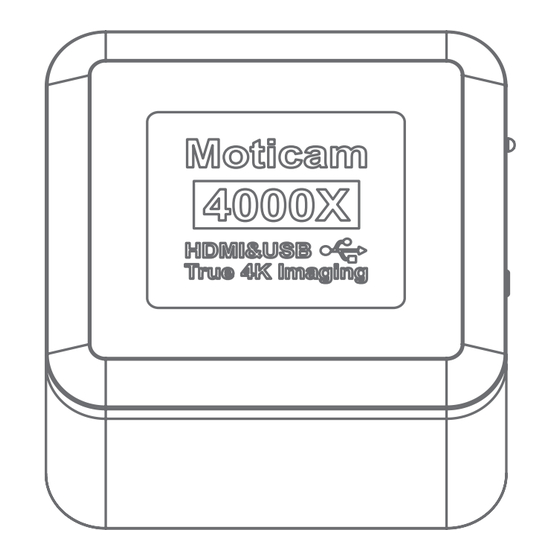
Summary of Contents for Motic Moticam 4000X
- Page 2 Should you have any questions please do not hesitate to contact our customer service. Pour tout renseignement n'hésitez pas à contacter notre service client.
- Page 3 This device conforms to US FCC and european EMC regulations: operation is subject to the following two conditions: 1. This device may not cause harmful interference, and 2. This device must accept any interference received, including interference that may cause undesired operation. Este dispositivo es conforme a la normativa US FCC y EMC europea: su funcionamiento está...
- Page 4 Fornecimento de energia Motic Images Plus Software on USB Motic Images Plus Software en USB Motic Images Plus Software auf USB Logiciel Motic Images Plus sur clef USB Software Motic Image Plus su USB Software Motic Images Plus em USB...
- Page 5 1. RJ-45 2. Puerto HDMI 3. Puerto USB para vídeo – Cuando se conecte a un ordenador utilizando el software Motic Images Plus 4. Ranura para tarjeta Micro SD – Para conectar tarjetas de memoria Micro SD (Máximo 128GB ) 5.
- Page 6 1. RJ-45 2. Port HDMI 3. Port vidéo USB - En cas de connexion à un ordinateur utilisant le logiciel Motic Images Plus 4. Fente pour carte Micro SD - Pour connecter des cartes mémoire Micro SD (Maximum 128GB) 5. Port pour l’Alimentation 6.
- Page 7 Attaching the Camera to an Eyepiece Connect the Focusable Lens (B) to the Moticam 4000X (A) and choose a suitable Eyepiece Adapter (C) for your eyepiece. Attach the Eyepiece Adapter to the Focusable Lens and then carefully attach the whole unit onto the eyepiece.
- Page 8 Attaching the Camera to the Macro Tube Connect the Focusable Lens (B) to the Moticam 4000X (A) and then attach the Macro Tube (F) to the Focusable Lens. When viewing macro objects in this format, additional illumination may be required.
- Page 9 C (D). Anbringen der Kamera an einem trinokularen Anschluss Schließen Sie einen geeigneten C-Mount-Adapter (nicht im Lieferumfang enthalten) an die Moticam 4000X an (A) Bitte beachten Sie, dass der C-Mount-Adapter spezifisch für Ihr Mikroskop ist. Bitte konsultieren Sie das Handbuch Ihres Mikroskops, um einen geeigneten Adapter für einen 1/2,8"-Sensor zu finden)
- Page 10 Chaque Moticam 4000X transmet son propre signal WiFi auquel vous pouvez directement connecter votre appareil WiFi. Le nom du signal SSID de la Moticam 4000X est "Moticam4000X_XXXXXX". Pour vous connecter à votre caméra, il vous suffit de connecter votre appareil WiFi à ce signal.
- Page 11 Using a Wifi device that operates with Android or iOS For best performance, we recommend to use WiFi devices, such as tablets, with a screen not smaller than 7 inches. For iOS devices we suggest using iOS 12 or higher while for Android Devices we suggest using Version 8.0 or higher. To operate and use the camera on your tablet, please download our free App called MotiConnect.
- Page 12 Utilizzo di un dispositivo Wifi che funziona con Android o iOS Per ottenere le migliori prestazioni, si consiglia di utilizzare dispositivi WiFi, come i tablet, con uno schermo non inferiore a 7 pollici. Per i dispositivi iOS si consiglia di utilizzare iOS 12 o superiore, mentre per i dispositivi Android si consiglia di utilizzare la versione 8.0 o superiore. Per utilizzare la fotocamera sul tablet, scaricare l'applicazione gratuita MotiConnect.
- Page 13 Use the Moticam 4000X on your Wifi enabled computer The Moticam 4000X can also be used with Motic Images Plus software for computers. To view the camera in our product’s MI Devices interface, simply log your computer onto the Moticam 4000X WiFi signal, by selecting this Wifi connection and entering the password.
- Page 14 Moticam 4000X + Computer Load and Install the Motic Images Plus software from the Motic Software USB Stick (J). We recommend Windows 10 and up and the latest OSX. Connect the camera’s Power Supply (I) to a suitable outlet and connect the USB Cable (E) to the USB Port (3). Turn the camera on using the On/Off Switch (7) Please consult the In-Software help and manual for complete coverage of the software tools.
- Page 15 Moticam 4000X + Ordenador Instale el software Motic Images Plus desde el lápiz de memoria USB (J). Recomendamos Windows 10 en adelante y la última versión de OSX. Conecte la fuente de alimentación de la cámara (I) a una toma de corriente adecuada y conecte el cable USB (E) al puerto USB (3). Encienda la cámara con el interruptor de encendido/ apagado (7).
- Page 16 Moticam 4000X + Computer Laden und installieren Sie die Motic Images Plus Software von dem Motic Software USB Stick (J). Wir empfehlen Windows 10 und höher sowie das neueste OSX. Schließen Sie das Netzteil (I) der Kamera an eine geeignete Steckdose an und verbinden Sie das USB-Kabel (E) mit dem USB-Mausanschluss (3). Schalten Sie die Kamera mit dem Ein/Aus- Schalter (7) ein.
- Page 17 Moticam 4000X + Ordinateur Chargez et installez le logiciel Motic Images Plus à partir de la clé USB Motic Software (J). Nous recommandons Windows 10 et plus et la dernière version d'OSX. Connectez l'alimentation de la caméra (I) à une prise de courant appropriée et connectez le câble USB (E) au port USB (3). Allumez la caméra à l'aide de l'interrupteur marche/arrêt (7).
- Page 18 Moticam 4000X + Computer Scaricate e installate il software Motic Images Plus dalla chiavetta USB Motic Software (J) sul vostro computer abilitato WiFi. Consigliamo Windows 10 e versioni successive e l'ultimo OSX. Collegare l'alimentatore della fotocamera (I) a una presa adatta e collegare il cavo USB (E) alla porta USB multipla (3). Accendete la videocamera utilizzando l'interruttore On/Off (7) Si prega di consultare la guida e il manuale del Software per una panoramica completa degli strumenti software.
- Page 19 Moticam 4000X + Computador Carregar e instalar o software Motic Images Plus a partir da pen USB do Motic Software (J). Recomendamos o Windows 10 e superior e o mais recente OSX. Ligue a Fonte de Alimentação da câmara (I) a uma tomada adequada e ligue o Cabo USB (E) à Porta USB (3). Ligue a câmara usando o interruptor On/Off (7) Por favor, consulte a ajuda In-Software e o manual para uma cobertura completa das ferramentas de software.
- Page 20 SAP Code: 1300901113391 Updated: 07.03.2024 (Moticam 4000X_Muti-Lang)




Need help?
Do you have a question about the Moticam 4000X and is the answer not in the manual?
Questions and answers