Table of Contents
Advertisement
Quick Links
Advertisement
Table of Contents

Summary of Contents for Raytheon Electronics Autohelm ST80 Maxiview
- Page 1 ST80 Maxiview Operation & Setup...
- Page 2 Maxiview...
- Page 3 ST80 Maxiview Operation and Setup Package Contents 1. Maxiview display head 2. Thumb nuts (2) 3. Threaded fixing studs (2) 4. White sun cover 5. SeaTalk cable 6. Installation template 7. Operation manual 8. Warranty card 9. Operation cue card 10.
-
Page 4: Table Of Contents
ST80 Maxiview Operation and Setup Contents Chapter 1: Introduction ............. 7 Quick Reference Guide ..........7 Chapter 2: Operation ............... 10 2.1 General ..............10 Operating the Maxiview using the Remote Keypad ..10 Keypad Beeps ............10 Gaining Control of the Maxiview ......10 2.2 Speed Chapter ............ - Page 5 ST80 Maxiview Operation and Setup 2.6 Navigate Chapter ............22 Position Page ............. 22 Course Over Ground (COG) & Bearing to Waypoint (BTW) ..............22 Cross Track Error ............23 Velocity Made Good (VMG) to Waypoint Page ..23 Waypoint Data Page ..........24 Date/Time/Tide Page ..........
- Page 6 ST80 Maxiview Operation and Setup Chapter 3: Setup ..............36 3.1 Entering Setup ............36 Speed Chapter ............37 Response Pages ..........37 Trend Indicator Thresholds ......... 38 Display Format ........... 40 Depth Chapter ............40 Depth Response ..........41 Trend Indicator Thresholds .........
- Page 7 ST80 Maxiview Operation and Setup Chapter 4: CodeLock Security ..........58 4.1 What is CodeLock? ............ 58 Master’s ..............58 Slave’s ..............58 4.2 Analogue Display Heads ..........59 Automatic CodeLock Systems ........59 Manual CodeLock System ......... 59 4.3 Enabling CodeLock ............ 59 Chapter 5: Problem Solving .............
- Page 8 ST80 Maxiview Operation and Setup...
-
Page 9: Chapter 1: Introduction
ST80 Maxiview Operation and Setup Chapter 1: Introduction D1580-1 The Maxiview is a large-screen LCD repeater capable of displaying single or multiple lines of alphanumeric SeaTalk data. With a display area measuring 126 x 70mm (5 x 2.7in), the Maxiview provides a clear and unambiguous display wherever you are on your boat. - Page 10 ST80 Maxiview Operation and Setup Quick Reference Guide Press this key momentarily to cycle maxiview the available chapters. Press and hold for 1 second to select illumination adjustment. Additional key presses change the illumination remote setting. Press this key momentarily to cycle maxiview pages within the currently selected chapter.
- Page 11 ST80 Maxiview Operation and Setup CHAPTERS PAGES SPEED SPEED SPEED LOG & AVERAGE MAXIMUM CHAPTER OVER TRIP SPEED SPEED GROUND WIND DEPTH DEPTH MINIMUM DEPTH CHAPTER DEPTH OFFSET WIND APPARENT APPARENT SAILING SAILING MAGNETIC CHAPTER WIND WIND TRUE WIND TRUE WIND TRUE WIND SPEED ANGLE...
-
Page 12: Chapter 2: Operation
ST80 Maxiview Operation and Setup Chapter 2: Operation 2.1 General The Maxiview operates around a chapter and page principle – chapters are independent sections: speed, depth, wind, etc., and pages data related to that chapter. When the Maxiview is powered up for the first time, the unit defaults to the SAIL configuration, unless a POWER configuration is received via SeaTalk (refer to the Masterview setup chapter). -
Page 13: Speed Chapter
ST80 Maxiview Operation and Setup 2.2 Speed Chapter Boat Speed Page This page displays your actual boat speed. maxiview SPEED KNOTS 10.5 remote Press for 1 Press momentarily Press momentarily to advance to the to advance to the second to return next chapter. -
Page 14: Speed Over Ground (Sog) Page
ST80 Maxiview Operation and Setup Speed Over Ground (SOG) Page This page displays your current speed over the ground from GPS. maxiview KNOTS remote Press for 1 Press momentarily Press momentarily to advance to the to advance to the second to return next chapter. -
Page 15: Log/Trip Page
ST80 Maxiview Operation and Setup Log/Trip Page The Log/Trip page displays the total distance logged and a list of trips and their current status. maxiview LOG/ TRIP 10000.5 TRIP 1 OFF 1000.5 TRIP 2 OFF 1102.5 TRIP 3 ON 20.20 TRIP 4 OFF 0.00 TRIP 5 ON... -
Page 16: Average Speed
ST80 Maxiview Operation and Setup Average Speed This page displays the average boat speed for your current journey. maxiview SPEED KNOTS remote Press for 1 Press momentarily Press momentarily to advance to the to advance to the second to return next chapter. -
Page 17: Depth Chapter
ST80 Maxiview Operation and Setup 2.3 Depth Chapter Depth Page The depth page displays the current depth available on SeaTalk. maxiview DEPTH FEET 32.5 remote Press momentarily Press momentarily Press for 1 to advance to the to advance to the second to return to the previous next chapter. -
Page 18: Minimum Depth Page
ST80 Maxiview Operation and Setup Minimum Depth Page maxiview DEPTH remote Press for 1 Press Press Press and momentarily momentarily second to hold these to advance to advance return to keys for 4 to the next to the next seconds to chapter. -
Page 19: Wind Chapter
ST80 Maxiview Operation and Setup 2.4 Wind Chapter Apparent Wind Speed page maxiview KNOTS WIND 20.0 remote Press momentarily Press for 1 Press momentarily second to return to advance to the to advance to the next chapter. next page. to the previous page. -
Page 20: True Wind Speed Page (Relative To The Vessel)
ST80 Maxiview Operation and Setup True Wind Speed Page (Relative to the Vessel) maxiview KNOTS remote Press momentarily Press for 1 Press momentarily second to return to advance to the to advance to the next chapter. next page. to the previous page. -
Page 21: True Wind Angle (Referenced To The Compass)
ST80 Maxiview Operation and Setup True Wind Angle (Referenced to the Compass) maxiview remote Press for 1 Press momentarily Press momentarily to advance to the to advance to the second to return next chapter. next page. to the previous page. D2482-1 •... -
Page 22: Steering Page
ST80 Maxiview Operation and Setup Steering Page The steering page displays the current compass heading (unlocked mode) or the locked compass heading (locked mode). Note: For a detailed description of locked mode, please refer to a Masterview handbook. maxiview UNLOCKED STEER remote Press momentarily... -
Page 23: Bearing To Waypoint (Btw) Page
ST80 Maxiview Operation and Setup Bearing to Waypoint (BTW) Page This page shows the magnetic or true bearing to a target waypoint. maxiview TRUE remote Press momentarily Press momentarily Press for 1 second to return to advance to the to advance to the next chapter. -
Page 24: Navigate Chapter
ST80 Maxiview Operation and Setup 2.6 Navigate Chapter Position Page maxiview POSITION 050 49.10 002 49.10 remote Press momentarily Press for 1 Press momentarily second to return to advance to the to advance to the next chapter. next page. to the previous page. -
Page 25: Cross Track Error
ST80 Maxiview Operation and Setup Cross Track Error The cross track error (XTE) page shows how far, in nautical miles (NM), statute miles (SM) or kilometres (KM), your vessel is from a planned route. maxiview 0.34 remote Press momentarily Press momentarily Press for 1 to advance to the to advance to the... -
Page 26: Waypoint Data Page
ST80 Maxiview Operation and Setup Waypoint Data Page This page displays any cross track error, the distance to a target waypoint (DTW), estimated time to arrival (ETA) and waypoint number. maxiview 25.5 NM 01: 30: 15 remote Press for 1 Press momentarily Press momentarily to advance to the... -
Page 27: Date/Time/Tide Page
ST80 Maxiview Operation and Setup Date/Time/Tide Page This page displays the speed and direction of the tide and the local time. maxiview 12 JUNE 95 6.5 KNOTS TIDE TRUE remote Press for 1 Press momentarily Press momentarily to advance to the to advance to the second to return next chapter. -
Page 28: Race Timer Chapter
ST80 Maxiview Operation and Setup 2.7 Race Timer Chapter Race Start Page This page duplicates race timer data from a Masterview instrument. There are just two operating modes: STOPPED and COUNTING DOWN/UP. maxiview RACE START 10:00 remote Press momentarily to advance to the next chapter. -
Page 29: Multi-Line
ST80 Maxiview Operation and Setup 2.8 Multi-Line Multi-line chapters consist of up to 8 pages of user-defined pages. maxiview FEET DEPTH SPEED 6.7 KTS HEADING 120 M remote Press Press Press for 1 Press these second to momentarily momentarily keys to advance to advance return to... -
Page 30: Multi-Line Setup
ST80 Maxiview Operation and Setup Multi-line Setup maxiview FEET DEPTH 25.2 SPEED 6.5 KTS HEADING 120 M remote Press to change Press and hold Press and hold the current these keys for 4 these keys for 4 option to the seconds to delete seconds to insert previous option. -
Page 31: List Of Multi-Line Selections
ST80 Maxiview Operation and Setup List of Multi-line Selections The lines of data that can be selected are as follows: Line Data Line Data Speed Steer Speed over ground Course over ground Velocity made good to wind Tack course Velocity made good over ground Vessel latitude Vessel longitude Trip 1... -
Page 32: Multi-Line Factory Defaults
ST80 Maxiview Operation and Setup Multi-line Factory Defaults The factory defaults for the Multi-line pages are: Page Line Content Speed Average speed Speed over ground Velocity made good to waypoint Depth Water temperature Heading Steer Course over ground Bearing to waypoint True wind angle True wind speed Tack course... -
Page 33: Illumination
ST80 Maxiview Operation and Setup 2.9 Illumination There are two modes: local and system. Each of these modes has four possible settings: level 3 (brightest), level 2, level 1 and off. Local illumination is used to adjust the lighting of individual display heads —... -
Page 34: Resetting The Contrast
ST80 Maxiview Operation and Setup Resetting the Contrast The display contrast can, during local or system illumination adjustment, be reset to the factory default by pressing the page key for 1 second. 2.10 Data Lost If a chapter that is dependent on a given quantity, e.g., speed, wind, depth, and this data is lost for more than 8 seconds, a warning screen is displayed until the data is restored. -
Page 35: Lat/Lon Mob
ST80 Maxiview Operation and Setup • The dead reckoned screen is displayed providing data is available. • Fields where data is not available appear as dashes. • The elapsed time is displayed in minutes and seconds. • The displayed bearing and range is to the man in the water. Lat/Lon MOB maxiview 08:30... -
Page 36: Mob Audible Alarm
ST80 Maxiview Operation and Setup MOB Audible Alarm During an MOB condition, an audible alarm beeps 3 times every thirty seconds. Alarms The Maxiview can be set to respond to all the alarms in the following table or, alternatively, only those identified as specific. Alarm Pop-Up Displayed Response... -
Page 37: Audible Alarms
ST80 Maxiview Operation and Setup The following table lists the alarm status once a silence/turn off key- sequence is performed. Alarm Silenced Turned Off Shallow depth Deep depth Anchor True wind high speed True wind low speed True wind high angle True wind low angle Apparent wind high speed Apparent wind low speed... -
Page 38: Chapter 3: Setup
ST80 Maxiview Operation & Setup Chapter 3: Setup This chapter describes how to set and adjust features in the setup menu. These include display formats, response levels for controlling the frequency of screen updates and the thresholds for trend indicators. 3.1 Entering Setup maxiview DEPTH... -
Page 39: Speed Chapter
ST80 Maxiview Operation & Setup Speed Chapter The following screen is displayed for 2 seconds when entering speed setup. The key sequences shown are only available during this period. maxiview SPEED SET-UP CHAP 1S FOR INSTRUMENT CHAPTER remote Press this key to Press this key for 1 advance to the next second to return to the... -
Page 40: Trend Indicator Thresholds
ST80 Maxiview Operation & Setup There are two response pages: speed and VMG to wind. Speed response covers boat speed, speed over ground, velocity made good to waypoint and velocity made good over ground to waypoint. maxiview SET-UP SPEED KNOTS 16.5 RESPONSE remote... - Page 41 ST80 Maxiview Operation & Setup maxiview SET-UP BOAT SPEED TREND THRESHOLD 0.80 KNOTS/ SEC remote maxiview SET-UP SOG TREND THRESHOLD 2.50 KNOTS/ SEC maxiview SET-UP TREND WIND THRESHOLD 0.80 KNOTS/ SEC Press this key Press this key Press this key momentarily to momentarily to for 1 second to...
-
Page 42: Display Format
ST80 Maxiview Operation & Setup Display Format The display format can be set to either 1 or 2 decimal places. maxiview SET-UP BOAT SPEED DISPLAY FORMAT X.XX remote Press this key Press this key Press this key momentarily to momentarily to for 1 second to advance to the return to the... -
Page 43: Depth Response
ST80 Maxiview Operation & Setup Depth Response maxiview SET-UP DEPTH FEET 20.5 RESPONSE remote Press this key Press this key Press this key momentarily to for 1 second to momentarily to advance to the advance to the return to the next chapter. -
Page 44: Depth Display Format
ST80 Maxiview Operation & Setup Depth Display Format maxiview SET-UP DEPTH SPEED DISPLAY FORMAT remote Press this key Press this key Press this key momentarily to momentarily to for 1 second to advance to the return to the advance to the next chapter. -
Page 45: Wind Speed Response
ST80 Maxiview Operation & Setup Wind Speed Response maxiview SET-UP WIND SPEED KNOTS RESPONSE remote Press this key Press this key Press this key momentarily to for 1 second to momentarily to advance to the advance to the return to the next chapter. -
Page 46: Display Format
ST80 Maxiview Operation & Setup Display Format maxiview SET-UP WIND SPEED DISPLAY FORMAT remote Press this key Press this key Press this key momentarily to momentarily to for 1 second to advance to the return to the advance to the next chapter. -
Page 47: Editing Rights
ST80 Maxiview Operation & Setup Editing Rights The editing rights chapter allows you to control the level of multiline page editing. The options are: edit all, edit pages and no editing. maxiview SET-UP MULTILINE EDIT ALL EDIT PAGES NO EDITING remote Press this key Press this key... -
Page 48: Instrument Setup
ST80 Maxiview Operation & Setup 3.2 Instrument Setup maxiview INSTRUMENT SET-UP CHAP 1S FOR MULTILINE CHAPTER remote Press this key to Press this key for 1 advance to the next second to return to the chapter. multiline chapter. D2514-1 Transducers Page This page lists all the transducers connected to SeaTalk. -
Page 49: Sail/Power/Custom Selection
ST80 Maxiview Operation & Setup Sail/Power/Custom Selection This page allows you to select whether chapters are custom selections or, alternatively, dictated by the sail or power boat settings. maxiview SET-UP SELECT TYPE SYSTEM CUSTOM remote Press this key Press this key Press this key momentarily to: momentarily to... -
Page 50: Custom
ST80 Maxiview Operation & Setup Custom This mode allows you to select any of the chapters from the following list: Chapter Chapter Speed Navigate Depth Timers Wind Multiline Heading maxiview SET-UP CHAPTERS SPEED DEPTH WIND remote Press this key Press this key Press this key for 1 second to momentarily to... -
Page 51: Contents Setup
ST80 Maxiview Operation & Setup Contents Setup In custom setup, contents setup is used to select or de-select pages within the highlighted chapter. maxiview SET-UP NAVIGATE CHAPTER POSITION COG/ SOG remote Press these Press this key Press these keys momentarily to keys together together return to the... -
Page 52: Title Control
ST80 Maxiview Operation & Setup Title Control This is used to turn the chapter title pages, displayed for 2 seconds upon entry to a chapter, ON or OFF. maxiview SET-UP CHAPTER TITLE PAGES remote Press this key for Press this key Press this key momentarily to momentarily to... -
Page 53: Variation
ST80 Maxiview Operation & Setup Variation This page is used to enter the local variation to the nearest whole degree. maxiview SET-UP VARIATION WEST remote Press this key Press this key Press this key momentarily to momentarily to for 1 second to return to the title return to speed advance to the... -
Page 54: True/Magnetic Heading
ST80 Maxiview Operation & Setup True/Magnetic Heading The true/magnetic heading page is used to select one of four options: local true, local magnetic, global true or global magnetic. maxiview SET-UP HEADING DISPLAY LOCAL TRUE LOCAL MAGNETIC GLOBAL TRUE remote Press this key Press this key Press this key momentarily to... -
Page 55: Lamp Offset Adjustment
ST80 Maxiview Operation & Setup Lamp Offset Adjustment This feature allows you to adjust the brightness of individual illumination levels to obtain the best setting for a particular location. maxiview SET-UP LAMP ADJSUTMENT LEVEL remote Press this key Press this key Press these keys momentarily to for 1 second to... -
Page 56: Contrast Adjustment
ST80 Maxiview Operation & Setup Contrast Adjustment maxiview SET-UP CONTRAST ADJUSTMENT remote Press this key Press this key Press this key momentarily to for 1 second momentarily to advance to LCD to return to return to speed setup. inversion control the previous page. -
Page 57: Lcd Inversion
ST80 Maxiview Operation & Setup LCD Inversion LCD inversion allows you to change the display to: • display black numbers and characters on a light background • or display light numbers and characters on a black background maxiview SET-UP DISPLAY NORMAL REVERSE remote... -
Page 58: Alarm Control
ST80 Maxiview Operation & Setup Alarm Control This page is used to define whether all or just specific alarms will be recognised by the Maxiview. maxiview SET-UP ENABLED ALARMS SPECIFIC remote Press this key Press this key Press this key momentarily to momentarily to for 1 second to... -
Page 59: Quitting User Setup
ST80 Maxiview Operation & Setup 3.3 Quitting User Setup To quit setup, simply press the Chapter and Page keys together momentarily to display the following screen. maxiview SET-UP EXIT STORE SETTINGS CANCEL CHANGES remote If cancel is selected, press this key Press these keys momentarily to exit without saving. -
Page 60: Chapter 4: Codelock Security
ST80 Maxiview Operation & Setup Chapter 4: CodeLock Security 4.1 What is CodeLock? • CodeLock is a personal four digit security code designed to protect your valuable equipment against theft. • CodeLock does not have to be switched on, but it’s there if you decide that you need it. -
Page 61: Analogue Display Heads
ST80 Maxiview Operation & Setup 4.2 Analogue Display Heads Automatic CodeLock Systems In an automatically transmitted CodeLock system, the Maxiview reads the code number and starts-up automatically without any user input. Manual CodeLock System In a manually transmitted CodeLock system, the code number is entered via the keypad of any master display head. -
Page 62: Chapter 5: Problem Solving
ST80 Maxiview Operation & Setup Chapter 5: Problem Solving 5.1 Problem Solving Display is blank • Make sure that the power supply is connected. • Check the fuse or circuit breaker. • Make sure that the SeaTalk cables are not damaged. •... -
Page 63: Chapter 6: Emc And Servicing Guidelines
ST80 Maxiview Operation & Setup Chapter 6: EMC and Servicing Guidelines 6.1 Important information All Autohelm equipment and accessories are designed to the best industry standards for use in the leisure marine environment. Their design and manufacture conforms to the appropriate Electromagnetic Compatibility (EMC) standards, but good installation is required to ensure that performance is not compromised. -
Page 64: Check Before Going To Sea
ST80 Maxiview Operation & Setup 6.3 Check Before Going to Sea • Always check the installation before going to sea to make sure that it is not affected by radio transmissions, engine starting etc. • In some installations, it may not be possible to prevent the equipment from being affected by external influences. -
Page 65: Chapter 7: Specification
ST80 Maxiview Operation & Setup Chapter 7: Specification Dimensions: 110 x 114.5 x 18.25mm (4.33 x 4.5 x 0.71in) Power supply: 10 to 16 V DC Current consumption: 50 mA with illumination off 250mA with illumination full on Operating temperature: -10 to +70°C (14°F to 158°F) Illumination: 3 level illuminated dial and LCD... - Page 66 ST80 Maxiview Operation & Setup...
- Page 67 ST80 Maxiview Operation & Setup Index Gaining Control of the Maxiview 10 Alarm Control 56 Alarms 34 Apparent Wind Angle Page 17 Apparent Wind Speed page 17 Heading Chapter 19 Audible Alarms 35 Heading Page 19 Automatic CodeLock Systems 59 Help/Setup Page 27 Average Speed 14 Illumination 31...
- Page 68 ST80 Maxiview Operation & Setup Operating the Maxiview using the Remote Variation 51 Keypad 10 Velocity Made Good (VMG) to Waypoint Page 23 Velocity Made Good (VMG) to Wind Page 12 Problem Solving 60 Waypoint Data Page 24 Quitting User Setup 57 What is CodeLock? 58 Wind Angle Response 43 Wind Chapter 17, 42...
- Page 69 Maxiview...
- Page 70 Raytheon Marine Europe Ltd. Anchorage Park, Portsmouth, P03 5TD, England. Telephone: (44) 1705 693611 Fax: (44) 1705 694642...
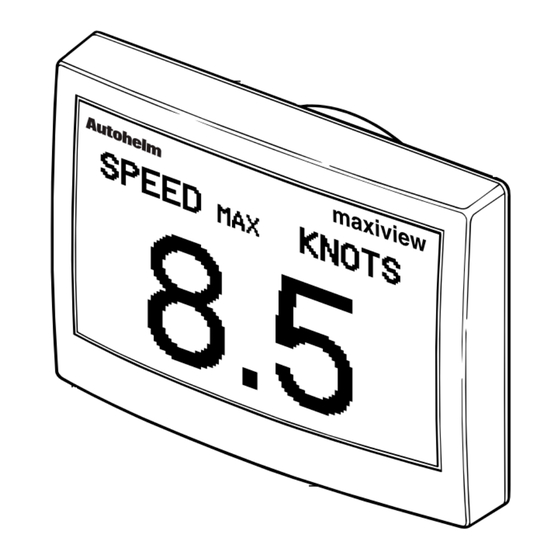

Need help?
Do you have a question about the Autohelm ST80 Maxiview and is the answer not in the manual?
Questions and answers