Summary of Contents for NCR VOYIX 7772-K130
- Page 1 Hardware TPM Security Module 2.0 Kit Instructions 7772-K130 Issue B © 2024 NCR Voyix. All rights reserved. Confidential and proprietary information of NCR Voyix. Use and disclose solely pursuant to company instructions.
- Page 2 NCR Voyix, therefore, reserves the right to change specifications without prior notice. All features, functions, and operations described herein may not be marketed by NCR Voyix in all parts of the world. In some instances, photographs are of equipment prototypes. Therefore, before using this document, consult with your NCR Voyix representative or NCR Voyix office for information that is applicable and current.
- Page 3 Table of Contents Copyright Hardware TPM Security Module 2.0 Kit Contents Installation Procedure Confidential and proprietary information of NCR Voyix. Use and disclose solely pursuant to company instructions.
- Page 4 Revision Record Issue Date Remarks Jul 2021 First Issue Dec 2021 Added Warning statement Confidential and proprietary information of NCR Voyix. Use and disclose solely pursuant to company instructions.
- Page 5 Hardware TPM Security Module 2.0 This kit provides a Hardware TPM Security Module 2.0 for NCR CX7 All-in-One POS (7772). Kit Contents Confidential and proprietary information of NCR Voyix. Use and disclose solely pursuant to company instructions.
- Page 6 Remove the two (2) screws that secure the Cable Cover to the Back Cover. b. Rotate and unhook the Cable Cover from the Back Cover. Confidential and proprietary information of NCR Voyix. Use and disclose solely pursuant to company instructions.
- Page 7 Remove the Ethernet Cable from the Cable Management Hook then disconnect the Cable. 4. Loosen the two (2) captive screws that secure the Back Cover to the Display. Confidential and proprietary information of NCR Voyix. Use and disclose solely pursuant to company instructions.
- Page 8 5. Rotate the Back Cover away from the Display and unhook the Back Cover Tabs. Confidential and proprietary information of NCR Voyix. Use and disclose solely pursuant to company instructions.
- Page 9 If the module is interfering with these components, the module is installed incorrectly. 7. Reinstall the Display Back Cover. 8. Reconnect the 180-degree USB-C Cable and Ethernet Cable. 9. Reinstall the Cable Cover. Confidential and proprietary information of NCR Voyix. Use and disclose solely pursuant to company instructions.
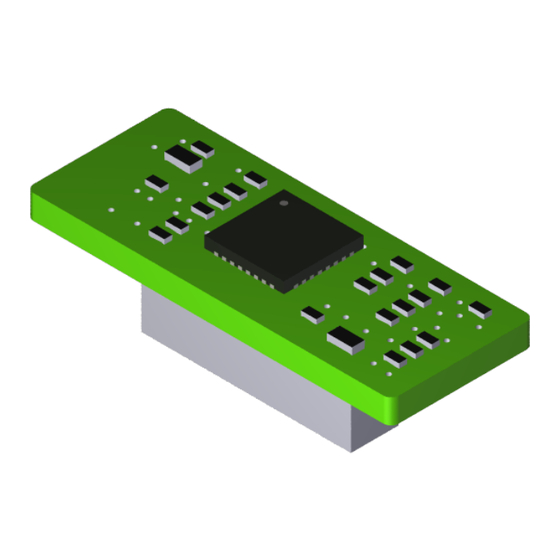


Need help?
Do you have a question about the 7772-K130 and is the answer not in the manual?
Questions and answers