Summary of Contents for LZR FLATSCAN U
- Page 1 ® -FLATSCAN U LASER MEASUREMENT DEVICE WITH BIDIRECTIONAL BUS COMMUNICATION User’s Guide for product version 0200 and higher See product label for serial number...
-
Page 2: Installation Tips
INSTALLATION TIPS Avoid vibrations. Do not cover Avoid moving objects Remove the laser window the laser window. and light sources in protection before the the detection field. commissioning of the sensor. Keep the sensor permanently Avoid exposure to Avoid the presence Avoid condensation. -
Page 3: Led Signals
Counting The LZR-FLATSCAN U existis in 2 different types: • without housing • with housing In this user's guide the installation of the LZR-FLATSCAN U with housing is explained. DESCRIPTION cover laser window laser window protection main connector positioning aids... - Page 4 OPENING THE SENSOR «click» Take the sensor and remove the cover: To open the sensor once fixed, position a - put your finger in the hole screwdriver in the notch and pull upwards until - pull firmly towards you in one movement. the cover comes loose.
- Page 5 ADJUSTING THE CURTAIN ANGLE If necessary, adjust the tilt angle of the laser curtain by turning the tilt angle adjustment screw. CLOSING THE SENSOR «click» Close the cover starting on the narrow side (1). Do not hesitate to push.
- Page 6 = angular resolution ANGULAR COVERAGE* measurements, status RS485 full duplex CONTROLLER configuration, commands HS: 100 spots/10.75 ms HD: 400 spots/43 ms configured angular coverage max. range HS: High Speed For more information see the LZR -Flatscan U Protocol. ® HD: High Definition...
-
Page 7: Technical Specifications
Peak current at power-on 0,8 A (max. 20 ms @ 24 V) Cable length 2,5 m Connector DF11-6DS-2C Serial communication see LZR -Flatscan U Protocol (available for download on our website) ® Type asynchronous Interface RS 485 Communication mode full-duplex Transmission speed max. -
Page 8: Troubleshooting
Cut and restore power supply. flashes 3x. LED flashes again, replace sensor. Some errors may not relate to the LED. In this case, refer to the LZR -Flatscan U Protocol. ® BEA EUROPE | LIEGE Science Park | BEA SA - ALLÉE DES NOISETIERS 5 - 4031 ANGLEUR [BELGIUM] | T +32 4 361 65 65 | F +32 4 361 28 58 | INFO@BEA.BE | WWW.BEA-SENSORS.COM BEA ASIA | 4TH, 5TH FLOOR, M8 BUILDING, NO.
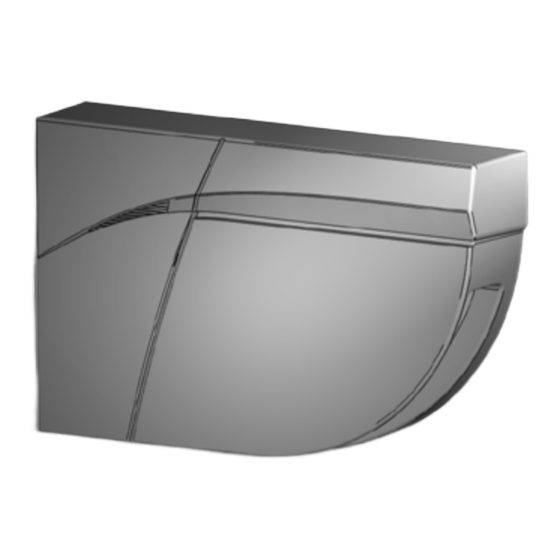


Need help?
Do you have a question about the FLATSCAN U and is the answer not in the manual?
Questions and answers