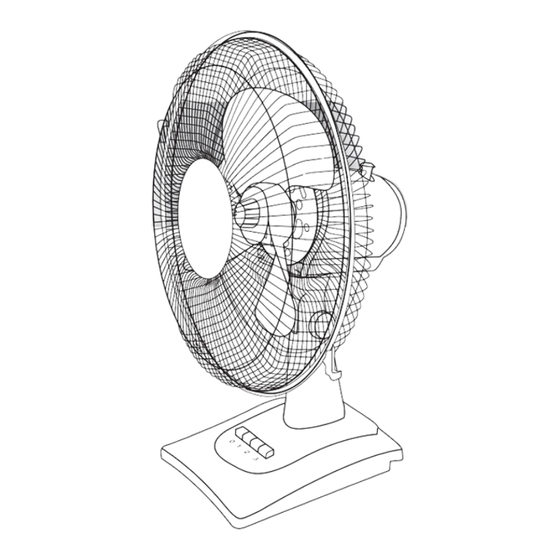
Advertisement
Quick Links
Advertisement

Subscribe to Our Youtube Channel
Summary of Contents for Carlton FW12D
- Page 1 12" Desk Fan FW12D Instruction Book...
- Page 2 Getting to know your desk fan Please read these instructions and have a good look at the illustrations before using your fan. Rear guard Front guard Oscillating pin Power cord On / off and speed buttons We continually strive to improve our products, specifications may change without prior notice...
-
Page 3: Safety First
Safety first ! Your desk fan should be used in such a Your desk fan should be unplugged way that it is protected from moisture. e.g. from the wall socket when left unused condensation, splashed water etc for a long time. Stand your desk fan on a stable, level Your desk fan should be placed away surface during use. - Page 4 How to assemble your desk fan Rear Guard Screw Front Guard Blade Plastic nut Screw cover Oscillating pin Make sure Motor your desk fan is Adjusting Knob unplugged before you Power Cord attempt to assemble On / off and speed button Base Push the BLADE onto the MOTOR Align the BASE with the neck of...
- Page 5 Tighten the screw cover to secure Fit the front guard by securing it with Insert a screw into the hole at the the blades. the three locking grips. Ensure that top of the fan guards and tighten Note: The screw cover tightens the hole is aligned at the top of the with a nut.
- Page 6 How to use your desk fan Ensure the fan is switched off at the control switch before inserting the plug into the mains socket. Plug into a mains socket and To make the fan move from side to switch on at the wall. side, push the OSCILLATING PIN into the MOTOR HOUSING.
-
Page 7: Specifications
Cleaning Specifications Always unplug your desk fan from the mains supply Supply..230V~ 50Hz Power before attempting cleaning. Do not use harsh cleaners Rated Power ..40W or solvents on the fan as they may damage the casing. The fan blade and body of the unit should be cleaned using a cloth dampened with warm water and detergent.



Need help?
Do you have a question about the FW12D and is the answer not in the manual?
Questions and answers