Subscribe to Our Youtube Channel
Summary of Contents for Yacht Devices YDWG-02
- Page 1 User Manual NMEA 2000 Wi-Fi Gateway YDWG-02 also covers models YDWG-02R, YDWG-02N Firmware version 1.71 2024...
- Page 2 Note: Device can be connected to the network backbone directly, without an NMEA 2000 drop cable. © 2024 Yacht Devices Ltd. Document YDWG02-010, March 8, 2024. Web: https://www.yachtd.com/. NMEA 2000® is a registered trademark of the National Marine Electronics Association.
-
Page 3: Table Of Contents
Contents Introduction Warranty and Technical Support I. Product Specification II. Device installation and Connection to NMEA 2000 Network III. Wi-Fi Settings IV. Configuration of Application Protocols V. NMEA 0183 and NMEA 2000 Message Filters VI. LED Signals VII. Settings Reset and Hardware Reset VIII. -
Page 4: Introduction
Introduction The NMEA 2000 Wi-Fi Gateway (hereinafter Gateway or Device) allows you to see data from an NMEA 2000 marine digital network on a PC or smartphone. With it, you get marine network data including vessel course, speed, position, wind speed and direction, water depth, AIS messages from vessels and aircrafts and other navigation data in popular software applications. - Page 5 The Gateway supports TCP and UDP network protocols (both can be enabled at the same time). For UDP protocol, the number of clients (physical devices or software applications) is unlimited. A pair of Wi-Fi Gateways can act as an NMEA 2000 wireless extender and allows joining of two or more physical networks.
-
Page 6: Warranty And Technical Support
Warranty and Technical Support The Device warranty is valid for two years from the purchase date. If a Device was purchased in a retail store, the sales receipt may be requested when applying for a warranty claim. The Device warranty is terminated in case of this Manual instructions violation , case integrity breach, or repair or modification of the Device without the manufacturer’s written permission. -
Page 7: Product Specification
I. Product Specification Figure 1. Drawing of YDWG-02N and YDWG-02R models of Gateway Our devices are supplied with different types of NMEA 2000 connectors. Models containing R in the suffix of model name are equipped with NMEA 2000 connectors and are compatible with Raymarine SeaTalk NG. Models containing N in the suffix are equipped with NMEA 2000 Micro Male connectors. - Page 8 -20..55 °С The Wi-Fi antenna is located inside under the LED. Yacht Devices Ltd declares that this product is compliant with the essential requirements of EMC directive 2014/30/EU and radio and TTE directive 1999/5/EC. Dispose of this product in accordance with the WEEE Directive. Do not mix electronic disposal with domestic or industrial refuse.
-
Page 9: Device Installation And Connection To Nmea 2000 Network
II. Device Installation and Connection to NMEA 2000 Network The Device requires no maintenance. When deciding where to install the Device, choose a dry mounting location. Avoid places where the Device could be flooded with water, as this can damage it. Note that conductive materials (metals) weaken the Wi-Fi signal or may even completely block it. - Page 10 After connecting the Device, close the lock on the connection to ensure it is water resistant and firmly secured. When powered on, the Device produces a single green flash to indicate that power is supplied. After that, the Gateway will produce a series of four flashes every five seconds (see details in Section VI).
-
Page 11: Wi-Fi Settings
III. Wi-Fi Settings The Device can operate in either Access Point mode (which is the factory default) or in Client mode — when connected to an existing Wi-Fi network. To configure the Gateway, you need any Wi-Fi enabled device (laptop or smartphone) with a web browser. - Page 12 Wi-Fi channel. This issue may be caused by congestion or signal interference on the channel. To resolve this, assess nearby Wi-Fi network channels using a Wi-Fi scanner mobile app that shows nearby Wi-Fi channel usage and signal strength and select the most free channel.
- Page 13 In Wi-Fi Client mode, the Device connects to an existing Wi-Fi network. To switch the Device to this mode from the default Access Point mode, use the «Wi-Fi Client» page in the Device’s web interface. To connect to your Wi-Fi network, you can either scan for available networks or manually enter your network name (SSID) and password.
- Page 14 conflicts, it is recommended to assign the Device IP address from the same subnet but with a different address, such as 192.168.4.100. Contact your router administrator or refer to your router documentation if you have problems with the Wi-Fi setup. The «Save»...
- Page 15 • if Device LED flash #1 shows desired Wi-Fi operation mode (Access Point vs Client, refer Section VIII)? • if Device LED flash #2 shows bad Wi-Fi connection status (refer Section VIII)? • are you using DHCP or Static IP? If DHCP, have you set up «DHCP Tethering» («Static DHCP») on the Router correctly? •...
- Page 16 In some network configurations, access to network port 80, which is the default HTTP port of the Device web-interface, may be limited. Alternatively, you may need to use a different port, say, if you use port forwarding on the router. You can change the Device web-interface HTTP port on the Device’s «Home»...
-
Page 17: Configuration Of Application Protocols
IV. Configuration of Application Protocols Figure 3. Settings of OpenCPN application Most marine applications support both TCP and UDP network protocols. TCP is a connection-oriented protocol. This means that the receiver must confirm reception of data before it gets the next packet of data, otherwise the sender repeats the transmission after a timeout. - Page 18 UDP is a connectionless protocol; any number of clients can listen to data broadcasted from a specified port without any additional load on the server and without increasing the actual network traffic. We recommend using UDP protocol where possible, because the resources of the Device’s CPU are limited.
- Page 19 Figure 4. Gateway server settings — 19 —...
- Page 20 With the factory settings, Gateway has the Server #1 enabled and pre-configured to use TCP port 1456 and the NMEA 0183 data protocol. To connect your application to the Gateway with factory settings: • connect your laptop or mobile device to YDWG network; •...
-
Page 21: Nmea 0183 And Nmea 2000 Message Filters
V. NMEA 0183 and NMEA 2000 Message Filters The Device has 14 filter lists which allow limiting the set of messages passed from the NMEA 2000 network to a PC or mobile application (transmit filters) and messages passed from the application to the NMEA 2000 network (receive filters). Each NMEA server has four filter lists: two for incoming and outgoing NMEA 0183 messages, two for incoming and outgoing NMEA 2000 messages (used for RAW protocol). - Page 22 The sentence ends by a checksum after the * (asterisk) symbol. Gateway with factory settings using «YD» talker ID, it can be changed on the «NMEA Settings» page (see X.2). The Device uses 3-char sentence formatters only for filtering. The following sentences matches to GLL and VDM records (sentence formatters): $GPGLL,4146.5894,N,07029.6952,W,173412.02,A*15 !AIVDM,1,1,,B,13A0B20vim1560hOldUqEWQnH<2K,0*4D...
- Page 23 Example of correct filter: 0x1FD0700 0x1FFFFFF, 130310, 1 255, 130311 This filter matches with messages with PGN 130311 (0x1FD07) sent by the device with address 0, PGN 130310 (sent by any device), messages sent by a device with address 1 («1 255»...
- Page 24 Figure 5. Filter configuration page — 24 —...
-
Page 25: Led Signals
VI. LED Signals The Device is equipped with a bi-color LED that indicates the Device’s state. At power on, the Device produce a single green flash to indicate that power is supplied. Meaning GREEN Wi-Fi Gateway is configured to The Gateway is configured Configuration use its own Wi-Fi network to use the boat’s existing... - Page 26 During normal operation, the Gateway produces a series of four flashes every 5 seconds. With the factory settings, the Gateway should flash GREEN-GREEN-RED-GREEN, and when you open the web interface in the web browser (http://192.168.4.1), the Device will blink all green while pages are loading. LED signals during device reset using the hidden reset button are described in Section VII.
-
Page 27: Settings Reset And Hardware Reset
VII. Settings Reset and Hardware Reset Insert the paper clip (at a right angle to the device face) in the small hole at the end plate of the Gateway. The Gateway LED will constantly shine red when the hidden button under the hole is pressed. Wait 2-3 seconds and the LED will change from red to green. -
Page 28: Diagnostics Data Recording
VIII. Diagnostics Data Recording Diagnostics is designed to troubleshoot issues with software applications. A log contains all sent and received NMEA 2000 messages and all data sent and received from and to the NMEA server #1 port (see Section IV). The NMEA server #3 can be configured to send log data in a real time to a web browser or terminal application. - Page 29 Figure 6. Chrome browser with log — 29 —...
-
Page 30: Firmware Updates
IX. Firmware Updates You can check the current firmware version at login or on the home page of web interface (see Section III) or in the Device information in the list of NMEA 2000 (SeaTalk NG, SimNet, Furuno CAN) devices or in the common list of external devices on the chart plotter (see the third line at Figure 7). - Page 31 You can roll back all firmware updates and return to the factory firmware with hardware reset (see Section VII). Figure 7. Raymarine c125 MFD devices list with the Device (YDWG-02) — 31 —...
-
Page 32: Nmea Settings And Autopilot Control
X. NMEA Settings and Autopilot Control This section describes how to control NMEA 2000 (SeaTalk NG) autopilot from the application using NMEA 0183 protocol and the settings available on the «NMEA Settings» page of the web interface. 1. True wind calculation The wind sensor always measures apparent wind;... - Page 33 $YDWPL,5441.1350,N,02014.8640,E,005*7A $YDRTE,1,1,c,My Funyy Route,001,002,003,004,005*10 3. Autopilot control Modern autopilots have the following modes: • Standby. In this mode, autopilot is not engaged to the vessel control. • Auto. The autopilot has a fixed course to steer. • Wind. The autopilot steers the boat at a specified angle to the wind. •...
- Page 34 • vessel heading (HDG sentence), but in most systems the heading sensor is connected directly to the autopilot; • rate of turn (ROT sentence); • position, course and speed over ground (RMC sentence). To control the autopilot, Gateway should receive APB and RMB sentences from the application.
- Page 35 To control Raymarine autopilot: • Gateway server port must be configured to use the NMEA 0183 data protocol and works in both directions («Transmit Only» in factory settings); • its support must be turned on in the settings (first setting at the «NMEA Settings»...
- Page 36 This sentence contains the sensor’s text identifier (name), which was not defined by NMEA Standard until end of 2018. This led to the invention of names by every company on the market. For example, B&G uses «AIRTEMP» to send air temperature data, OpenCPN software uses «TempAir», Maretron uses «ENV_OUTSIDE_T», and the NMEA 0183 Standard 4.11 defines «Air».
-
Page 37: Web Gauges In The Gateway Web Interface
XI. Web Gauges in the Gateway Web Interface Figure 9. Built-in web gauges (Apple IPhone 8) The Web Gauges page (WG) allows vessel data real-time monitoring using a web browser on PC, laptop, tablet or smartphone and can replace instrument displays. You can open the WG using the link on the logon page of the gateway’s web interface (no authorization required) or, if you are logged in, using the «Web Gauges»... - Page 38 This locks the autopilot into the same manufacturer’s MFD and pilot head. However, since firmware version 1.70, the Gateway allows to control Yacht Devices autopilot YDAP- 04 and Raymarine SeaTalk NG autopilots using Web Gauges (refer to Figure 10).
- Page 39 Figure 10. Web Gauges Autopilot control page — 39 —...
- Page 40 1. Server #1 should be configured for bidirectional exchange and NMEA 0183 protocol. 2. On NMEA Settings page you need to enable «Control of Yacht Devices autopilots from NMEA 0183 and Web Gauges». For SeaTalk NG autopilots «Control of Raymarine autopilots from NMEA 0183» also should be enabled.
-
Page 41: Data Logging And Cloud Services
XII. Data Logging and Cloud Services The gateway is able to record a vessel’s data to the internal memory. Recorded data can be downloaded from the web interface (no internet connection required) in GPX (tracks), CSV (spreadsheets) or XML formats, or uploaded to Cloud Services if the gateway has an internet connection. - Page 42 all data» before selling the gateway. Recorded data can also be cleared by a hardware reset of the gateway, but a settings reset does not clear it (see Section VII). 2. Data download To download recorded data from the gateway, you need to set Server #3 to the «Memory»...
- Page 43 have an internet connection (from time to time at least). To start, you need to register at https://cloud.yachtd.com/ and get a «Boat key» using the serial number of your Gateway. Once the boat key is entered to the settings in the «Upload»...
- Page 44 YD CLOUD: Connecting (DNS: 192.168.4.102, 192.168.4.98)... YD CLOUD: Connecting to 45.33.127.28 server... SRV[2] TX: 06:28:22.142 R 1DEFFF02 45 00 00 00 00 00 00 00 The rows above mean, that an Internet connection exists (the address of the cloud server was successfully resolved to its IP address). The next lines show the first lines of server’s response and connection result: 06:17:24.150 R 19FA0402 D5 F0 YD CLOUD: Response:...
-
Page 45: Appendix A. Troubleshooting
APPENDIX A. Troubleshooting Situation Possible cause and correction 1. No power supply on the bus. Check if the bus LED does not signal when NMEA 2000 is power is supplied (NMEA 2000 network requires turned on a separate power connection and can not be powered by a plotter or another Device connected to the network). - Page 46 Table continued Situation Possible cause and correction 1. Exceeded the number of TCP connections (3) Cannot open TCP server to server. Configure application to use another server port of Gateway in application port or UDP. 2. IP address of Gateway changed. Static IP address is not configured or DHCP server of Wi-Fi router is not configured.
-
Page 47: Appendix B. Device Connectors
APPENDIX B. Device Connectors Figure 1. NMEA 2000 connectors of the YDWG-02R and YDWG-02N — 47 —... -
Page 48: Appendix С. Nmea 2000 Messages Supported By Device
APPENDIX С. NMEA 2000 Messages Supported by Device The Gateway can pass any message from NMEA 2000 to a PC application and in the opposite direction. «No» in the table below means that the Device will not process these messages during service communication with other devices on the network. -
Page 49: Appendix D. Conversions Between Nmea 2000 And Nmea 0183
APPENDIX D. Conversions Between NMEA 2000 and NMEA 0183 Table 1. Conversions from NMEA 2000 to NMEA 0183 NMEA 2000 PGN NMEA 0183 Comment Sentence 65311 Magnetic Variation — See note (4) (Raymarine Proprietary) 126992 System Time ZDA, GLL See also PGN 129033 127233 Man Overboard Notification (MOB) 127237 Heading/Track Control... - Page 50 Table 1 continued NMEA 2000 PGN NMEA 0183 Comment Sentence 127501 Binary Status Report See note (6) 127505 Fluid Level DIN, PGN See note (6) 127508 Battery Status DIN, PGN See note (6) 128259 Speed, Water referenced Also may be used in RMC, VTG 128267 Water Depth DBT, DBS, DPT...
- Page 51 Table 1 continued NMEA 2000 PGN NMEA 0183 Comment Sentence 129285 Navigation - Route/WP — Waypoint names from information this message are used in RMB and APB sentences 129291 Set & Drift, Rapid Update 129539 GNSS DOPs PGN 129540 is also required 129540 GNSS Sats in View GSV, GRS...
- Page 52 Table 1 continued NMEA 2000 PGN NMEA 0183 Comment Sentence 130306 Wind Data MWD, MWV, See note (3). Also used VWR, VWT in MDA 130310 Environmental XDR, MTW, MDA See note (1), (5) Parameters 130311 Environmental XDR, MTW, MDA See notes (1), (2), (5) Parameters 130312 Temperature XDR, MTW, MDA...
- Page 53 Table 1 continued NMEA 2000 PGN NMEA 0183 Comment Sentence 129041 AIS Aids to Navigation VDM, VDO AIS VHF message 21 (AtoN) Report 129793 AIS UTC and Date Report VDM, VDO AIS VHF messages 4 and 11 129794 AIS Class A Static VDM, VDO AIS VHF message 5 and Voyage Related Data...
- Page 54 Note (3): Device with factory settings perform conversion from true to apparent wind and vice versa. MWV sentence is sending twice (one for relative wind and one for true). See X.1 for details. Note (4): Magnetic variation is used in RMC, HDT, HDG, VDR, VHW, VTG. Priority of variation PGNs: 127250, 127258, 65311.
- Page 55 Table 2. Conversions from NMEA 0183 to NMEA 2000 NMEA 0183 NMEA 2000 PGN Comment Sentence 129284 Navigation Data RMB is required 129283 Cross Track Error Also used in PGN 129284 129284 Navigation Data RMB is required 61184 Proprietary: History Request 129284 Navigation Data RMB is required 59904 ISO Request...
- Page 56 Table 2 continued NMEA 0183 NMEA 2000 PGN Comment Sentence 128267 Water Depth 129808 DSC Call Information 129808 DSC Call Information DSC is required 129044 Datum 129029 GNSS Position Data ZDA or RMC are required 129025 Position, Rapid Update See note (7) 129025 Position, Rapid Update 129540 GNSS Sats in View 129539 GNSS DOPs...
- Page 57 Table 2 continued NMEA 0183 NMEA 2000 PGN Comment Sentence 130311 Environmental Parameters Relative air 130314 Actual Pressure humidity, air and 130306 Wind Data water temperature, atmospheric pressure, wind data 127233 Man Overboard Notification (MOB) 130311 Environmental Parameters 130306 Wind Data 130306 Wind Data Theoretical wind sent as calculated using...
- Page 58 Table 2 continued NMEA 0183 NMEA 2000 PGN Comment Sentence 127488 Engine Parameters, Rapid Update 127245 Rudder 130066 Route and WP Service — Use data from WPL Route/WP-List Attributes 130067 Route and WP Service — Route — WP Name & Position 130578 Vessel Speed Components 129291 Set &...
- Page 59 Table 2 continued NMEA 0183 NMEA 2000 PGN Comment Sentence 127505 Fluid Level Depend on configuration in «XDR 127508 Battery Status Settings» section 130310 Environmental Parameters 130311 Environmental Parameters 130314 Actual Pressure 130316 Temperature, Extended Range 129283 Cross Track Error 126992 System Time 129033 Local Time Offset —...
- Page 60 Table 2 continued NMEA 0183 NMEA 2000 PGN Comment Sentence VDO, VDM 129038 AIS Class A Position Report AIS VHF messages 1, 2 and 3 129039 AIS Class B Position Report AIS VHF message 18 129040 AIS Class B Extended Position AIS VHF message 19 Report 129041 AIS Aids to Navigation (AtoN)
- Page 61 Note (7): The Device provides 50 milliseconds intervals between outgoing NMEA 2000 messages that are generated by more than one NMEA 0183 sentence. For example, a message with PGN 129025 is generated only once if RMC and GLL are received within a 50 millisecond interval, and twice if the time between GLL and RMC is more than 50 milliseconds.
-
Page 62: Appendix E. Format Of Messages In Raw Mode
APPENDIX E. Format of Messages in RAW Mode In RAW mode, network messages are converted to plain text format. We recommend that software developers support this format in applications because it is the easiest option. In the terminal window, NMEA 2000 messages look like a log in a chart plotter. - Page 63 Example: 17:33:21.107 R 19F51323 01 2F 30 70 00 2F 30 70 17:33:21.108 R 19F51323 02 00 17:33:21.141 R 09F80115 A0 7D E6 18 C0 05 FB D5 17:33:21.179 R 09FD0205 64 1E 01 C8 F1 FA FF FF 17:33:21.189 R 1DEFFF00 A0 0B E5 98 F1 08 02 02 17:33:21.190 R 1DEFFF00 A1 00 DF 83 00 00 17:33:21.219 R 15FD0734 FF 02 2B 75 A9 1A FF FF Time of message is UTC time if the Device has received the time from the NMEA 2000...
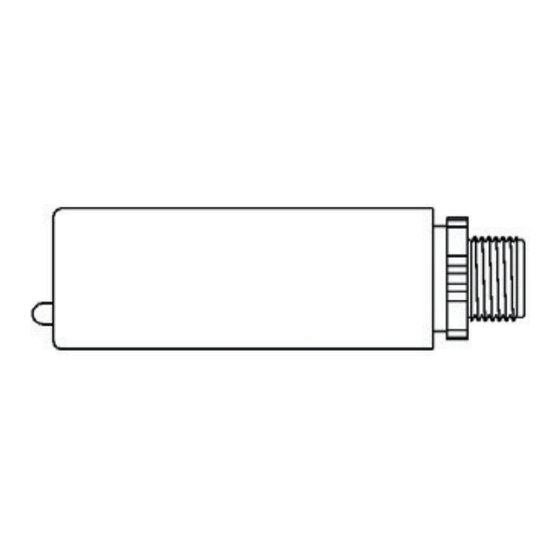




Need help?
Do you have a question about the YDWG-02 and is the answer not in the manual?
Questions and answers