Summary of Contents for Airobot A-HC-RC1
- Page 1 Installation and operating instructions Airobot underfloor heating control automation 24 V system Room controller A-HC-RC1 Room sensors SE1...
-
Page 2: Table Of Contents
Contents Modes of operation ......11 Home ............. 11 Away .............. 11 Installation ........3 Boost (boost) ..........11 Room controller ..........3 Features .......... 11 Room sensors ..........3 Connection to the ventilation unit (for air quality Connect ..........4 control) ............ -
Page 3: Installation
Installation Room controller In general, the room controller is installed in the collector cabinet. The room controller is attached to the wall with a DIN slat. When installing, make sure that the room controller does not come into contact with liquids, high humidity or hot sources. -
Page 4: Connect
• If there is also a floor sensor, connect it to the connector marked NTC • Attach the room sensor to the wall adapter Remove: If the need arises to remove the panel, then insert the end of the thin screwdriver between the wall adapter and the front panel (the hole is located in the bottom center) to a depth of about 2-3 cm and, gently bending, contribute to the removal. -
Page 5: Circulation Pump Control
24 V NC (normally closed) type actuators shall used. Connect actuators according electrical circuit, where the BROWN wire of the drive is connected to the "+" connector of the room controller and the BLUE wire to the "–" connector of the room controller. It is allowed to connect 1 drive under one connector. -
Page 6: General Gpi Input
External relay (max. 16A 250 V) Behind the room sensor connectors R+ and R- Electric floor-heating power "L" phase wire General GPI input Function 1: Activating floor cooling It is possible to switch the room controller to the floor cooling mode automatically by sending a potential-free signal from the heater with a 2-groove low-current cable. -
Page 7: Initial Setup
Initial setup Pairing room sensors If room sensors and the connection of the wires of the room controllers are established, then the next step is to determine and create zones that each room sensor will control. For setup, it is recommended to fill in the "Setup table" in advance, which can be found at the end of the instruction manual. -
Page 8: Testing Zones And Actuators
The figure describes the open position of the actuators offered by Airobot, in the case of using a drive from another manufacturer, familiarize yourself with the instructions for the drive to understand whether the drive is open or not. If the drive does not open, read more in the chapter "Error messages and emergency situations“. -
Page 9: Add A Room Controller To The Mobile App
Try setting up with a laptop or a smartphone from another manufacturer If Airobot-Heating-.." is not displayed in the list of network names, then the reason may be: a. The device's Wi-Fi network cannot be found with the smart device – press the Wi-Fi button to make the network visible. -
Page 10: Use
In the mobile application, it is possible to assign a unique name to each zone (for example, living room, bedroom, etc.). To do this, open the Settings page in the mobile app – select the corresponding room controller from the list. Now the created zones and room sensors will be displayed in the list, where it will be possible to specify a name. -
Page 11: Modes Of Operation
Compatibility: Local API The functionality is still under development and will be added over the air during the software update. The Airobot room controller can be controlled with the most common house automation systems via a local API. To control, it is necessary... -
Page 12: Network Settings Reset
To restore, hold down the FUNCTION button on the room controller for 15 seconds. Upon successful restoration, all LED lights will be lit red for a while, and the language selection or Airobot logo must reappear on the screen of the room sensors connected to the room controller –... - Page 13 • Check if the room controller is in pairing mode. - The LED light must flash red-green. • Cabling error - check the connection of the A and B wires between both the room sensor and the room controller. • Setup error - make sure that the specified room sensor ID was unique.
-
Page 14: Specifications, Dimensions And Annexes
Pipe temperature sensor for room controller, length 1 meter, NTC 10 A-HC-A24 Drive for underfloor heating room controller with 24 V, M30 x 1.5 adapter Specifications: Model A-HC-RC1 Maximum number room sensors Tax on heating zones. number Connectivity to room sensors 4-soOnline low-current fiber cable, from 0.22 mm2 to 0.75 mm2, max. -
Page 15: Electrical Diagram Of The Room Controller
On the room controller, the exact markings are indicated, in which locations exactly each plug is located. Connecting Designation Explanation terminals +Ve (24 V) T1, T2, T3, T4 AIROBOT room sensors A-SE1-* ZONE1, ZONE2, ZONE3, Actuators 24 V DC NC, connect according to the zones to be ZONE4, ZN5, ZN6, ZN7, ZN8 created NTC1 NTC1... - Page 16 Models: Model Interconnection Air quality measurement Colour with a CO2 sensor SE1-W Wired White SE1-W-AQ Wired White SE1-B Wired Black SE1-B-AQ Wired Black Extras to the room sensor Product Description A-HC-SFL10K Floor sensor for room sensor or thermostat, length 3 meters, NTC 10 kW A-HC-R2416 External relay (24V) for controlling electric floor heating.
- Page 17 E-paper screen To save energy, the reading is updated on the screen every 5 minutes. The screen occasionally turns all black when you switch to cleaning from time to time Compliance with standards EN 60730-1, EN 60730-2-9, EN 61000-6-2, EN 61000-6-4 Product dimensions 82 x 89 x 11 mm Product weight...
-
Page 18: Setup Table
Setup table We recommend filling in the table below at the moment of connecting the actuators and room sensors. The product packaging comes with stickers with the appropriate marking. The table will allow you to more easily perform the initial setup later. -
Page 19: Warranty Terms
Warranty terms Warranty duration: Airobot room controller, sensors and accessories are covered by the manufacturer's warranty for 2 years from the date of purchase. The warranty period is designed to cover any defects in materials or workmanship that may occur during normal use. To ensure the validity of the warranty, a proof of purchase is required, in its absence, the date of production of the product. -
Page 20: Support And Contact
Due to software updates, changes may occur to the guide, the updated version can always be found on the www.airobothome.com/abi helpdesk page. We are grateful for any feedback on the use, characteristics, etc. of the device info@airobothome.com. Manufacturer details AIROBOT TECHNOLOGIES AS Reg. No. 16405978 Suur-Sõjamäe 37a, Rae parish, 75322, Estonia info@airobothome.com Customer support and guides www.airobothome.com/abi...
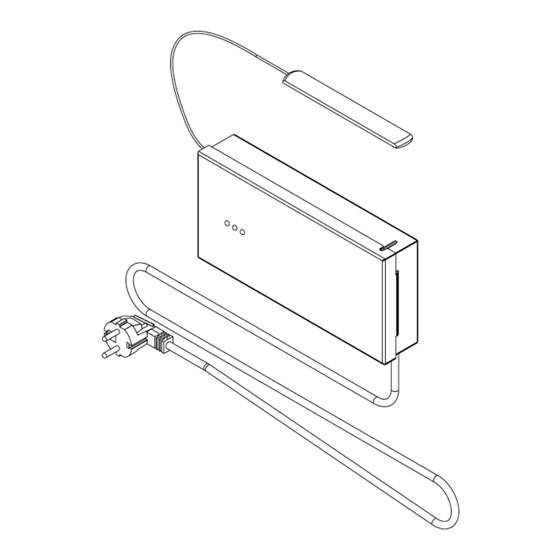


Need help?
Do you have a question about the A-HC-RC1 and is the answer not in the manual?
Questions and answers