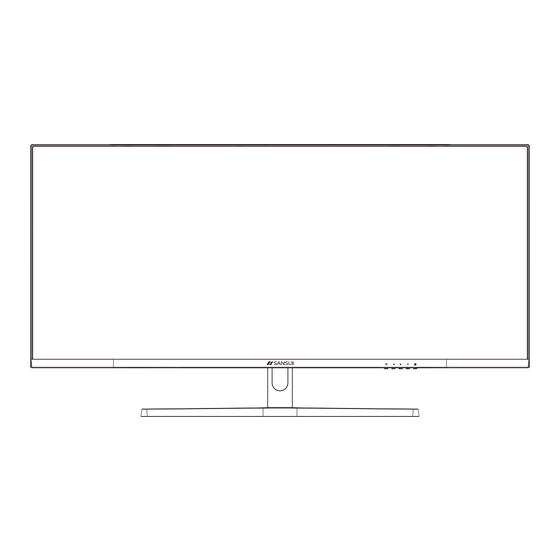
Advertisement
Quick Links
Advertisement

Summary of Contents for Sansui ES-G34C5
- Page 1 WQHD Gaming Monitor ES-G34C5...
- Page 4 -10°C 35°C WQHD Gaming Monitor ES-G34C5 ES-G34C5...
- Page 5 Quick Start Guide Screw Applies only to monitors with DP ports. DP cable Adapter/Power (Note: Use a screw driver to ghten the screw)
- Page 6 Read the following contents before connec ng the product. complet ed...
- Page 7 Resolution: 3440x1440@144Hz Input Source Brightness/Contrast Color Setting HDMI1 Picture Quality Setting HDMI2 Display Audio Multi-Window Other Window1: Window2: IuputSource: DP2 IuputSource: Resolution: 3440x1440@144Hz Resolution: 0-100 0-100 Input Source Select the input signal source HDMI1 0-10 HDMI2 Brightness 0-100 Adjust display brightness Contrast 0-100 Adjust display Contrast...
- Page 8 Sharpness 0-100 Adjust display sharpness Off/Weak/ Response Time Set response time Medium/Strong Off/Weak/ Picture Quality Adjust the Super Resolution of Super Resolution Setting Medium/Strong the monitor BlackLevel 0-100 Adjust display Blacklevel Off/Weak/ OwlSight Turn OwlSight off/on Medium/Strong Display Image Ratio Set aspect ration Auto/16:9/4:3/21:9 Mute...
- Page 9 WARNING WARNING Never place a monitor set in an unstable location. A monitor set may fall, causing serious Ne placez jamais un moniteur dans un endroit instable. Un moniteur peut tomber, causant des blessures personal injury or death. Many injuries, particularly to children, can be avoided by taking graves ou la mort.













Need help?
Do you have a question about the ES-G34C5 and is the answer not in the manual?
Questions and answers
How do I turn off the cross hair symbol on my monitor?
To turn off the crosshair symbol on the Sansui ES-G34C5 monitor, go to the OSD menu, navigate to the "Other" settings, and set "Cross" to Off.
This answer is automatically generated