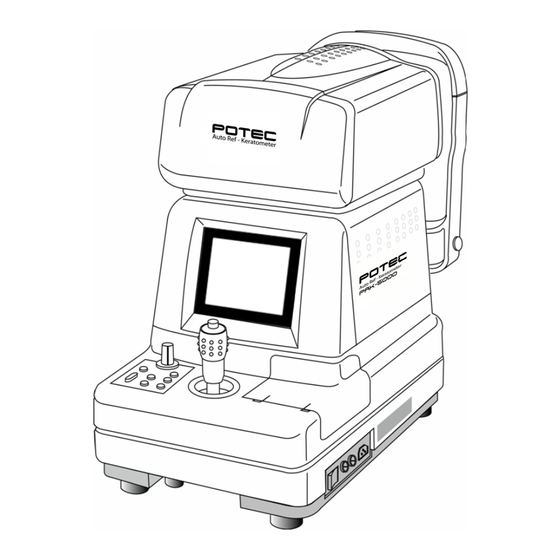
Subscribe to Our Youtube Channel
Summary of Contents for Potec PRK-5000
- Page 1 OPERATION MANUAL AUTO REF-KERATOMETER PRK-5000 Revision 2.2 www.potec.biz Before using the instrument, be sure to read this manual thoroughly...
-
Page 3: Important Notice
POTEC as repairable by service personnel. POTEC reserves the right to make changes in its products or product specifications at any time and without prior notice, and is not required to update this documentation to reflect such changes. -
Page 4: Safety Information
PRK-5000 Operation Manual SAFETY INFORMATION Accessory equipment connected to the analog and digital interfaces must be certificated according to the respective IEC standards (e.g. IEC 60950-1 for data processing equipment and IEC 60601-1 for medical equipment). Furthermore all configurations shall comply with the system standard EN 60601-1:2006, Clause 16. - Page 5 PRK-5000 Operation Manual Symbols marked on the Instrument Symbol Description TYPE B Applied Part Alternating current Protective earth (ground) Refer to operating instructions Off (power: disconnect to the mains) On (power: connection to the mains) Do not place your hand or fingers between the stage and base. Also ensure that the examinee does not place his/her hand or fingers there either.
- Page 6 PRK-5000 Operation Manual Only operate the instrument with the power supply indicated on the WARNING rating plate. Otherwise, it may result in fire or electric shock. Be sure to turn OFF the power switch before connecting or WARNING disconnecting the cables. Also, do not handle them with wet hands.
- Page 7 Do not position the equipment to make it difficult to operate the CAUTION disconnection device. (Appliance coupler or separable plug) Do not placed the multiple socket-outlet for PRK-5000 system on the CAUTION floor in order to prevent liquid penetration and damage to the product.
-
Page 8: Table Of Contents
PRK-5000 Operation Manual CONTENTS IMPORTANT NOTICE....................... I SAFETY INFORMATION ......................II F e a t u r e s ........................1 N o t e s f o r U s i n g t he I n st r um e n t ................ 2 D e s c r i p t io n ...................... -
Page 9: Features
Wide Dioptric Measurement Range Because the PRK-5000 covers a wide measurement range, from –25D to +22D, even an examinee with strong myopia can be measured. Easy-to-switch operations for refractometry Just by pressing the “SIZE”... -
Page 10: Notes For Using The Instrument
Don’t use organic solution such as alcohol, thinner, benzene, etc. to clean the surface of this instrument. It may damage the instrument. When moving this PRK-5000, fix the stage by using clamping bolt and stage holding knob, always check if the power supply is off, and then lift the bottom of the unit with both hands. -
Page 11: Description
PRK-5000 Operation Manual 3. Description 3.1 Main Unit ① ② ③ ④ ⑥ ⑦ ⑧ ⑤ ⑨ ⑪ ① ⑩ Name Function ① Measurement Head Unit that performs measurement. Alignment the height of the examinee’s eye with this mark by ②... - Page 12 Place the examinee’s chin on the rest. If you want to connect the input / output signal ports and other devices that must meet IEC standards (IEC60950 IT equipment, IEC60601 medical equipment) If in doubt should contact POTEC or your authorized distributor. - 4 -...
-
Page 13: Operation Panel
PRK-5000 Operation Manual 3.2 Operation Panel READY lamp Indicate the state whether the power is ON or OFF. MODE button To change measurement mode. To measure the size of the cornea. SIZE button When press this button more than one second in K/R mode or REF mode, can change the vertex distance for measured result. -
Page 14: Practicing Through Model Eye
PRK-5000 Operation Manual 4. Practicing through Model Eye Practice measurement by using the accessory Test Model Eye before doing the actual measurement. Turn ON the power Turn ON the power switch of the instrument. Attach the model eye Remove the chin rest paper and align the holes on the base of the model eye with the holes on the chin rest. - Page 15 PRK-5000 Operation Manual Adjust the position and focus on the model eye Outer Alignment mark Mire image Inner Alignment mark Looking at the monitor, incline the operation lever toward the model eye until a bright dot appears near the Inner Alignment Mark. Place the Bright Dot in the center of Inner Alignment Mark.
-
Page 16: Measurement
PRK-5000 Operation Manual 5. Measurement Should any of the following occur, immediately turn OFF the power switch, unplug the power cable from the AC outlet, and contact the WARNING dealer or the agent who/where you purchase this instrument. When there is smoke, strange odor or abnormal sound. -
Page 17: Continuous Keratometry And Refractometry (K/R Mode)
PRK-5000 Operation Manual 5.1 Continuous Keratometry and Refractometry (K/R Mode) In the K/R mode, refractometry is automatically performed after keratometry. Enter the K/R Mode Press MODE button until “K/R” is displayed on the lower left side of the display. Adjust height of examinee’s eye. - Page 18 PRK-5000 Operation Manual Perform alignment and Focusing Do not place your hand or fingers between the stage and base. Also CAUTION ensure that the examinee does not place his/her hand or fingers there either. Otherwise, hand or fingers may be hurt.
- Page 19 PRK-5000 Operation Manual Measurement Press the Measurement button. Measurement will be continuously performed when the Measurement button is kept pressed. The newest measured results will be displayed on the monitor. In case of the continuous measurement, the result of previous measurement will be displayed.
- Page 20 PRK-5000 Operation Manual Repeated measurement Measurement could be repeatedly performed if necessary. The newest result will be displayed on the monitor whenever measured. Maximum of 10 newest data items for both right and left eyes will be stored in memory except error data. And those data can be showed in the DISPLAY mode window.
- Page 21 PRK-5000 Operation Manual Print Press the Print button. The selected data in the SETUP mode will be printed. (See 6.4.2 Serial Number, Time and date, Print Format). Lift the printing paper from one side and give it a sharp tug to tear it off after printing is completed.
-
Page 22: Refractometry (Ref Mode)
PRK-5000 Operation Manual 5.2 Refractometry (REF Mode) Only refractometry can be performed in the REF mode. Enter the REF Mode Press the MODE button until “REF” is displayed in the lower left side of the display. Follow the same procedure (2) of the Continuous Keratometry and Refractometry (K/R Mode). - Page 23 PRK-5000 Operation Manual Follow the same procedure (5)~(7) of the continuous keratometry and refractometry(K/R Mode). < example of printout > Confidence of Result Level Quality (High) ↕ (Low) - 15 -...
-
Page 24: Keratometry (Ker Mode)
PRK-5000 Operation Manual 5.3 Keratometry (KER Mode) Only the radius of curvature of the cornea can be measured in KER Mode. NOTES: Don’t measure the base curve of contact lens in this mode. Measurement error will occur when it is measured in KER mode. - Page 25 PRK-5000 Operation Manual Follow the same procedure (5)~(7) of the continuous keratometry and refractometry (K/R Mode). < example of printout > Confidence of Result Level Quality (High) ↕ (Low) - 17 -...
-
Page 26: Contact Lens Base Curve Measurement (Clbc Mode)
PRK-5000 Operation Manual 5.4 Contact Lens Base Curve Measurement (CLBC mode) Base curve (posterior curve) of hard contact lens can he measured in the CLBC mode. Enter the CLBC Mode Press the MODE button until “CLBC” is displayed on the lower left side of the display. -
Page 27: Other Measurement Modes
PRK-5000 Operation Manual 6. Other Measurement Modes 6.1 Measuring Cornea Diameter (SIZE Mode) Diameter of cornea can be measured in the SIZE mode for prescribing contact lens. The size of pupil can also be measured to see how much it is dilated, and the size of contact lens can be measured without having the examinee remove it. - Page 28 PRK-5000 Operation Manual Measurement Press the measurement button to pause the window. If the frozen image is not clear, you can unfreeze the image by pressing the MODE button. To move the vertical bar by pressing the AUTO button or DISPLAY button.
- Page 29 PRK-5000 Operation Manual Select the Entry of measured value. Pressing the MODE button renders to select “1” and “2” in turn. In case there are some mistakes in the previous “1” measurement, “1” can be selected again. Repeated Measurement Repeat the measurement as required by repeating procedures (2)~(4).
-
Page 30: Observe Image Obtained By Retroillumination (Illum Mode)
PRK-5000 Operation Manual 6.2 Observe image obtained by Retroillumination (ILLUM Mode) By directing a light into the pupil, you can observe the condition of cataract or scratches on contact lens on the monitor in ILLUM Mode. Maximum of two images for each eye can be displayed and stored in one display. - Page 31 PRK-5000 Operation Manual Ready for Observation Ask the examinee to look at the red roof of the eye fixation target. See procedure (3) of the Continuous Keratometry and Refractometry (K/R Mode). Observation Adjust the amount of light of each light source so the image can be seen clearly.
- Page 32 PRK-5000 Operation Manual Displaying of stored Image and Data Press DISP. button in observation display. Images stored in memory will be displayed. [Menu Display] Serial number – Sub number Date Time Right side eye [Mode] Data of the image selected with the cursor...
-
Page 33: Display Mode
PRK-5000 Operation Manual 6.3 DISPLAY Mode The stored data (maximum 10 data for each eye) in memory can be displayed in this mode. To enter the DISPLAY mode, press the DISPLAY button in the Measurement Mode. If you press the DISPLAY button again, the mode will be changed into the Measurement Mode. -
Page 34: Setup Mode
PRK-5000 Operation Manual 6.4 SETUP Mode Change all the settings about measurements, printouts etc. Press DISPLAY and IOL button in Measurement Mode. Page 1/5 of SETUP Mode will be displayed. Press SIZE button in order to return to Measurement Mode. - Page 35 PRK-5000 Operation Manual [Items] Vertex distance Cylinder form INC-R Increment of sphere and cylinder D-SFT Diopter Shift of Sphere Press AUTO or DISPLAY button to change the value of sphere by 0.12. mm/D Form of displaying result of keratometry R1 ·················· Radius of curvature on minimum meridian R2 ··················...
- Page 36 PRK-5000 Operation Manual 6.4.2 Serial Number, Time and date, Print Format Upper row : name of button Lower row : function (“---” mark means no function) There is no function To change the contents To change the contents To change the item...
- Page 37 PRK-5000 Operation Manual [Items] COUNT To select whether using the serial number or not. [NO.] Setting of the serial number Function display under ‘PRT’ will change from “---” to “RST”. Under ‘MEA’ will change to “PRE”. But “---” will be displayed again if the item changes.
- Page 38 PRK-5000 Operation Manual 6.4.3 Customize Measuring Modes Upper row : name of button Lower row : function (“---” mark means no function) There is no function To changed the contents To changed the contents To changed the item To changed the item...
- Page 39 PRK-5000 Operation Manual [Items] MODE Assigns order of Measurement Modes “REF, KER, K/R, CLBC” and delete unnecessary modes. First mode that is displayed when power is turned ON. It cannot be set to “OFF”. 2~4: Second modes and after. Assign First Measurement Mode and after.
- Page 40 PRK-5000 Operation Manual 6.4.4 Messages for Internal Printer To input selected character To delete the input character To select the right character of input To select the left character of input To change the row of input character To change the position of input...
-
Page 41: Power Saving Mode
PRK-5000 Operation Manual [Deletion of Messages] If you press the PRINT button, the character in front of the blinking cursor will be deleted. [How to Enter the Measurement Mode] Press SIZE button to quit the SETUP mode and enter the Measurement mode. -
Page 42: Self Inspection And Maintenance
PRK-5000 Operation Manual 7. Self Inspection and Maintenance 7.1 Before Calling a Service Person Warning messages will be displayed on the monitor if some problems occur. It might be operation errors or problems of the machine. In this case, refer the following instructions. - Page 43 PRK-5000 Operation Manual When the Mire Image is odd shaped Instruct the examinee to open and close his or ERROR because of tears. her eyes several times and measure again. Instruct the examinee to open and close his or When the Mire Image is not clear because her eyes several times and measure again.
-
Page 44: Replacement
PRK-5000 Operation Manual 7.2 Replacement 7.2.1 Printing Paper When a red line appears on the side of printer paper, it means that paper is running short. Replace the roll of printing paper as soon as possible if the red line appears in the paper. -
Page 45: Cleaning
PRK-5000 Operation Manual Attach the ejector to the printer. NOTES: Attach the ejector to the printer such that the shaft of the ejector snaps into the printer to secure tight contact between the paper and the printer. Attach the cover to the printer. -
Page 46: When Moving The Instrument
This instrument incorporates a lithium battery, which may pollute CAUTION the environment if the instrument is abandoned. Please ask a professional waste disposal company to handle disposal, or contact POTEC representative or distributor before disposing of the instrument. - 38 -... -
Page 47: Classification And Specifications
PRK-5000 Operation Manual 8. Classification and specifications 8.1 Classifications Classification of equipment: Class Ⅰ Applied part of equipment: TYPE B Applied Part(Chinrest & Headrest) Protection against electric shock: ClassⅠ Protection against harmful ingress of water: Ordinary (IPX0) Method of sterilization: Not applicable... -
Page 48: Specifications
PRK-5000 Operation Manual 8.2 Specifications Refractometry Vertex Distance(VD) 0.0, 12.0, 13.5, 15.0 mm Sphere Power(SPH) -25.00 ~ +22.00 D (at the vertex distance of 12 mm) (Increments selectable between 0.12 and 0.25 D) Cylinder Power(CYL) 0.00 ~ ±10.00 D (Increments selectable between 0.12 and 0.25 D) Axis(AX) 1 ~ 180˚... -
Page 49: Components
PRK-5000 Operation Manual 9. Components PRK-5000 Main Unit ·················································································· Operation Manual ························································································ 1 Power Supply Cable ···················································································· 1 Test Model Eye ···························································································· 1 Chin Rest Paper ·························································································· about 100 sheets Printing Paper ······························································································ rolls Dust Cover ··································································································· 1 Optional Accessories...






Need help?
Do you have a question about the PRK-5000 and is the answer not in the manual?
Questions and answers