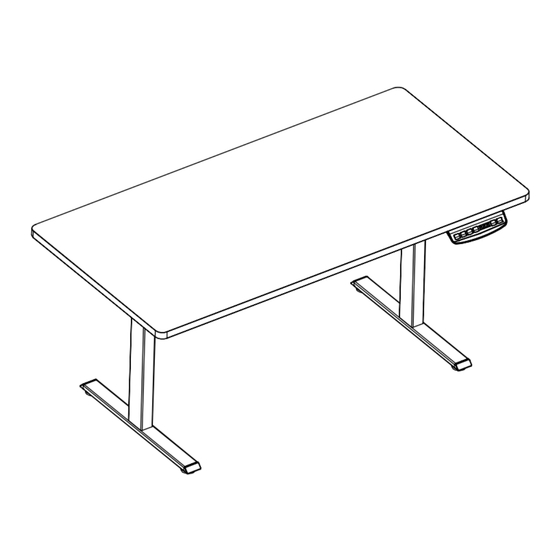
Summary of Contents for MotionFurni Aspens MS1
- Page 1 SUPERIOR QUALITY ORIGINATED FROM GERMANY Desk Name: Aspens SKU: MS1 www.motionfurni.com VERSION 6...
-
Page 2: Table Of Contents
CONTENTS..........................CAUTIONS..........................BOM............................INSTALLATION DETAILS...................... USAGE INSTRUCTION......................Q&A............................Product Technical Data Item Data Input 220~240VAC / 100~130VAC 50~60Hz Output 29VDC Max Loading 176 lbs / 80 kg Height Range(Without Desktop) 27.6"~46.5"/70CM~118 CM Working Ability 2 Min / 20 Min www.motionfurni.com... -
Page 3: Cautions
15. Before checking or wiping this equipment, please cut off the power! 16. Please DO NOT use water or alcohol to clean the equipment! 17. The company does not bear any warranty or liability for damage and human injury caused by any abnormal operation. www.motionfurni.com... -
Page 4: Bom
www.motionfurni.com... -
Page 5: Installation Details
·Insert the extension tube to the right tube and left tube as is shown in the picture, pre-tightening the bolts. ·Both the beam and the drive shaft need to be fixed with screws. Left Tube M6x8 SCREW 4pcs Extrension Tube Connecting rod Right Tube Avoid excessive tightening screws www.motionfurni.com... - Page 6 ·Install the another desk foot tube bars to the side bracket accordingly. ·Line up the screw holes on the feet and columns.Then fasten the bolts, i ncluding the bolts in Drive Shaft bar. Fasten the screws M6x30 SCREW 4pcs Avoid excessive tightening screws www.motionfurni.com...
- Page 7 STEP7 ·Place the power supply inside the socket tray.And fix the controllers onto the desktop ST4.8x16 Tapping Screw 15pcs ST3.5x16 Tapping Screw 2pcs Avoid excessive tightening screws STEP8 ·Connect the accessories(Controllers, bracket) onto the desktop. www.motionfurni.com...
-
Page 8: Usage Instruction
Once the desktop encounters any obstacle in its path, the screen displays "E-2" The desktop will move a defined distance in opposite direction, and it would be used normally after removing the obstacle. www.motionfurni.com... - Page 9 Press "1", "2" ,"3" to choose the first, second and the third number, each click will increase one value. Press "S" , the amending has been set. Note: The function enables you to change the height shows on the display based on the actual measurement. www.motionfurni.com...
- Page 10 Make the desk rest for 15minutes before further operation. The Height Difference between Two Legs Exceed Stop the operation and reset, refer to Manual reset 1 Inch Check the cables and ensure they are well connected, Check the Connection manual reset before re-use. www.motionfurni.com...
-
Page 11: Q&A
If it shipped from USA warehouse, it would arrive your place in 5-7 working days. When can i if there are some components missed? Email to us: service@motionfurni.com We will send the new components to you for FREE ASAP. What can I do if there are defaults with our desk? 1.Read this user manual more carefully, and check whether you operate it in the wrong way.


Need help?
Do you have a question about the Aspens MS1 and is the answer not in the manual?
Questions and answers