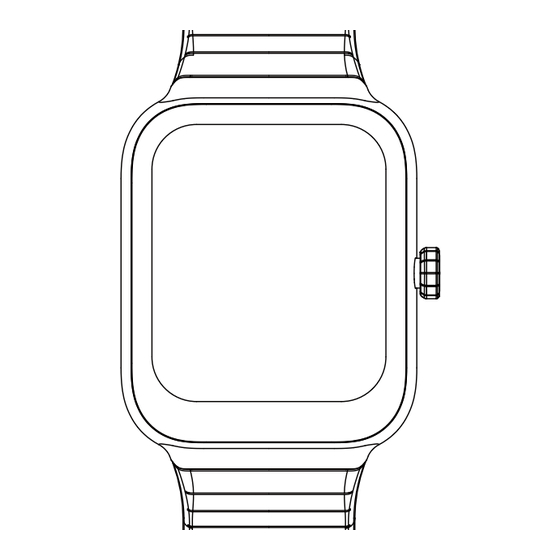
Table of Contents
Advertisement
Available languages
Available languages
Quick Links
Advertisement
Table of Contents

Summary of Contents for SKG V7 Cyber
- Page 1 Smart Watch V7 Cyber Manual...
- Page 2 Introduction Screen display area Function button Pressure relief hole Heart rate sensor Microphone Speaker Front side Back side Magnetic charging contacts Physical Heart rate button sensor Speaker Microphone...
-
Page 3: Getting Started
Getting started 1. Open the package and check its content. 2. Delivery content: 1) Smart Watch V7 Cyber smart watch (with built-in lithium battery); 2) user manual; 3) original charging cable. 3. Charge the watch to activate and turn it on before first use. - Page 4 Health a) Watch 1.The watch will automatically record your data. 2.You can measure your heart rate, blood oxygen and stress level on the watch, or turn on automatic measurement of heart rate, blood oxygen, stress level and sleep on the app to track these data the whole day.
-
Page 5: Basic Operations
1.Wear the watch correctly: ensure that your watch is at least one finger above your wrist bone and that the sensor on the back touches your skin. 2.Screen operation: Smart Watch V7 Cyber has a full touch screen, which supports operations including short tap, swipe left/right and swipe up/down. -
Page 6: Function Description
Dance. On the veryfit app, you can add or delete the exercise types or change their order displayed on the watch. There are a total of 100 exercise types to choose from on the app. b)Smart Watch V7 Cyber supports intelligent exercise recognition. It can recognize whether the user is running/walking. -
Page 7: Application List
This feature can be turned on/off on the app. c)Smart Watch V7 Cyber ’s summary of exercise contains various exercise data,which can be checked on the veryfit app. d)You can view your recent exercise records on the watch, including detailed data about your exercise;... - Page 9 3.1 Alexa 3.1.1 VeryFit App-Alexa 1. App can click the amazon Alexa area to enter the login tutorial interface. 2. Jump to the Amazon dedicated Alexa account login interface for account binding authorization; 3. After binding authorization, you can view part of the operation introduction and set different national languages;...
- Page 10 3.1.2 Watch-Alexa 1. The watch is Alexa built-in. On Listening interface, if you ask a question or say a voice command, it turns to Thinking interface and returns an answer or executes the command. Currently via Alexa you can turn on the stopwatch, alarm clock, countdown, event reminder services on the watch.
- Page 11 3.2 Phone 1.You can add up to 10 frequent contacts to your watch through the app, then call these contacts on your watch. 2.You can view recent call history on your watch and call the numbers displayed in the call history. 3.You can make calls through the watch’s dialer.
- Page 12 3.4 Heart Rate 1.You can manually measure the heart rate on the watch. In the APP settings, you can turn on/off the intelligent around-the-clock monitoring of the heart rate, or view the heart data. 2.Each time heart rate is measured, keep your arm and wrist still and wait patiently until the measurement finishes.
- Page 13 3.6 Stress Relax 00 00 24 00 1.You can manually measure stress on the watch. In addition, the watch supports automatic around-the-clock stress monitoring. In the APP settings, you can turn on/off this function, or view the stress data. 2.Each time stress is measured, keep your arm and wrist still and wait patiently until the measurement finishes.
- Page 14 2. Click Start to directly enter the breath training animation. Follow the vibration and animation frequency to adjust your breathing. Reasonable breath training can help soothe your emotions. 3.8 Sleep You can view the most recent sleep record and sleep status at each stage.
- Page 15 3.9.2 Alarm 1.You can add, delete an alarm, or turn the alarm on/off on the watch, and also set an alarm for the watch via the app. 2.You can set the alarm delay time and times in the APP to decide how long you want to delay and how many times to delay.
- Page 16 3.10 Weather Supports Current city Three-day weather viewing, you can view today’s "current weather, highest and lowest weather values" and the "highest and lowest weather values" for the next two days. 3.11 Music 12 00 Music Connect to the Connect with the VeryFit App to turn on music control 1.
- Page 17 3.12 Find Phone 1. When the watch is connected to the APP, you can make your phone ring. 2. Click the icon to end the ringing. 3. This function can be open/close in the APP settings. 3.13 Cycle Tracking After opening Cycle Tracking on the APP, the watch will display the cycle tracking function options, and set the cycle length, reminder time and other options, and the time will be reminded periodically...
-
Page 18: Camera Control
3.14 Camera Control When the watch is connected to the App, you can manually turn on the phone's system camera to control taking photos. 3.15 Settings 1. In the watch’s settings, you can set the screen-on time, ringtone volume and vibration, etc. - Page 19 4. Reminder module The watch supports multiple reminder modes, including message reminder, incoming call reminder, walking reminder, drinking reminder, exercise goal reminder, exercise center rate warning reminder, etc. 5. Control center 100% Control center gives you an easy way to turn on functions such as Do Not Disturb, raise to Wake, set the screen brightness, find my phone, turn your watch into a...
- Page 20 Smart Watch V7 Cyber ユーザーマニュアル...
- Page 21 はじめに スクリーン表示エリア 機能ボタン 圧力開放孔 心拍数センサ マイク スピーカー 前面 背面 磁気充電接点 物理ボタン 心拍数センサー スピーカー スピーカー...
- Page 22 使い始める 1. パッケージを開き、内容を確認してください。 2. 同梱品 1)Smart Watch V7 Cyber スマートウォッチ (リチウム電池内蔵)、 2)ユーザーマニュアル、(3)オリジナル充電ケーブル。 3)はじめに、ウォッチを充電したら電源を入れて起動します。 充電は、マグネット充電ケーブルをウォッチの背面にある充電 コンタクトに接続するだけです。 4. App StoreまたはGoogle Playで「veryfit」を検索するか、 QR コードをスキャンして、アプリのダウンロードとインスト ールを行ってください。 5. アプリにログインし、あなたの個人情報、あなたの歩行と 体重の目標を設定します。 6.「デバイス」インターフェイスで、右上隅の「+」アイコン をタップすると、お使いのスマホが検索を開始します。 見つかったデバイス リストから、ペアリングするスマートウ ォッチ名を選択します。スキャン機能を使用してデバイスの QR コードをスキャンすることで、デバイスを直接リンクする こともできます。...
- Page 23 ヘルス a) ウォッチ 1. ウォッチが自動的にデータを記録します。 2. 心拍数、血中酸素、ストレスレベル、-をウォッチで記録し たり、心拍数、血中酸素、ストレス、-、睡眠の自動測定をア プリ上でオンにして、データを一日中追跡することができます。 ウォッチが手動または自動で健康状態を続けて監視すること ができます。 3. 運動を始める前に 1)ウォッチにインターフェイスが表示されたら、ボタンを短 く押してアプリケーション リストにアクセスします。 エクササイズのアイコンをタップして運動の種類を表したア イコンにアクセスし、運動のアイコン(屋外ランニングなど) をタップして運動を開始します。 2)ウォッチは初期設定で最大24種類の運動の種類を表示でき ます。アプリのMulti エクササイズ モードでは、ウォッチに 表示されている運動の種類を追加または削除したり、順序を 変更することができます。 b)アプリ 1. 「VeryFit」を起動し、Bluetooth 機能を有効にして、GPS 位置情報を許可します。 2. スマート ウォッチの画面を明るくし、スマホに近づけます。 3. アプリの「+」アイコンをクリックし、検索結果からバイン ドするスマートウォッチの種類を選択します。 4. スマートウォッチでバインドのリクエストを確認します。 5. 情報を入力し、アプリで歩数目標を設定してバインドを完 了します。...
- Page 24 基本操作 1. ウォッチを正しく着用する。ウォッチと手首の骨の間に少な くとも一本の指が入るようにし、ウォッチの背面が肌に触れる のを確認してください。 2. スクリーン操作。Smart Watch V7 Cyber はフルタッチ ス クリーンです。 ショートタップ、左右スワイプ、上下スワイプなどの操作が できます。 3. ボタン操作。Smart Watch V7 Cyber には本物のボタンがあり、 「短く押す」 と「長く押す」ことがあります。短く押す: ホームページに 戻る/運動を一時停止する。長く押す: 2 秒間押してオフにな っているウォッチをオンにする。ウォッチがオンのときに Alexa をオンにする。ウォッチがオンで充電中のときは、 実際のボタンを 5 秒間長押しすると、ウォッチはソフトウェ アをリセットして再起動します。...
- Page 25 機能の説明 1. 文字盤 ウォッチの文字盤には初期設定で3種類あります。文字盤の変 更はウォッチまたは veryfit アプリの文字盤で手動で切り替え ることができます。アプリの文字盤をカスタマイズすることも できます。文字盤はこの他にも Watch Face Market からダウ ンロードできます。 2. 運動 a)屋外ランニング,室内ランニング,屋外ウォーキング, 室内ウォーキング,屋外サイクル,室内サイクル,プール水泳, プール以外で水泳,ハイキング,ヨガ,ロウアー,楕円機, クリケット,運動,高強度インターバル トレーニング(HIIT), 機能的筋力トレーニング,重点トレーニング,ダンス,ピラテ ィス,クールダウン。veryfit アプリでは、ウォッチに表示され ている運動の種類を追加または削除したり、順番を変更するこ とができます。アプリで選択できる運動は合計 100 種類あり ます。 b)Smart Watch V7 Cyber は、インテリジェントな運動認識 に対応しています。 ユーザーが走っているのか歩いているのかを認識することがで きます。...
- Page 26 自動的に運動を一時停止したり、運動終了時にリマインドし たりする機能をサポートします。この機能はアプリ上でオン /オフが可能です。 C)Smart Watch V7 Cyber の運動のまとめには、様々な運動デ ータが含まれており、veryfitアプリで確認することができます。 d)最近の運動記録を時計で見ることができ、運動に関する 詳細なデータも見ることができます。また、APPで運動記録 を見ることもできます。 12 00 Workout Re No record, start an workout now 3. アプリケーションリスト ウォッチにインターフェイスが表示されたら、ボタンを短く押 してアプリケーション リストにアクセスします。リストはそれ ぞれ上から下に現れます。アクティビティ,電話,Alexa, エクササイズ,アクティビティ,健康,心拍数,SpO2, ストレス,睡眠,呼吸トレーニング,時計,天気,周期記録, 音楽,カメラ,電話を探す ,設定睡眠,呼吸トレーニング, 時計,天気,周期記録,音楽,カメラ,電話を探す ,設定...
- Page 28 3.1 Alexa 3.1.1 VeryFit App-Alexa 1.アプリでは、Alexa のエリアをクリックしてログインチュー トリアルのインターフェイスに入ります、 2.アカウントのバインディング承認は、Amazon 専用の Alexa アカウント ログイン インターフェイスにジャンプします。 3.バインド承認後、操作の紹介の一部を表示し、表示する言語 を設定します。 4.ログアウト ボタンをクリックして Alexa からログアウトした ら、いつでも再度ログインできます。...
- Page 29 3.1.2 Watch-Alexa 1.このウォッチには、Alexa が組み込まれています。Listening インターフェイスでは、質問をしたり、声で命じると、 Thinking インターフェイスに変わり、回答を返したり、コマン ドを実行したりします。現在、Alexa から、ウォッチのストッ プウォッチ、アラーム、タイマー、イベントリマインダーをオ ンにすることができます。 2.対応するプロンプトが表示される: 要求がタイムアウトにな る、音声が認識されない、アカウントにログインできない、ネ ットワーク接続が不安定である、または Bluetooth が接続され ていない。...
- Page 30 3.2 電話 1.よく通話をする連絡先をアプリからウォッチに最大10件追加 し、ウォッチから連絡先を呼び出すことができます。 2.最近の通話履歴をウォッチで表示し、通話履歴に表示された 番号を呼び出すことができます。 3.ウォッチのダイヤルパッドから電話をかける ことができます。 3.3 アクティビティ ウォッチが収集して表示します。その日の運 動/アクティビティ/ウォーキングのデータと 目標、運動のヒストグラム/アクティビティ/ ウォーキングのデータ、その日の歩数と距離 、最近の運動からの、その日のエクササイズ の記録の目標設定など。...
- Page 31 3.4 心拍数 1.ウォッチで心拍数を手動で計測できます。アプリの設定では、 心拍数の24時間監視をオン/オフしたり、心拍数のデータを表示 することができます。 2.心拍数を計るときは、腕と手首を動かさないで、計測が終わる まで待ってください。 3.5 SpO2 1.時計上で手動でSPO2を測定することができます。さらに、時 計は24時間自動SPO2監視をサポートしています。APP 設定で、 この機能をオン/オフしたり、SPO2 データを表示したりするこ とができます。 2.血中酸素濃度を計るときは、腕と手首を動かさないで、計測が 終わるまで待ってください。...
- Page 32 3.6 ストレス Relax 00 00 24 00 1.ウォッチでストレスを手動で計測できます。さらに、ウォッチ は自動で24時間ストレスを監視します。アプリの設定では、こ の機能のオン/オフ、またはストレスデータの表示ができます。 2.ストレスを計るときは、腕と手首を動かさないで、計測が終わ るまで待ってください。 3.7 呼吸トレーニング 1.この機能へは「呼吸トレーニング」のアイコンをクリックして アクセスします。持続時間を選ぶことができます呼吸を調整し ます...
- Page 33 2.Start をクリックして、呼吸トレーニングのアニメーションに 直接入ります。振動とアニメーションの回数に従って呼吸を調 整します。正しい呼吸は心を落ち着かせるのに役立ちます。 3.8 睡眠 最後の睡眠記録、各睡眠段階 と睡眠スコアのデータを確認 してください。 3.9 クロック 3.9.1 ストップウォッチ ウォッチをストップウォッチとして使用します。 ストップウォッチには「ラップ」機能があります。...
- Page 34 3.9.2 アラーム 1.アラームの追加、削除、またはアラー ムのオン/オフの切り替え、およびアプ リを介したウォッチのアラームの設定も できます。 2.遅延時間と遅延回数を決めるには、ア プリでアラーム遅延時間と時間を設定し ます。 3.9.3 タイマー 00 01 ウォッチにはあらかじめ決めた期間でタイマーを設定すること ができ、タイマーが切れるとタイマーが知らせます。タイマー の時間は選べます。...
- Page 35 3.10 天気 3日間の現在の都市天気が表示できます。「現在の天気」、 今日の「最高気温と最低気温」、次のに日間の「最高気温と 最低気温」を表示します。 3.11 音楽 Music 12 00 Connect to the Connect with the VeryFit App to turn on music control 1.ウォッチがアプリに接続されると、「次」、「前」、「再生 ・一時停止」、「ボリュームアップ/ダウン」の機能を音楽プレ ーヤーで操作することができます。 2.この機能は、アプリの設定でオンかオフ...
- Page 36 3.12 電話機を見つける 1.ウォッチがアプリに接続されていると、電話機を呼び出す ことができます。 2.アイコンをクリックして呼び出しを終了します。 3.この機能は、APPの設定でOn/Offが可能です。 3.13 周期記録 アプリで周期記録を開いたら、ウォッチはサイクルトラッキ ング機能オプションを表示され、サイクルの長さ、通知時間 およびその他のオプションを設定し、時間が定期的にリマイ ンドされます...
- Page 37 3.14 カメラ 時計とAppを接続すると、携帯電話のシステムカメラを手動で オンにして、写真撮影をコントロールすることができます。 3.15 設定 1.ウォッチの設定では、スクリーンオン 時間、着信音の設定、アプリビュー。 2.ウォッチの設定では、ウォッチをシャ ットダウン、再起動、またはリセットす ることもできます(リセットすると、ウ ォッチに保存されているデータがすべて クリアされ、ウォッチはスマホとのペア リングが解除されます)。...
- Page 38 4. リマインダ モジュール ウォッチは、着信コール リマインダ、着信テキスト メッセー ジ リマインダ、達成された歩数目標のリマインダ、歩行リマ インダ、水を飲むリマインダ、高/低心拍リマインダ、低血中 酸素濃度リマインダ、高ストレスリマインダなど、複数のリマ インダが使えます。 5. 管制センター 100% コントロールセンターでは、Do Not Disturb、Rise to Wake、画面の明るさの 設定、Find My Phone、時計を懐中電灯 にするなどの機能を簡単にオンにするこ とができます。...
- Page 39 Smart Watch V7 Cyber Benutzerhandbuch...
- Page 40 Einleitung Bildschirm-Anzeigebereich Funktionstaste Druckentlastungsöffnung Herzfrequenzsensor Mikrofon Lautsprecher Vorderseite Rückseite Magnetische Ladekontakte Taste Herzfrequenzsensor Lautsp-recher Mikrofon...
-
Page 41: Erste Schritte
Erste Schritte 1. Öffnen Sie die Lieferung und überprüfen Sie den Inhalt. 2. Lieferumfang: 1) Smart Watch V7 Cyber Smartwatch (mit Lithium-Akku); 2) Benutzerhandbuch; 3) Original-Ladekabel. 3. Laden Sie die Uhr, um sie vor der ersten Verwendung zu aktivieren und einzuschalten. Zum Laden schließen Sie das magnetische Ladekabel an den Ladekontakten auf der Rückseite der Uhr an. - Page 42 Gesundheit a) Uhr 1. Die Uhr zeichnet Ihre Daten automatisch auf. 2. Sie können Ihre Herzfrequenz, Blutsauerstoff, Stresslevel, auf der Uhr messen, oder schalten Sie die automatische Messung von Herzfrequenz, Blutsauerstoff, Stress, Schlaf auf der App, um diese Daten den ganzen Tag zu verfolgen. Sie können die Uhr manuell oder automatisch Ihren Gesundheitszustand kontinuierlich überwachen lassen.
-
Page 43: Allgemeine Bedienungshinweise
über einen vollwertigen Touchscreen, der Funktionen wie kurzes Antippen, Wischen nach links/rechts und nach oben /unten unterstützt. 3. Tastenbedienung: Die Smart Watch V7 Cyber verfügt über eine Funktionstaste, die „kurz Drücken“ und „gedrückt halten “ unterstützt. Kurz drücken: Rückkehr zur Startseite/Übung unterbrechen. - Page 44 Uhr angezeigte Reihenfolge ändern. Es gibt insgesamt 100 Übungstypen, aus denen Sie in der App wählen können. b)Smart Watch V7 Cyber unterstützt die intelligente Bewegungserkennung. Es kann erkennen, ob der Benutzer läuft oder geht.
- Page 45 Es unterstützt das automatische Pausieren einer Übung oder die Erinnerung an das Ende einer Übung. Diese Funktion kann in der App ein und ausgeschaltet werden. c)Die Trainingszusammenfassung der Smart Watch V7 Cyber enthält verschiedene Trainingsdaten, die in der veryfit-App überprüft werden können.
- Page 47 3.1 Alexa 3.1.1 VeryFit-App Alexa 1.Tippen Sie in der App auf den Amazon Alexa-Bereich, um das Anmelde-Tutorial aufzurufen. 2.Springen Sie zur Anmeldung des dedizierten Amazon Alexa-Kontos für die Autorisierung der Kontoverknüpfung. 3.Nach der verbindlichen Autorisierung können Sie einen Teil der Einführung in die Bedienung sehen und verschiedene Sprachen einstellen.
- Page 48 3.1.2 Uhr Alexa 1.Die Uhr ist mit Alexa ausgestattet. Wenn Sie im Menü Zuhören eine Frage stellen oder einen Befehl geben, geht sie in das Menü Nachdenken und gibt eine Antwort oder führt den Befehl aus. Derzeit können Sie über Alexa die Dienste Stoppuhr, Wecker, Countdown, Ereigniserinnerung auf der Uhr aktivieren.
- Page 49 3.2 Telefon 1.Sie können über die App bis zu 10 häufige Kontakte zu Ihrer Uhr hinzufügen und diese Kontakte dann auf Ihrer Uhr anrufen. 2.Sie können die jüngste Anrufliste auf Ihrer Uhr anzeigen und die in der Anrufliste angezeigten Nummern anrufen. 3.Sie können Anrufe über das Wählfeld der Uhr tätigen.
- Page 50 3.4 Herzfreq 1.Sie können die Herzfrequenz manuell mit der Uhr messen. In den App-Einstellungen können Sie die intelligente Rund-um-die-Uhr-Überwachung der Herzfrequenz ein- und ausschalten sowie die Herzdaten einsehen. 2.Halten Sie während jeder Messung der Herzfrequenz den Arm und das Handgelenk still und warten Sie geduldig, bis die Messung beendet ist.
- Page 51 3.6 Stress Relax 00 00 24 00 1. Sie können den Stress manuell nit der Uhr messen. Darüber hinaus unterstützt die Uhr die automatische Stressüberwa- chung rund um die Uhr. In den App-Einstellungen können Sie diese Funktion ein- und ausschalten sowie die Stressdaten anzeigen.
- Page 52 2. 2.Tippen Sie auf Start, um direkt in die Atemtrainingsanima- tion einzusteigen. Folgen Sie der Vibration und der Animations- frequenz, um Ihre Atmung anzupassen. Ein vernünftiges Atemtraining kann helfen, Ihre Emotionen abzuschwächen. 3.8 Schlaf Hier überprüfen Sie Ihre letzte Schlafaufzeichnung, die Daten der einzelnen Schlafstadien und die Schlafbewertung.
- Page 53 3.9.2 Wecker 1.Sie können einen Weckalarm hinzufügen, löschen oder auf der Uhr ein- und ausschalten, sowie einen Weckalarm für die Uhr über die App einstellen. 2.Sie können die Alarmverzögerung in der App einstellen und entscheiden, wie lange Sie verzögern möchten und wie oft die Verzögerung erfolgen soll.
- Page 54 3.10 Wetter Die Wetteranzeige Aktuelle Stadt für 3 Tage wird unterstützt. Sie können „Aktuelles Wetter, Höchst- und Tiefsttempera- turen“ für heute sowie die „Höchst- und Tiefsttempera- turen“ für die nächsten zwei Tage anzeigen. 3.11 Musik Music 12 00 Connect to the Connect with the VeryFit App to turn on music control...
- Page 55 3.12 Telefon suchen 1. Wenn die Uhr mit der App verbunden ist, können Sie Ihr Telefon klingeln lassen. 2. Tippen Sie auf das Symbol, um das Klingeln zu beenden. 3. Diese Funktion kann in den APP-Einstellungen ein- oder ausgeschaltet werden. 3.13 Zyklusprotokoll Nachdem Sie Zyklusprotokoll auf der App geöffnet haben, zeigt die Uhr die Optionen für die Zyklusverfolgung an und...
- Page 56 3.14 Kamerasteuerung Wenn die Uhr mit der App verbunden ist, können Sie die Systemkamera des Telefons manuell einschalten, um die Aufnahme von Fotos zu steuern. 3.15 Einstellung 1.In den Einstellungen können Sie Einschaltzeit, Klingeltoneinstellungen und App-Layout. 2.In den Einstellungen können Sie die Uhr auch ausschalten, neu starten oder zurücksetzen (nach dem Zurücksetzen werden alle in der Uhr gespeicherten...
- Page 57 4. Erinnerungsmodul Die Uhr unterstützt mehrere Erinnerungen, einschließlich an eingehende Anrufe, an eingehende SMS, an das Erreichen des Schrittziels, an das Umhergehen, an das Trinken von Wasser, an hohe oder niedrige Herzfrequenz, an niedrigen Blutsauerstoff und an hohen Stress. 5. Kontrollzentrum 100% Mit dem Kontrollzentrum können Sie auf einfache Weise Funktionen wie „...
- Page 58 Manuel d’utilisation de la montre Smart Watch V7 Cyber...
- Page 59 Introduction Affichage de l’écran Touche de commande Orifice de décompression Capteur de fréquence cardiaque Microphone Haut-parleur Face avant Face arrière Contacts de charge magnétique Bouton Capteur physique de fréquence cardiaque Microphone Haut-parleur...
-
Page 60: Prise En Main
Prise en main 1. Ouvrez le paquet et vérifiez son contenu. 2. Contenu du paquet : 1) montre intelligente Smart Watch V7 Cyber (avec batterie au lithium intégrée) ; 2) manuel d’utilisation ; 3) câble de charge d’origine. 3. Chargez la montre avant la première utilisation et allumez-la. - Page 61 Santé a) Montre 1. La montre enregistrera automatiquement vos données. 2. Vous pouvez mesurer votre fréquence cardiaque, l’oxygène sanguin, le niveau de stress, la sur la montre ou activer la mesure automatique de la fréquence cardiaque, de l’oxygène sanguin, du stress, et du sommeil sur l’application pour suivre ces données tout au long de la journée.
-
Page 62: Fonctionnement De Base
3.Fonctionnement de la touche : La montre Smart Watch V7 Cyber dispose d’une touche physique. Elle prend en charge les opérations « appui court » et « appui long ». Appui court : pour revenir à la page d’accueil ou mettre en pause l’exercice. -
Page 63: Description Des Fonctions
L’application vous permet de choisir entre 100 types d’exercices différents. b)La montre Smart Watch V7 Cyber prend en charge la reconnaissance intelligente des exercices. Elle peut reconnaître si l’utilisateur court, marcher,Elle prend en charge la suspension... -
Page 64: Liste Des Applications
automatique d’un exercice ou le rappel de la fin d’un exercice. Cette fonctionnalité peut être activée ou désactivée sur l’application. c)Le résumé de l’exercice sur la montre IDW05 contient diverses données d’exercice qui peuvent être vérifiées sur l’application VeryFit. d)Vous pouvez consulter vos enregistrements d’exercices récents sur la montre, y compris les détails ;... - Page 66 3.1 Alexa 3.1.1 Application VeryFit-Alexa 1.Vous pouvez cliquer sur la zone Amazon Alexa pour accéder à l’interface du didacticiel de connexion 2.Accédez à l’interface de connexion du compte Alexa d’Amazon dédié pour autoriser l’association du compte ; 3.Après l’autorisation d’association, vous pouvez afficher une partie de l’introduction de l’opération et définir différentes langues ;...
- Page 67 3.1.2 Cadran-Alexa 1.Le cadran Alexa est intégré. Sur l’interface d’écoute, si vous posez une question ou énoncez une commande vocale, Alexa passe à l’interface de réflexion et renvoie une réponse ou exécute la commande. Actuellement, via Alexa, vous pouvez activer le chronomètre, le réveil, le compte à rebours, les services de rappel d’événements sur la montre.
- Page 68 3.2 Téléphone 1.Vous pouvez ajouter jusqu’à 10 contacts fréquents à votre montre via l’application, puis appeler ces contacts depuis votre montre. 2.Vous pouvez afficher l’historique des appels récents sur votre montre et appeler les numéros affichés dans l’historique des appels. 3.Vous pouvez passer des appels via le clavier de la montre.
- Page 69 3.4 Fréq Cardi 1.Vous pouvez mesurer manuellement la fréquence cardiaque sur la montre. Dans les paramètres de l’application, vous pouvez activer ou désactiver le suivi intelligent en continu de la fréquence cardiaque ou afficher les données cardiaques. 2.Chaque fois que la fréquence cardiaque est mesurée, gardez votre bras et votre poignet immobiles et attendez patiemment jusqu’à...
- Page 70 3.6 Stress Relax 00 00 24 00 1.Vous pouvez mesurer manuellement le stress sur la montre. De plus, la montre prend en charge le suivi automatique et en continu du stress. Dans les paramètres de l’application, vous pouvez activer ou désactiver cette fonction ou afficher les données de suivi du stress.
- Page 71 2.Cliquez sur Démarrer pour accéder directement à l’animation d’entraînement respiratoire. Suivez la fréquence des vibrations et des animations pour réguler votre respiration. Un entraînement respiratoire raisonnable peut vous aider à apaiser vos émotions. 3.8 Sommeil Vous pouvez consulter l’enregistrement récent du sommeil et l’état du sommeil à...
- Page 72 3.9.2 Alarme 1.Vous pouvez ajouter, supprimer une alarme ou activer ou désactiver l’alarme sur la montre ainsi que définir une alarme pour la montre via l’application. 2.Vous pouvez régler la durée et les heures de report de l’alarme dans l’application pour décider de la durée et du nombre de reports.
- Page 73 3.10 Météo Elle permet de Ville actuelle consulter la météo sur trois jours. Vous pouvez consulter la « Météo actuelle, tempéra- tures hautes et basses » pour aujourd’hui et les « Températures hautes et basses » pour les deux prochains jours. 3.11 Musique Music 12 00 Connect to the Connect with the...
- Page 74 3.12 Trouvez votre téléphone 1. Lorsque la montre est connectée à l’application, vous pouvez faire sonner votre téléphone. 2. Cliquez sur l’icône pour arrêter la sonnerie. 3. Cette fonction peut être activée ou désactivée dans les paramètres APP. 3.13 Suivi de Cycle Une fois l’application Suivi de Cycle dans l’application, la montre affiche les options de la fonction de suivi du cycle menstruel, et règle la durée du cycle menstruel, l’heure de...
- Page 75 3.14 Contrôle de la Caméra Lorsque la montre est connectée à l'application, vous pouvez activer manuellement la caméra système du téléphone pour contrôler la prise de photos. 3.15 Paramètres 1.Dans les paramètres de la montre, vous pouvez régler l’heure d’activation de l’écran, réglages de sonnerie et affichage de l’appli.
- Page 76 4. Module de rappel La montre prend en charge plusieurs rappels, y compris les rappels d’appel entrant, de message texte entrant, d’objectif de l’étape atteint, de réveil, de boire de l’eau, de fréquence cardiaque élevée ou basse, de faible teneur en oxygène sanguin, de stress élevé, etc.
- Page 77 Manual del usuario de Smart Watch V7 Cyber...
- Page 78 Introducción Área de visualización de la pantalla Botón de función Orificio de alivio de presión Sensor de frecuencia cardíaca Micrófono Altavoz Lateral frontal Lateral trasero Contactos de carga magnética Botón físico Sensor de frecuencia cardíaca Altavoz Micrófono...
- Page 79 Introducción 1. Abra el paquete y revise su contenido. 2. Contenido de entrega: 1) Reloj inteligente Smart Watch V7 Cyber (con batería de litio integrada), 2) Manual del usuario, 3) Cable para carga original. 3. Cargue el reloj para activar y conectarlo antes del primer uso.
- Page 80 Salud a) Reloj 1.El reloj registrará sus datos automáticamente. 2.Puede medir su ritmo cardíaco, oxígeno en sangre, nivel de estrés, en el reloj, o activar la medición automática de la frecuencia cardíaca, el oxígeno en sangre, el estrés, el sueño en la aplicación para realizar un seguimiento de estos datos durante todo el día.
-
Page 81: Operaciones Básicas
2.Operaciones en pantalla: Smart Watch V7 Cyber tiene una pantalla táctil completa, la cual soporta operaciones que incluyen un toque corto, deslizamiento a izquierda/derecha y deslizamiento hacia arriba/abajo. -
Page 82: Descripción De La Función
Hay un total de 100 tipos de ejercicios para elegir desde la aplicación. b)El Smart Watch V7 Cyber soporta el reconocimiento inteligente del ejercicio. Puede reconocer si el usuario está corriendo o caminando. -
Page 83: Lista De Aplicaciones
Admite la pausa automática de un ejercicio o el recordatorio de su finalización. Esta función puede activarse y desactivarse en la aplicación. c)El resumen de ejercicios de Smart Watch V7 Cyber contiene varios datos de los ejercicios, los cuales se pueden comprobar en la aplicación veryfit. - Page 85 3.1 Alexa 3.1.1 Aplicación VeryFit-Alexa 1.En la aplicación, haga clic en el área Amazon Alexa para acceder al inicio de sesión de la interfaz del tutorial 2.Salte a la interfaz de inicio de sesión de la cuenta de Amazon Alexa dedicada para la autorización al enlace de la cuenta;...
- Page 86 3.1.2 Reloj-Alexa 1.El reloj tiene Alexa incorporada, en la interfaz de Escucha, si usted formula una pregunta o utiliza un comando de voz, el reloj pasa a la interfaz de Pensamiento y devuelve una respuesta o ejecuta la orden. Actualmente, mediante Alexa usted puede activar el cronómetro, el reloj alarma, el conteo, los servicios de recordatorio de eventos, en el reloj.
- Page 87 3.2 Teléfono 1.Puede agregar hasta 10 contactos frecuentes a su reloj a través de la aplicación, posteriormente puede llamar a estos contactos desde su reloj. 2.Puede ver el historial de llamadas recientes en su reloj y llamar a los números visualizados en el historial de llamadas.
- Page 88 3.4 Ritmo Cardí 1.Puede medir la frecuencia cardíaca de forma manual en el reloj. En los ajustes de la aplicación, puede activar/desactivar el monitoreo inteligente durante todo el día de la frecuencia cardíaca, o ver los datos cardiacos. 2.Cada vez que se mida la frecuencia cardíaca, mantenga su brazo y muñeca quietos y espere pacientemente hasta que finalice la medición.
- Page 89 3.6 Estrés Relax 00 00 24 00 1.Puede medir el estrés de forma manual en el reloj. Además, el reloj soporta el monitoreo automático del estrés durante todo el día. En los ajustes de la aplicación, puede activar/desactivar esta función, o ver los datos de estrés. 2.Cada vez que se mida el estrés, mantenga su brazo y muñeca quietos y espere pacientemente hasta que finalice la medición.
- Page 90 2. 2.Haga clic en iniciar para acceder directamente a la animación del entrenamiento respiratorio. Siga la frecuencia de vibración y animación para ajustar su respiración. El entrenamiento respiratorio razonable puede ayudar a calmar sus emociones. 3.8 Sueño Compruebe el registro de su último sueño, los datos de cada etapa del sueño y la calificación del sueño.
- Page 91 3.9.2 Alarma 1.Puede agregar, eliminar una alarma, o activar/desactivar la alarma en el reloj, y, además, establecer una alarma para el reloj a través de la aplicación. 2.Puede establecer la hora y las horas de retraso de la alarma en la aplicación para decidir cuánto tiempo quiere retrasar y cuántas horas para el retraso.
- Page 92 3.10 Tiempo Soporta Ciudad actual la visualización del clima de 3 días. Usted puede ver «Clima actual, temperaturas altas y bajas» para el día y las «temperaturas altas y bajas» para los dos días siguientes. 3.11 Música Music 12 00 Connect to the Connect with the VeryFit App to turn...
- Page 93 3.12 Encuentre su teléfono 1. Cuando el reloj está conectado a la aplicación, usted puede establecer el timbre del teléfono. 2. Haga clic en el ícono para finalizar el timbre. 3. Esta función puede estar activada o desactivada en los ajustes de la APP.
- Page 94 3.14 Control de Cámara Cuando el reloj está conectado a la App, puedes activar manualmente la cámara del sistema del teléfono para controlar la toma de fotos. 3.15 Ajustes 1.En los ajustes del reloj, puede establecer la hora en pantalla, el ajustes de tono de llamada y vista de aplicaciones.
- Page 95 4. Módulo del recordatorio El reloj soporta múltiples recordatorios, que incluyen: recordatorio de llamada entrante, recordatorio de mensaje de texto entrante, recordatorio del objetivo de pasos logrado, recordatorio de dar la vuelta, recordatorio para beber agua, recordatorio de frecuencia cardíaca alta/baja, recordatorio de oxígeno en sangre bajo y recordatorio de estrés alto, etc.
- Page 96 Smart Watch V7 Cyber Manuale dell’utente...
- Page 97 Introduzione Area di visualizzazione schermo Tasto funzione Foro di decompressione Sensore della frequenza cardiaca Microfono Altoparlante Lato anteriore Lato posteriore Contatti di ricarica magnetici Pulsante Sensore di fisico frequenza cardiaca Altopa- Microfono rlante...
-
Page 98: Per Iniziare
Per Iniziare 1. Aprire la scatole e controllarne il contenuto. 2. Contenuto consegnato: 1) Smartwatch Smart Watch V7 Cyber (con batteria al litio integrata); 2) Manuale utente; 3) cavo di caricamento originale. 3. Caricare l’orologio per attivarlo ed accenderlo prima del primo uso. - Page 99 Salute a) Orologio 1.Il bracciale registrerà automaticamente i dati. 2.Puede medir su ritmo cardíaco, oxígeno en sangre, nivel de estrés, en el reloj, o activar la medición automática de la frecuencia cardíaca, el oxígeno en sangre, el estrés, el sueño en la aplicación para realizar un seguimiento de estos datos durante todo el día.
-
Page 100: Operazioni Di Base
3.Utilizzo tasto: Smart Watch V7 Cyber ha un tasto fisico, che supporta le operazioni di “pressione breve” e “pressione lunga”. Pressione breve: per tornare alla home page/mettere in pausa l'esercizio. - Page 101 Ci sono un totale di 100 tipi di esercizi tra cui scegliere nell’App. b)El Smart Watch V7 Cyber soporta el reconocimiento inteligente del ejercicio. Puede reconocer si el usuario está corriendo o caminando.
- Page 102 Admite la pausa automática de un ejercicio o el recordatorio de su finalización. Esta función puede activarse y desactivarse en la aplicación. c)Il sommario degli esercizi del Smart Watch V7 Cyber contiene vari dati di allenamento, che possono essere controllati sull’app veryfit.
- Page 104 3.1 Alexa 3.1.1 VeryFit App-Alexa 1.L’App può cliccare l’area Amazon Alexa per accedere all’interfaccia di tutorial del login. 2.Passa all’interfaccia di login dell’account Alexa dedicato ad Amazon per l’autorizzazione a collegare l’account; 3.Dopo aver dato l’autorizzazione di collegamenti, è possibile vedere parte dell’introduzione all’utilizzo ed impostare diverse lingue nazionali;...
- Page 105 3.1.2 Orologio-Alexa 1.L’orologio ha Alexa integrata. Nell’interfaccia Listening (Ascolto), se fate una domanda o date un comando vocale, essa passa all’interfaccia Thinking (ci sto pensando) e restituisce una risposta od esegue il comando. Al momento, attraverso Alexa è possibile attivare il cronometro, l’orologio della sveglia, il conto alla rovescia, i servizi di promemoria dell’evento sull’orologio.
- Page 106 3.2 Telefono 1.È possibile aggiungere fino a 10 contatti frequenti al vostro orologio attraverso l’app, e quindi chiamare questi contatti sul vostro orologio. 2.Si può vedere la cronologia delle chiamate recenti sul vostro orologio e chiamare i numeri visualizzati nella cronologia chiamate.
-
Page 107: Frequenza Cardiaca
3.4 Frequenza cardiaca 1.Si può misurare manualmente la frequenza cardiaca sull’orologio. nelle impostazioni APP, è possibile attivare/disat- tivare il monitoraggio intelligente 24 su 24 della frequenza cardiaca, o visualizzare i dati cardiaci. 2.Ogni volta che la frequenza cardiaca viene misurata, mantenere braccio e polso fermi ed aspettare con pazienza che la misurazione termini. - Page 108 3.6 Stress Relax 00 00 24 00 1.Si può misurare lo stress manualmente sull’orologio. In aggiunta, l’orologio supporta il monitoraggio dello stress 24 ore su 24 automatico. Nelle impostazioni APP, è possibile attivare/disattivare questa funzione, o visualizzare lo stress. 2.Ogni volta che lo stress viene misurato, mantenere braccio e polso fermi ed aspettare con pazienza che la misurazione termini.
- Page 109 2.Cliccare Avvia per accedere direttamente all’animazione dell’allenamento alla respirazione. Seguire la vibrazione e la frequenza dell’animazione per regolare la respirazione. Un ragionevole allenamento alla respirazione può aiutarvi a tranquillizzare le vostre emozioni. 3.8 Telefono Controllare gli ultimi registri del sonno, i dati di ogni stadio del sonno e il punteggio del sonno.
- Page 110 3.9.2 Sveglia 1.Si può aggiungere, cancellare un allarme o attivare/disattivare la sveglia sull’orologio, ed anche impostare una sveglia per l’orologio sull’app. 2.Si può impostare il tempo di ritardo della sveglia e le ripetizioni nell’APP per decidere quanto volete che suoni in ritardo e quante volte.
- Page 111 3.10 Impostazioni Supporta Città corrente la visualizzazione del meteo di 3 giorni. È possibile visualizzare "Meteo attuale, temperature alte e basse" per oggi e "Temperature alte e basse" per i prossimi due giorni. 3.11Musica Music 12 00 Connect to the Connect with the VeryFit App to turn on music control...
- Page 112 3.12 Trova il tuo telefono 1. Quando l'orologio è connesso all'APP, è possibile far squillare il telefono. 2. Fare clic sull'icona per terminare lo squillo. 3.Esta función puede estar activada o desactivada en los ajustes de la APP. 3.13 Monitoraggio Ciclo Dopo aver aperto la sezione Monitoraggio Ciclo sull’APP, l’orologio visualizzerà...
- Page 113 3.14 Controllo Fotocamera Quando l'orologio è collegato all'app, è possibile attivare manualmente la fotocamera di sistema del telefono per controllare lo scatto di foto. 3.15 Impostazioni 1.Nelle impostazioni dell’orologio, è possibile impostare l’ora a schermo, impostazioni suoneria e vista app. 2.Nelle impostazioni dell’orologio, è...
- Page 114 4. Modulo promemoria L’orologio supporta promemoria multipli, incluso il promemoria di chiamata in ingresso, quello di messaggio in ingresso, quello dell’obbiettivo passi raggiunto, il promemoria di sedentarietà, il promemoria per ber acqua, l’avviso di frequenza cardiaca alta/bassa, l'avviso di bassa saturazione dell’ossigeno e di alto livello di stress, etc.
- Page 115 Руководство пользователя Smart Watch V7 Cyber...
- Page 116 Введение Дисплей Функциональная кнопка Отверстие для сброса давления Датчик ЧСС Микрофон Динамик Лицевая сторона Тыльная сторона магнитные зарядные контакты Функциональная Датчик ЧСС кнопка Динамик Микрофон...
-
Page 117: Начало Работы
Начало работы 1. Откройте упаковку и проверьте ее содержимое. 2. Комплект поставки: 1) Умные часы Smart Watch V7 Cyber (со встроеннойлитиевой батареей); 2) руководство пользователя; 3) оригинальный кабель для зарядки. 3. Зарядите часы, чтобы активировать и включить их перед первым использованием. Для зарядки просто подключите... -
Page 118: Базовые Операции
крайней мере на расстоянии, равном толщине пальца, выше кости запястья и что датчик на задней стороне касается вашей кожи. 2.Использование экрана Часы Smart Watch V7 Cyber оснащен полнофункциональным сенсорным экраном, которые поддерживает такие операции, как короткое касание, прокрутка влево/вправо и прокрутка вверх/вниз. - Page 119 Здоровье a) Часы 1.Часы автоматически записывают ваши данные. 2.Вы можете измерять пульс, уровень кислорода в крови, уровень стресса на часах или включить автоматическое измерение пульса, кислорода в крови, стресса, сна в приложении, чтобы отслеживать эти данные в течение всего дня. Вы можете вручную или автоматически следить за...
-
Page 120: Список Приложений
Поддерживается автоматическая приостановка упражнения или напоминание об окончании упражнения. Эту функцию можно включить/выключить в приложении. c)В сводке по тренировке в Smart Watch V7 Cyber представлены различные данные о тренировки, которые можно просмотреть в приложении veryfit. d)Вы можете просматривать записи о недавних... - Page 121 В приложении veryfit можно добавить и удалить типы тренировок, а также изменить порядок их отображения на экране часов. Всего в приложении доступно 100 типов тренировок. b)Smart Watch V7 Cyber поддерживает интеллектуальное распознавание упражнений. Он может распознать, бегает ли пользователь или ходит.
- Page 123 3.1 Alexa 3.1.1 Приложение VeryFit и Alexa 1.В приложении выберите область Amazon Alexa, чтобы открыть руководство по входу. 2.Вы перейдете в интерфейс входа в аккаунт Alexa для авторизации привязки аккаунта. 3.После авторизации привязки вы сможете просмотреть часть инструкций по использованию и выбрать языки. 4.Нажмите...
- Page 124 3.2 Телефон 1.Вы можете добавить в часы до 10 контактов в приложении, а затем звонить им с помощью часов. 2.Вы можете просмотреть историю звонков на часах и позвонить по номерам в истории. 3.Вы также можете совершать звонки, используя панель набора на часах. 3.3 Активность...
- Page 125 3.1.2 Часы и Alexa 1.Ассистент Alexa встроен в часы. В интерфейсе «Прослушивание» вы можете задать вопрос или сказать голосовую команду, после чего активируется интерфейс «Анализ» и возвращается ответ или выполняется команда. В настоящее время Alexa позволяет включить секундомер, будильник, обратный отсчет и службы напоминания...
- Page 126 3.4 Пульс 1.Вы можете вручную измерить пульс на часах. В настройках приложения можно включить и выключить интеллектуальный непрерывный мониторинг пульса или просмотреть данные о пульсе. 2.При каждом измерении пульса не двигайте руку и запястье и дождитесь завершения измерения. 3.5 SpO2 1.Вы...
- Page 127 3.6 Стресс Relax 00 00 24 00 1. Вы можете вручную измерить уровень стресса на часах. Кроме того, часы поддерживают автоматический непрерывный мониторинг стресса. В настройках приложения можно включить и выключить эту функцию или просмотреть данные о стрессе. 2. При каждом измерении уровня стресса не двигайте руку и...
- Page 128 2.Нажмите «Старт», чтобы активировать анимацию дыхательного упражнения. Следите за вибрацией и анимацией для корректировки дыхания. Дыхательные упражнения помогают успокоиться. 3.8 Сон Здесь можно просмотреть данные о последнем сне, каждой стадии сна и оценку сна. 3.9 Часы 3.9.1 Секундомер Используйте часы как секундомер. Секундомер поддерживает...
- Page 129 3.9.2 Будильник 1.Вы можете добавить, удалить, включить и выключить будильник на часах, а также настроить будильник для часов в приложении. 2.Вы также можете задать время задержки и число задержек будильника в приложении. 3.9.3 Таймер 00 01 Вы можете задать таймер с заданной длительностью на часах.
- Page 130 3.10 Погода Устройство Текущий город проживания поддерживает просмотр погоды за 3 дня. Вы можете просмотреть текущую погоду, самую высокую и самую низкую температуры на сегодня, а также самую высокую и самую низкую температуры на следующие два дня. 3.11 Музыка Music 12 00 Connect to the Connect with the VeryFit App to turn...
- Page 131 3.12 Найти телефон 1. Когда часы подключены к приложению, вы можете с их помощью включить мелодию на телефоне, чтобы найти его. 2. Нажмите значок для остановки воспроизведения. 3. Эту функцию можно Включать или выключать 3.13 Отслеживание Цикла После открытия приложения «Отслеживание Цикла» на часах...
-
Page 132: Управление Камерой
3.14 Управление Камерой Когда часы подключены к приложению, можно вручную включить системную камеру телефона для управления фотосъемкой. 3.15 Настройки 1.В настройках часов можно задать время включения экрана, настройки сигнала звонка и вид приложения. 2.Также можно выключить, перезапустить или сбросить часы (после... - Page 133 4. Модуль напоминания Часы поддерживают несколько напоминаний, в том числе о входящем звонке, входящем сообщении, достигнутой цели по шагам, напоминание о прогулке, напоминание о питье воды, напоминание о высоком/низком пульсе, напоминание о низком уровне кислорода в крови и высоком уровне стресса и т. д. 5.
-
Page 134: Manual Do Utilizador
Manual do Utilizador Smart Watch V7 Cyber... - Page 135 Introdução Área de exibição do ecrã Tecla Função Orifício de alívio de pressão Sensor de ritmo cardíaco Microfone Altifalante Frente Traseira Contactos de carga magnética Tecla Função Sensor de ritmo cardíaco Altifalante Microfone...
- Page 136 Começar 1. Abra a embalagem e verifique o seu conteúdo. 2. Conteúdo entregue: 1) Smartwatch Smart Watch V7 Cyber (com bateria de iões de lítio integrada); 2) manual do utilizador; 3) cabo de carregamento original. 3. Carregue o relógio para o ativar e ligar antes da primeira utilização.
- Page 137 Saúde a) Ver 1.O relógio regista automaticamente os seus dados. 2.Pode medir o seu ritmo cardíaco, oxigénio no sangue, nível de stress, no relógio, ou ligar a medição automática do ritmo cardíaco, oxigénio no sangue, stress, sono na aplicação para seguir estes dados durante todo o dia.
-
Page 138: Funcionamento Básico
2.Funcionamento do ecrã: O Smart Watch V7 Cyber tem ecrã totalmente tátil,que suporta operações incluindo toque curto, arrastar para a esquerda/direita e arrastar para cima/baixo. -
Page 139: Descrição Da Função
Existe o total de 100 tipos de exercícios à escolha na app. b)O Smart Watch V7 Cyber apoia o reconhecimento do exercício inteligente. Pode reconhecer se o utilizador está a correr/pararar. - Page 140 Esta funcionalidade pode ser ligada/desligada na aplicação.c)O resumo de exercícios do Smart Watch V7 Cyber contém vários dados de exercício, que podem ser verificados na app veryfit. d)Pode ser os seus registos de exercício recentes no relógio, incluindo detalhes;...
- Page 142 3.1 Alexa 3.1.1 VeryFit App-Alexa 1.Na App clique na área Amazon Alexa para aceder à interface de tutorial de início de sessão 2.Passe para a interface de início de sessão da conta Alexa para autorizar a ligação de conta; 3.Depois da autorização de ligação, pode ver a parte da introdução da operação e definir os idiomas;...
- Page 143 3.1.2 Relógio-Alexa 1.O relógio está integrado na Alexa. Na interface Listening (Ouvir), se ficar uma pergunta ou dizer um comando por voz, aciona a interface Thinking (A pensar) e devolve uma resposta ou executa o comando. Atualmente através de Alexa, pode ligar o cronómetro, o despertador, contagem decrescente e serviços de lembrete de eventos no relógio.
- Page 144 3.2 Telefone 1.Pode adicionar até 10 contactos frequentes ao seu relógio através da app e ligar a esses contactos no seu relógio. 2.Pode ver o historial de chamadas recentes no seu relógio e ligar aos números exibidos no historial de chamadas. 3.Pode fazer chamadas através do teclado de marcação do relógio.
- Page 145 3.4 Freq Cardí 1.Pode medir manualmente o ritmo cardíaco no relógio. Nas definições da App, pode ligar/desligar a monitorização inteligente contínua do ritmo cardíaco ou ver os dados. 2.Sempre que o ritmo cardíaco é medido, mantenha o braço e pulso quietos e aguarde pacientemente até a medição terminar.
- Page 146 3.6 Stress Relax 00 00 24 00 1.Pode medir manualmente o Stress no relógio. Além disso, o relógio suporta a monitorização automática contínua do Stress. Nas definições da APP, pode ligar/desligar esta função, ou ver os dados de stress. 2.Sempre que o stress é medido, mantenha o braço e pulso quietos e aguarde pacientemente até...
- Page 147 2.2.Clique Iniciar para aceder diretamente a animação de treino de respiração. Siga a vibração e frequência de animação para ajustar a sua respiração. O treino de respiração razoável pode ajudar a acalmar as suas emoções. 3.8 Sono Verifique o seu último registo de sono, dados de cada etapa de sono e classificação do sono.
- Page 148 3.9.2 Alarme 1.Pode adicionar, eliminar um alarme ou ligar/desligar o alarme no relógio e definir também um alarme para o relógio através da app. 2.Pode definir o tempo de atraso do alarme e as horas na APP para decidir quanto pretende atrasar e quantas vezes.
- Page 149 3.10 Meteorologia Suporta Cidade atual visualização de meteorologia para 3 dias. Pode ver “Meteorologia atual, Temperaturas altas e baixas” para hoje e “Temperaturas altas e baixas” para os próximos dois duas dias. 3.11 Música Music 12 00 Connect to the Connect with the VeryFit App to turn on music control...
- Page 150 3.12 Encontrar telemóvel 1. Quando o relógio está ligado à APP, pode fazer o telemóvel tocar. 2. Clique no ícone para terminar o toque. 3. Esta função pode estar ligada ou desligada nas configurações do APP. 3.13 Seguimento do Ciclo Após abrir Seguimento do Ciclo na APP, o relógio vai exibir as opções da função de registo de ciclo e definir a duração do ciclo, hora de lembrete e outras opções e a hora será...
- Page 151 3.14 Controle da Câmera Quando o relógio está ligado à aplicação, pode ligar manualmente a câmara do sistema do telefone para controlar a captação de fotografias. 3.15 Definições 1.Nas definições do relógio, pode definir a hora no ecrã, definições de toque e vista da app.
- Page 152 4. Módulo de lembrete O relógio suporta múltiplos lembretes, incluindo lembrete de chamada recebida, lembrete de mensagem de texto recebida, lembrete de objetivo de passos alcançado, lembrete para andar, lembrete para beber água, lembrete de ritmo cardíaco alto/baixo, lembrete de oxigénio no sangue baixo e lembrete de stress elevado, etc.

Need help?
Do you have a question about the V7 Cyber and is the answer not in the manual?
Questions and answers
My SKG Cyber 7 no longer changes time of day. Settings provides no answer. Setting Alarm is all that is available.
The SKG V7 Cyber Smartwatch syncs its time with the paired smartphone. If the time is not updating, try these steps:
1. Ensure Bluetooth is Connected – Check if the watch is properly paired with your smartphone via Bluetooth.
2. Sync with the App – Open the VeryFit app and ensure the watch is syncing data.
3. Check Phone Time Settings – Ensure your phone’s time settings are correct and set to automatic.
4. Restart the Watch – Try restarting the watch by holding the button for a few seconds.
5. Reset if Needed – If the issue persists, reset the watch through its settings. This will erase stored data and require re-pairing.
If none of these steps work, try re-pairing the watch with your phone.
This answer is automatically generated
My STGV7 cyber turned off and will not charge so I
If your SKG V7 Cyber turns off and will not charge, follow these steps:
1. Check the charging cable and contacts: Ensure the original magnetic charging cable is used and properly connected to the charging contacts on the back of the watch.
2. Clean the contacts: Make sure the charging contacts on both the watch and cable are clean and dry.
3. Try a different power source: Plug the charger into a different USB power adapter or port.
4. Charge for at least 2 hours: Leave the watch connected to the charger for up to 2 hours to see if it powers on.
If the watch still does not respond, the battery or hardware may be faulty.
This answer is automatically generated