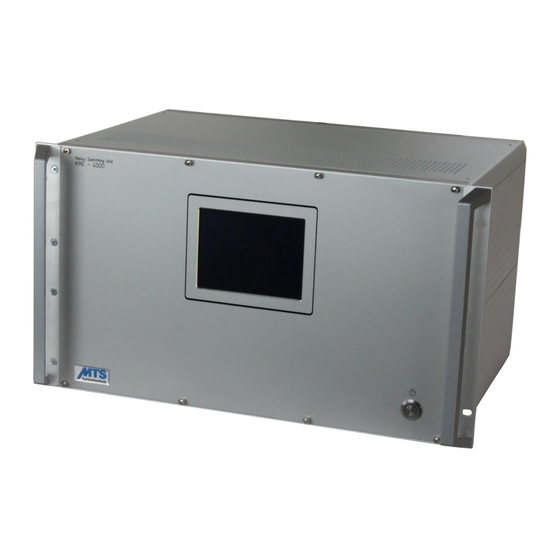
Table of Contents
Advertisement
Quick Links
MTS-No.: 30057
30057.MANUAL / KRE-4146-ESMIL / V 1.0 / 05 April 2022
MTS Systemtechnik GmbH
Gewerbepark Ost 8
D-86690 Mertingen
Manual
Relay Switching Unit
KRE-4146-ESMIL
Phone +49 (0) 9078 / 91294 – 0
Fax +49 (0) 9078 / 91294 – 70
Page 1 from 27
© MTS Systemtechnik GmbH
www.mts-systemtechnik.de
info@mts-systemtechnik.de
DIN EN ISO 9001:2015 – certified
Advertisement
Table of Contents

Summary of Contents for MTS Systems KRE-4146-ESMIL
- Page 1 MTS-No.: 30057 Page 1 from 27 Manual Relay Switching Unit KRE-4146-ESMIL 30057.MANUAL / KRE-4146-ESMIL / V 1.0 / 05 April 2022 © MTS Systemtechnik GmbH www.mts-systemtechnik.de MTS Systemtechnik GmbH Phone +49 (0) 9078 / 91294 – 0 info@mts-systemtechnik.de Gewerbepark Ost 8 Fax +49 (0) 9078 / 91294 –...
- Page 2 Offenders are liable to the payment of damages. All rights reserved in the event of the grant of a patent or the registration of a utility model or design. 30057.MANUAL / KRE-4146-ESMIL / V 1.0 / 05 April 2022 © MTS Systemtechnik GmbH www.mts-systemtechnik.de...
- Page 3 Version Unit state Description of changes Date Editor first edition 05 April 2022 M. Osenberg 30057.MANUAL / KRE-4146-ESMIL / V 1.0 / 05 April 2022 © MTS Systemtechnik GmbH www.mts-systemtechnik.de MTS Systemtechnik GmbH Phone +49 (0) 9078 / 91294 – 0 info@mts-systemtechnik.de Gewerbepark Ost 8 Fax +49 (0) 9078 / 91294 –...
-
Page 4: Table Of Contents
......................... 24 AINTENANCE AND REPAIR TECHNICAL DATA ........................25 WARRANTY ..........................26 APPENDIX ..........................27 30057.MANUAL / KRE-4146-ESMIL / V 1.0 / 05 April 2022 © MTS Systemtechnik GmbH www.mts-systemtechnik.de MTS Systemtechnik GmbH Phone +49 (0) 9078 / 91294 – 0 info@mts-systemtechnik.de... -
Page 5: General
Page 5 from 27 GENERAL 1.1 General description This manual describes the Relay Switching Unit named "KRE-4146-ESMIL" unit state 00 and higher. The Relay Switching Unit consists of a colour display with touchpanel, relays, a power supply and a control card. -
Page 6: Components Of The Front Panel
1.4 Components of the front panel Colour display with touchpanel Power switch S1 for 230V AC-supply with integrated control lamp Illustration 1: Front view KRE-4146-ESMIL 30057.MANUAL / KRE-4146-ESMIL / V 1.0 / 05 April 2022 © MTS Systemtechnik GmbH www.mts-systemtechnik.de MTS Systemtechnik GmbH Phone +49 (0) 9078 / 91294 –... -
Page 7: Components Of The Rear Panel
RF-connections of the relay-matrix 3 IEEE-488-interface Control card BK-AVR2560 with USB-interface and LAN-interface Illustration 2: Rear view KRE-4146-ESMIL 30057.MANUAL / KRE-4146-ESMIL / V 1.0 / 05 April 2022 © MTS Systemtechnik GmbH www.mts-systemtechnik.de MTS Systemtechnik GmbH Phone +49 (0) 9078 / 91294 – 0 info@mts-systemtechnik.de... -
Page 8: Starting Up And Operating / Connections
Before connecting the data cable, the device has to be shut off at power switch S1. Check all connections for correct hook up, before turning the power on. 30057.MANUAL / KRE-4146-ESMIL / V 1.0 / 05 April 2022 © MTS Systemtechnik GmbH www.mts-systemtechnik.de MTS Systemtechnik GmbH Phone +49 (0) 9078 / 91294 –... -
Page 9: Starting Up And Operating / Turning Off And Turning On
Before starting make sure the unit is standing safely or is build-in safely. The operating temperature of the unit has to be between 0 °C and +50 °C. 30057.MANUAL / KRE-4146-ESMIL / V 1.0 / 05 April 2022 © MTS Systemtechnik GmbH www.mts-systemtechnik.de MTS Systemtechnik GmbH Phone +49 (0) 9078 / 91294 –... -
Page 10: Controlling Of The Unit
The change from REMOTE to LOCAL has to be confirmed at the unit. Only after this confirmation (press "Go to local") the unit can be operated manually again. 30057.MANUAL / KRE-4146-ESMIL / V 1.0 / 05 April 2022 © MTS Systemtechnik GmbH www.mts-systemtechnik.de... -
Page 11: Manual Operation
A warning (not an error) can be reset by remote control or at the tab-button "Setup" by pressing "Re Warn" (just visible at displayed warning). 30057.MANUAL / KRE-4146-ESMIL / V 1.0 / 05 April 2022 © MTS Systemtechnik GmbH www.mts-systemtechnik.de MTS Systemtechnik GmbH Phone +49 (0) 9078 / 91294 –... - Page 12 NC for IN1 of relay 1 by switching the relay to position 0. For relay 4 only the positions 1 – 3 are possible to set. Position 0 of relay 4 can not be set. 30057.MANUAL / KRE-4146-ESMIL / V 1.0 / 05 April 2022 © MTS Systemtechnik GmbH www.mts-systemtechnik.de MTS Systemtechnik GmbH Phone +49 (0) 9078 / 91294 –...
- Page 13 Page 13 from 27 Tab-button "Overv" – just relays: Screen with overview of relays Illustration 6: Display view KRE-4146-ESMIL, tab-button “Overv“ – just relays The value of the relays can also be influenced at these tab-button. The positions of one relay are shown in one line. The number of the corresponding relay is shown at the left of the same line.
- Page 14 Page 14 from 27 Tab-button "Overv" – all components: Screen with overview of all existing components Illustration 7: Display view KRE-4146-ESMIL, tab-button “Overv“ – all components The relay 1 – 4 are internally made of two relays each. The position buttons of the relays 1 – 3 describe the RF-path of these relays from input to output.
-
Page 15: The Usb-Interface
USB-interface are fix and can not be changed: 8 Databits 1 Startbit 1 Stopbit No parity No handshake 30057.MANUAL / KRE-4146-ESMIL / V 1.0 / 05 April 2022 © MTS Systemtechnik GmbH www.mts-systemtechnik.de MTS Systemtechnik GmbH Phone +49 (0) 9078 / 91294 – 0 info@mts-systemtechnik.de Gewerbepark Ost 8 Fax +49 (0) 9078 / 91294 –... -
Page 16: Configuration Of The Usb-Interface
Additionally the baud rate can be set by remote control. At this case the display changes into remote mode. Receive string: "ST-BAy" y is the switched baud rate (9600, 57600 or 115200 in ASCII format). 30057.MANUAL / KRE-4146-ESMIL / V 1.0 / 05 April 2022 © MTS Systemtechnik GmbH www.mts-systemtechnik.de MTS Systemtechnik GmbH Phone +49 (0) 9078 / 91294 –... -
Page 17: The Ethernet-Interface
"Setup" or use the DeviceInstaller from Lantronix and search it (search button). By opening the folders the current IP-address will be shown (self-explanatory). 30057.MANUAL / KRE-4146-ESMIL / V 1.0 / 05 April 2022 © MTS Systemtechnik GmbH www.mts-systemtechnik.de MTS Systemtechnik GmbH Phone +49 (0) 9078 / 91294 –... - Page 18 Apply Settings! Executing further operations: To do extended operations use the document Extended_Configuration_XPORT_Module on the CD of the unit. 30057.MANUAL / KRE-4146-ESMIL / V 1.0 / 05 April 2022 © MTS Systemtechnik GmbH www.mts-systemtechnik.de MTS Systemtechnik GmbH Phone +49 (0) 9078 / 91294 –...
-
Page 19: The Ieee-488-Interface
"OK"-button is yellow. Possible addresses for the IEEE-488-interface are 0 - 30. Adjusting the address 0 means deactivating this interface. Basic setting is 0 (deactivated). Illustration 12: Setting of device address 30057.MANUAL / KRE-4146-ESMIL / V 1.0 / 05 April 2022 © MTS Systemtechnik GmbH www.mts-systemtechnik.de MTS Systemtechnik GmbH Phone +49 (0) 9078 / 91294 –... -
Page 20: Control Commands Of The Unit
With the clear command all relays will be reset to the base status (position 0 resp. NC for IN1 of relay 1 resp. position 1 for relay 4). 30057.MANUAL / KRE-4146-ESMIL / V 1.0 / 05 April 2022 © MTS Systemtechnik GmbH www.mts-systemtechnik.de... -
Page 21: Status Check
USB-interface in ASCII format (9600, 57600, 115200). This string begins with the start command and ends with the end command. 30057.MANUAL / KRE-4146-ESMIL / V 1.0 / 05 April 2022 © MTS Systemtechnik GmbH www.mts-systemtechnik.de MTS Systemtechnik GmbH Phone +49 (0) 9078 / 91294 –... -
Page 22: Ident Command
IEEE-488-interface you have to address the device as TALKER according to IEEE- 488-standard to get an answer. The device-identifier begins with the start command and ends with the end command. 30057.MANUAL / KRE-4146-ESMIL / V 1.0 / 05 April 2022 © MTS Systemtechnik GmbH www.mts-systemtechnik.de MTS Systemtechnik GmbH Phone +49 (0) 9078 / 91294 –... -
Page 23: Characteristics Of The Remote Controlling At Occurring Errors Of Commands
Reaction: Relay 1 is not set, because Z2P1 is an unknown component. Relay 3 is not set, because command was broken before. Relay 4 is set, because a new command has been started. 30057.MANUAL / KRE-4146-ESMIL / V 1.0 / 05 April 2022 © MTS Systemtechnik GmbH www.mts-systemtechnik.de MTS Systemtechnik GmbH Phone +49 (0) 9078 / 91294 –... -
Page 24: Service
No regular maintenance check for the unit is required. Checking the unit is done by calibration. During the warranty period only the manufacturer is authorized to repair the unit. 30057.MANUAL / KRE-4146-ESMIL / V 1.0 / 05 April 2022 © MTS Systemtechnik GmbH www.mts-systemtechnik.de MTS Systemtechnik GmbH Phone +49 (0) 9078 / 91294 –... -
Page 25: Technical Data
MTS-No.: 30057 Page 25 from 27 TECHNICAL DATA Technical data are shown on the specification sheet in the appendix. 30057.MANUAL / KRE-4146-ESMIL / V 1.0 / 05 April 2022 © MTS Systemtechnik GmbH www.mts-systemtechnik.de MTS Systemtechnik GmbH Phone +49 (0) 9078 / 91294 – 0 info@mts-systemtechnik.de... -
Page 26: Warranty
There will be no warranty for damages caused by improper handling, improper operation, technical changes, maintenance or physical damages, if these damages were not caused by MTS Systemtechnik GmbH. 30057.MANUAL / KRE-4146-ESMIL / V 1.0 / 05 April 2022 © MTS Systemtechnik GmbH www.mts-systemtechnik.de MTS Systemtechnik GmbH Phone +49 (0) 9078 / 91294 –... -
Page 27: Appendix
Annex 2 EC-Declaration of conformity for the Relay Switching Unit KRE-4146-ESMIL Annex 3 Extended_Configuration_XPORT_Module Annex 4 Driver and installation manual of the USB-interface 30057.MANUAL / KRE-4146-ESMIL / V 1.0 / 05 April 2022 © MTS Systemtechnik GmbH www.mts-systemtechnik.de MTS Systemtechnik GmbH Phone +49 (0) 9078 / 91294 –...

Need help?
Do you have a question about the KRE-4146-ESMIL and is the answer not in the manual?
Questions and answers