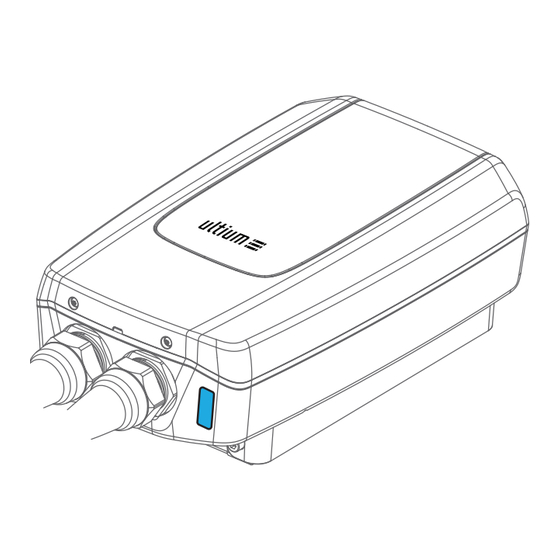
Advertisement
Available languages
Available languages
ULTIUM POWERUP CHARGE STATION
USER MANUAL
STATION DE RECHARGE POUR ULTIUM
POWERUP
MANUEL DE L'UTILISATEUR
ESTACIÓN DE CARGA ULTIUM POWERUP
MANUAL DE USUARIO
!WARNING:
RISK OF FIRE OR ELECTRICAL SHOCK. Carefully read and follow all of the instructions and precautions in this User Manual and the accompanying Safety
Manual. The electrical system used with this charger must be inspected by qualified electrician prior to use to ensure all wiring, circuit breakers and outlets are appropriately sized
and in good working condition, and comply with applicable electrical codes. If you have any uncertainty relating to the installation of this device, contact a qualified electrician
before proceeding.
!AVERTISSEMENT:
RISQUE D'INCENDIE OU DE DÉCHARGE ÉLECTRIQUE. Lisez attentivement et suivez toutes les instructions et précautions de ce manuel d'utilisation et
du manuel de sécurité qui l'accompagne. Le système électrique utilisé avec ce chargeur doit être inspecté par un électricien qualifié avant utilisation afin de s'assurer que tous les
câbles, disjoncteurs et prises sont de taille appropriée et en bon état de fonctionnement, et qu'ils sont conformes aux codes électriques applicables. En cas d'incertitude concernant
l'installation de cet appareil, contactez un électricien qualifié avant de procéder.
!ADVERTENCIA:
RIESGO DE INCENDIO O DESCARGA ELÉCTRICA. Lea atentamente y siga todas las instrucciones y precauciones de este manual del usuario y del manual
de seguridad que lo acompaña. El sistema eléctrico utilizado con este cargador debe ser inspeccionado por un electricista calificado antes de su uso para asegurarse de que
todo el cableado, los disyuntores y las tomas de corriente tienen el tamaño adecuado y están en buenas condiciones de funcionamiento, y cumplen con los códigos eléctricos
aplicables. Si tiene alguna duda relacionada con la instalación de este dispositivo, comuníquese con un electricista calificado antes de continuar.
Advertisement
Chapters

Subscribe to Our Youtube Channel
Summary of Contents for GM Ultium PowerUP
- Page 1 STATION DE RECHARGE POUR ULTIUM POWERUP MANUEL DE L’UTILISATEUR ESTACIÓN DE CARGA ULTIUM POWERUP MANUAL DE USUARIO !WARNING: RISK OF FIRE OR ELECTRICAL SHOCK. Carefully read and follow all of the instructions and precautions in this User Manual and the accompanying Safety Manual.
-
Page 2: Table Of Contents
INCLUDED IN THE BOX INCLUDED IN THE ACCESSORY BOX EQUIPMENT OVERVIEW 3. INSTALLATION INSTRUCTIONS WALL-MOUNTING INSTRUCTIONS 3.1.1 MOUNTING THE ULTIUM POWERUP CHARGE STATION 3.1.2 MOUNTING THE CABLE WALL MOUNT HARDWIRE INSTALLATION 4. INDICATOR OVERVIEW 5. OPERATING INSTRUCTIONS 6. MAINTENANCE AND STORAGE INSTRUCTIONS DISPOSAL 7. -
Page 3: Important Safety Instruction
WARNING: Read and understand the fitted safety information label before attempting installation or operation of the Ultium PowerUP Charge Station. DO NOT attempt to remove the safety information label which can be located in the position shown below. 2. GENERAL •... -
Page 4: Standard Station Features
Use the appropriate brand app associated with you vehicle for full app functionality, including WIFI connectivity and setting the operating amperage. In case you do not have a GM vehicle but use a Ultium PowerUP Charge Station, use the Ultium PowerUP app. -
Page 5: Included In The Box
3. User Manual/Safety Manual/Drilling template 4. Multi-Bit Screwdriver 5. 3 Screwdriver Bits 6. 8 Screws 7. Blind Plug EQUIPMENT OVERVIEW 1. Ultium PowerUP Charge Station with indicator panel 2. NEMA 14–50 Plug 3. EV Type-1 Connector 4. Charging Station Wall Mount 84922762 SHEET PART No. -
Page 6: Installation Instructions
WARNING: • When installing the Ultium PowerUP Charge Station, keep the location of the vehicles charging port in mind so that the charging cable can reach. Mount the cable wall mount near the charging port for ease of use. CAUTION: •... -
Page 7: Wall-Mounting Instructions
CAUTION: Make sure a surface that is appropriate for the weight of the Ultium PowerUP Charge Station is chosen and that the correct screws are used for the intended surface and that the unit is safely mounted on the wall before using the unit. -
Page 8: Mounting The Cable Wall Mount
3. Reattach the Ultium PowerUP Charge Station on the wall mount using the previously removed screws from Step 1. If a padlock has been purchased, secure the unit by locking the padlock on the security nut. 3.1.2 MOUNTING THE CABLE WALL MOUNT 1. -
Page 9: Hardwire Installation
A hardwire installation requires removing the NEMA 14-50 plug, in order to permanently wire the Ultium PowerUP Charge Station to the main incoming supply. The hardwire installion of the Ultium PowerUP Charge Station can be reversed and the NEMA 14-50 plug refitted. 1. Remove the two screws located at the end of the 2. - Page 10 84922762 SHEET PART No. R 22MAR23 Date Revision Auth Title Ultium PowerUP Charge Station ALL INFORMATION WITHIN ABOVE BORDER TO BE PRINTED EXACTLY 29NOV22 Third Re l AS SHOWN ON 8.5 x 11 WHITE 16 User Manual 13DEC22 Fourth Re l POUND NON-BOND RECYCLABLE PAPER.
- Page 11 NOTE: Components may have been removed for image clarity. 13. Re-attach the front cover with its two screws and 14. To continue set-up of the Ultium PowerUP Charge tighten them to 0.7 ft/lbs (1 Nm). The hardwire Station, refer to ‘5. OPERATING INSTRUCTIONS’...
-
Page 12: Indicator Overview
84922762 SHEET PART No. R 22MAR23 Date Revision Auth Title Ultium PowerUP Charge Station ALL INFORMATION WITHIN ABOVE BORDER TO BE PRINTED EXACTLY 29NOV22 Third Re l AS SHOWN ON 8.5 x 11 WHITE 16 User Manual 13DEC22 Fourth Re l POUND NON-BOND RECYCLABLE PAPER. -
Page 13: Operating Instructions
Where possible to do so, switch off the supply power at the circuit breaker to the Ultium PowerUP Charge Station before connecting the NEMA 14-50 plug. 1. Connect the power cable to the outlet with the NEMA 14-50 plug → restore the power supply to the Ultium PowerUP Charge Station from the circuit breaker. - Page 14 • Android – On the smart mobile device go to “Play Store” → search for “Ultium PowerUP” → “Install” • iOS – On the smart mobile device go to “App store” → search for “Ultium PowerUP” → “Get” → “Install”...
- Page 15 When the charging plug is connected to the vehicle charging outlet correctly, ZONE 2 on the indicator panel will show a constant light. The Ultium PowerUP Charge Station will be waiting for a smart mobile device to authorize a charging session or the pre-programmed charging schedule to start.
-
Page 16: Border To Be Printed Exactly
11. After disconnecting the Ultium PowerUP Charge Station, lock the charging outlet as per the vehicle owner’s manual. • ZONE 2 flashing indicates that the charging session was manually paused via the GM My Brand App. Refer to the GM My Brand App for further information or to resume charging. -
Page 17: Maintenance And Storage Instructions
WARNING: DO NOT open the Ultium PowerUP Charge Station; contact a certified electrician. • WARNING: To reduce risk of ELECTRIC SHOCK, unplug Ultium PowerUP Charge Station from AC outlet before attempting cleaning where possible. CAUTION: • To clean the Ultium PowerUP Charge Station, use a dry cloth where possible. -
Page 18: Troubleshooting
If there is a power interruption, the Mobile App will show that the Ultium PowerUP Charge Station has stopped the charging session due to an error • If charging an EV with the Ultium PowerUP Charge Station and there is a power failure, the charging session will stop When the power is restored, the charging session can continue •... -
Page 19: Manual Resettable Error
Ultium PowerUP Charge Station to cool down. If the error is still present, contact the manufacturer dealership or sales point (refer to SUPPORT section for further information). CAUTION: DO NOT attempt to connect the Ultium PowerUP Charge Station to the vehicle. 84922762 SHEET PART No. -
Page 20: Hazardous Error
DO NOT attempt to connect the Ultium PowerUP Charge Station to the vehicle • WARNING: If the Ultium PowerUP Charge Station is connected to a vehicle, DO NOT attempt to disconnect from the vehicle or touch any of the equipment or vehicle WARNING: •... -
Page 21: Technical Data
84922762 SHEET PART No. R 22MAR23 Date Revision Auth Title Ultium PowerUP Charge Station ALL INFORMATION WITHIN ABOVE BORDER TO BE PRINTED EXACTLY 29NOV22 Third Re l AS SHOWN ON 8.5 x 11 WHITE 16 User Manual 13DEC22 Fourth Re l POUND NON-BOND RECYCLABLE PAPER. -
Page 22: Bluetooth
GM is under license. Other trademarks and trade names are those of their respective owner's. 11. SUPPORT For support, FAQ, latest revised manual and more information about GM product visit GM’s website or contact GM. EV Chevrolet/Buick/GMC EV Cadillac Concierge... -
Page 23: Fcc Responsible Party
84922762 SHEET PART No. R 22MAR23 Date Revision Auth Title Ultium PowerUP Charge Station ALL INFORMATION WITHIN ABOVE BORDER TO BE PRINTED EXACTLY 29NOV22 Third Re l AS SHOWN ON 8.5 x 11 WHITE 16 User Manual 13DEC22 Fourth Re l POUND NON-BOND RECYCLABLE PAPER. -
Page 24: Limited Warranty
EV Concierge team will contact the Dealer to advise of the charger replacement. If a replacement charger is required, the customer must return the product for inspection together with the receipt of purchase to a GM Dealer. GM will repair or replace the part, at its sole discretion and at no charge, if the part fails due to a defect in material or workmanship during the warranty coverage period. -
Page 25: Sheet
INCLUS DANS LA BOÎTE D’ACCESSOIRES APERÇU DE L’ÉQUIPEMENT 3. INSTRUCTIONS D’INSTALLATION INSTRUCTIONS DE MONTAGE MURAL 3.1.1 MONTAGE DE LA STATION DE RECHARGE POUR ULTIUM POWERUP 3.1.2 MONTAGE DU SUPPORT MURAL DU CÂBLE INSTALLATION CÂBLÉE 4. APERÇU DES INDICATEURS 5. MODE D’EMPLOI 6. -
Page 26: Consigne De Sécurité Importante
AVERTISSEMENT : Lire et comprendre l’étiquette d’information de sécurité avant de tenter d’installer ou d’utiliser la Station de recharge pour Ultium PowerUP. NE PAS tenter de retirer l’étiquette d’informations de sécurité qui se trouve dans la position indiquée ci-dessous. 2. GÉNÉRALITÉS •... -
Page 27: Caractéristiques De La Borne Standard
Utilisez l’application de marque appropriée associée à votre véhicule pour une fonctionnalité complète de l’application, y compris la connectivité WIFI. Si vous n’avez pas de véhicule GM, mais que vous utilisez une station de recharge pour Ultium, utilisez l’application pour Ultium PowerUP. -
Page 28: Inclus Dans La Boîte
5. 3 embouts de tournevis 6. 8 vis 7. Bouchon APERÇU DE L’ÉQUIPEMENT 1. Station de recharge pour Ultium PowerUP avec panneau indicateur 2. NEMA 14–50 Fiche 3. Connecteur pour VE de type 1 4. Support mural de la borne de charge... -
Page 29: Instructions D'installation
Ne pas le faire produira une erreur. • MISE EN GARDE : À moins qu’elle ne soit couplée via Bluetooth®, la station de charge Ultium PowerUP fonctionnera UNIQUEMENT à 6A. L’intensité de fonctionnement peut être modifiée via l’application GM MyBrand/Ultium. 84922762 SHEET PART No. -
Page 30: Instructions De Montage Mural
MISE EN GARDE : S’assurer qu’une surface adaptée au poids de la station de recharge pour Ultium PowerUP est choisie, que les vis appropriées sont utilisées pour la surface prévue et que l’appareil est monté en toute sécurité sur le mur avant d’utiliser l’appareil. -
Page 31: Montage Du Support Mural Du Câble
3. Fixer de nouveau la station de recharge pour Ultium PowerUP sur le support mural à l’aide des vis précédemment retirées à l’étape 1. Si un cadenas a été acheté, sécuriser l’unité en verrouillant le cadenas sur l’écrou de sécurité. -
Page 32: Installation Câblée
L’installation d’un câble nécessite le retrait de la fiche NEMA 14-50 afin de raccorder en permanence la station de recharge pour Ultium PowerUP à l’alimentation principale entrante. L’installation du câble de la station de recharge pour Ultium PowerUP peut être inversée et la fiche NEMA 14-50 peut être remplacée. - Page 33 PART No. R 22MAR23 Date Revision Auth Title Ultium PowerUP Charge Station Station De Recharge Pour Ultium Powerup ALL INFORMATION WITHIN ABOVE BORDER TO BE PRINTED EXACTLY 29NOV22 Third Re l AS SHOWN ON 8.5 x 11 WHITE 16 User Manual...
- Page 34 D’INSTALLATION : Assurez-vous que l’ampérage de fonctionnement correct a été défini via l’application GM MyBrand / Ultium des utilisateurs finaux après la configuration et le couplage à la station de charge Ultium PowerUP (ampérage de fonctionnement par défaut 6 ampères). 84922762 SHEET PART No.
-
Page 35: Aperçu Des Indicateurs
PART No. R 22MAR23 Date Revision Auth Title Ultium PowerUP Charge Station Station De Recharge Pour Ultium Powerup ALL INFORMATION WITHIN ABOVE BORDER TO BE PRINTED EXACTLY 29NOV22 Third Re l AS SHOWN ON 8.5 x 11 WHITE 16 User Manual... -
Page 36: Mode D'emploi
Brancher le câble d’alimentation à la prise à l’aide de la fiche NEMA 14-50 → rétablir l’alimentation de la station de recharge pour Ultium PowerUP à partir du disjoncteur. Lorsque la station de recharge pour Ultium PowerUP est connectée à la prise et sous tension, les ZONES 1 et 2 s’éteignent. - Page 37 • Android – Sur l’appareil mobile intelligent, allez à « Play Store » → recherchez « Ultium PowerUP » → « Installer » • iOS – Sur l’appareil mobile intelligent, allez à « App Store » → recherchez « Ultium PowerUP » → « Obtenir » → «...
- Page 38 Lorsque le câble de charge est correctement branché à la prise de charge du véhicule, la ZONE 2 sur le panneau indicateur affiche une lumière constante. La station de recharge pour Ultium PowerUP attendra qu’un smartphone autorise une session de recharge ou l’horaire de charge préprogrammé pour commencer.
- Page 39 11. Après avoir débranché la station de recharge pour Ultium PowerUP, insérer la prise de recharge conformément au manuel du propriétaire du véhicule. • Le clignotant de ZONE 2 indique que la session de charge a été interrompue manuellement via l’application My Brand de GM.
-
Page 40: Instructions De Maintenance Et De Stockage
Pour nettoyer la station de recharge pour Ultium PowerUP, y compris le dissipateur thermique, utiliser un chiffon sec si possible. • MISE EN GARDE : La station de recharge pour Ultium PowerUP n’est pas conçue pour être câblée à répétition et désinstallée, ce qui pourrait endommager l’appareil. • MISE EN GARDE : La station de recharge pour Ultium PowerUP est conçue pour être installée et rester... -
Page 41: Dépannage
• Si vous chargez un VE avec la station de recharge pour Ultium PowerUP et qu’il y a une panne de courant, la session de charge s’arrêtera Lorsque l’alimentation est rétablie, la session de charge peut continuer •... -
Page 42: Erreur Réinitialisable Manuellement
3. Si l’erreur persiste après un maximum de 3 tentatives → vérifier s’il y a des erreurs de surchauffe dans l’application mobile → permettre à la station de recharge pour Ultium PowerUP de se refroidir. Si l’erreur est toujours présente, contacter le concessionnaire du fabricant ou le point de vente (consulter la section ASSISTANCE pour plus d’informations). -
Page 43: Erreur Dangereuse
NE PAS tenter de raccorder la station de recharge pour Ultium PowerUP au véhicule AVERTISSEMENT : • Si la station de recharge pour Ultium PowerUP est connectée à un véhicule, NE PAS tenter de débrancher le véhicule ou de toucher l’équipement ou le véhicule •... -
Page 44: Données Techniques
PART No. R 22MAR23 Date Revision Auth Title Ultium PowerUP Charge Station Station De Recharge Pour Ultium Powerup ALL INFORMATION WITHIN ABOVE BORDER TO BE PRINTED EXACTLY 29NOV22 Third Re l AS SHOWN ON 8.5 x 11 WHITE 16 User Manual... -
Page 45: Bluetooth
GM est sous licence. Les autres marques de commerce et noms commerciaux sont ceux de leur propriétaire respectif. 11. SOUTIEN Pour obtenir du soutien, une FAQ, le dernier manuel révisé et plus de renseignements sur les produits GM, consultez le site Web de GM ou communiquez avec GM. Concierge Chevrolet/... -
Page 46: Responsable Fcc
PART No. R 22MAR23 Date Revision Auth Title Ultium PowerUP Charge Station Station De Recharge Pour Ultium Powerup ALL INFORMATION WITHIN ABOVE BORDER TO BE PRINTED EXACTLY 29NOV22 Third Re l AS SHOWN ON 8.5 x 11 WHITE 16 User Manual... -
Page 47: Garantie Limitée
Si un chargeur de remplacement est nécessaire, le client doit retourner le produit pour inspection avec le reçu de l’achat à un concessionnaire GM. GM réparera ou remplacera la pièce, à sa seule discrétion et sans frais, si la pièce est défectueuse en raison d’un défaut de matériel ou de fabrication pendant la période de garantie. -
Page 48: Sheet
DESCRIPCIÓN GENERAL DEL EQUIPO 3. INSTRUCCIONES DE INSTALACIÓN INSTRUCCIONES PARA EL MONTAJE EN LA PARED 3.1.1 MONTAJE DE LA ESTACIÓN DE CARGA ULTIUM POWERUP 3.1.2 MONTAJE DEL SOPORTE DE PARED PARA EL CABLE INSTALACIÓN DE CABLEADO 4. RESUMEN DE INDICADORES 5. -
Page 49: Instrucción De Seguridad Importante
Lea y comprenda la etiqueta de información de seguridad instalada antes de intentar instalar u operar la Estación de carga Ultium PowerUP. NO intente quitar la etiqueta de información de seguridad que se puede ubicar en la posición que se muestra a continuación. -
Page 50: Características De La Estación Estándar
Use la aplicación de marca adecuada asociada con su vehículo para obtener la funcionalidad completa de la apli- cación, incluida la conectividad WIFI. En caso de que no tenga un vehículo GM pero use una estación de carga Ultium PowerUP, siga la aplicación Ultium PowerUP. -
Page 51: Incluido En La Caja
5. 3 puntas de destornillador 6. 8 tornillos 7. Tapón ciego DESCRIPCIÓN GENERAL DEL EQUIPO 1. Estación de carga Ultium PowerUP con panel indicador 2. Enchufe NEMA 14–50 3. Conector tipo 1 para VE 4. Soporte de pared para estación de carga... -
Page 52: Instrucciones De Instalación
ADVERTENCIA: Al instalar la Estación de carga Ultium PowerUP, tenga en cuenta la ubicación del puerto de carga del vehículo para que el cable de carga pueda llegar. Monte el cable de montaje en pared cerca del puerto de carga para facilitar su uso. -
Page 53: Instrucciones Para El Montaje En La Pared
R 22MAR23 Date Revision Auth Title Ultium PowerUP Charge Station ALL INFORMATION WITHIN ABOVE Estación De Carga Ultium Powerup BORDER TO BE PRINTED EXACTLY 29NOV22 Third Re l AS SHOWN ON 8.5 x 11 WHITE 16 User Manual 13DEC22 Fourth Re l POUND NON-BOND RECYCLABLE PAPER. -
Page 54: Montaje Del Soporte De Pared Para El Cable
R 22MAR23 Date Revision Auth Title Ultium PowerUP Charge Station ALL INFORMATION WITHIN ABOVE Estación De Carga Ultium Powerup BORDER TO BE PRINTED EXACTLY 29NOV22 Third Re l AS SHOWN ON 8.5 x 11 WHITE 16 User Manual 13DEC22 Fourth Re l POUND NON-BOND RECYCLABLE PAPER. -
Page 55: Instalación De Cableado
Una instalación cableada requiere quitar el enchufe NEMA 14-50 para cablear permanentemente la Estación de carga Ultium PowerUP al suministro de entrada principal. La instalación cableada de laEstación de carga Ultium PowerUP se puede invertir y se puede volver a instalar el enchufe NEMA 14-50. - Page 56 R 22MAR23 Date Revision Auth Title Ultium PowerUP Charge Station ALL INFORMATION WITHIN ABOVE Estación De Carga Ultium Powerup BORDER TO BE PRINTED EXACTLY 29NOV22 Third Re l AS SHOWN ON 8.5 x 11 WHITE 16 User Manual 13DEC22 Fourth Re l POUND NON-BOND RECYCLABLE PAPER.
- Page 57 INSTRUCCIONES DE FUNCIONAMIENTO’ para configurado el amperaje operativo correcto a hacer lo siguiente: través de la aplicación GM MyBrand / Ultium de los usuarios finales después de la configuración y - Encender/apagar el disyuntor de la estación de el emparejamiento con la estación de carga Ultium...
-
Page 58: Resumen De Indicadores
4. RESUMEN DE ZONE 3 INDICADORES ZONE 2 La estación de carga Ultium PowerUP está equipada con un panel indicador ubicado en la parte frontal de la unidad. El panel indicador muestra el estado de la carga y los errores. ZONE 1 FUNCIÓN... -
Page 59: Instrucciones De Funcionamiento
“Más” y seleccione “Cargadores PowerUP” para configurar la estación de carga Ultium PowerUP • Para los propietarios de vehículos GM existentes, inicie sesión en su cuenta My Brand → Vaya a “Página de inicio” → seleccione “Estado de carga” y configure el cargador. Alternativamente, vaya al menú “Más” y seleccione “Cargadores PowerUP”... - Page 60 Para registrar una cuenta y configurar la estación de carga Ultium PowerUP, realice los siguientes pasos: • Abra la aplicación Ultium PowerUP → Cree una cuenta e inicie sesión → Vaya a "Página de inicio" → seleccione "Agregar nuevo cargador" para configurar la estación de carga Ultium PowerUP 5.
- Page 61 Cuando el enchufe de carga está conectado correctamente a la toma de carga del vehículo, la ZONA 2 en el panel indicador mostrará una luz constante. La Estación de carga Ultium PowerUP estará esperando que un dispositivo móvil inteligente autorice una sesión de carga o. el programa de carga preprogramado para comenzar.
- Page 62 11. Después de desconectar la Estación de carga Ultium PowerUP, bloquee la salida de carga según el manual del propietario del vehículo. • El parpadeo en ZONA 2 indica que la sesión de carga se pausó manualmente a través de la aplicación GM My Brand.
-
Page 63: Instrucciones De Mantenimientoy Almacenamiento
Para reducir el riesgo de DESCARGA ELÉCTRICA, desenchufe la Estación de carga Ultium PowerUP del tomacorriente de CA antes de intentar limpiarla cuando sea posible. PRECAUCIÓN: • Para limpiar la Estación de carga Ultium PowerUP, incluido el disipador de calor, utilice un paño seco siempre que sea posible. • PRECAUCIÓN: La Estación de carga Ultium PowerUP no está... -
Page 64: Resolución De Problemas
• Si carga un VE con la Estación de carga Ultium PowerUP y hay una falla de energía, la sesión de carga se detendrá Cuando se restablece la energía, la sesión de carga puede continuar •... -
Page 65: Error Que Puede Restablecerse Manualmente
3. Si el error sigue apareciendo después de un máximo de 3 intentos → verifique la aplicación móvil para ver si hay errores de sobrecalentamiento → permita que la Estación de carga Ultium PowerUP se enfríe. Si el error persiste, póngase en contacto con el concesionario o punto de venta del fabricante.(consulte la sección SOPORTE para obtener más información). -
Page 66: Error Peligroso
1. Si la ZONA 3 indica lo que se muestra a continuación, significa que la unidad necesita servicio o reemplazo. 2. • ADVERTENCIA: ASEGÚRESE de que la estación de carga Ultium PowerUP esté dentro de los límites de temperatura de funcionamiento de la siguiente manera: -22 °F a +122 °F (-30 °C a +50 °C) •... -
Page 67: Datos Técnicos
R 22MAR23 Date Revision Auth Title Ultium PowerUP Charge Station ALL INFORMATION WITHIN ABOVE Estación De Carga Ultium Powerup BORDER TO BE PRINTED EXACTLY 29NOV22 Third Re l AS SHOWN ON 8.5 x 11 WHITE 16 User Manual 13DEC22 Fourth Re l POUND NON-BOND RECYCLABLE PAPER. -
Page 68: Bluetooth
La marca denominativa y los logotipos de Bluetooth son marcas comerciales registradas propiedad de Bluetooth ® SIG, Inc. y cualquier uso de dichas marcas por parte de GM se realiza bajo licencia. Las demás marcas y nombres comerciales pertenecen a sus respectivos propietarios. 11. ASISTENCIA Para obtener asistencia, información de preguntas frecuentes, el último manual revisado y más información sobre productos... -
Page 69: Responsable De Fcc
R 22MAR23 Date Revision Auth Title Ultium PowerUP Charge Station ALL INFORMATION WITHIN ABOVE Estación De Carga Ultium Powerup BORDER TO BE PRINTED EXACTLY 29NOV22 Third Re l AS SHOWN ON 8.5 x 11 WHITE 16 User Manual 13DEC22 Fourth Re l POUND NON-BOND RECYCLABLE PAPER. -
Page 70: Garantía Limitada
Si se requiere un cargador de repuesto, el cliente debe devolver el producto para su inspección junto con el recibo de compra al concesionario de GM. GM reparará o reemplazará la pieza, a su exclusivo criterio y sin cargo, si la pieza falla debido a un defecto en el material o en la mano de obra durante el período de... - Page 72 Page 72 50026914J www.gm.com...



Need help?
Do you have a question about the Ultium PowerUP and is the answer not in the manual?
Questions and answers
Can you use a cable extender on the Power up Level 2 charger?
Yes, a cable extender can be used with the GM PowerUP Level 2 charger as long as it is compatible with SAE J1772 connectors, which the described extension cable supports.
This answer is automatically generated