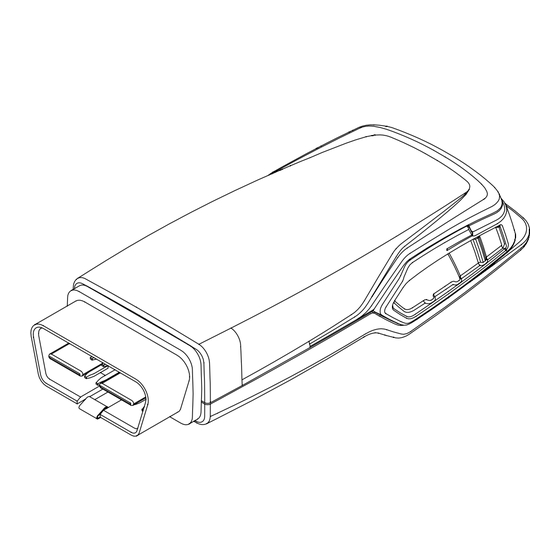
MAHLE TechPRO 2 Smart Quick Start Manual
Hide thumbs
Also See for TechPRO 2 Smart:
- Multi language user manual (146 pages) ,
- Hardware manual (136 pages)
Advertisement
Quick Links
Advertisement

Summary of Contents for MAHLE TechPRO 2 Smart
- Page 1 TechPRO 2 Smart ® Quick Start Guide...
-
Page 2: Device Configuration
DEVICE CONFIGURATION 2. Install the TechPRO® 2 DS app from the Play Store for Android devices or from the website at this link 1. Connect the VCI to a Windows Please refer to the TechPRO ® or Android device 2 Smart manual for the tablet’s minimum requirements. -
Page 3: Software Configuration
SOFTWARE CONFIGURATION 2. Select country of installation Start TechPRO ® application. COUNTRY SELECTION Deutschland España Italia 1. Connect VCI to vehicle or to 3. Check for updates tablet/pc. Select language LANGUAGE SELCTION CHECK FOR UPDATES Deutsch Español Italiano... - Page 4 4. Start scan of BLE devices 6. The device is now ready to be used on a vehicle. LIST OF BLE DEVICES WELCOME! START SCAN 5. Check product activation licences Please refer to the TechPRO 2 Smart ® manual for the actual use of the device.
- Page 5 This card is a “Quick Guide” and is not intended to replace an instruction manual. For further information or more detailed instructions, please refer to the user manual using the QR Code shown.
- Page 6 This Quick Guide is available www.servicesolutions.mahle.com in additional languages: scan QR Code to download www.mpulse.mahle.com...

Need help?
Do you have a question about the TechPRO 2 Smart and is the answer not in the manual?
Questions and answers