Subscribe to Our Youtube Channel
Summary of Contents for iRig MIDI
- Page 1 MIDI Interface for iOS devices QUICK START GUIDE GUIDE DE PRISE EN MAIN RAPIDE GUÍA RÁPIDA DE INICIO GUIDA RAPIDA KURZANLEITUNG クイッ ク ・ スタート ・ ガイ ド...
-
Page 2: Getting Started
3. If you want to control an external MIDI device from an app, connect the MIDI IN MIDI OUT port of the iRig MIDI to the external device MIDI IN port by using one of the two included TRS-to-MIDI cables. Always check for specific MIDI... -
Page 3: Troubleshooting
LED located above the MIDI cables. If the charger and cables are correct, the message will be OUT port is flashing. If not, it means that the app is not sending MIDI to dismissed, and charging will start after a while. -
Page 4: Pour Commencer
Toujours vérifier la configuration d’entrée MIDI de votre app afin qu’elle soit prête à recevoir des données MIDI. 3. Si vous voulez contrôler un dispositif MIDI externe depuis une app, connectez la prise MIDI OUT de l’iRig MIDI à la prise MIDI IN du... -
Page 5: En Cas De Problème
être reçue, vérifiez que la DEL rouge située au-dessus de la nécessaire à la recharge de votre appareil iOS, sinon ce dernier ne prise MIDI IN clignote. Si ce n’est pas le cas, il est probable que le câble soit se rechargera pas. -
Page 6: Preparación Inicial
MIDI Gracias por su compra de iRig MIDI. iRig MIDI es un interfaz que le permite conectar cualquier instrumento MIDI (como un teclado, módulo de sonido, percusión electrónica, pedalera de guitarra, etc.) a su iPhone, iPod touch o iPad. Con iRig MIDI, usted puede tocar y controlar cualquier aplicación compatible con el estándar Apple Core MIDI. -
Page 7: Soluciones De Problemas
MIDI entrante a otro instrumento externo Core MIDI, o porque se debe cerrar y reabrir la aplicación para que pueda MIDI a la misma vez. En este caso, conecte la salida iRig MIDI THRU a reconocer iRig MIDI. -
Page 8: Come Iniziare
MIDI (ad esempio tastiere, moduli sonori, drum pad, pedaliere per chitarra, ecc.) al tuo iPhone, iPod touch o iPad. Grazie ad iRig MIDI puoi suonare e controllare qualsiasi App compatibile con lo standard Apple Core MIDI. È... -
Page 9: Risoluzione Problemi
MIDI e l’App non riceve alcun dato, verifica che lampeggi il LED rosso sia disponibile, puoi utilizzare un altro caricabatteria USB compatibile: posizionato sopra la porta MIDI IN di iRig MIDI. In caso contrario il cavo questo deve essere in grado di fornire la corrente necessaria al tuo potrebbe essere danneggiato o collegato ad una porta MIDI non corretta del dispositivo iOS, altrimenti la batteria non può... -
Page 10: Erste Schritte
MIDI Vielen Dank, dass Sie das iRig MIDI erworben haben. iRig MIDI ist ein Interface, dass es Ihnen ermöglicht, ein beliebiges MIDI-fähiges Gerät (zum Beispiel ein Keyboard, Soundmodul, Drumpad-Set oder Pedalboard) an ein iPhone, iPod touch or iPad anzuschließen. Mit iRig MIDI können Sie alle mit Apple Core MIDI kompatiblen Apps abspielen und ansteuern. -
Page 11: Fehlerbehebung
App MIDI-Daten nicht zum iRig MIDI sendet. Das kann 5. Wenn Sie MIDI-kompatible Apps mit externen Controllern steuern wollen, daran liegen, dass die App nicht Core MIDI kompatibel ist oder dass sie beendet wollen Sie das MIDI-Signal eventuell auch an weitere externe Controller und wieder gestartet werden muss, damit sie das iRig MIDI erkennt. - Page 12 • iPad® 2 • iPad® iRig MIDIは、 Apple Core MIDI規格に基づいてMIDI信号を送受信するiOSアプリにてお使い いただけます。 iRig MIDI Recorder: iOS App Storeにて無償ダウンロード可能なiRig MIDI RecorderをiOS デバイスにインストールしてください。 iRig MIDI Recorderがあれば、 フレーズが浮かんだ 瞬間にMIDIレコーディングをしたり、 ダンプ ・ データ、 コントロール ・ チェンジ信号を記録す ることができます。 iRig MIDIのファームウェア更新データも、 iRig MIDI Recorderにて提供さ れます。 MIDI OUT 端子に接続...
- Page 13 MIDI本体 「OUT」 の上にあるLEDを確認してください。 iOSアプリの再生時にLEDが点灯し イスで必要とされる電源が供給される仕様になっていることをご確認ください。 ないようなら、 iOSアプリのMIDI出力設定ページを確認してください。 設定を変更した場 • ケーブル接続後「Not Charging」アラートが表示されることがありますが、Apple 合、 iOSアプリを完全に終了した後、 再起動してください。 純正 USB 電源アダプタ (iOS デバイス付属品) 、 iRig MIDI 付属の USB/Micro USB ケー ブルをお使いの場合は、しばらくすれば充電が開始されますのでお待ちください。 オンライン登録 製品をお買い上げになりましたら、 すぐに www.ikmultimedia.com/registration にてユ 5. MIDI IN に入力された信号をそのまま他の MIDI 機器に送りたい時:付属の TRS/MIDI ーザー登録を行ってください。 登録によりテクニカル ・ サポート (英語) 、 製品保証およびIK ケーブルのステレオ・ミニ・プラグを...
- Page 14 IK Multimedia IK Multimedia Production Srl Via dell’Industria 46, 41122 Modena, Italy Phone: +39-059-285496 - Fax: +39-059-2861671 IK Multimedia US LLC 1153 Sawgrass Corporate Parkway, Sunrise, FL 33323 Phone: 954-846-9101 - Fax: 954-846-9077 IK Multimedia Asia TB Tamachi Bldg. 1F, MBE #709, 4-11-1 Shiba, Minato-ku, Tokyo 108-0014 www.ikmultimedia.com/contact-us www.ikmultimedia.com...
- Page 15 Please note that the use of this accessory with iPod, iPhone, or iPad may affect wireless performance. iRig® MIDI and iRig® MIDI Recorder are registered trademarks property of IK Multimedia Srl. All other product names and images, trademarks and artists names are the property of their respective owners, which are in no way associated or affiliated with IK Multimedia.
- Page 16 P.N: STG-IRIGMIDI-0002...
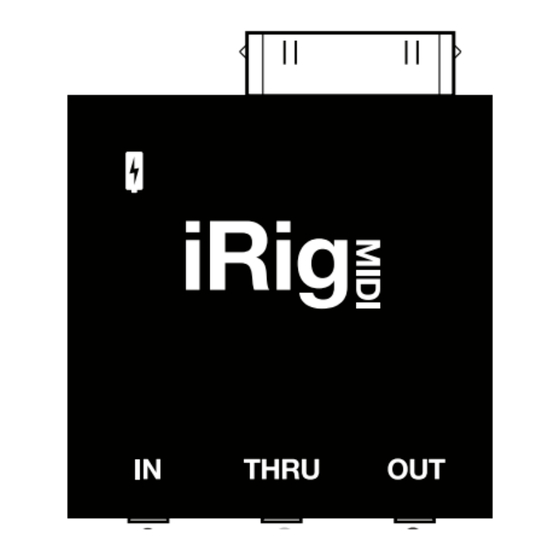



Need help?
Do you have a question about the MIDI and is the answer not in the manual?
Questions and answers