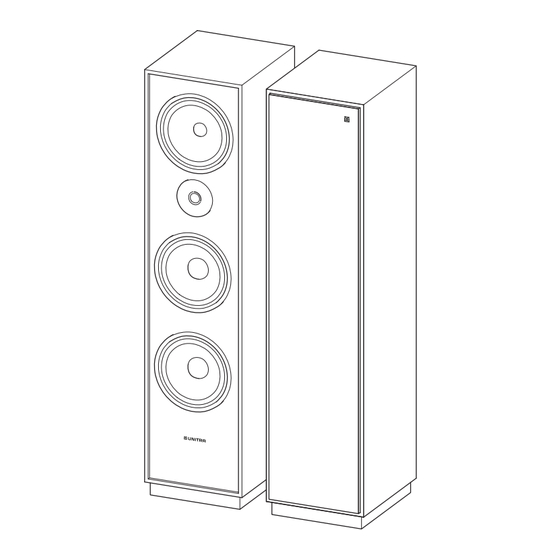
Table of Contents
Advertisement
Quick Links
Advertisement
Table of Contents

Summary of Contents for UNITRA ZGZ-801
- Page 1 ZGZ-801 CLOSED-BOX LOUDSPEAKER User Manual...
-
Page 3: Table Of Contents
Contents Manufacturer Manufacturer Unitra sp. z o.o. Przejazdowa 2b, About this document 02-496 Warsaw, Poland Symbols used in this manual ......4 website: www.unitra.com... -
Page 4: About This Document
About this document Thank you for purchasing this Unitra product. To ensure proper operation, read this manual carefully and operate the device in accordance with the instructions contained in it. Please keep this manual for future reference after reading it. -
Page 5: Unpacking
Unpacking NOTICE Be careful not to put pressure on the grille on the front side and the terminals on the rear side of the Device The Device can be damaged NOTE • Because of the weight of the Device it is recommended that the unpacking is done by two people. -
Page 6: Connections
Connections The Device has an option for bi-wiring and bi-amping connections. If you plan such connections, remove the connector bridge. p. 12. Types of speaker connections WARNING Do not remove the knob or loosen it excessively The knob can fall off and there is a choking hazard for children WARNING To reduce the risk of electric shock do not touch the speaker... - Page 7 Connection with speaker cables 10 mm NOTICE Do not let the bare speaker wires touch each other, nor any metal part Otherwise, the Device and/or the amplifier may be damaged Step Remove approximately 10 mm of the insulation from the end of the speaker cable and twist the exposed wires tightly together to prevent short circuits.
- Page 8 Connection with banana plug cables Step Tighten the knob at the speaker terminal. Step Insert the banana plug into the head of the knob.
- Page 9 Connection with Y-shaped lug cables Step Loosen the knob at the terminal. Step Insert the Y-shaped lug between the knob and the base of the terminal. Step Tighten the knob.
- Page 10 Deinstallation of the connector bridge Step Loosen all the knobs at the terminals. Step Slide the connector bridge upwards from the terminals. Step Tighten the knobs.
-
Page 11: Standard Connection
Standard connection Standard connection allows you to connect your Device to a single source (e.g. preamplifier, amplifier etc.). Use the connector bridge for the standard connection. Amplifier... -
Page 12: Bi-Wired Connection
Bi-wired connection A bi-wired connection allows you to connect the loudspeakers with separate wiring for the low ranges and the mid and high ranges. Remove the connector bridge for this connection. p. 10. You can connect the separate ranges to different terminal pairs on your amplifier. Make sure you selected both speaker output pairs (A+B) on your amplifier. -
Page 13: Bi-Amp Connection
Bi-amp connection A bi-amp connection allows you to connect the loudspeakers to two different amplifiers. In this setting the signal is separated: one of the amplifiers is responsible for the low ranges and the second amplifier for the mid and high ranges. Remove the connector bridge for this connection. -
Page 14: Break-In Period
Break-in period The speaker drivers consist of many mechanical components so they may need adaptation time to adjust and acclimatize to the humidity and temperature of the room. It is recommended to play the loudspeakers for at least 12 break-in hours after installation to enjoy the performance fully. - Page 15 > 30 cm > 30 cm > 50 cm > 50 cm It is recommended to place the loudspeakers at least 30 centimeters from the back wall and 50 centimeters from the side wall. Keep in mind that the room acoustics also have a great influence on the sound performance.
-
Page 16: Maintenance
Maintenance • The speaker case is finished with natural wood veneer. For occasional cleaning use a soft, slightly dampened cloth. • Do not use any cleaner or wax. • Do not place any objects on top of the Device. • Avoid touching the drivers membranes. This may permanently damage the Device. •... -
Page 17: Technical Specifications
Technical specifications Type 3-way closed box Frequency response (–3 dB) 55 Hz - 20 kHz Sensitivity (2,83 V/1 m) 91 dB Impedance 6 Ω Power handling 190 W Crossover frequency 700 Hz / 2.8 kHz Low frequency driver 2 x 8” cellulose cone Mid frequency driver 1 x 8”... -
Page 18: Appendix
Appendix Frequency response chart Chart for loudpeakers without grilles. -
Page 19: Impedance Chart
Impedance chart 20k Hz... - Page 20 Copyright: Unitra sp. z o.o. Revision 1 (2023-10-31) For more information go to: https://www.unitra.com/ or scan QR code below.

Need help?
Do you have a question about the ZGZ-801 and is the answer not in the manual?
Questions and answers