Table of Contents
Advertisement
Advertisement
Table of Contents

Subscribe to Our Youtube Channel
Summary of Contents for Casio WK-3500
- Page 1 WK-3500 SEP. 2003 WK-3500 HIGH-GRADE KEYBOARD Ver.1 : Feb. 2005 INDEX...
-
Page 2: Table Of Contents
CONTENTS Specifications ---------------------------------------------------------------------------------------------- 1 Block Diagram --------------------------------------------------------------------------------------------- 3 Circuit Description --------------------------------------------------------------------------------------- 4 Printed Circuit Board ------------------------------------------------------------------------------------ 6 Disassembly ---------------------------------------------------------------------------------------------- 11 Diagnostic Program ------------------------------------------------------------------------------------ 17 Schematic Diagrams ----------------------------------------------------------------------------------- 20 Exploded View ------------------------------------------------------------------------------------------- 26 Parts List --------------------------------------------------------------------------------------------------- 27... -
Page 3: Specifications
Rhythm Patterns: 156 (internal, 16 user areas*) Tempo: Variable (226 steps, = 30 to 255) Chords: 3 fingering methods (CASIO CHORD, FINGERED, FULL RANGE CHORD) Rhythm Controller: START/STOP, INTRO/ENDING 1 and 2, VARIATION/FILL-IN 1 and 2, SYNCHRO/FILL-IN NEXT Accomp Volume:... - Page 4 MIDI: 16 multi-timbre receive, GM Level 1 standard Other Functions Pitch Bend Range: Adjustable (12 semitones upwards and downwards) Modulation: Equipped Transpose: 49 steps (–24 semitones to +24 semitones) Variable (A4 = approximately 440Hz ±100 cents) Tuning: LCD: Adjustable contrast SMF Player: Flash memory storage for up to 200 files* Supported Format:...
-
Page 5: Block Diagram
BLOCK DIAGRAM — 3 —... -
Page 6: Circuit Description
CIRCUIT DESCRIPTION KEY MATRIX F#11 G#11 A#11 F#12 G#12 A#12 C#21 D#21 F#21 C#22 D#22 F#22 G#21 A#21 C#31 G#22 A#22 C#32 D#31 F#31 G#31 A#31 D#32 F#32 G#32 A#32 C#41 D#41 F#41 C#42 D#42 F#42 G#41 A#41 C#51 G#42 A#42 C#52 D#51... - Page 7 BUTTON MATRIX FI10 LAYER SPLIT AUTO HARMONIZE – DEMO SWI0 SWI1 SWI2 SWI3 SWI4 SWI5 SWI6 SWI7 ACCOMP ONE TOUCH INTRO/ INTRO/ VARIATION/ VARIATION/ SYNCRO/ SWC0 MODE VOLUME PRESET ENDING 1 ENDING 2 FILL-IN 1 FILL-IN 2 FILL-IN NEXT TEMPO START/ SWC1 BANK...
-
Page 8: Printed Circuit Board
PRINTED CIRCUIT BOARD Main PCB JCM734-MA1M Top View Bottom View — 6 —... - Page 9 Sub PCB JCM734-MA2M Top View Sub PCB JCM734-MA3M Top View — 7 —...
- Page 10 Display PCB JCM734-LCD1M Top View — 8 —...
- Page 11 Console PCB JCM734-CN1M JCM734-CN2M JCM734-CN4M JCM734-CN5M JCM734-CN7M JCM734-CN3M JCM734-CN6M — 9 —...
- Page 12 JCM734-CN8M JCM734-CN9M Keybord PCB JCM764T-KY1M Keybord PCB JCM764T-KY2M — 10 —...
-
Page 13: Disassembly
DISASSEMBLY 1. Remove the battery cover and then the battery. 2. Remove 36 screws and then the upper case. 3. Remove 4 screws, 8 speaker cords, 2 battery cords, 1cord (PM), 5 connectors (JD, JG2, JH, JK, JJ) and then the PCB ASS'Y (MA2M). Connectors Cord Connector... - Page 14 4. Remove 5 screws, 5 connectors (JA, JB, JD, JE, JF) and then the PCB ASS'Y (MA1M). Connectors Connectors Screws 5. Remove 8 screws, 1 connector and then the LCD ASS'Y (LCD1M). Screws Connector Screws Note: Tighten the screws in the order from 1 to 8 when reassembling.
- Page 15 6. Remove the volume knob, screws, connectors and then the CN1, CN2, CN3, CN4, CN5, CN6, CN7. Volume knob Screws Connector CN3M CN7M CN2M CN6M CN1M CN5M CN6M CN1M CN2M CN3M CN4M CN5M CN6M CN7M — 13 —...
- Page 16 7. Remove 2 screws and then the Bender assy. Screws 8. Remove 29 screws and then the lower case. Note: Tighten the screw with the arrow mark in the figure first when reassembling. — 14 —...
- Page 17 9. Remove 24 screws and then the PCB ASSY (KY1M, KY2M). 10.Remove the rubber keys. Projection Note: Pay attention to the positions of the rubber keys as one of them has a different length. Match the projections of the rubber keys with the holes of the lower case when reassembling. —...
- Page 18 11.Remove 27 screws and then the white keys. Note: Pay attention to the positions of the screw holes when reassembling. 12.Remove the black keys. — 16 —...
-
Page 19: Diagnostic Program
DIAGNOSTIC PROGRAM Initial Setup 1. Connect an AC adaptor. 2. Connect a Sustain pedal. 3. "Main" volume: MAX. NOTE: If there is no pedal or MIDI cable, pedal or MIDI check can be skipped. How to start diagnostic program 1. Press the “POWER” button while pressing the “Cursor key Up” and “Cursor key Down” buttons. 2. - Page 20 1 Press “TEMPO ” button. 2 LEDs illuminate in the following order. a . MODULATION b . FULL RANGE CHORD c . FINGERED d . CASIO CHORD e . DATA ACCESS f . DRAWBAR ORGAN g . DSP 4 LED END...
- Page 21 12. LCD check Message on LCD 1 Press “TEMPO ” button. 2 Turn on all segments of the LCD. 3 Press “BANK” button. 4 The area 4 turns as check pattern. 5 Press “REGISTRATION 1” button. 6 The area 4 turns as check pattern. 7 Press “REGISTRATION 2”...
-
Page 22: Schematic Diagrams
SCHEMATIC DIAGRAMS MainPCB M734-MA1M — 20 —... - Page 23 Sub PCBs M734-MA2M/MA3M — 21 —...
- Page 24 LCD PCB M734-LCD1M — 22 —...
- Page 25 Console PCB CN1M NOT USED NOT USED — 23 —...
- Page 26 Console PCBs CN2M/CN3M/CN4M/CN5M/CN6M/CN7M/CN9M — 24 —...
- Page 27 Keyboard PCBs JCM764T-KY1M/KY2M — 25 —...
-
Page 28: Exploded View
EXPLODED VIEW 34 35 36 10-1 10-2 MA2M MA3M — 26 —... -
Page 29: Parts List
PARTS LIST WK-3500 Notes: This parts list does not include the cosmetic parts, which parts are marked with item No. "R-X" in the exploded view. Contact our spare parts department if you need these parts for refurbish. Prices and specifications are subject to change with- out prior notice. - Page 30 P r i c e I t e m Code No. Part Name Specification Remarks Code Main PCB MA1M 1012 8736 PCB ASSY/MA1M TK-RJM502981*002 1012 2526 LH28F160BJHE-BTL90 1012 9320 R27V6402G01CTNZ04 1012 6397 CY62128VLL-70ZAIT 2105 6665 UPD63200GS-E1 1012 1554 D442000AGUBB859JE3 2105 4158 TA75S393F(TE85L) 6932 0063 R1151N001C-TR...
- Page 31 P r i c e I t e m Code No. Part Name Specification Remarks Code L201,202, 204,205,206, 1005 6228 COIL R2318-RB53-856397 207,208,209 L203 1007 1755 COIL R187-860400 L210 1005 7360 COIL R2318-RB53-856396 Console PCB CN1M~CN7M 1012 3295 PCB ASSY/CN1M TK-RJM502984*001 1012 3296 PCB ASSY/CN2M...
- Page 32 P r i c e I t e m Code No. Part Name Specification Remarks Code 1008 1190 PIECE/TOP RJM501982-001V01 1012 2965 CONNECTOR RJM502474-001V01 1012 3294 BENDER ASSY TK-M340804*008 1012 8669 RUBBER/KEY/A RJM502517-002V01 1012 8670 RUBBER/KEY/B RJM502518-002V01 1012 8671 RUBBER/KEY/C RJM502519-002V01 1012 3038 RUBBER/KEY/D...
- Page 33 Ver.1 : Feb. 2005 Correction of the PARTS LIST (P29) CASIO TECHNO CO.,LTD. Overseas Service Division 6-2, Hon-machi 1-Chome Shibuya-ku, Tokyo 151-8543, Japan...
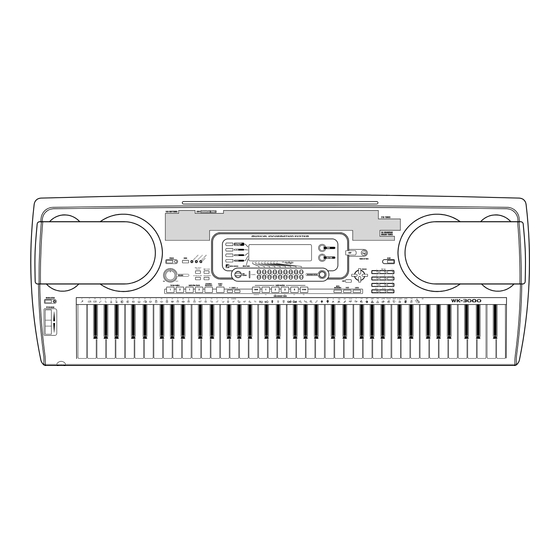
















Need help?
Do you have a question about the WK-3500 and is the answer not in the manual?
Questions and answers