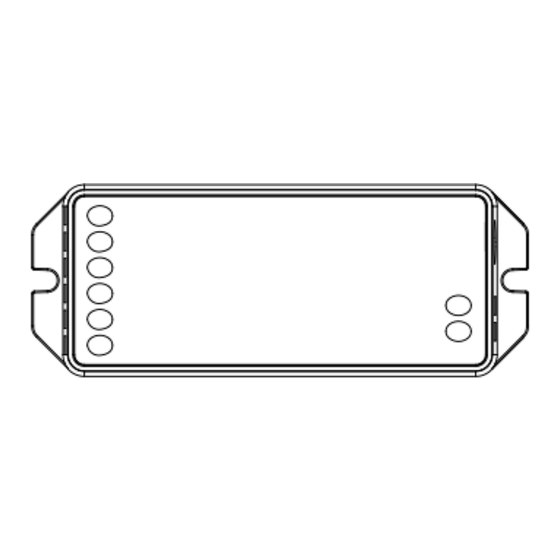
Advertisement
Quick Links
OPERATING INSTRUCTIONS FOR SMART LED CONTROL SYSTEM
1. Features
The Smart LED strip control system is our newly developed high-end LED controller which can be used with a wireless
remote controller or with a 4G long distance smartphone (2.4gHz gateway is required). The controller has an
auto-transmitting and auto-synchronizing function with RGB, RGBW and RGB+CCT output modes.
This controller adopts the widely used 2.4 GHz wireless technology and features low power consumption, long signal
transmitting and strong anti-interference, etc. One compatible remote control can control multiple units at the same
time and is widely used for controlling hotel and home lighting systems.
2. Product Key Diagram
Touch the color ring to change colors.
Under white light mode, adjusts color temperature;
Under color light mode, changes color saturation.
Adjusts the brightness
Press the button to get white light.
Turns the linked device ON
Turns the linked device OFF
Static red light
Static green light
Increases the speed under the current dynamic mode.
Under static mode, press and hold for 2 seconds, the
light will shine once and turn off after 10 minutes.
Decreases the speed under the current dynamic mode.
Under static mode, press and hold for 2 seconds, the
light will shine once and turn off after 60 seconds.
[MODEL No. FUT043A / FUT044A / FUT045A]
Static blue light
Switches dynamic mode
Web: www.outwater.com
Phone: 1-800-631-8375
Advertisement

Summary of Contents for Outwater FUT043A
- Page 1 Web: www.outwater.com Phone: 1-800-631-8375 OPERATING INSTRUCTIONS FOR SMART LED CONTROL SYSTEM [MODEL No. FUT043A / FUT044A / FUT045A] 1. Features The Smart LED strip control system is our newly developed high-end LED controller which can be used with a wireless remote controller or with a 4G long distance smartphone (2.4gHz gateway is required).
- Page 2 3. Connecting the Controller to the LED Strip Diagram Diagram for connecting the FUT043 controller to an RGB LED strip. Diagram for connecting the FUT044 controller to an RGBW LED strip. Diagram for connecting the FUT045 controller to an RGB+CCT LED strip.
- Page 3 4. Signal Transmitting One light can transmit the signals from the remote control to another light within 30m, as long as there is a light within 30m, the remote control distance can be limitless. 5. Mode synchronization Different lights can work synchronously when they are started at different times, lit by the same remote, and while under the same dynamic mode while within a 30m distance of the remote.
- Page 4 Unlinking Code Instructions Switch off the light, Short press “ON” button The lights will blink 10 times after 10 seconds then 5 times within 3 seconds quickly indicating the switch it on again. when the light is on. unlinking was successful. If the light is NOT blinking quickly, unlinking has failed.

Need help?
Do you have a question about the FUT043A and is the answer not in the manual?
Questions and answers