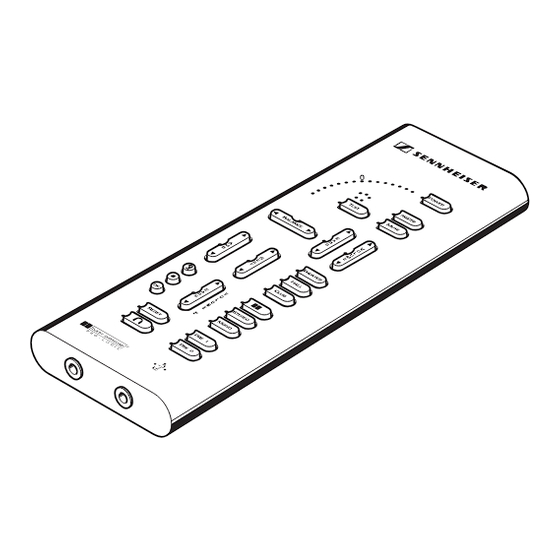
Summary of Contents for Sennheiser DSP PRO
- Page 1 DSPpro GEBRAUCHSANLEITUNG INSTRUCTIONS FOR USE NOTICE D‘EMPLOI ISTRUZIONI PER L‘USO INSTRUCCIONES PARA EL USO GEBRUIKSAANWIJZING...
- Page 2 GEBRAUCHSANLEITUNG ....................3 INSTRUCTIONS FOR USE ....................21 NOTICE D‘EMPLOI ......................39 ISTRUZIONI PER L‘USO ....................57 INSTRUCCIONES DE EL USO ................... 75 GEBRUIKSAANWIJZING ....................93...
- Page 3 DSPpro GEBRAUCHSANLEITUNG...
-
Page 4: Table Of Contents
50 Jahren erworbenen Kompetenz als Hersteller hochwertiger elektroakustischer Produkte „Made in Germany“. Nehmen Sie sich nun ein paar Minuten Zeit, um diese Anleitung zu lesen. Wir möchten, daß Sie einfach und schnell in den Genuß dieser Technik kommen. -
Page 5: Dolby-Surround
Dazu wird die Richtungswahrnehmung des menschlichen Gehörs genutzt, die in einem vollen Kreis von 360 Grad Schallereignisse orten kann. Lautsprecher stehen nun nicht mehr nur vorn rechts und links, sondern werden im Raum verteilt. Bei der aktiven Dolby-Surround-Technik, gekennzeichnet durch den Zusatz „ProLogic“, werden vier Tonkanäle über fünf Lautsprecher wiedergegeben:... -
Page 6: Toltec-Prozessor, Räumliches Hören Mit Dem Kopfhörer
Toltec-Prozessor, räumliches Hören mit dem Kopfhörer Haben Sie den Platz, Ihr Wohnzimmer in ein Heimkino zu verwandeln? Stören Sie dann nicht die vielen Lautsprecherboxen, besonders die Kabel dazu? Möchten Sie auch in einem anderen Raum Surround-Sound haben ohne eine weitere Anlage installieren zu müssen? Kein Problem! Moderne DSP-Technik im DSPpro läßt diesen Wunsch Wirklichkeit werden. - Page 7 Hohe Töne werden stärker gedämpft (ca. 30 dB bei 15 kHz), tiefe Töne nur sehr wenig (ca. 5 dB bei 50 Hz). Für die Lokalisation ist es in diesem Fall sehr wichtig, einen erstklassigen Sennheiser-Stereo-Kopfhörer einzusetzen, der gerade hohe Töne einwandfrei wiedergibt.
-
Page 8: Systemübersicht
Systemübersicht Ihr DSPpro-System besteht aus mehreren Komponenten: • DSPpro als Steuerzentrale, DSP-Prozessor mit 2 Anschlüssen für den Stereo-Kopfhörer. • Das Anschlußkabel verbindet DSPpro mit Ihrer Tonquelle und seinem Netzteil. • Netzteil zur Stromversorgung von DSPpro. • 2 Adapterkabel um das Dolby-Surround-Signal auf externe Verstärker weiterzugeben. -
Page 9: Kurzanleitung
Kurzanleitung DSPpro ist vom Werk so eingestellt, daß Sie ihn sofort in Betrieb nehmen können. Die eigentliche Besonderheit von DSPpro, nämlich die Darstellung eines virtuellen Raumes, gelingt aber erst richtig, wenn Sie DSPpro an Ihre Ohren angepaßt haben. Beachten Sie bitte hierzu besonders das Kapitel 9: „Ohranpassung des TOLTEC-Prozessors“. -
Page 10: Kurzbeschreibung Der Bedienelemente Und Einstellungen
Kurzbeschreibung der Bedienelemente und Einstellungen... - Page 11 AMB (AMBIANCE) Zur Einstellung des Halls im gewählten Raumtyp. EARS Zur Anpassung des DSPpro an Ihr Hörempfinden. Befinden Sie sich nicht im Anpaßmodus, wird mit „EARS“ die Lautstärke der 2. Kopfhörerbuchse eingestellt. Ohrsymbol Mit dieser Taste gelangen Sie in den Anpaßmodus.
-
Page 12: Dsppro In Betrieb Nehmen
Ihr(e) Partner(in) mithören möchte. Die Lautstärke an dieser Kopfhörerbuchse wird über die Taste „EARS“ geregelt. Einschalten Mit „POWER“ schalten Sie DSPpro ein oder aus. Dazu drücken Sie kurz auf die Taste „POWER“. DSPpro führt zunächst einen Selbsttest durch und ist nach ca. 6-8 Sekunden betriebsbereit. AUSSCHALTEN Ein langer Druck (ca. -
Page 13: Empfohlene Standardeinstellungen
Es ist aber sinnvoll, zunächst in einige empfohlene Einstellungen hineinzuhören. Mir der Taste „RESET“ können Sie DSPpro immer wieder in die Standardeinstellungen zurücksetzen, die vom Werk aus vorgegeben sind. Drücken Sie dazu für ca. 2 Sekunden die Taste „RESET“. DSPpro bestätigt Ihre Eingabe indem alle LEDs kurz aufblinken. -
Page 14: Bedienelemente Und Einstellungen
Mit der Taste „TEST“ können Sie prüfen, ob Sie die virtuellen Lautsprecher im Kopfhörer aus der richtigen Richtung hören. Dabei wird beim Druck auf die Taste „TEST“ ein kurzes Rauschen aus einem der 5 virtuellen Lautsprecher gesendet. Mit jedem erneuten Druck ändert sich die Richtung. - Page 15 „AMBIANCE“-Einstellung läßt den Sound eher privat wirken. Sitzposition bestimmen Mit der Taste „SEAT“ können Sie Ihre Sitzposition in den Räumen „THEATER“, „HALL“ oder „CLUB“ bestimmen, weiter vorn oder weiter hinten Platz nehmen. Wenn Sie zum Beispiel im Filmtheater weiter vorn sitzen möchten, werden über die Einstellung „SEAT“...
-
Page 16: Ohranpassung Des Toltec-Prozessors
Die Abstimmung auf Ihre Ohren ist außerordentlich wichtig, damit Sie in den vollen Genuß des virtuellen dreidimensionalen Hörens kommen. 1) Stellen Sie die Lautstärke auf einen kleinen Wert, er liegt etwa bei LED 2, 3 oder 4 auf dem LED-Bogen. - Page 17 über Ihnen stehen. Das beste Ergebnis ist der virtuelle Platz, der Ihnen am tiefsten erscheint, möglichst in Augenhöhe. 5) Wenn Sie sicher sind, Ihre Wahl getroffen zu haben, drücken Sie jetzt „OK“, um die Einstellung in den Prozessor zu übernehmen.
-
Page 18: Dsppro Als Dolby-Surround-Prologic-Decoder Einsetzen
Verstärker, die Sie mit den beiliegenden Adapterkabeln an die Kopfhörerbuchsen des DSPpro anschließen. Umschalten in den ProLogic-Modus Drücken Sie die Taste mit dem Kopfhörersymbol und halten Sie diese gedrückt, bis die LED daneben erlischt. Im Dolby-ProLogic-Modus leuchten die LEDs neben der (DOLBY)-Taste und neben der „VOLUME“-Taste. -
Page 19: Benutzte Fachbegriffe
Im Raum verteilte Toninformation. Wird im Dolby-Surround/ProLogic- Verfahren mono auf die beiden rückwärtigen Lautsprecher gegeben. Der Frequenzbereich des Surround-Tons ist von 100 Hz bis 7 kHz begrenzt. Diese Begrenzung nehmen Sie nicht wahr, weil die Toninformationen der anderen Kanäle (links, rechts, Centerkanal) im gesamten Frequenzspektrum abgestrahlt werden. -
Page 20: Technische Daten
20 Ω Min. Ausgangsimpedanz Klirrfaktor 0,01 % Übersprechen -70 dB ≥ 85 dB Signal-/Rauschabstand Abmessungen ca. 200 x 80 x 20 mm Gewicht (ohne Kabel) ca. 700 g Decoder-Typ Dolby™ ProLogic™ Prozeßtechnik Echo, Hall, Außenohrsimulation, Kammfilterung Ausgänge Kopfhörermodus 2 x 3,5 mm Stereo-Klinkenbuchsen Simulierte Ausgänge: vorn links, Center, rechts,... - Page 21 DSPpro INSTRUCTIONS FOR USE...
- Page 22 Thank you for choosing Sennheiser! We have designed this product to give you reliable operation over many years. Please take a few moments to read these instructions carefully, as we want you to enjoy your new Sennheiser product quickly and to the full.
-
Page 23: Dolby Surround
In Dolby Surround, these two speakers are fed the same mono signal. This is sufficient for creating 3D effects as the focus of attention is at the front, on the screen. To enhance the 3D impression, the sound from the rear loudspeakers is delayed by about 20... -
Page 24: Toltec Processor, Spatial Hearing With Headphones
You hear a door slamming to your right. Your right ear receives this information first. The left ear hears the sound a fraction later. Even if this time difference is only a split second due to the short distance between your ears, the brain is able to recognise from this delay that the door has been slammed to your right. - Page 25 Of these, 15 representative, typical ear types have been selected and programmed in DSPpro. At least one of these ear types will come very close to matching your own ears and thus enable you to enjoy a true 3D sound experience.
-
Page 26: System Overview
System overview The DSPpro system consists of: • DSPpro , containing the DSP (digital signal processing) unit; for controlling all functions, with 2 headphone sockets • Connection cable , for connecting DSPpro to the sound source and the power supply unit •... -
Page 27: Short Instructions
• Switch DSPpro on by momentarily pressing the POWER button. DSPpro will first perform a self test (all LEDs are lit) and is ready for operation after approx. six to eight seconds. • Select the input (source) signal with (DOLBY), STEREO or MONO. -
Page 28: Short Description Of The Dsppro Controls And Features
Short description of the DSPpro controls and features... - Page 29 AMB (AMBIANCE) For changing the reverberation in the pre-selected room type. EARS Used for matching DSPpro to your ears. If DSPpro is not in the matching mode, EARS control serves to adjust the volume of the second headphone output. Ear symbol For activating the matching mode.
-
Page 30: Putting Dsppro Into Operation
However, to protect the environment you should save energy and unplug the mains unit when you are not going to use DSPpro for some time (e.g. when you are away on holiday). -
Page 31: Recommended Standard Settings
Dolby Surround signals can be fed to external amplifiers. Thus, DSPpro is transformed into a full-featured Dolby Pro- Logic decoder. Recommended standard settings Of course you should try out DSPpro and its controls and functions as you please, but listen to some recommended settings first. Using RESET you can always reset DSPpro to the factory-adjusted standard settings. -
Page 32: Dsppro Operating Controls
BASS increases or attenuates the bass frequency response. In middle position (middle LED of the arc is lit) the bass response is neutral, it becomes less to the left and increases to the right. With... - Page 33 (SEAT) the virtual front speakers will be louder and the front sound image larger. If you have chosen a seat at the back, the virtual rear speakers will be louder. The LED arc indicates your seat position: at the front: top LED, at the back: bottom LED.
-
Page 34: Matching The Toltec Processor To Your Ears
It is essential for creating realistic 3D sound that you match DSPpro to your ears. 1) Set the volume to a low level (LED 2, 3, or 4 on the LED arc). 2) Press the button with the ear symbol to get into the matching mode. Now choose an ear type with the large EARS control. - Page 35 TEST for a Dolby Surround test signal. The positioning of the virtual speakers should be better. The front speakers should seem to be at eye level. If this is not the case, please repeat the ear matching from step 2.
-
Page 36: Using Dsppro As A Dolby Surround Pro-Logic Decoder
Using DSPpro as a Dolby Surround Pro-Logic decoder DSPpro can be used as a Dolby Surround decoder for your hi-fi system. Apart from the five speakers, you will need four amplifiers which are connected to the DSPpro headphone sockets with the supplied adaptor cables. -
Page 37: Glossary Of Technical Terms
Surround / Pro-Logic, the mono surround signal is fed to the two rear speakers. The frequency response of the surround channel is limited to between 100 Hz and 7 kHz. This reduction in frequencies is not noticed as the other channels (left, centre, right) radiate the full audio frequency spectrum. -
Page 38: Technical Data
Speaker mode left, centre, right, surround; requires 5 active loudspeakers Room simulations 3 variants Preamplifier functions volume, balance and bassboost Supply schedule DSPpro, 6 m cable, 2 adaptor cables, mains unit...


Need help?
Do you have a question about the DSP PRO and is the answer not in the manual?
Questions and answers