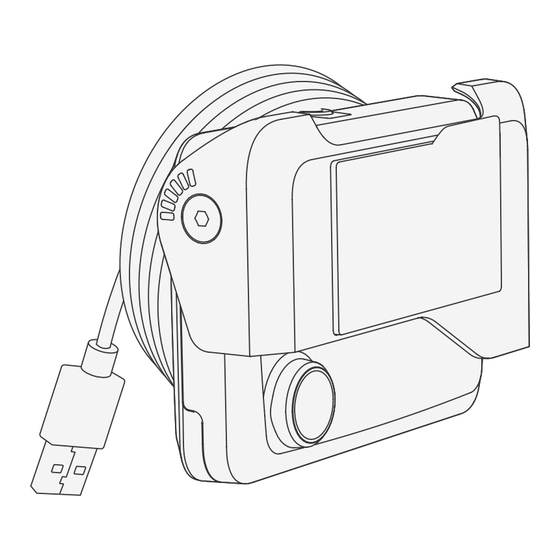
Table of Contents
Advertisement
AI Dash Cam
CM33/34
INSTALL GUIDE - AI DASH CAM ......................................................................................... 2-4
IMPORTANT SAFETY AND USE INFORMATION ..................................................................... 5
GUIDE D'INSTALLATION - CAMÉRA EMBARQUÉE AVEC IA ............................................... 6-8
INFORMATIONS IMPORTANTES CONCERNANT LA SÉCURITÉ ET L'UTILISATION .............. 9
GUIDE D'INSTALLATION - DASHCAM IA ..................................................................... 10-12
INFORMATIONS IMPORTANTES CONCERNANT LA SÉCURITÉ ET L'UTILISATION ............. 13
INSTALLATIONSANLEITUNG - AI DASHCAM .................................................................. 14-16
WICHTIGE SICHERHEITS- UND NUTZUNGSINFORMATIONEN ............................................ 17
GUÍA DE INSTALACIÓN - AI DASH CAM ........................................................................ 18-20
INFORMACIÓN IMPORTANTE DE USO Y SEGURIDAD ......................................................... 21
INSTALLATIEGIDS - AI-DASHCAM ................................................................................. 22-24
BELANGRIJKE INFORMATIE OVER VEILIGHEID EN GEBRUIK ............................................. 25
samsara.com/support
© 2024 Samsara Inc.
samsara.com/fleet-app
RB
Advertisement
Table of Contents

Summary of Contents for Samsara CM33
-
Page 1: Table Of Contents
WICHTIGE SICHERHEITS- UND NUTZUNGSINFORMATIONEN ..........17 GUÍA DE INSTALACIÓN - AI DASH CAM ................ 18-20 INFORMACIÓN IMPORTANTE DE USO Y SEGURIDAD ............21 INSTALLATIEGIDS - AI-DASHCAM ................. 22-24 BELANGRIJKE INFORMATIE OVER VEILIGHEID EN GEBRUIK ..........25 samsara.com/fleet-app samsara.com/support © 2024 Samsara Inc. -
Page 2: Install Guide - Ai Dash Cam
1x Allen Key 4x Cable Clips HELPFUL LINKS • Mounting Position Recommendations for Dash Cams (US) – Samsara Support • Mounting Position Recommendations for Dash Cams (UK) – Samsara Support • Dash Cam Mounting Position Recommendations (Alberta, Canada) – Samsara Support •... - Page 3 Angle the lens towards the center of the cabin. Do not fully tighten the screw until after the For Front-Facing AI Dash Cam CM33, skip to Step 5. camera positioning is validated (Step 7). For Dual-Facing AI Dash Cam CM34, go to Step 4b.
- Page 4 Take photo Done Turn the vehicle on. Confirm installation in either the Samsara Dashboard or the Fleet App: Dashboard: On the vehicle page, go to Settings under the ... menu and click Take Picture. Fleet App: Go to Install Devices under the ... menu, click Install new device, and follow the instructions for CM33/34.
-
Page 5: Important Safety And Use Information
Do not attempt to repair this product, use any third party replacement parts with this product, or open or otherwise modify this product, except in accordance with product manuals or as otherwise instructed by Samsara. Failure to do so may cause property damage, lead to physical injury, or void your product warranty. -
Page 6: Guide D'installation - Caméra Embarquée Avec Ia
Recommandations relatives à la position de montage des caméras embarquées (Royaume-Uni) – Assistance Samsara • Recommandations sur la position de montage de la caméra embarquée (Alberta, Canada) – Assistance Samsara • Tester le positionnement de la caméra de tableau de bord – Assistance Samsara samsara.com/support... - Page 7 Ne serrez positionnement de la caméra (étape 7). pas complètement la vis avant d’avoir validé le Pour la caméra embarquée avec IA frontale (CM33), passez à positionnement de la caméra (étape 7). l’étape 5.
- Page 8 Tableau de bord : Sur la page du véhicule, allez sur Paramètres dans le menu ... et cliquez sur Prendre une photo. Samsara Fleet App : Allez sur Installer les appareil dans le menu ..., cliquez sur Installer un nouveau appareil et suivez les instructions pour CM33/34.
-
Page 9: Informations Importantes Concernant La Sécurité Et L'utilisation
N’essayez pas de réparer ce produit, n’utilisez pas de pièces de rechange tierces avec ce produit, n’ouvrez pas ou ne modifiez pas ce produit autrement que conformément aux manuels du produit ou selon les instructions de Samsara. Cela pourrait causer des dommages matériels, entraîner des blessures physiques ou annuler la garantie de votre produit. -
Page 10: Ca Guide D'installation - Dashcam Ia
Recommandations relatives à la position de montage des caméras embarquées (Royaume-Uni) – Assistance Samsara • Recommandations sur la position de montage de la caméra embarquée (Alberta, Canada) – Assistance Samsara • Tester le positionnement de la caméra de tableau de bord – Assistance Samsara samsara.com/support... - Page 11 Ne serrez positionnement de la caméra (étape 7). pas complètement la vis avant d’avoir validé le Pour la caméra embarquée avec IA orientée vers l’avant (CM33), positionnement de la caméra (étape 7). passez à l’étape 5.
- Page 12 Tableau de bord : Sur la page du véhicule, accédez à Paramètres dans le menu ... et cliquez sur Prendre une photo. Samsara Fleet App : Accédez à Installer les périphériques dans le menu ..., cliquez sur Installer un nouveau périphérique et suivez les instructions pour CM33/34.
-
Page 13: Informations Importantes Concernant La Sécurité Et L'utilisation
N’essayez pas de réparer ce produit, n’utilisez pas de pièces de rechange tierces avec ce produit, n’ouvrez pas ou ne modifiez pas ce produit autrement que conformément aux manuels du produit ou selon les instructions de Samsara. Cela pourrait causer des dommages matériels, entraîner des blessures physiques ou annuler la garantie de votre produit. -
Page 14: Installationsanleitung - Ai Dashcam
(separat erhältlich, fahrzeugspezifisch) 1x Alkoholtupfer 1x Inbusschlüssel 4x Kabelclips HILFREICHE LINKS • Empfehlungen für die Montageposition der Dashcams (US) – Samsara-Unterstützung • Empfehlungen für die Montageposition der Dashcams (UK) – Samsara-Unterstützung • Testen Sie die Positionierung der Dashcam – Samsara-Unterstützung samsara.com/support... - Page 15 Mitte des Fahrgastraums aus. Ziehen Sie die Kamerapositionierung bestätigt haben (Schritt 7). Schraube erst dann vollständig fest, wenn Sie die KI Front-Dashcam (CM33): weiter mit Schritt 5. Kamerapositionierung bestätigt haben (Schritt 7). KI Doppel-Dashcam (CM34): weiter mit Schritt 4b.
- Page 16 Samsara-Dashboard: Rufen Sie auf der Fahrzeugseite im Menü ... die Einstellungen auf und klicken dann auf Foto aufnehmen. Samsara Fleet App: Rufen Sie im Menü ... „Geräte installieren“ auf, klicken dort auf Neues Gerät installieren und folgen der Anleitung für CM33/34.
-
Page 17: Wichtige Sicherheits- Und Nutzungsinformationen
Versuchen Sie nicht, dieses Produkt zu reparieren, Ersatzteile von Dritten für dieses Produkt zu verwenden oder dieses Produkt auf andere Weise zu öffnen oder zu verändern, außer in Übereinstimmung mit den Produkthandbüchern oder wie anderweitig von Samsara angewiesen. Anderenfalls kann dies Sachschäden verursachen, zu Körperverletzungen führen oder Ihre Produktgarantie unwirksam machen. -
Page 18: Guía De Instalación - Ai Dash Cam
Recomendaciones sobre la posición de montaje de las cámaras de salpicadero (EE. UU.) • Recomendaciones sobre la posición de montaje de las cámaras de salpicadero (Reino Unido) – Soporte de Samsara • Probar el posicionamiento de la cámara del tablero – Soporte de Samsara samsara.com/support © 2024 Samsara Inc. - Page 19 Incline la lente hacia el centro de la cabina. No apriete validado el posicionamiento de la cámara (Paso 7). por completo el tornillo hasta que se haya validado el Para cámara de tablero con IA con frontal (CM33), vaya al posicionamiento de la cámara (Paso 7). paso 5.
- Page 20 Tomar una foto Hecho Encienda el vehículo. Confirme la instalación ya sea en el panel de control de Samsara o en la app de la flota de Samsara: El panel de control de Samsara: En la página del vehículo, vaya a Configuración en el menú... y haga clic en Tomar una foto.
-
Page 21: Información Importante De Uso Y Seguridad
No intente reparar este producto, utilizar piezas de repuesto de terceros con este producto ni abrir o modificar de otra manera este producto, excepto de conformidad con los manuales del producto o según las instrucciones de Samsara, de lo contrario puede causar daños a la propiedad, provocar lesiones físicas o anular la garantía del producto. -
Page 22: Installatiegids - Ai-Dashcam
Aanbevelingen voor montageposities voor dashcams (VS) – Samsara-ondersteuning • Aanbevelingen voor montageposities voor dashcams (VK) – Samsara-ondersteuning • Aanbevelingen voor montagepositie van dashcam (Alberta, Canada) – Samsara-ondersteuning • Test de positionering van de dashcam – Samsara-ondersteuning samsara.com/support © 2024 Samsara Inc. - Page 23 (Stap 7). Richt de lens naar het midden van de cabine. Draai de schroef pas helemaal vast nadat de plaatsing van de Ga voor de naar voor gerichte AI-dashcam (CM33) naar camera is gevalideerd (Stap 7). Stap 5.
- Page 24 Foto maken Klaar Start het voertuig. Bevestig de installatie in het Samsara-dashboard of de Fleet-app: Dashboard: Ga op de voertuigpagina naar Instellingen onder het menu ... en klik op Neem Foto. Fleet-app: Ga naar Apparaten installeren in het menu ..., klik op Nieuw apparaat installeren en volg de instructies voor CM33/34.
-
Page 25: Belangrijke Informatie Over Veiligheid En Gebruik
Probeer dit product niet te repareren, gebruik dit product niet met vervangende onderdelen van derden en open of wijzig dit product niet op een andere manier, behalve in overeenstemming met producthandleidingen of zoals anderszins geïnstrueerd door Samsara. Als u dit niet doet, kan dit tot schade aan eigendommen of lichamelijk letsel leiden of uw productgarantie tenietdoen.

Need help?
Do you have a question about the CM33 and is the answer not in the manual?
Questions and answers