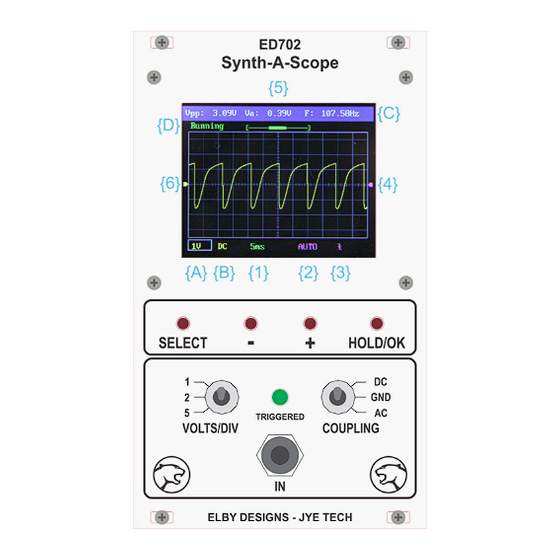
Advertisement
Quick Links
ED702 – Synth-A-Scope
The ED702 – Synth-A-Scope is a utility module that provides the
user with the ability to quickly visualise many signals in their
system.
The ED702 – uses a 2.4" 320 x 240 pixel colour TFT liquid-
crystal display (LCD) as the display interface and incorporates a
simple front-end to interface the external signal to the internal
analogue-to-digital converter (ADC).
The input can be AC or DC coupled while the [VOLTS/DIV]
switch allows for signals up to 40Vpk-pk.
The first time this module is used we recommend performing the
calibration procedure detailed in the
General Operation
[SELECT]
Press [SELECT] to cycle through the parameters that can be
adjusted:-
1. Timebase
2. Trigger Mode
3. Trigger Edge
4. Trigger Position
5. Horizontal Position
6. Vertical Position
The currently selected parameter will change in colour to blue.
{1} Timebase
Press [-] or [+] to step through the timebase settings:- 10uS, 20uS, 50uS, 100uS, 200uS, 500uS and 1S per
division.
{2} Trigger Mode
Press [-] or [+] to set the Trigger Mode: Auto, Normal or Single.
Auto Mode: In Auto Mode the Synth-A-Scope will continually refresh irrespective of the trigger condition.
When triggers are detected , the waveform display will be displayed with reference to the trigger point.
Normal Mode: In Normal Mode, the Synth-A-Scope will only perform a display refresh when there is a
trigger.
Single Mode: In Single Mode the Synth-A-Scope with go in to the HOLD state after a trigger has been
detected and the display has been updated.
elby_designs@ozemail.com.au http://www.elby-designs.com
The Panther EDxxx Series is a collection of modules designed to fit the
EuroRack module system.
Build Guide
Elby Designs – Laurie Biddulph
Kariong, NSW 2250, Australia
1 of 4
Advertisement

Summary of Contents for Elby Designs ED702 - Synth-A-Scope
- Page 1 Single Mode: In Single Mode the Synth-A-Scope with go in to the HOLD state after a trigger has been detected and the display has been updated. Elby Designs – Laurie Biddulph Kariong, NSW 2250, Australia elby_designs@ozemail.com.au http://www.elby-designs.com 1 of 4...
- Page 2 {D} Status Shows the status of the ED702 selected by pressing the [OK/HOLD] button:- HOLD: Freezes the current display and data-logger Running: Normal data-capture mode Elby Designs – Laurie Biddulph Kariong, NSW 2250, Australia elby_designs@ozemail.com.au http://www.elby-designs.com 2 of 4...
- Page 3 The current waveform display can be saved to internal non-volatile memory and recalled at a later date 1. SAVE - Press [SELECT] and [+] together 2. RECALL - Press [SELECT] and [-] together Elby Designs – Laurie Biddulph Kariong, NSW 2250, Australia elby_designs@ozemail.com.au http://www.elby-designs.com...
- Page 4 Input impedance 1M ohm/20pF Resolution 12-bits Record length 1024 points Trigger position range Power Consumption +12V @ 90mA, –12V @ 10ma Module Width 20HP Module Depth 30mm Elby Designs – Laurie Biddulph Kariong, NSW 2250, Australia elby_designs@ozemail.com.au http://www.elby-designs.com 4 of 4...

Need help?
Do you have a question about the ED702 - Synth-A-Scope and is the answer not in the manual?
Questions and answers