Advertisement
Quick Links
ED102 – Hertz/Volts/Octave Converter
ED102 – Hertz-Volts-Octave
User Guide
Revision 2.0
th
April 28
, 2018
The ED102 borrows heavily from the Korg MS-02™ although it was developed
independently of Korg Inc.
Korg and MS-02 are the trademarks of Korg Inc.
ELBY Designs - Laurie Biddulph
9 Follan Close, Kariong, NSW 2250, Australia
elby-designs@bigpond.com
http://www.elby-designs.com
1 of 12
Advertisement

Summary of Contents for Elby Designs ED102
- Page 1 User Guide Revision 2.0 April 28 , 2018 The ED102 borrows heavily from the Korg MS-02™ although it was developed independently of Korg Inc. Korg and MS-02 are the trademarks of Korg Inc. ELBY Designs - Laurie Biddulph 9 Follan Close, Kariong, NSW 2250, Australia elby-designs@bigpond.com...
- Page 2 In order to get the most out of your ED102, please read this owner's manual carefully before use. The ED102 Hz/V/Oct Converter is designed for the purpose of connecting V/Octave synthesizers with Hz/V synthesizers.
- Page 3 ED102 – Hertz/Volts/Octave Converter CV systems In the Hz/V system, the VCO oscillator frequency is proportional to the control voltage whilst in the V/Octave systems the oscillator frequency changes one octave for every one volt (1V) change in the control voltage.
- Page 4 ED102 – Hertz/Volts/Octave Converter Trigger Systems EG control is also simplified in the S-Trig system. For the trigger signal (also called a "gate" signal) that is used to start EG operation, S-Trig uses a simple switch and 2-pole phone plug connection instead of the special plugs and switches needed for the type of system.
-
Page 5: Features And Functions
ED102 – Hertz/Volts/Octave Converter Features and Functions Figure 3 Log Amp: This changes a Hz/V type keyboard CV (control voltage) output into a V/Octave type of CV. Use the Log Amp to change the control signal from a Hz/V synthesizer into a signal you can use with a V/OCT synthesizer. - Page 6 3. While playing the lowest note on the A keyboard, use the ED102 Log Amp Frequency knob and the synthesizer B tuning knobs to match the pitch of B with that of A. If you cannot get the same pitch by this method, change the connections to those shown by the layout to the right.
- Page 7 3. While playing the lowest note on the keyboard of synthesizer A (the note that produces a CV OUT voltage of 0V), adjust the ED102 Anti Log Amp Frequency knob and set the synthesizer B tuning knobs so that the pitch of B matches that of A. If you cannot get the same pitch by this method, change the connections to those shown by the layout to the right.
- Page 8 Using an S-Trig device to control a synthesizer having a V-Trig type trigger (gate) input If you employ the trigger processor on the ED102, you can use any S-Trig device to control any brand of synthesizer equipped with VCO CV IN and EG TRIGGER IN input jacks.
- Page 9 3. While playing a note in the middle of the keyboard of synthesizer A, adjust the ED102 Adding Amp Ch-1 level knob so that the pitch of B is the same as the pitch of A. For fine adjustment, use the tuning knobs on synthesizer B.
- Page 10 ED102 – Hertz/Volts/Octave Converter e) Using the ED102 for rough pitch adjustment when playing two Hz/V type synthesizers from one keyboard Use the setting in figure 8 to lower the pitch of synthesizer B; to raise the pitch of synthesizer B, follow figure 9 when making connections.
- Page 11 ED102 – Hertz/Volts/Octave Converter (2) rough pitch adjustment between two Hz/V type synthesizers from one keyboard (raising pitch) Figure 9 Raising pitch: 1. While playing the lowest note on the keyboard of synthesizer A (the note that produces a CV OUT voltage of 0V), use the Adding Amp Ch-1 level knob to adjust the pitch of synthesizer B so that it matches A.
- Page 12 ED102 – Hertz/Volts/Octave Converter f) Using the ED102 as a modulation input for pitch bend and vibrato effects with an external control unit Figure 10 modulation inputs for pitch bend and vibrato effects Hz/V system [left side of figure] 1. Connect the Hz/V type synthesizer and ED102 as shown in the diagram on the left of figure 10.
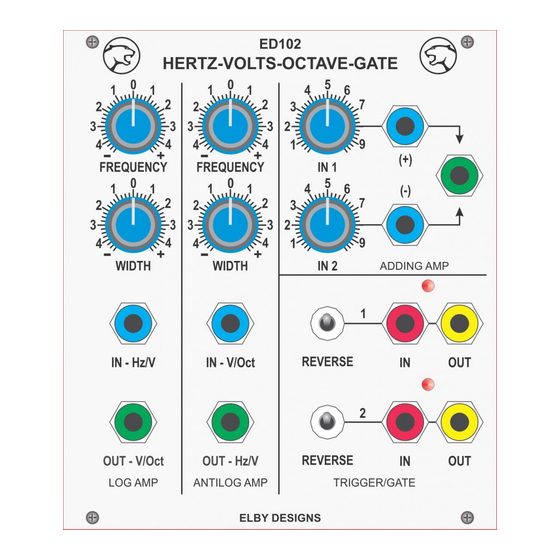


Need help?
Do you have a question about the ED102 and is the answer not in the manual?
Questions and answers