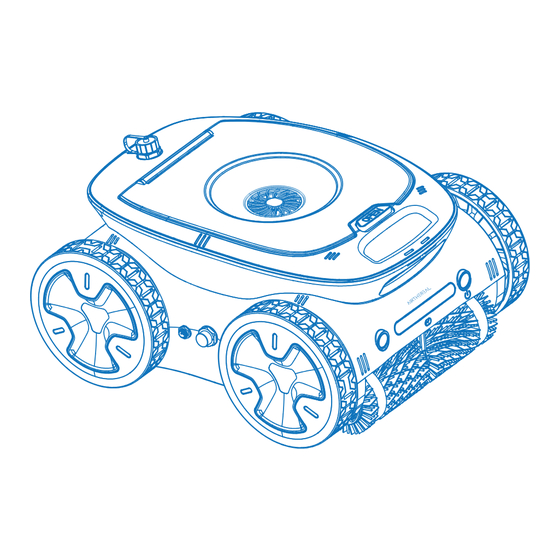
Summary of Contents for Airthereal AM6
- Page 1 ROBOTIC POOL CLEANER Please read this user manual in its entirety before use and keep it for future reference.
-
Page 2: Table Of Contents
CONTENTS INTRODUCTION ··················································································· 02 SAFETY INSTRUCTION ······································································· 02 SPECIFICATIONS ················································································· 04 PARTS INTRODUCTION ······································································ 04 CHARGING ···························································································· 05 OPERATING INSTRUCTIONS ······························································ 06 CLEANING THE FILTER ······································································· 10 OFF-SEASON STORAGE ····································································· 11 TROUBLESHOOTING ··········································································· 11 LIMITED WARRANTY ············································································ 12... -
Page 3: Introduction
4. Do not disassemble the robotic pool cleaner on your own, as there are no user- serviceable parts inside except for the filter basket. Contact Airthereal support if you have any issues with your product. - Page 4 12. Do not submerge your robotic pool cleaner in the pool for more than 12 hours per day to reduce the accumulation of moss on the brush which will affect performance. 13. Be careful when lifting the robotic pool cleaner out of the pool, as it becomes heavier when filled with water.
-
Page 5: Specifications
SPECIFICATIONS Model: 28V DC,3A (For Battery Charger) Input Power: 25.2V DC, 6A (For AC/DC Power Supply) Battery Capacity: 199.8Wh Rated Power: 120W Charge Time: 3 hours Work Time: 3 hours Max Min. Water Depth: 2.6 ft (0.8m) Max. Water Depth: 10ft (3m) Pumping Rate: 79.2 GPM... -
Page 6: Charging
Remote Control Filter Basket Adapter Charger CHARGING Rotate the charging port cap counterclockwise to unscrew it from the connector. Connect the output end of the adapter to the charging port. Tighten the power cord by screwing it clockwise and connect the adapter plug to the power supply. -
Page 7: Operating Instructions
When the adapter indicator light is red, charging is in progress. When charging is complete, the adapter indicator light will turn green. CHARGING COMPLETE CHARGING NOTE: Ensure that the charging port cap is fully screwed in with no gap after charging or when the port is not in use. - Page 8 Press the ON/OFF button to start the machine. The status indicator will flash alternately when in standby mode. Submerge the robotic pool cleaner into the pool and the indicator will turn green. While cleaning the bottom of the pool, the light will flash green. The light will display a green gradient while cleaning the walls.
- Page 9 Remote Control Operation Slide up the side button to activate the remote control. Start/Pause the unit The unit will go forward The unit will turn left until you press forward or backward The unit will turn right until you press forward or backward The unit will go backward Side Button...
- Page 10 Operating from the App (with Skimmer/AC Power Supply accessories sold separately) 1. Connect your phone to your 2.4GHz WiFi (not 5GHz) and turn Bluetooth on. Additionally, ensure that GPS and Location Services are turned ON on your phone. 2. Connect the Skimmer/AC Power Supply to the pool cleaner. Long press the WiFi button on the accessory for 3 seconds and you can hear a beep sound.
-
Page 11: Cleaning The Filter
CLEAN THE FILTER Note: Disconnect the robotic pool cleaner from the power source before cleaning and maintenance. It is recommended to clean the filter basket after each cleaning cycle. 1. Press the button to open the filter cover and hold the handle to lift the basket. 2. -
Page 12: Off-Season Storage
Turn off the Robotic pool cleaner The machine for a minimum of 30 seconds and There may be an issue with did not follow restart again. If it still doesn't work, the machine the correct contact Airthereal support for instructions assistance. -
Page 13: Limited Warranty
LIMITED WARRANTY Airthereal warrants the robotic pool cleaner for 2 years from the date of purchase. For more information please visit www.airthereal.com/warranty • What’s covered? Defects due to faulty materials and/or workmanship of the product. • What’s not covered? 1. Damage caused by the owner when attempting to fix or alter the product by himself or herself. - Page 14 Always here to help you www.airthereal.com WARNING Cancer and Reproductive Harm www.p65warnings.ca.gov Produced for: West Ryder Technology LLC 2330 Paseo Del Prado STE C304 Las Vegas, NV 89102 V 20240328...


Need help?
Do you have a question about the AM6 and is the answer not in the manual?
Questions and answers