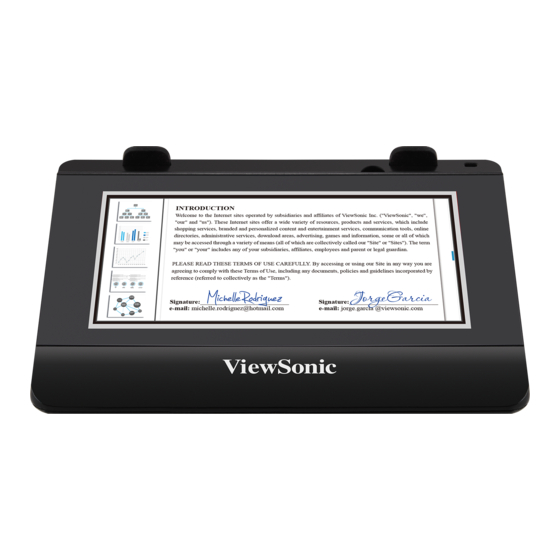
Table of Contents
Advertisement
Quick Links
PD0521
Signature Pad
User Guide
IMPORTANT: Please read this User Guide to obtain important information on installing and using your product in
a safe manner, as well as registering your product for future service. Warranty information contained in this User
Guide will describe your limited coverage from ViewSonic® Corporation, which is also found on our web site at
http://www.viewsonic.com in English, or in specific languages using the Regional selection box in the upper right
corner of our website.
Model No. VS17546
P/N: PD0521
Advertisement
Table of Contents

Summary of Contents for ViewSonic PD0521
- Page 1 Warranty information contained in this User Guide will describe your limited coverage from ViewSonic® Corporation, which is also found on our web site at http://www.viewsonic.com in English, or in specific languages using the Regional selection box in the upper right corner of our website.
- Page 2 As a world-leading provider of visual solutions, ViewSonic® is dedicated to exceeding the world’s expectations for technological evolution, innovation, and simplicity. At ViewSonic®, we believe that our products have the potential to make a positive impact in the world, and we are confident that the ViewSonic® product you have chosen will serve you well.
-
Page 3: Safety Precautions
Do not place any heavy objects on the device or connection cables. • If smoke, an abnormal noise, or a strange odor is present, immediately turn the device off and call your dealer or ViewSonic®. It is dangerous to continue using the device. •... -
Page 4: Table Of Contents
Contents Safety Precautions ............3 Introduction ..............5 Package Contents ....................5 Product Overview ....................6 Making Connections ............ 7 Installing Drivers and Software ................7 Connecting the Pen Display ..................8 Using the Display ............9 Using the Pen Tether ....................9 Appendix ..............10 Specifications ......................10 Display ........................ -
Page 5: Introduction
Quick Start Guide Guide de démarrage rapide Guía rápida de inicio ViewSonic Pen Display Website: https://www.viewsonic.com/viewsign/products Customer service contact information: USA- ViewSign@viewsonic.com / China- ViewSign@cn.viewsonic.com / Global- ViewSign@tw.viewsonic.com PD0524_QSG_Rev.1a_20200930 Copyright © 2020 ViewSonic Corporation. All rights reserved. Pen tether Nib removal tool Quick Start Guide NOTE: ... -
Page 6: Product Overview
Product Overview 4. Micro USB Port Pen Holder Display Screen Security Lock Slot Pen Tether Wall Mounting Holes Anchor Point... -
Page 7: Making Connections
Installing Drivers and Software System Requirements: Operating system: Windows 10/11 and Later PC I/O: USB 2.0/above ViewSign Standard software is the recommended software to use with PD0521 for PDF signing. To learn more about the ViewSign Standard software, please visit: https://manuals.viewsonic.com/Pen_Display_Software NOTE: If you want to use the full version of the ViewSign Standard Software,... -
Page 8: Connecting The Pen Display
Connecting the Pen Display 1. Turn the device over so the bottom side is facing up. Bottom 2. Connect the Micro USB end of the USB cable to the Micro USB Port on the device. 3. Connect the other end of the USB cable to a computer. -
Page 9: Using The Display
Using the Display Using the Pen Tether The Pen Tether can be attached to the Pen and to the available anchor point. -
Page 10: Appendix
Appendix Specifications Display Item Category Specifications 800 x 480 LCD, Type 0.135 mm x 0.135 mm pixel pitch Surface Treatment Anti-Glare, Hard-Coating (8H) Resolution Supported 800 x 480 (16:10) Power USB 2.0: 5V/0.5A Max Display Area 108 x 64.8 mm (4.25” x 2.55”) Full Scan (H x V) Temperature 0°... -
Page 11: Product Dimensions
Product Dimensions 160 mm 21.4 mm 130 mm 9.2 mm 129.95 mm 11 11... -
Page 12: Troubleshooting
Troubleshooting This section describes some common problems that you may experience when using the monitor. Problem or Issue Possible Solutions • Ensure the USB cable is connected properly at both ends. • Try another USB port on the computer. No picture on the display •... -
Page 13: Maintenance
• ViewSonic® does not recommend the use of any ammonia or alcohol-based cleaners on the display screen or case. Some chemical cleaners have been reported to damage the screen and/or case of the monitor. • ViewSonic® will not be liable for damage resulting from use of any ammonia or alcohol-based cleaners. -
Page 14: Replacing A Pen Nib
Replacing a Pen Nib When the pen nib gets too short or develops a sharp edge, it can be replaced with spare nibs. To replace a pen nib: 1. Use the nib removal tool to pull the old nib straight out of the pen. 2. -
Page 15: Regulatory And Service Information
Regulatory and Service Information Compliance Information This section addresses all connected requirements and statements regarding regulations. Confirmed corresponding applications shall refer to nameplate labels and relevant markings on the unit. FCC Compliance Statement This device complies with part 15 of FCC Rules. Operation is subject to the following two conditions: (1) this device may not cause harmful interference, and (2) this device must accept any interference received, including interference that may cause undesired operation. -
Page 16: Declaration Of Rohs2 Compliance
The following information is only for EU-member states: The mark shown to the right is in compliance with the Waste Electrical and Electronic Equipment Directive 2012/19/EU (WEEE). The mark indicates the requirement NOT to dispose of the equipment as unsorted municipal waste, but use the return and collection systems according to local law. -
Page 17: Indian Restriction Of Hazardous Substances
Schedule 2 of the Rule. Product Disposal at End of Product Life ViewSonic® respects the environment and is committed to working and living green. Thank you for being part of Smarter, Greener Computing. Please visit the ViewSonic®... -
Page 18: Copyright Information
ENERGY STAR® is a registered trademark of the U.S. Environmental Protection Agency (EPA). Disclaimer: ViewSonic® Corporation shall not be liable for technical or editorial errors or omissions contained herein; nor for incidental or consequential damages resulting from furnishing this material, or the performance or use of this product. -
Page 19: Customer Service
For technical support or product service, see the table below or contact your reseller. NOTE: You will need the product’s serial number. Country/ Region Website Country/ Region Website Asia Pacific & Africa Australia www.viewsonic.com/au/ Bangladesh www.viewsonic.com/bd/ www.viewsonic.com.cn www.viewsonic.com/hk/ 中国 (China) 香港 (繁體中文) Hong Kong (English) www.viewsonic.com/hk-en/ India www.viewsonic.com/in/... -
Page 20: Limited Warranty
“What the warranty excludes and does not cover” section). How long the warranty is effective: ViewSonic® displays are warranted for between 1 and 3 years, depending on your country of purchase, for all parts including the light source and for all labor from the date of the first consumer purchase. - Page 21 (e) the serial number of the product. • Take or ship the product, freight prepaid, in the original container to an authorized ViewSonic® service center or ViewSonic®. • For additional information or the name of the nearest ViewSonic® service center, contact ViewSonic®. Limitation of implied warranties:...
- Page 22 Exclusion of damages: ViewSonic’s liability is limited to the cost of repair or replacement of the product. ViewSonic® shall not be liable for: • Damage to other property caused by any defects in the product, damages based upon inconvenience, loss of use of the product, loss of time, loss of...
-
Page 23: Mexico Limited Warranty
If a product proves to be defective in material or workmanship during the warranty period, ViewSonic® will, at its sole option, repair or replace the product with a like product. Replacement product or parts may include remanufactured or refurbished parts or components &... - Page 24 Exclusion of damages: ViewSonic®’s liability is limited to the cost of repair or replacement of the product. ViewSonic® shall not be liable for: • Damage to other property caused by any defects in the product, damages...
- Page 25 Name, address, of manufacturer and importers: México, Av. de la Palma #8 Piso 2 Despacho 203, Corporativo Interpalmas, Col. San Fernando Huixquilucan, Estado de México Tel: (55) 3605-1099 http://www.viewsonic.com/la/soporte/index.htm NÚMERO GRATIS DE ASISTENCIA TÉCNICA PARA TODO MÉXICO: 001.866.823.2004 Hermosillo: Villahermosa: Distribuciones y Servicios Computacionales SA de CV.
- Page 26 C0 M91 Y72 K24 Process Color C0 M0 Y0 K100 Process Color C0 M91 Y72 K24 Process Color Pantone Black C Spot Color Pantone 187 C Spot Color...














Need help?
Do you have a question about the PD0521 and is the answer not in the manual?
Questions and answers